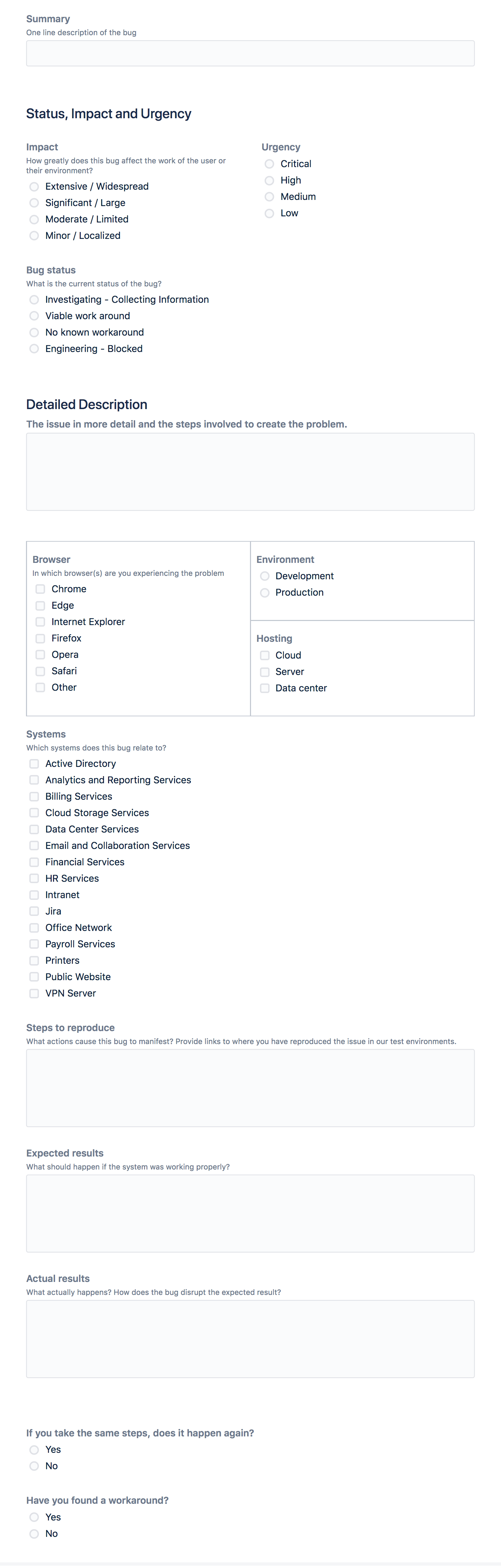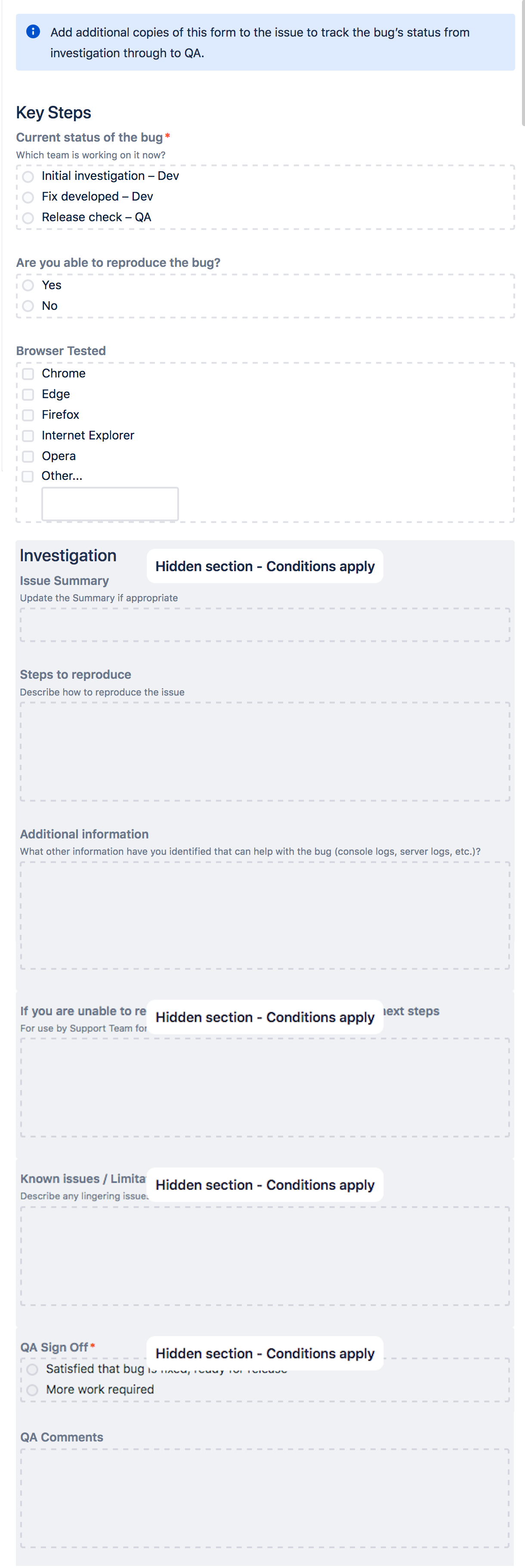Software use case: Bug checklist
Scenario
The Development team needs to fix a bug. Bug checklists help ensure that a consistent approach is taken to testing both the initial bug, the fix, and QA. This helps improve the overall quality of a development project.
Video
Watch a video demonstration of this use case. You can change the language for the video by selecting the Language icon in the upper right corner.
Typical Issue Life Cycle
A user completes the Bug Report form to create the issue.
A Bug Checklist form is automatically added to the issue upon creation.
An initial investigation helps the team triage whether the bug can be reproduced, and whether the issue is actually ready for the team to develop a fix for the bug.
The team submits their Bug Checklist and when the status is changed to IN PROGRESS a second Bug Checklist is added for the Development team to fill out.
The Development team finishes their work, and submits their Checklist and changes the status to CODE REVIEW.
When the fix passes the code review, the issue is transitioned to QA REVIEW and a third copy of the checklist is attached for the QA team to complete. If any further problems are found the issue reverts to back to the IN PROGRESS status and additional checklists are added.
If no further problems are found, the final Bug Checklist is submitted, and the status is changed to RESOLVED. A workflow validation rules ensures that all forms on the issue have been submitted before the issue can transition to done.
Set Up
Set up ProForma automation to automatically add a Bug Checklist when the issue changes is created.
Set up ProForma automation to automatically add a Bug Checklist for the when the issue changes to the IN PROGRESS status. This may occur several times if testing finds further problems.
Set up ProForma automation to automatically add a Bug Checklist when the issue changes to the QA Review status.
Set up a workflow validator that prevents the issue from being changed to the RESOLVED unless all forms are completed and submitted.
Workflow
Forms
Unique Feature
You can create an Issue form of the Bug report. Users can access the form as link on a sidebar, Confluence page or notification. When the form is submitted, the Jira issue will be created.
Bug Report This form is available in the ProForma templates side bar. | Bug Checklist This form is available in the ProForma templates side bar. |