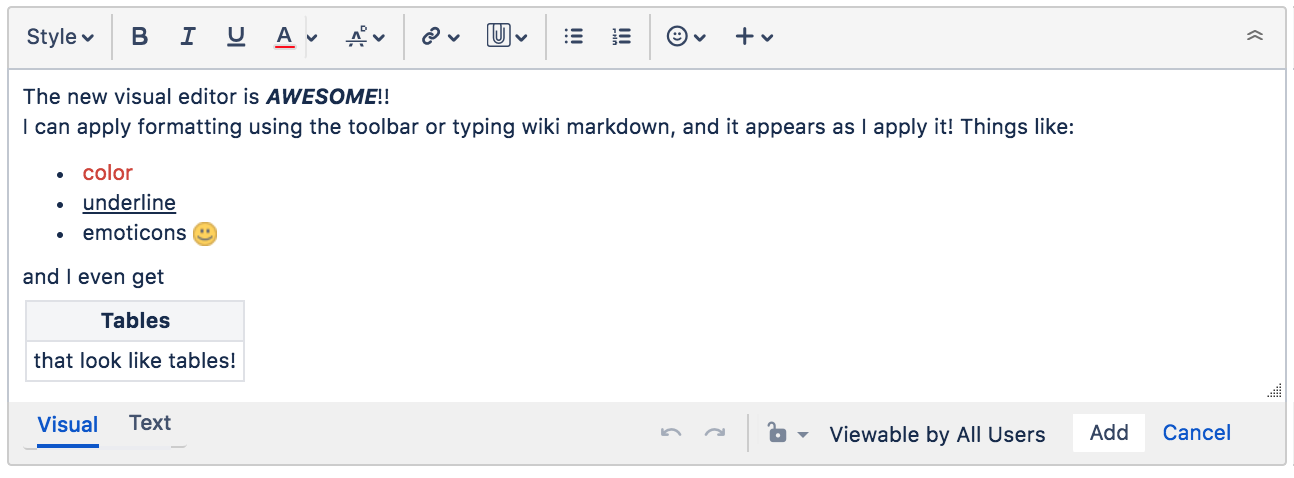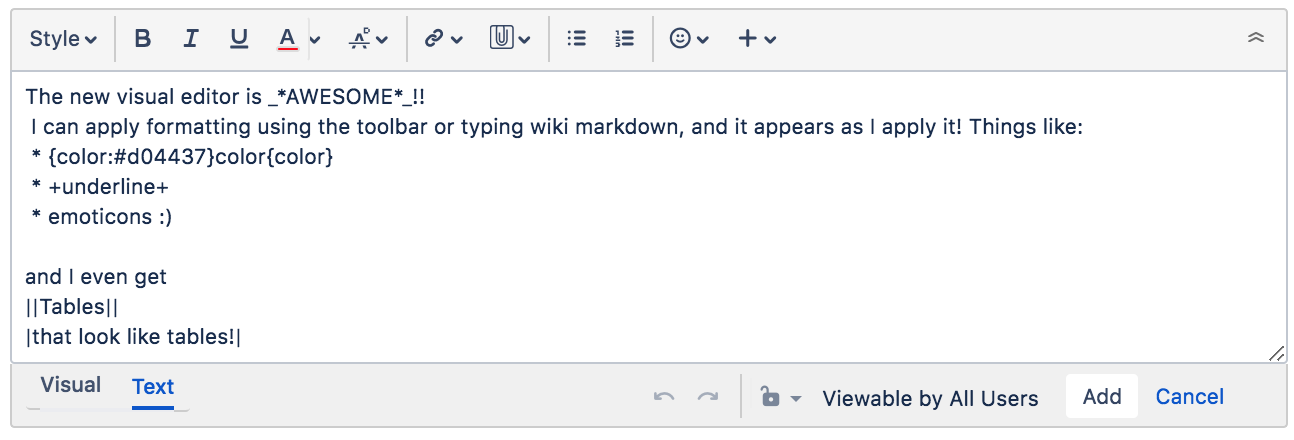Visual editing
Formatting content in Visual mode gives you a What You See Is What You Get (WYSIWYG) experience. Formatting appears as you apply it, and you no longer have to flip to a Preview to see what your content will look like when saved. You still have the option to view the wiki markup by selecting the Text tab. You'll know you have access to the visual editor because you'll see the Visual and Text tabs.
| Visual | |
|---|---|
| Text |
In Visual mode, you can still enter wiki markup syntax as you add your content, and it'll be rendered exactly as it'll display when you save. You can even flip between modes to view the formatted content, and the wiki markup syntax. You can also use the toolbar to format and style your content.
As Visual editing is really a preview of what we're working on, there's a few things that may not work quite as you'd expect them:
- Formatting content in a complex way can affect it's ability to be rendered, things like tables in the cells of other tables, and adding images to table cells won't work.
- Pasting content may not work as expected, as the source content may really be formatted using a method we don't support. So pasting tables may work, and it may not, depending on the source. Pasting plain text is absolutely fine.
- If you have macros provided by 3rd party apps, and they're incompatible with Visual mode, you won't be able to edit the macro header, and it's content will be rendered as text (wiki markup).