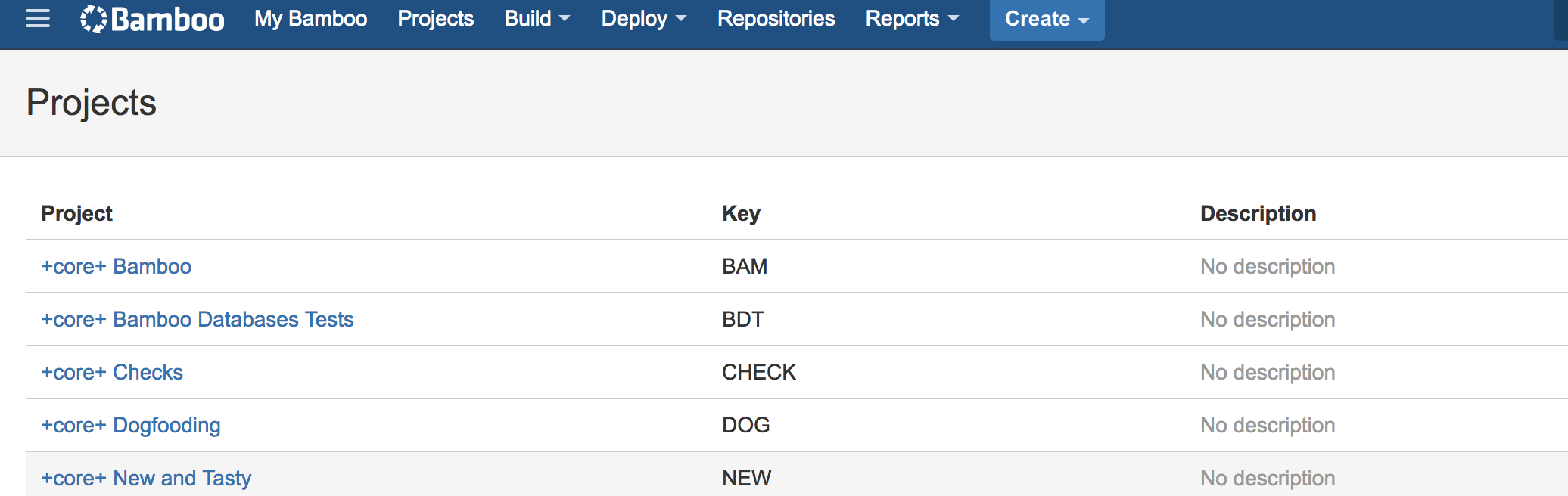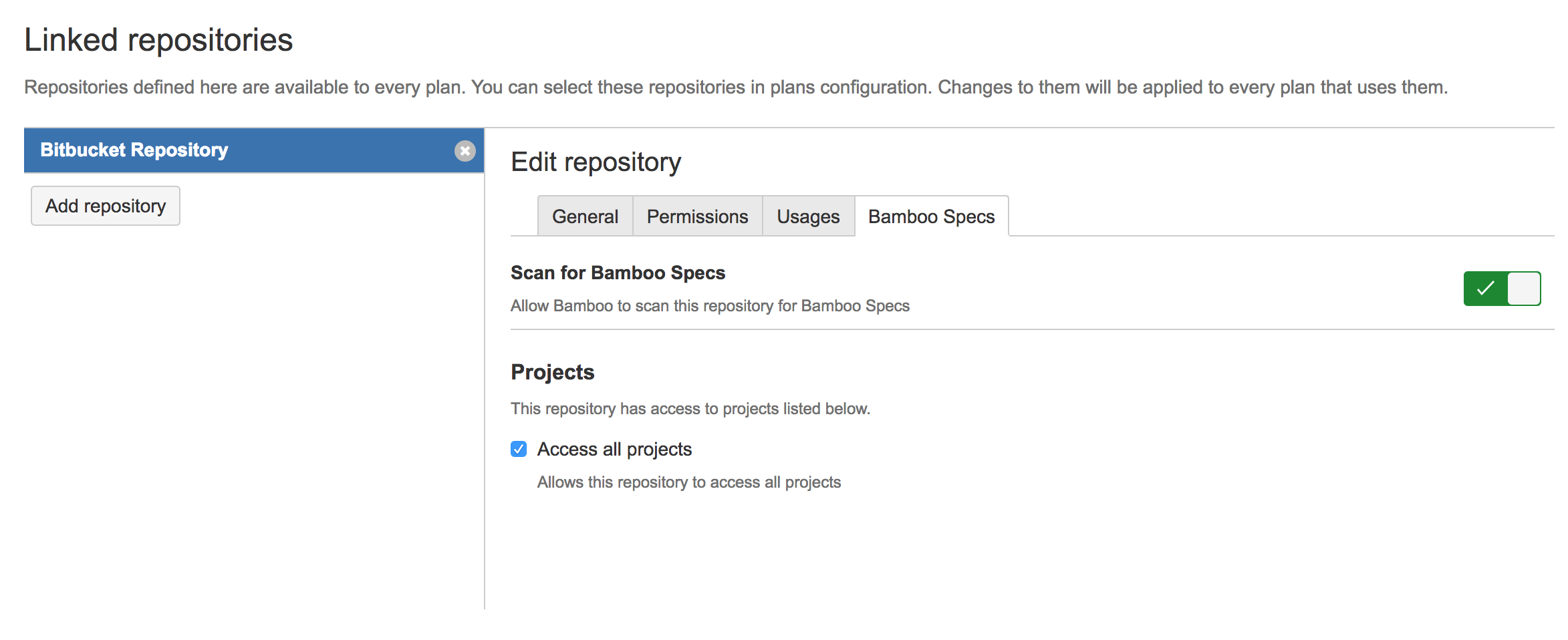Bamboo 6.2 Release Notes
Changes to permissions
Bamboo 6.2 introduces multiple changes to permissions to make permissions management more transparent. Here's a summary of these changes:
Project admin
We've created a new permission called Project admin which allows Bamboo administrators to hand down some of their responsibilities for more effective management of the project. For instance, if Bamboo is used by 10 development teams, a global administrator can create 10 projects, one for each team, and delegate permissions management to team leaders by giving them the Project admin permissions. Users with the Project admin permissions can:
- manage permissions for the project
- manage permissions for all plans in a project
- change project settings
Create plan permission
The former Create plan global permission, now called Create, allows you to also create empty projects. Additionally, having the Create plan permission on a project-level already allows you to create new plans for that project even if you don't have the the global Create permission.
The already existing plan-level permissions (View, Edit, Build, Close, Admin) can now also be set on a project-level, which means that you will have them in all plans in your project. You can still set these permissions on the plan-level only just like before.
Permissions become additive
Once you’re assigned permissions on any level, you'll automatically have permissions on lower levels. You can’t override or remove permissions on lower levels. For example, if you have Create permission of a global level, you can create plans on all levels. Another example, if you have Build permission assigned to you on a project level and none assigned on the plan level explicitly, you will still have build permissions for that plan anyhow.
Projects menu
The new Projects menu lists all available projects together with their project codes, names and descriptions.
Artifact handler
With Bamboo 6.2 artifact handlers Bamboo administrators can control where artifacts produced by plans are stored. For instance, you can now tell Bamboo to store your artifacts in Amazon S3. Using artifact handlers can help you optimize the utilization of network bandwith and filesystem space. You can activate each handler for shared and non-shared artifacts separately. The default artifact handler selection is configured by Bamboo administrator but can be overridden in a plan's configuration by users that have administration permission on the plan.
For more information on different types of artifact handers in Bamboo, see Artifact handlers.
Repository-stored Bamboo Specs
6.2 release of Bamboo brings you possibility of storing your build plan configuration (Bamboo Specs) in your Bitbucket repository. Storing Bamboo Specs in a repository gives you access to history of plan specification, and makes it easy to revert to a particular moment in time. Additionally, by storing plans in repository users have not only information what changes were applied in the past, but also why they have been implemented this way giving them more context about the changes.
To allow Bamboo to scan a repository for Bamboo Specs, go to Administration > Linked repositories. In the Bamboo Specs tab, toggle Scan for Bamboo Specs.
We've also added a new icon to the build history to help you identify the Bamboo Specs errors.
Read more about the repository-stored Specs here.
Although using Repository Stored Specs to manage deployment projects is possible with this release of Bamboo, the related error handling is going to be improved in the coming releases. This does not apply to IDE-driven Specs.
Support for Bitbucket Server Smart Mirroring
Bamboo introduces support for the Bitbucket Server Smart Mirroring capability. Smart Mirroring allows you to use mirror locations for storing your repository data instead of using remote location. This way you can clone and fetch repositories from the mirror and get identical content, only faster. If you want to give it a try, see Smart Mirroring.
Read more about all benefits of using Smart Mirroring in the Bitbucket Server documentation.
Bamboo YAML
This feature is released as a preview only and its scope might undergo changes in the future.
In version 6.2, Bamboo allows you to create simple plans using YAML as an alternative to using Bamboo Specs. If you have any suggestions or feedback related to Bamboo YAML, make sure to reach out to us. Read more about Bamboo YAML.
Proxy support for agent dependency caching
Startup time of agents can now be decreased by enabling content caching on your reverse proxy. Once you enable it on the proxy side, Bamboo will display the confirmation information in the agent log file.
Performance improvements
Plan deletion performance improvements
We've fixed the performance issue related to Bamboo plan deletion / expiry.
Bitbucket Server integration performance improvements
Significant performance improvements will be visible on instances with high total number of plan branches.
Bug fixes and improvement
You can view the detailed list of other fixed bugs at the bottom of this page.