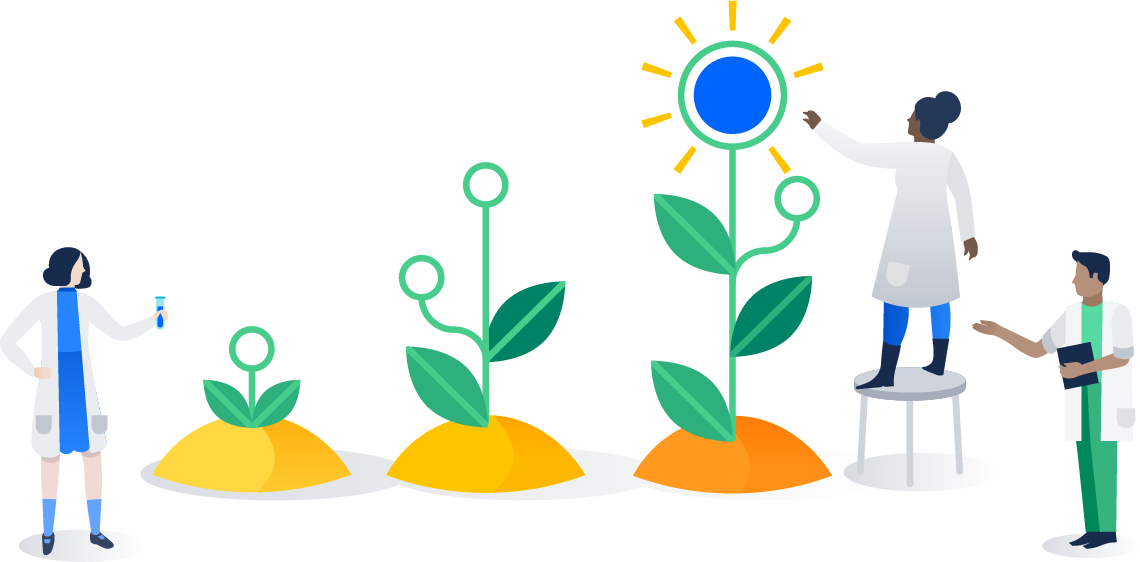Bitbucket Data Center 8.15 release notes
24 October 2023
Starting from 8.15.x, new releases of Bitbucket will be available only to Data Center customers. Learn what this means to you
Introducing Bitbucket Data Center 8.15. This first Data Center-only release is shipping long-awaited features for optimizing your work and boosting your productivity, like auto-merge for pull requests and the ability to sign commits with SSH keys and X.509 certificates.
Highlights include:
Embed videos from Loom, YouTube, and Vimeo to your pull requests
- Bitbucket 8.15.4 security enhancement
End of support for Server licenses
Bitbucket 8.15.0 is the first Data Center-only release and does not support Server licenses. If you have a Server license, learn more about your options.
With Atlassian Server end of support, you’ll need to ensure you have a valid Data Center license before upgrading to Bitbucket 8.15.
To update your Bitbucket license:
Go to Administration > Licensing.
Select Edit license and enter your Data Center license key.
Select Save.
Bitbucket Server 8.14.x release will continue to support Server licenses until February 15, 2024. Learn more about your options or check the Bitbucket downgrade guide.
Auto-merge your pull requests
How often are you pulled away from your work to check if a pull request is ready for merge? With auto-merge for pull requests, this tedious monitoring will no longer take your precious time!
Auto-merge allows users to select whether they want Bitbucket to merge a pull request on their behalf when it’s ready to be merged. If auto-merge is available, the clock icon will appear on the Merge button.
When all merge checks have passed, Bitbucket will automatically merge this pull request on behalf of the user who submitted the pull request for auto-merge.
Learn more about auto-merging pull requests
Sign your commits and tags with SSH keys
Developers can now use personal SSH keys not only to access Bitbucket Data Center but also to sign their commits and tags. For example, you can sign commits with an SSH key you already use to clone from Bitbucket. No need to generate new keys!
Learn how to sign your code with SSH keys
Use X.509 (S/MIME) certificates to sign commits and tags
X.509 certificates are another new secure alternative for signing commits and tags in Bitbucket. Developers can now be sure that their code is following the organization’s security and compliance policy. Administrators have control over who pushes code changes through the Public Key Infrastructure (PKI) and can prevent situations where developers may use self-signed keys to sign their code.
Here’s how the information about a verified commit signed with an X.509 certificate will display:
Learn more about X.509 certificates in Bitbucket
Embed videos from Loom, YouTube, and Vimeo to your pull requests
A video is worth a thousand words and is often the preferred medium for conveying complex ideas, rather than text. To improve collaboration on pull requests, we have introduced the ability to embed videos from platforms like Loom, YouTube, and Vimeo. Users simply need to paste a video link into a pull request description or comment, and it will be automatically transformed into an embedded video player.
Enforce trusted build status
Out of the box, Bitbucket includes support for trusted build status integrations with Bamboo and Jenkins, specifically when the Atlassian-maintained Jenkins plugin is used. Through the REST API, Bitbucket accepts build statuses from these continuous integration systems.
By default, any user with the correct permission could post a build status. Now, you can configure Bitbucket to only accept the verified build status that has been sent by your continuous integration system or another trusted source. Untrusted build statuses will be rejected.
To configure Bitbucket, add the following setting to your bitbucket.properties file:
build.status.reject-untrusted=trueBitbucket 8.15.4 security enhancement: App upload through UPM and REST API disabled by default
In Bitbucket Data Center 8.18.0, two ways of app installation through UPM (the Universal Plugin Manager) became disabled by default:
- with the Upload app button on the Manage apps page
- with the REST API
We've also backported this change to Bitbucket 8.15.4. So in Bitbucket 8.15.4 and all the next bugfix releases of Bitbucket 8.15.x, you can install new apps only by selecting the Install button on the Find new apps page. This limitation prevents unwanted uploads of potentially malicious files to your Bitbucket instance.
If you need to enable app installation with the Upload app button on the Manage apps page or with the REST API, set the following property in the bitbucket.properties file:
upm.plugin.upload.enabled=trueIf app installation from files and through the REST API is an integral part of your workflow, we strongly recommend setting the relevant property to enable it prior to the upgrade.
If you decide to enable the feature after the upgrade, make sure to restart your instance for the changes to take effect.
If you run a Bitbucket cluster, a rolling restart is enough to pick up the configuration properties you set to enable the features.
Before you upgrade to 8.15
H2 database migration requirement
The H2 database driver has been upgraded to the currently latest version 2.2.220. The upgrade has boosted data security.
For upgrades to Bitbucket 8.8 and later or Mesh 1.5 and later, manual data migration is required if any of the following applies:
you’re using a mirror
you’re using Bitbucket Server with a H2 database
you’ve set up Bitbucket Mesh
Updates to supported platforms
In Bitbucket 8.15, we’re introducing the following updates to supported platforms:
Added support for Postgres 16
Deprecated Elasticsearch but the support for this platform will be ended in Bitbucket 9.0
Starting from Bitbucket Data Center 9.0, support for Elasticsearch will be ended, and OpenSearch will be the only search server distribution. However, Bitbucket is gathering interest in adding support for Elasticsearch 8.
If you’d like to have Elasticsearch 8 supported in Bitbucket Data Center, make sure to add your vote to this ticket BSERV-13247 - Getting issue details... STATUS .
Ended support for MySQL and MariaDB completely
Learn more from the end of support announcements
Get ready to upgrade
Before upgrading from an earlier version, check out our upgrade guide and upgrade matrix. Remember to renew your active software maintenance license too.
As part of our new pull request experience from version 7.0 and higher, we have created a collection of new features for you to check out on one page, Enhancements to your code review workflow.
Change log
Resolved issues in Bitbucket Data Center 8.15.5
Released 8 March 2024
Resolved issues in Bitbucket Data Center 8.15.4
Released 7 February 2024
Resolved issues in Bitbucket Data Center 8.15.3
Released 9 January 2024
Resolved issues in Bitbucket Data Center 8.15.2
Released 11 December 2023
Resolved issues in Bitbucket Data Center 8.15.1
Released 13 November 2023
Resolved issues in Bitbucket Data Center 8.15.0
Released 24 October 2023