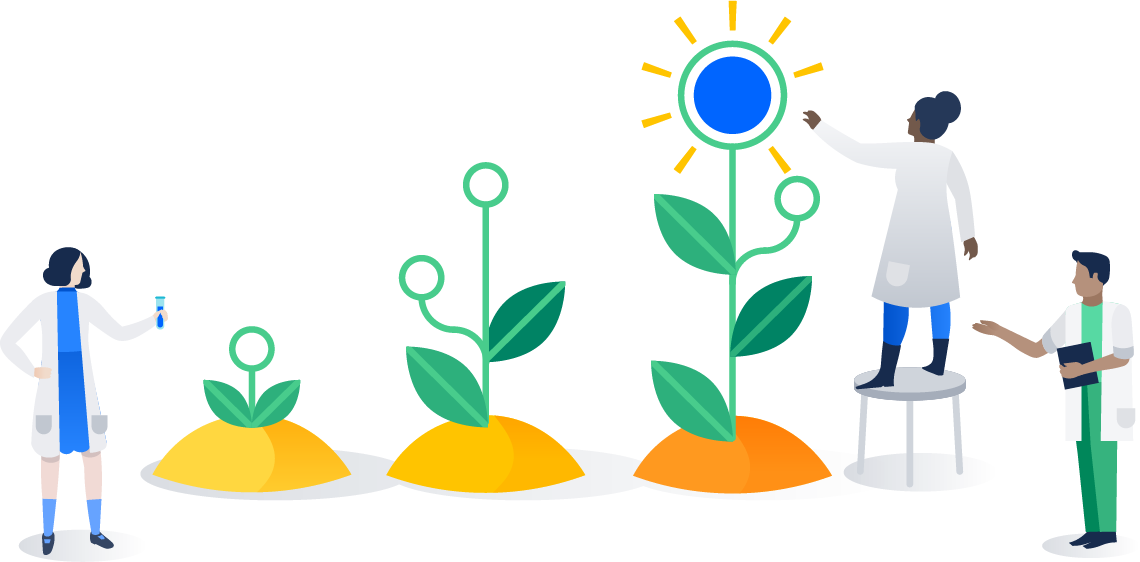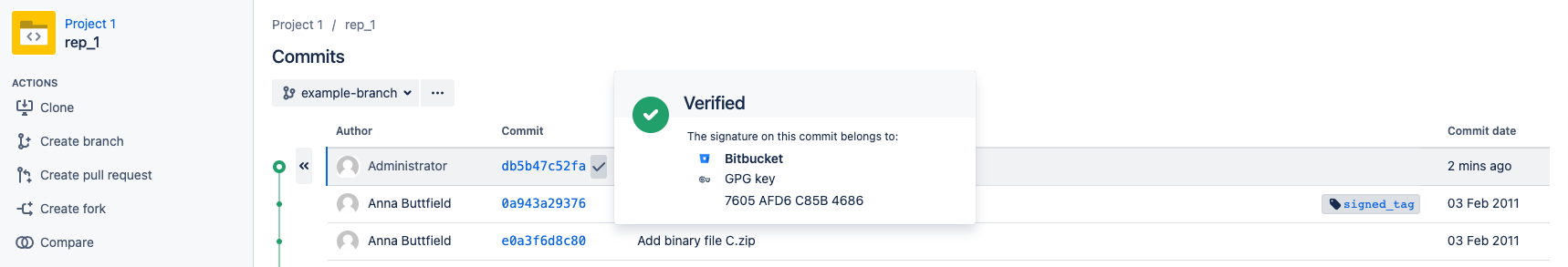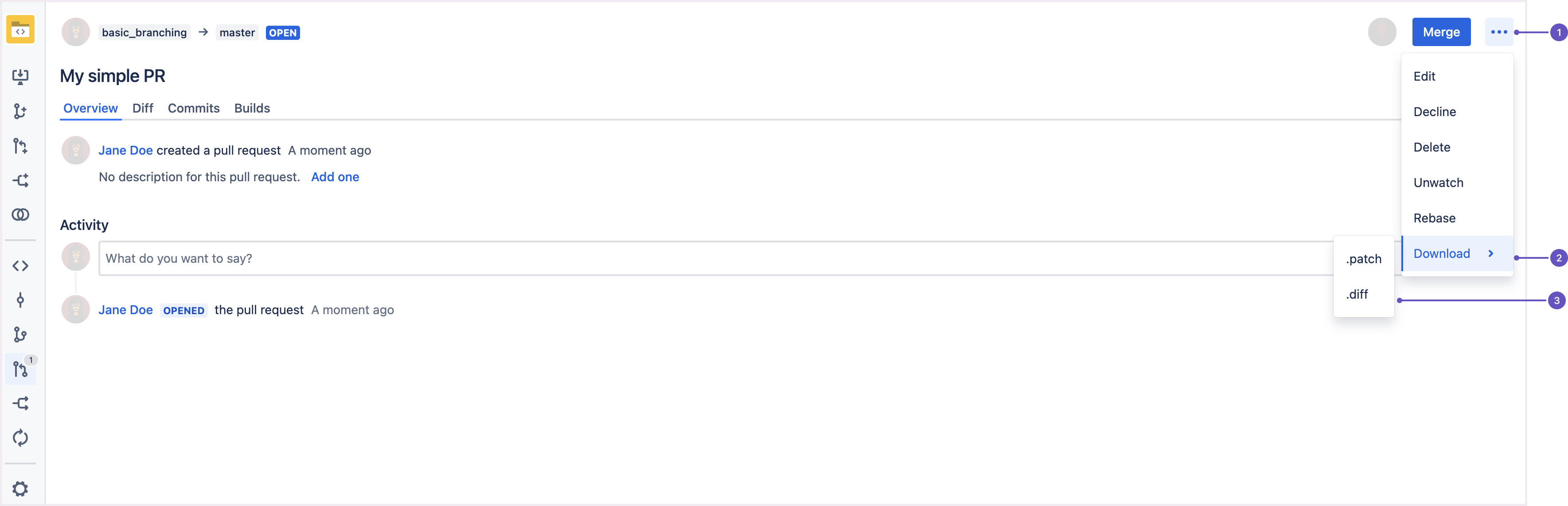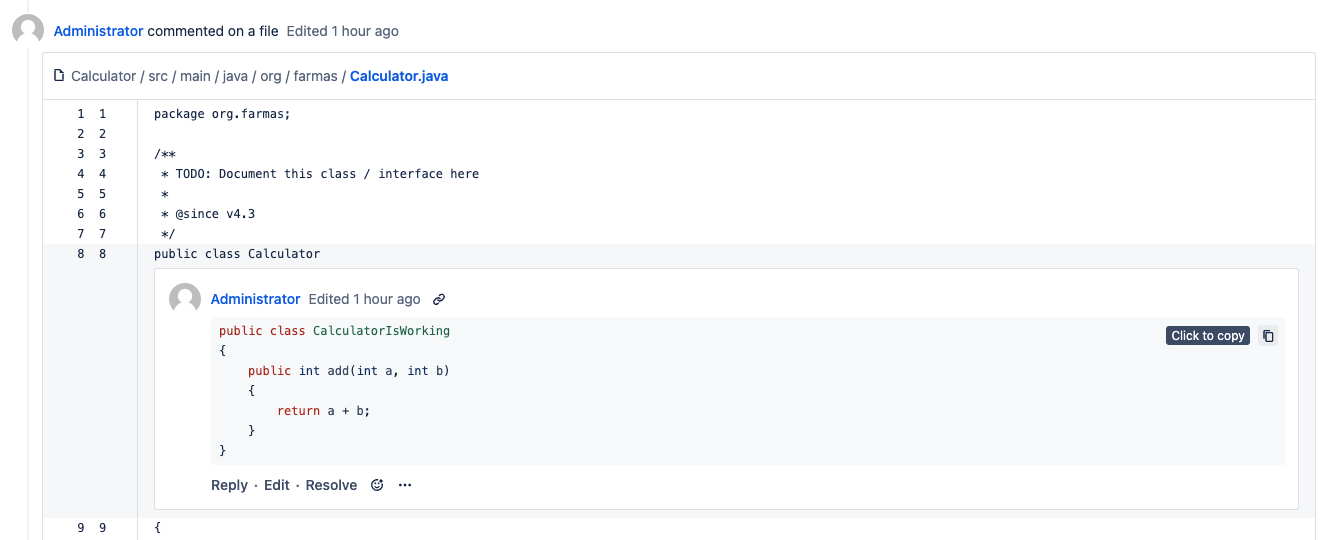Bitbucket Data Center 8.17 release notes
9 January 2024
Introducing Bitbucket Data Center 8.17. This release provides an automated signature for system commits, Hazelcast updates, and a few experience-enhancing improvements that will speed up your daily work.
Highlights include:
- System commits get auto-signed with GPG
- Download patch and diff files from a pull request view
- Copy code blocks with one click
- Bitbucket 8.17.1 security enhancement
This Bitbucket release supports only Data Center licenses. If you’re using a Server license, learn about your options.
System commits get auto-signed with GPG
All commits created by Bitbucket Data Center can now be automatically signed with a system GPG key; be it a pull request merge commit, a commit made through the web editor, or an accepted code suggestion in a comment.
System-signed commits ensure that all code commits in Bitbucket have verifiable signatures, helping you comply with the strictest security and compliance standards.
Here’s how the information on a signed system commit is displayed in the user interface.
Learn more about signed system commits
Download patch and diff files from a pull request view
You can now download .diff and .patch files directly from pull requests. While conducting a thorough code review in the comfort of your IDE, you can also share the files with your team, streamlining collaboration, maintaining flexibility in your project work, and aligning with diverse developer workflows and preferences.
The action menu in a pull request
The new Download action
The option to download a patch or diff file.
Copy code blocks with one click
Bitbucket will show the Copy button when you hover over any code block in the comments. No more tedious manual selection of code snippets! Now, copying the whole code block content is just a quick click away.
Bitbucket 8.17.1 security enhancement: App upload through UPM and REST API disabled by default
In Bitbucket Data Center 8.18.0, two ways of app installation through UPM (the Universal Plugin Manager) became disabled by default:
- with the Upload app button on the Manage apps page
- with the REST API
We've also backported this change to Bitbucket 8.17.1. So in Bitbucket 8.17.1 and all the next bugfix releases of Bitbucket 8.17.x, you can install new apps only by selecting the Install button on the Find new apps page. This limitation prevents unwanted uploads of potentially malicious files to your Bitbucket instance.
If you need to enable app installation with the Upload app button on the Manage apps page or with the REST API, set the following property in the bitbucket.properties file:
upm.plugin.upload.enabled=trueIf app installation from files and through the REST API is an integral part of your workflow, we strongly recommend setting the relevant property to enable it prior to the upgrade.
If you decide to enable the feature after the upgrade, make sure to restart your instance for the changes to take effect.
If you run a Bitbucket cluster, a rolling restart is enough to pick up the configuration properties you set to enable the features.
Before you upgrade to 8.17
Azure migration requirement for clustered systems
If you’re running a clustered Bitbucket Data Center system on Azure, you need to make some changes to your bitbucket.properties file to support Hazelcast’s new Azure node discovery.
For Hazelcast’s new Azure node discovery, we added support for IMDSv2.
Check the updates to the Bitbucket configuration properties:
hazelcast.network.azure.cluster.idis replaced byhazelcast.network.azure.tag, which is the key-value pair of the tag on the Azure network interfaces. The format should be askey\=value.hazelcast.network.azure.group.nameis replaced byhazelcast.network.azure.resource.group.
H2 database migration requirement
The H2 database driver has been upgraded to the currently latest version 2.2.220. The upgrade has boosted data security.
For upgrades to Bitbucket 8.8 and later or Mesh 1.5 and later, manual data migration is required if any of the following applies:
you’re using a mirror
you’re using Bitbucket Server with a H2 database
you’ve set up Bitbucket Mesh
Updates to supported platforms
In Bitbucket 8.17, we’re introducing the following updates to supported platforms:
Deprecated PostgreSQL 12 but the support for this platform will be ended in Bitbucket 9.0.
Deprecated Oracle 12c R2 and Oracle 18c but the support for these platforms will be ended in Bitbucket 9.0.
Deprecated Java 8 and Java 11 but the support for these platforms will be ended in Bitbucket 9.0.
Deprecated Aurora PostgreSQL 12 but the support for this platform will be ended in Bitbucket 9.0.
Learn more from the end of support announcements
Security advisories
At Atlassian, we prioritize the security of our products and have implemented a vulnerability management program to identify and resolve any security issues as quickly and comprehensively as possible. To stay informed about the latest security vulnerabilities and their corresponding fixes, visit Security Advisories.
Get ready to upgrade
Before upgrading from an earlier version, check out our upgrade guide and upgrade matrix. Remember to renew your active software maintenance license too.
As part of our new pull request experience from version 7.0 and higher, we have created a collection of new features for you to check out on one page, Enhancements to your code review workflow.
Change log
Resolved issues in Bitbucket Data Center 8.17.2
Released 8 March 2024
Resolved issues in Bitbucket Data Center 8.17.1
Released 7 February 2024
Resolved issues in Bitbucket Data Center 8.17.0
Released 9 January 2024