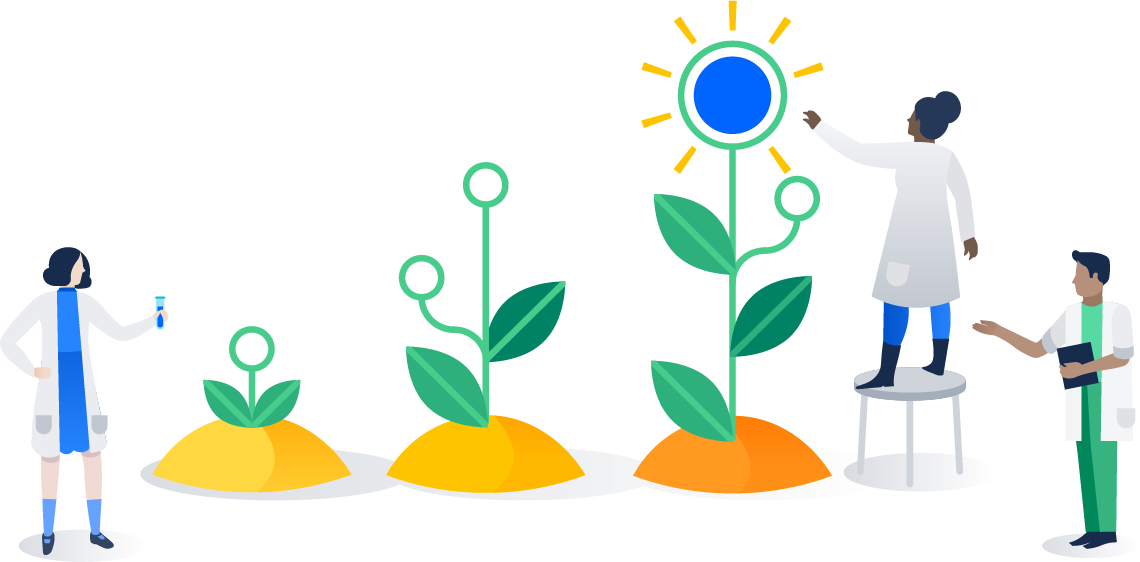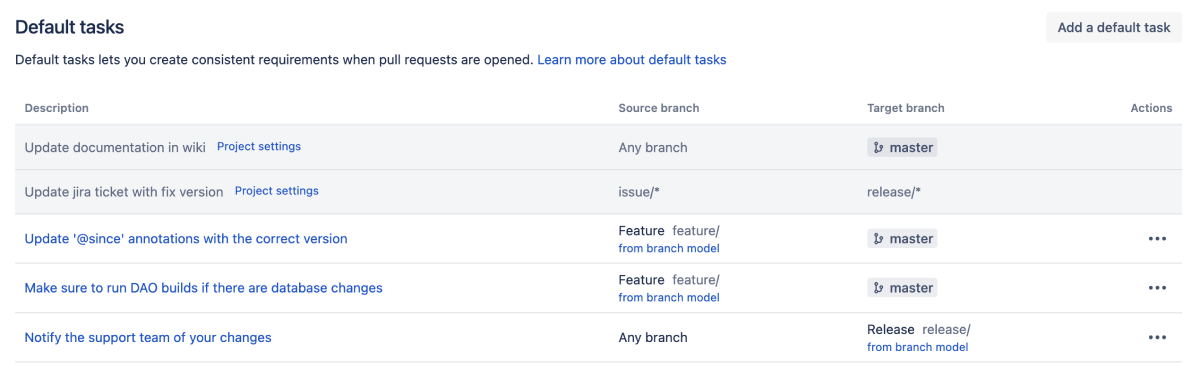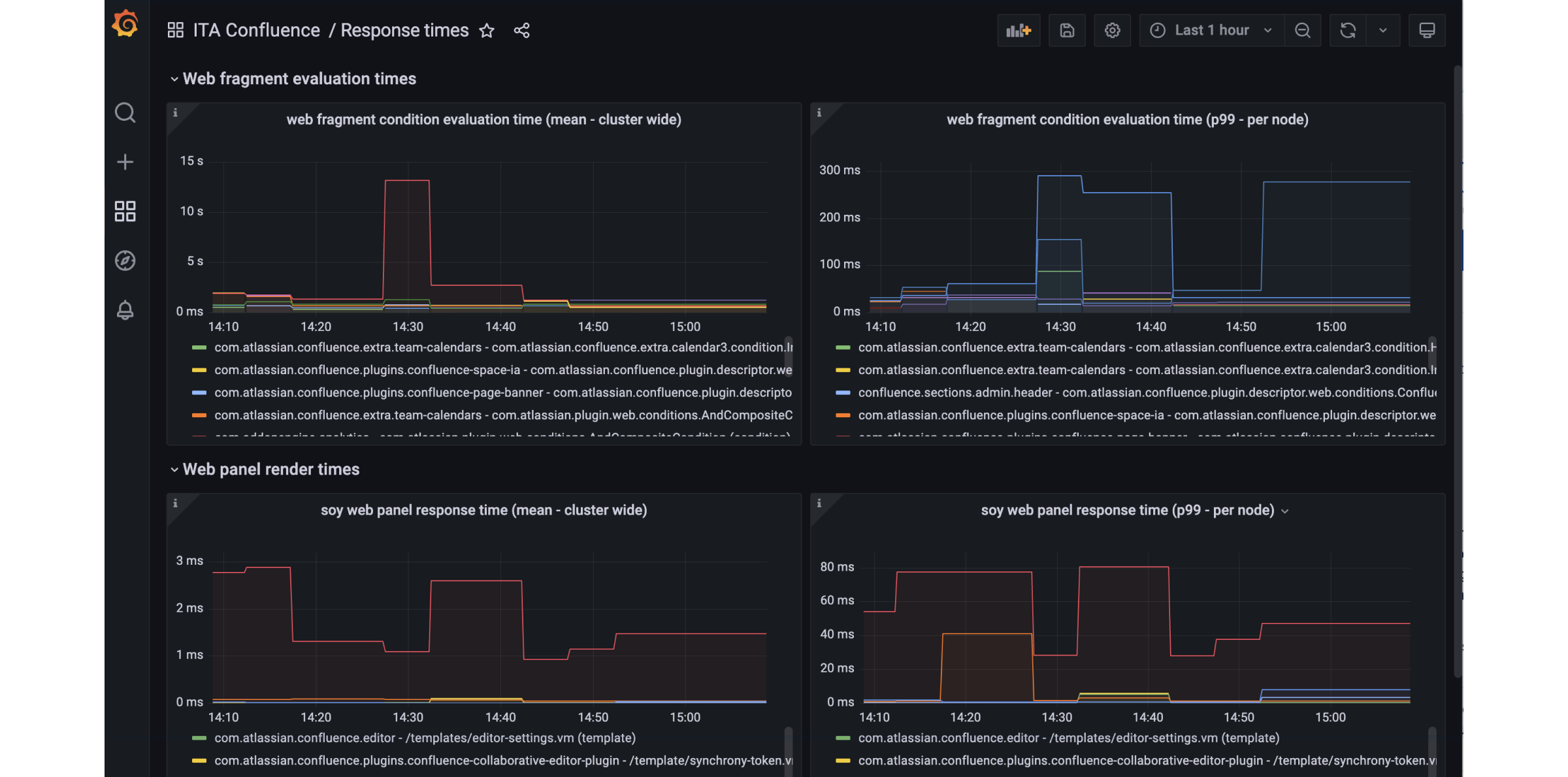Bitbucket Data Center and Server 8.4 release notes
6 September 2022
Introducing Bitbucket Data Center and Server 8.4.
Highlights include:
Create consistent processes with default tasks for pull requests
DATA CENTER SERVER
Create better code reviews with default tasks to satisfy your pull request requirements and improve developer productivity. Admins can now configure tasks that are automatically created when a pull request is opened at the project or repository level. These tasks can apply to any pull request or can be tailored to specific branches. Developers will no longer need to manually create the same tasks for each pull request to satisfy team processes. You can pair default tasks with a merge check to ensure task completion before a pull request can be merged. Learn more about how to create default tasks
Keep your instance running like clockwork
DATA CENTER SERVER
Keeping a big, busy instance running smoothly requires a well-thought-out monitoring strategy. Many of you already use JMX to monitor things such as memory usage and CPU utilization. Bitbucket 8.4 offers an even more granular view from the new app specific metrics as application monitoring is turned on automatically when you enable JMX monitoring.
Learn how to monitor application performance
Diagnose performance problems
Investigating the cause of performance issues can be tricky, especially if you have many Marketplace or custom-built apps. It can be hard to know if the problem is the application, an installed app, or a misconfigured integration.
App-specific metrics include the plugin key, to give you a clearer picture of exactly what your apps are doing. This helps you rule out or pinpoint the source of a problem faster.
Spot issues before they happen
One of the biggest benefits of monitoring is the ability to be alerted to potential problems before they happen. We know from our own monitoring that identifying problems early is essential to maintaining uptime and a good user experience.
Some of the things you can now monitor include how long it takes to render web panels, perform database operations, indexing, and more.
See the full list of app metrics and suggested alerts
Performance monitoring dashboards to get you started
If you don't currently have any monitoring, now is a great time to consider it. We've created some Grafana templates that you can use out-of-the box, or as a jumping-off point to build your own dashboards.
Grafana dashboards to get you started with monitoring
Learn how to monitor Bitbucket with Prometheus and Grafana
Before you upgrade to 8.4
DATA CENTER SERVER
H2 database migration requirement
To achieve improved processing speeds, we’ve upgraded the H2 database to version 1.4.200 as it supports multithreading. Version 1.4.200 of H2 doesn’t support the PageStore format – if you’re upgrading from a version lower than 8.0 and using a H2 database for a Bitbucket Mirror or Server and, you’ll need to migrate the on-disk database file to the MvStore format. Learn more about how to migrate your H2 database to the MvStore format
Get ready to upgrade
Before upgrading from an earlier version, check out our upgrade guide and upgrade matrix. Remember to renew your active software maintenance license too.
As part of our new pull request experience from version 7.0 and higher, we have created a collection of new features for you to check out on one page, Enhancements to your code review workflow.
Change log
Resolved issues in Bitbucket Server 8.4.4
Released 14 February 2023
Resolved issues in Bitbucket Server 8.4.3
Released 24 January 2023
Resolved issues in Bitbucket Server 8.4.2
Released 26 October 2022
Resolved issues in Bitbucket Server 8.4.1
Released 11 September 2022
Resolved issues in Bitbucket Server 8.4.0
Released 6 September 2022