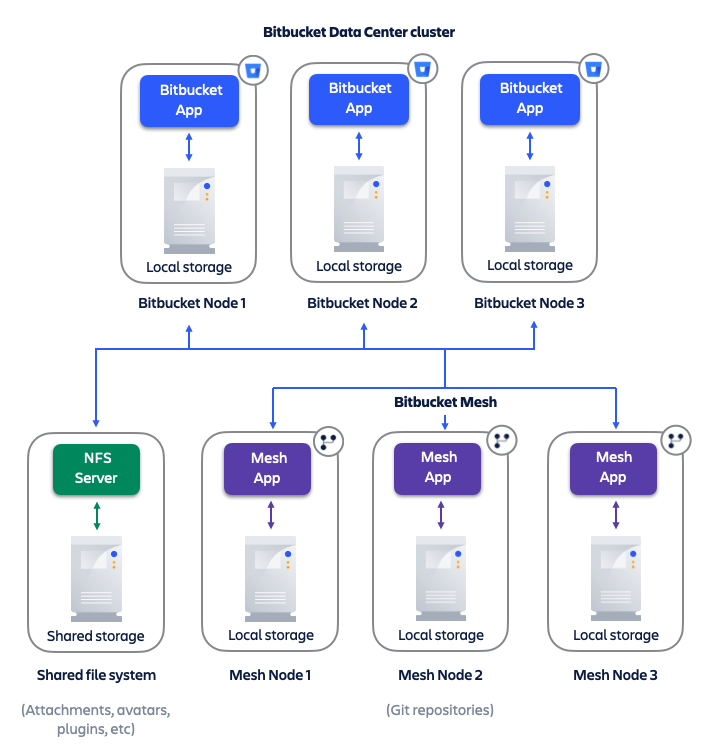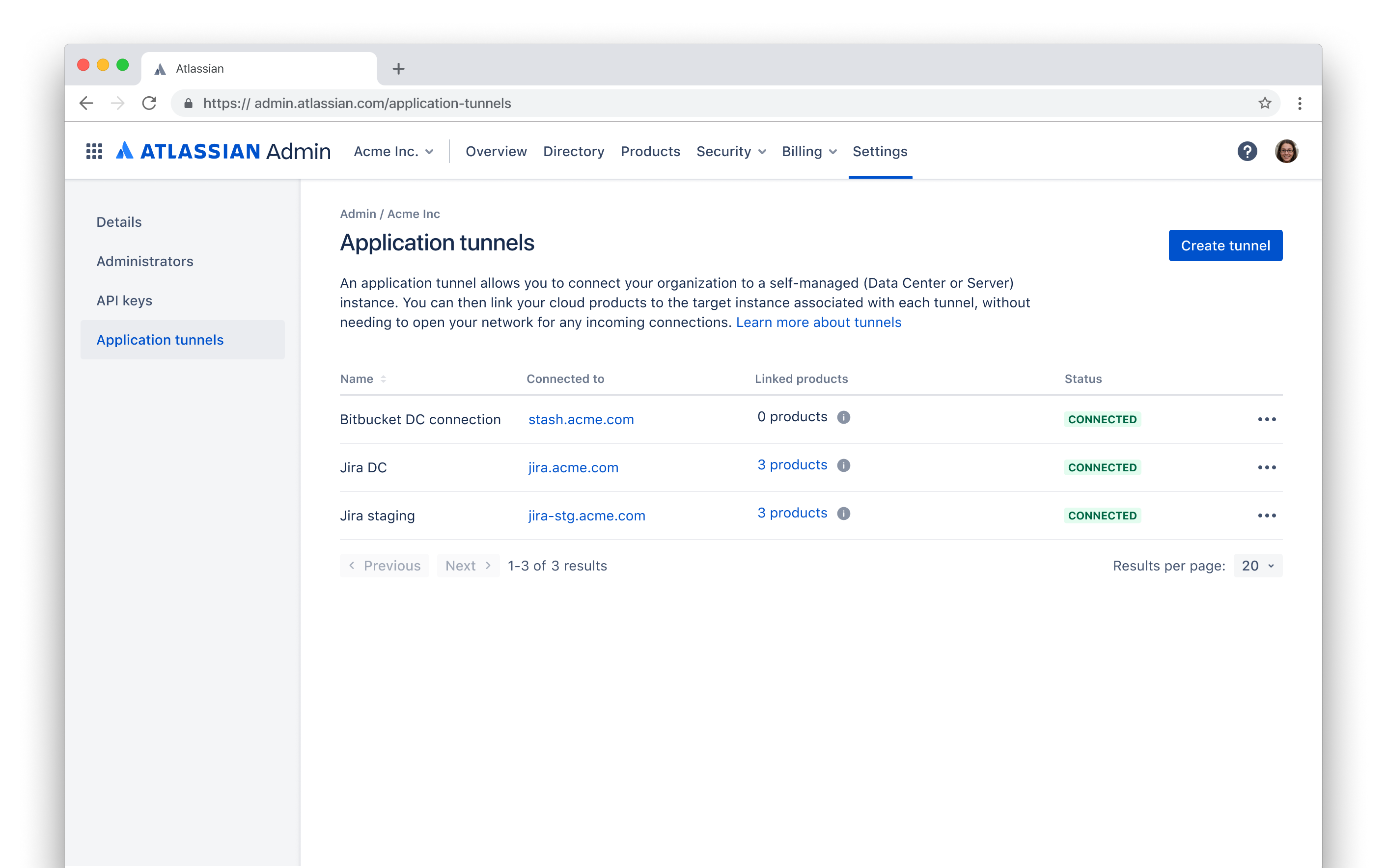Bitbucket Data Center and Server 8.0 release notes
12 May 2022
We're excited to present Bitbucket Data Center and Server 8.0!
Highlights include:
- Introducing Bitbucket Mesh
- Declutter unused repositories
- Other improvements
- Before you upgrade to 8.0
- What else is new?
If you’re upgrading from a version below 8.0, note that the upgrade process is standard and you don’t need to provision Bitbucket Mesh nodes unless you need faster Git processing and high availability of repositories.
Introducing Bitbucket Mesh
DATA CENTER
Large and busy Bitbucket Data Center instances can sometimes experience decreased Git performance because of the design of the shared file system. Bitbucket Mesh solves this problem. It is a horizontally scalable distributed Git storage that is purposely built for high Git performance and adds high availability to repositories.
By migrating your repositories from the shared file system to Mesh nodes, you’re moving the Git processing closer to the storage, which results in decreased I/O latency. As Mesh replicates your repositories on multiple Mesh nodes, your shared file system is no longer a single point of failure, and your instance becomes more resilient. Learn more about Bitbucket Mesh
Bitbucket DC 8.x with two cluster nodes and three Mesh nodes
Declutter unused repositories
DATA CENTER
Do you need to make a repository read-only to all users, but keep it available on your Bitbucket instance?
You can now archive a repository to let users know it’s no longer being maintained. When you archive a repository, it’s excluded from searches, and users can no longer move, comment, create pull requests or branches, and compare. If you’ve accidentally archived a repository or plan to maintain an archived repository later, you can unarchive it. Learn more about archiving repositories
Other improvements
Diff view updates
SERVER DATA CENTER
In 7.0, we redesigned pull requests and gave them a makeover. We’ve now moved all the diff views (including commit diffs, branch compares, and the Create Pull Request page) to the new format – enjoy a faster and consistent code collaboration experience!
If your app or integration uses frontend plugin points on these pages, refer to the API changes in the original pull request update.
SSH keys updates
SERVER DATA CENTER
We’ve updated SSH keys and Access keys pages with a fresh new look. To make sure your source code is secure, we now analyze your keys and highlight the ones that aren’t considered secure enough. If you use SSH keys to access Bitbucket Data Center or its integrations, we recommend that you use Ed25519 keys.
Build states
SERVER DATA CENTER
We’ve added two new build states, UNKNOWN and CANCELLED, that your Code Integration (CI) tool can send as build results:
UNKNOWN: indicates that the status of the build is not known.
CANCELLED: indicates that the build has been cancelled before it completed.
Updated VPAT documents for accessibility improvements
DATA CENTER
Continuing our investment in accessibility, we’ve refreshed the VPAT documents for our products to reflect recent improvements aligned with the Web Content Accessibility Guidelines (WCAG) 2.1 Level AA.
Take a look at our VPAT documents for WCAG 2.1 and Section 508.
Connect to cloud products with secure application tunnels
Integrating Atlassian cloud and self-managed (Data Center and Server) products through application links requires opening your network for incoming connections, which isn’t something everyone can do. To solve this problem, we’re now introducing application tunnels.
Application tunnels use network tunneling to create a secure pathway between your organization in Atlassian Cloud and the products in your network. You can use this pathway to tunnel application links and integrate your products in a secure way. Thanks to that, your products can communicate with one another, while you keep your network safe and sound.
Application tunnels are available for Bitbucket 6.9 and later. Learn more about application tunnels
Before you upgrade to 8.0
SERVER DATA CENTER
We’ve ended Windows support
Bitbucket 7.21 is the last release that allowed you to host Bitbucket on Windows. Learn more about how to migrate Bitbucket Server from Windows to Linux
H2 database migration requirement
To achieve improved processing speeds, we’ve upgraded the H2 database to version 1.4.200 as it supports multithreading. Version 1.4.200 of H2 doesn’t support the PageStore format – if you’re using a H2 database for a Bitbucket Mirror or Server, you’ll need to migrate the on-disk database file to the MvStore format. Learn more about how to migrate your H2 database to the MvStore format
Minimum Git version
Bitbucket 8.0 will require Git 2.31 or higher. If your Bitbucket is on a lower version of Git, upgrade now.
End of support announcements
The following are no longer supported, starting in 8.0:
- Bitbucket Server hosting on Windows support as previously announced
- PostgreSQL 9.4, 9.5, and 9.6
- MySQL 5.5 and 5.6
- MariaDB 10.0, 10.1, 10.2
- Microsoft SQL Server/Microsoft SQL Server Express 2012
- Oracle 12c R1 and 11g
- Amazon Aurora (Data Center only) PostgreSQL 9.6
- Git (installed on Bitbucket instance) 2.30.x and below
- Elasticsearch versions below 7.10.2
What else is new?
Updates to supported platforms
Bitbucket 8.0 now includes support for running:
- Git 2.36
- MariaDB 10.7.3+
API changes
As announced earlier, we've updated our APIs. For more details, refer to the API Changelog.
Get ready to upgrade
Before upgrading from an earlier version, check out our upgrade guide and upgrade matrix. Remember to renew your active software maintenance license too.
As part of our new pull request experience from version 7.0 and higher, we have created a collection of new features for you to check out on one page, Enhancements to your code review workflow.
Change log
Resolved issues in Bitbucket Server 8.0.5
Released 26 October 2022
Resolved issues in Bitbucket Server 8.0.4
Released 18 September 2022
Resolved issues in Bitbucket Server 8.0.3
Released 21 August 2022
Resolved issues in Bitbucket Server 8.0.2
Released 17 July 2022
Resolved issues in Bitbucket Server 8.0.1
Released 8 June 2022
Resolved issues in Bitbucket Server 8.0
Released 12 May 2022