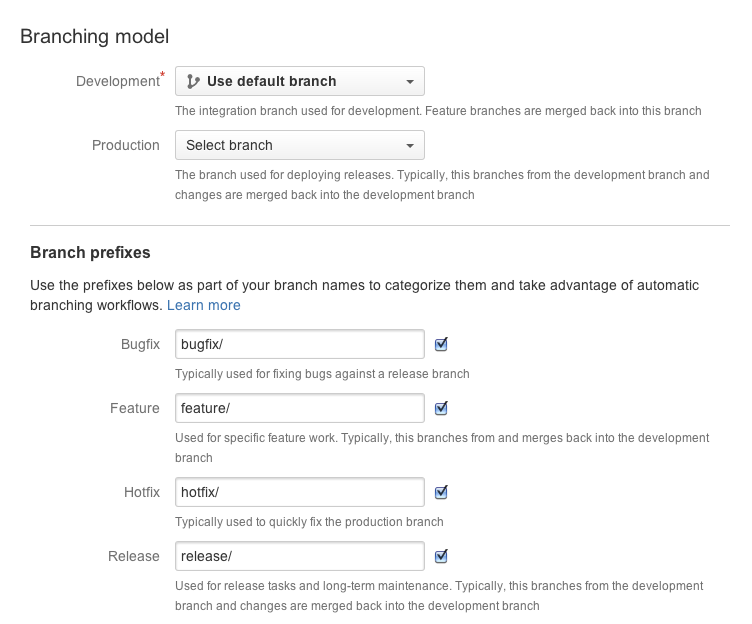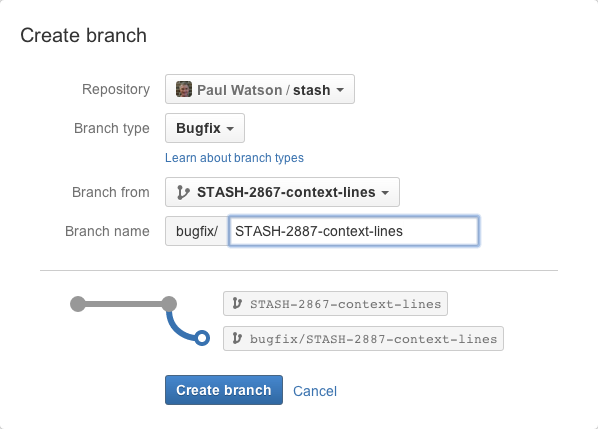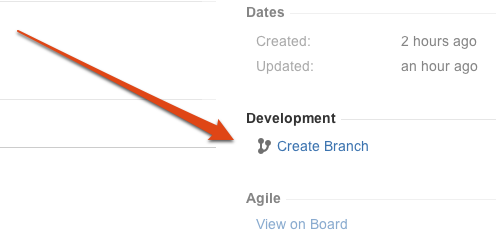Stash 2.8 release notes
1 October 2013
Stash branching model
Stash 2.8 introduces a 'branching model' that provides key advantages for streamlining your Git development workflow:
- Developers can make consistent naming decisions when creating branches in Stash, guided by the naming conventions specified in the branching model.
- Reduce the need for manual maintenance of release branches, because consistent branch naming allows Stash to automatically cascade merges to those branch types.
Read more about the new branching model in Stash.
Branch creation from within Stash
You can now create new branches in your Git repositories directly from the Stash web UI. When a branching model is configured, Stash guides you into making consistent choices for branch names:
Read more about creating branches in Stash.
Branch creation from within JIRA and JIRA Agile
As part of our push to provide tighter integration between Stash and JIRA, you can now start creating a branch from within a JIRA issue, whether you are in JIRA or JIRA Agile. This gives you a faster workflow from picking an issue to starting coding:
Stash will suggest the branch type and branch name, based on the JIRA issue type and summary – you can change these, of course.
Your Admin needs to have set up linking with JIRA before you'll see this. Read more about creating branches from JIRA.
Branch listing pages
To complement branch workflows, Stash now provides an overview of all branches in a repository. The Behind/Ahead information shows by how many commits a branch has diverged from the default branch (for example, master) for the repository, and can help you to identify work in progress as well as stale branches. The Actions menus provide branch tasks such as viewing the branches source files, creating a pull request, creating a new branch, and checking out the branch in Atlassian SourceTree.
Read more about the branches listing for a repository in Stash.
Move Git repositories between Stash projects
You can now move a repository from one Stash project to another, if you have project administrator permissions for both projects.
To move a repository, go to Settings > Repository details for the repository you wish to move, and click Move repository:
Improved integration with Atlassian SourceTree
You've been able to clone a repository from Stash using Atlassian SourceTree for a while. Now there are more ways that you can use Stash and SourceTree together, to help you use Git faster and more easily. Choose Check out in SourceTree from the Actions menu when you are:
- Viewing files or commits in a repository:
- Viewing branches in a repository:
Small improvements
Stash backup client is now production-ready
The Stash backup client introduced with Stash 2.7.0 is now supported for use in production environments. See Data recovery and backups.
See the branches that a commit is visible on
When browsing a commit you can now see all the branches that the current commit is visible on. This makes it easier to determine if a particular change has been merged to the master branch, for example, or not:
SSH support in the SCM Cache Plugin
The SCM Cache Plugin now supports SSH. This allows your CI build server to securely access the Stash server over SSH. See Scaling Bitbucket Data Centre for Continuous Integration performance for configuration information.
Auto-expand directories with only one sub-directory
In the files listing for a repository, Stash will now automatically expand a directory that contains only one sub-directory. This can save time where there is a series of nested single directories – Stash will continue expanding directories until it finds two or more sub-directories.
Change log
This section will contain information about the Stash 2.8 minor releases as they become available. These releases will be free to all customers with active Stash software maintenance.
If you are upgrading from an earlier version of Stash, please read the 2025-09-08_07-07-29_Bitbucket Server upgrade guide.
The issues listed below are the highlights of all those that have been resolved for the Stash 2.8 releases.