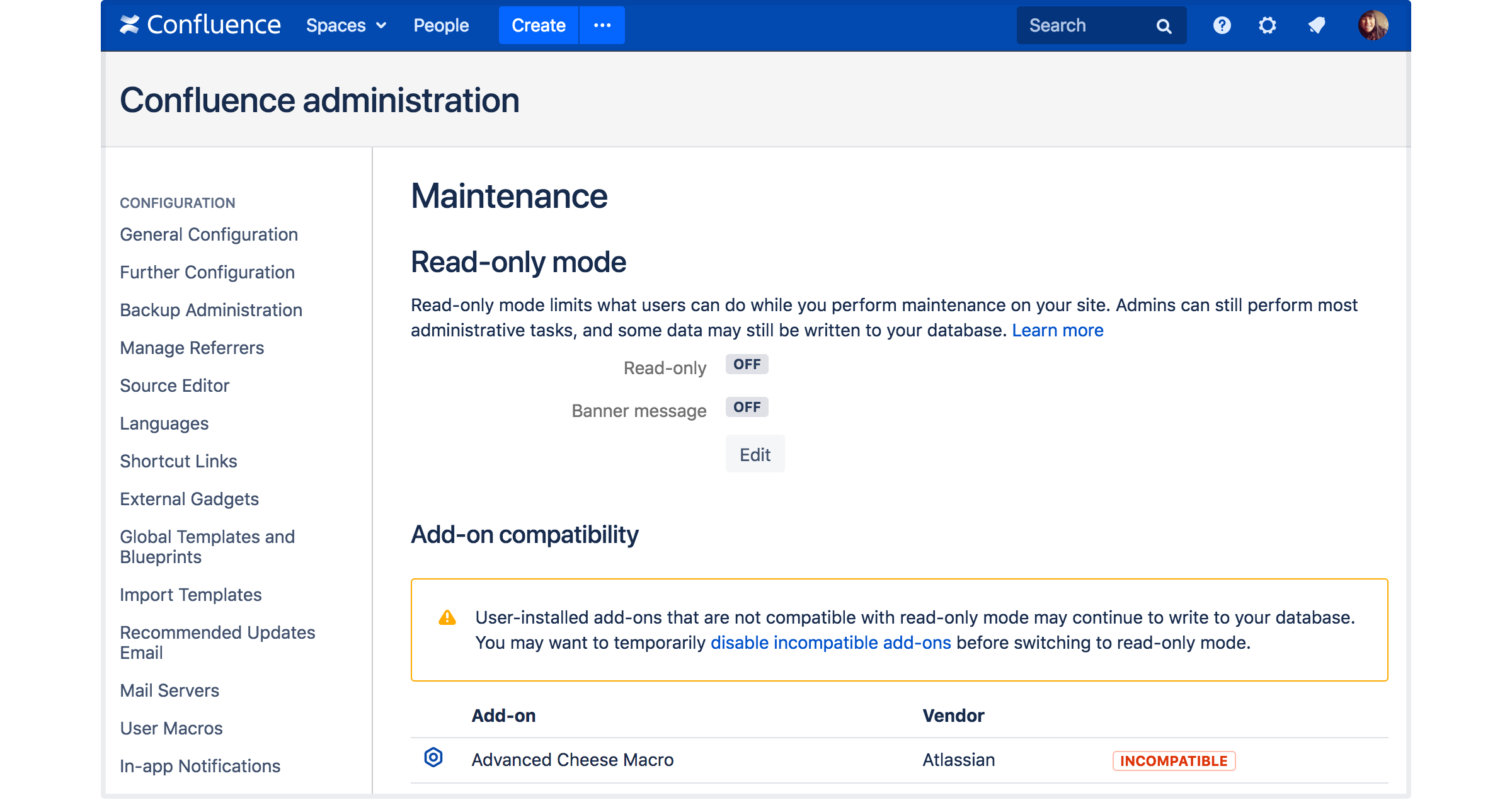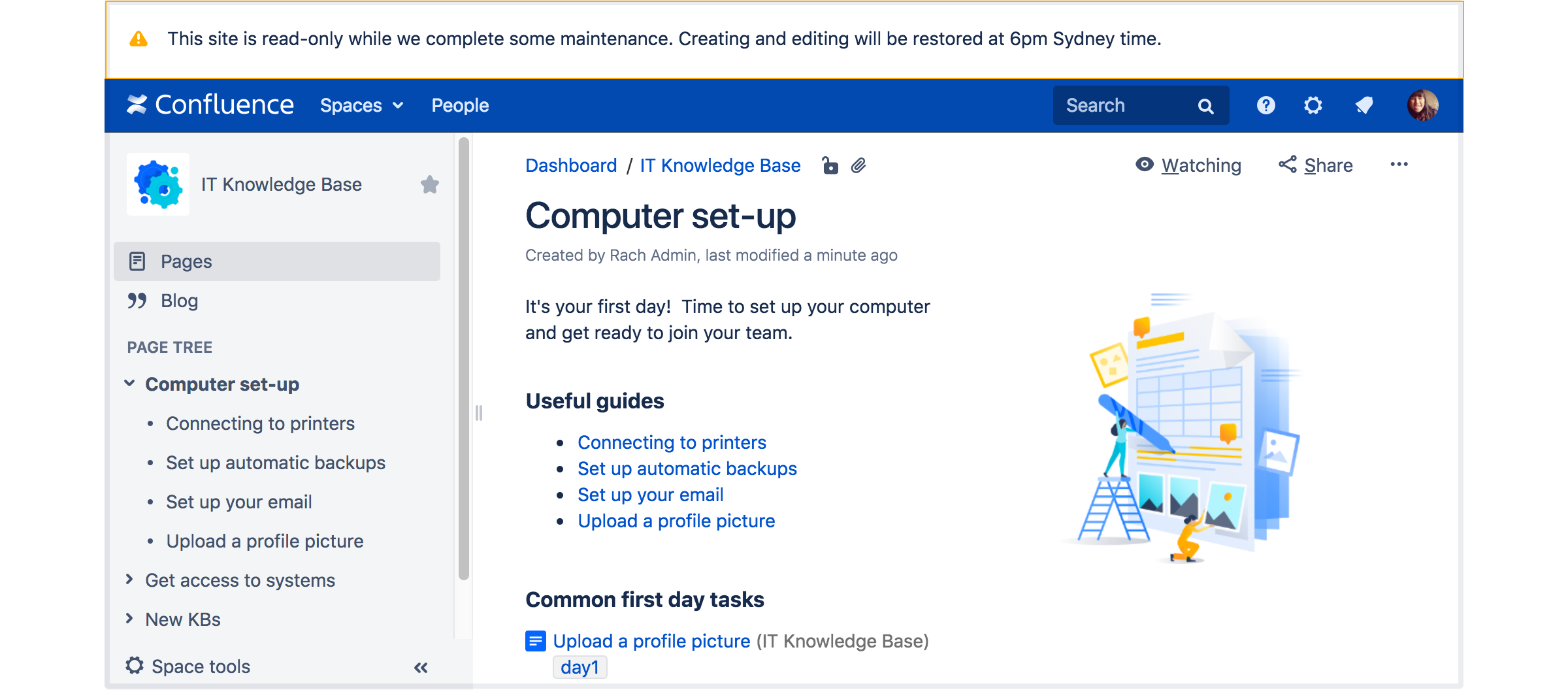Confluence 6.10 Release Notes
26 June 2018
We're excited to present Confluence 6.10.Highlights
.
More
Read the upgrade notes for important info about this release and see the full list of issues resolved.
Thanks for your feedback
More than 600 votes satisfied!
Read-only mode comes to Data Center
We know that work doesn't stop for maintenance windows, and for many organizations, it can be difficult to find time for planned maintenance. If you need to perform maintenance while Confluence Data Center is still running, or you're preparing to migrate to a new site, you can put your site into read-only mode to limit what users can do.
Everyone will be able to view pages and move around the site, but not create, edit, comment, or change things. This allows admins to get the job done, safe in the knowledge that the treasure trove of information that keeps your team running, is still accessible.
From providing a read-only mirror while you upgrade, to acting quickly to mitigate the impact of a serious problem, read-only mode is there for you, when you need it.
On in an instant
You can enable read-only mode in the admin console. There's no need to stop or restart Confluence. Head to Administration menu , then General Configuration > Maintenance to check it out.
Get the message out
Keep everyone in the loop with a site-wide banner. It's quick and easy to customize the content of the banner to let people know why the site is read-only, and when you expect it to be available again.
You can even enable the banner independently, before you make your site read-only. This is a great way to warn your team of upcoming maintenance.
How does it work?
When read-only mode is enabled, we hide some parts of the UI (like buttons and actions), and block requests to create or edit. This means it doesn't matter whether the request is coming from an end user, an add-on, or via the API, we'll head it off at the pass.
Some operations may still write to your database, but for the most part, ordinary users will be unable to make any changes.
This feature is only available if you have a Confluence Data Center license.
Search improvements for everyone
In this release we've been improving the quality of search results by fixing some of the really annoying problems that get in way of you finding your work. Here's some of the highlights:
- Hyphens in file names no longer break search! Now you can search for "all-the-things.png" and find them too.
- Accents and special characters will now be ignored in search results. For example, searching "Senegal" will also return "Sénégal".
- Spaces with titles that contain underscores now appear correctly when you filter the space directory by part of the space name. For example, entering "predictions" in the filter will now happily return the space titled World_cup_predictions_2018.
- You can now specify Arabic or Persian as your indexing language. Changing the indexing language can improve search results if the majority of your content is in these languages.
Some of these fixes will only apply to newly created or edited content, or until you reindex your site. Reindexing can be time consuming in some sites, so we'll leave it for you to decide when the time is right for your site.
We're not done yet, so stay tuned for more search improvements over the next few releases. A huge thanks to all the customers who helped us with research and tried our proof of concept.
A new approach for resource-intensive tasks in Data Center
Confluence generates thumbnail images of files such as Office documents, so they can be viewed inline in the page, or in the preview. This can be very memory and CPU intensive, and the more complex the file, the higher the risk of out of memory errors.
In sites with a Data Center license this is now handled in a sandbox, a separate pool of processes, managed by Confluence. This minimises the impact on the Confluence node.
You'll need to make sure that each Confluence node in the cluster has at least 2GB free memory to cater for the sandboxes. We plan to use this approach for other resource-intensive tasks in the future.
There's no change to the way this works in Confluence Server.
Support for SQL Server 2016
In this release we've added support for Microsoft SQL Server 2016.
Resolved issues
For full details of bugs fixed and suggestions resolved, head to JIRA.
Confluence 6.10 is affected by the following security issues: CVE-2019-3395 and CVE-2019-3396, CVE-2019-3398, CVE-2019-3394, and CVE-2021-26084.
We recommend you upgrade to the most recent 7.x LTS version.
Issues resolved in 6.10.3
Released on 06 June 2019
Issues resolved in 6.10.2
Released on 13 August 2018
Issues resolved in 6.10.1
Released on 17 July 2018
Issues resolved in 6.10.0
Released on 26 June 2018
Get ready to upgrade
Before you upgrade, check out the Upgrade Notes for important changes in this release, then follow the usual upgrade instructions to upgrade your site.
Interested in upgrading? Don't forget to renew your software maintenance. Renew now
Credits
Our wonderful customers...
You play an important role in making Confluence better. Thanks to everyone who participated in interviews with us, made suggestions, voted, and reported bugs !