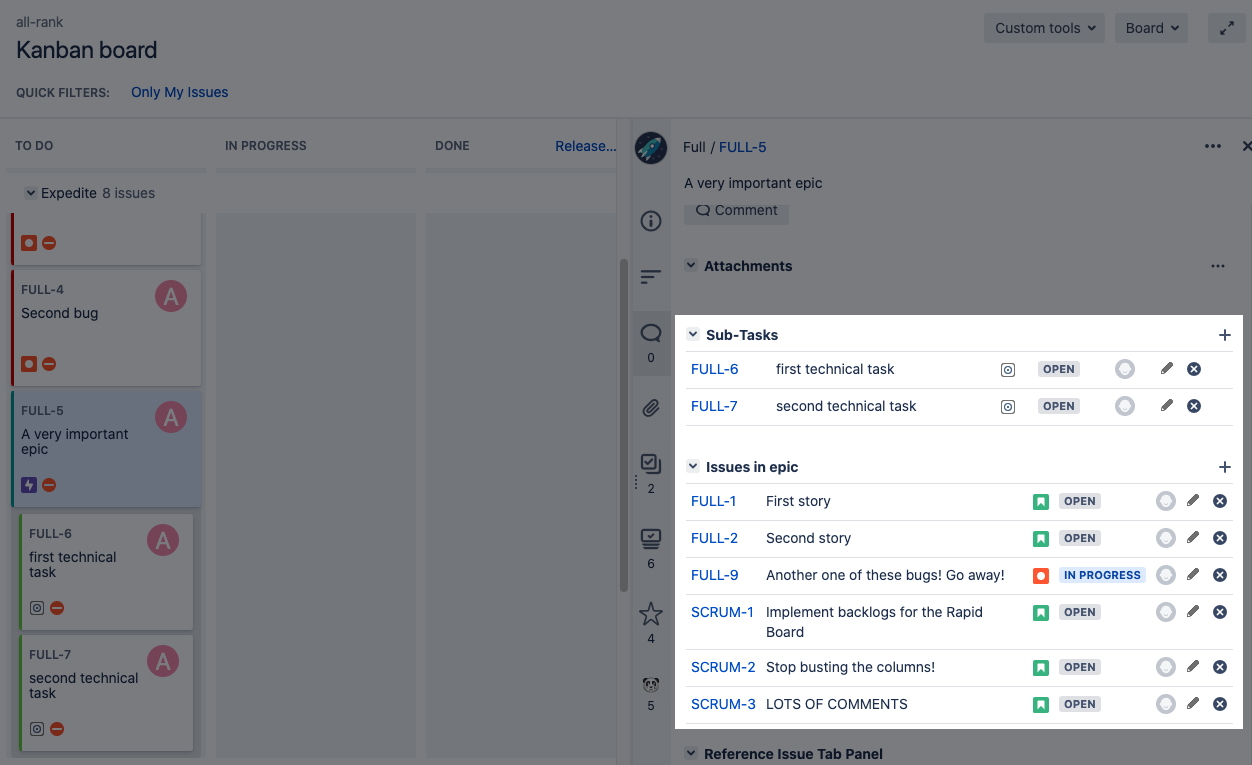Preparing for Jira 8.14
This documentation is intended for Jira developers who want to ensure that their existing apps are compatible with Jira 8.14.
Quick info
Latest version
Here you can find information about the latest EAPs.
Application / Date | EAP number | Version (Maven) | Downloads |
|---|---|---|---|
Jira Core/Software | 8.14.0-RC01 | 8.14.0-m0005 | Source files (Core) Source files (Software) |
Jira Service Desk
| 4.14.0-RC01 | 4.14.0-m0005 |
Summary of changes
In this section we'll provide an overview of the changes we intend to make in Jira 8.14, so you can start thinking how it might impact your apps. Once they're ready, we'll indicate when a change has been implemented, and in which milestone.
Improvements to email templates (Data Center)
Status: IMPLEMENTED (eap 01)
We’ve made the following improvements to email templates in Jira:
- Download/upload: Added a new Email templates page in Jira where you can download a ZIP archive with all available templates and upload it back once you’re done editing. This should give you easy access to your templates, without the need to retrieve them from various plugins or directories.
- File validation: We’ll check the structure of the ZIP archive you uploaded to make sure all the important files are where they should be.
- Retained on upgrade: Moved the email templates to the Jira shared home directory. Thanks to that, you won’t have to copy over your customizations with every upgrade.
- No restart needed: You can upload and apply the new changes without restarting Jira.
- Revert to default: Added an easy way to revert to default templates, just in case something isn’t right.
For more details, see Email templates.
Issues in epic displayed in the detail view
Status: IMPLEMENTED (eap 01)
When you open an epic, issues that belong to it are displayed in the Issues in epic section. We’ve added this section also to the issue detail view, letting you quickly see what needs to be done. The detail view for epics is only displayed on Kanban boards where you can choose to show epics as cards.
Set context for custom field when you create it
Status: IMPLEMENTED (eap 01)
To help you limit the number of global custom fields that affect Jira's performance, we've added an option to set the custom field's context while creating it. Now, instead of going to the CF configuration and updating the context, you can set it as part of the creation flow (either in the Administration area or in the Issue view).
Passing credentials via URL parameters no longer possible
Status: IMPLEMENTED (eap 01)
In Jira 8.14 and later we’ll be blocking the default possibility to log into Jira by passing credentials via URL parameters (see https://jira.atlassian.com/browse/JRASERVER-38548).
This method of authentication has been deprecated since the release of Jira 8.0 on 11th Feb 2019 (see https://jira.atlassian.com/browse/JRASERVER-67979).
Since the credentials might end up as a plain text entry in different log files (such as that of load balancers or proxies), this method poses a security risk. To mitigate it, we want to block its default availability, and make it an option only in special cases. We’ll also sanitize the access logs of the Tomcat web server bundled with Jira.
However, for the internal and legacy integrations to keep working, we still want to provide a way to use this method. You’ll have to set the special system property atlassian.allow.insecure.url.parameter.login to true. That way your legacy and/or internal integrations will still work. To keep your logs under control, it’s also a good idea to review your logs for possible credential entries.
Personal access tokens
Status: IMPLEMENTED (eap 01)
The Jira REST API provides endless opportunities for automation and integration with other systems. For extra peace of mind, you can now create personal access tokens, which are a safe alternative to using a username and password for authentication.
Create and revoke tokens
Head to your profile, and choose Profile > Personal Access Tokens to create a token. You can create as many different tokens as you need, and set different expiry dates for each.
If a user's account is disabled or deleted, their token will no longer work.
Administer tokens
Administrators can use system properties to limit the number of tokens people can create, and set expiry rules.
If you have Jira Data Center, system administrators can also see all tokens, and revoke them at any time.
For an overview of all personal access token available in you instance, head to Administration > System > Administering personal access tokens
jQuery update
Status: ADVANCE NOTICE
In Jira 8.15 (due around January/February) we plan to apply some security patches to jQuery 2.2.4, which is bundled with Jira. This introduces a breaking change which affects any single tag HTML strings parsed via jQuery.
Embedded Crowd upgrade
Status: IMPLEMENTED
We’ve upgraded Embedded Crowd, which gives you access to some of the Crowd 4.2 features inside of Jira. An important one is the ability to encrypt database passwords to external user directories. With this improvement backed up passwords will be also encrypted.
New version of DVCS Connector bundled with Jira
Status: IMPLEMENTED (eap 01)
After releasing two EAPs of the new DVCS Connector, we'll be bundling it with Jira. Here's some highlights of the improvements:
Supportability
- Improved logging being exposed by the plugin to aid in root cause analysis of production issues.
- Introduce the Atlassian profiling framework to allow customers and support teams to profile sync operations.
User interface
- Add pagination to repository lists and organizations/accounts, and limit it to 100 elements.
- Collapse organizations on page load and lazily load when expanded.
- Improve loading mechanisms to improve performance.
Sync
- Move away from performing full syncs to pull in all historical data by default, but instead leave it as an option for users.
- Move from polling to event-driven architecture.
GitLab
- Add support for GitLab
To read more about these changes, and test the latest EAP, see DVCS Connector EAP.
Jira Service Desk is now Jira Service Management JIRA SERVICE MANAGEMENT
Status: IMPLEMENTED (eap 01)
Starting from version 4.14, Jira Service Desk becomes Jira Service Management. You might have already seen this new name on some of our pages, as we coordinated updates with our Cloud counterparts, but the official version that brings this change is 4.14. Here’s a summary of what changes:
What changes right now
- Any text occurrences of Jira Service Desk in-product (apart from things mentioned in the next section)
- Logo
- Project type: "Service Desk" > "Service"
- Project template: "IT Service Desk" > "IT service management"
- URLs to docs or Atlassian pages. They will keep working with redirects, so don't worry if you're using them in your app.
What doesn’t change in this version
All roles and permissions: To make things easier, we decided to keep current roles and permissions intact. This includes roles like Jira Service Desk Customer - Portal Access or Service Desk Team. We might change them in future releases, but we’ll let you know before that happens.
Occurrences of servicedesk in the code: We’re not changing occurrences of servicedesk in the code, so don’t worry about this change affecting your app too much. This applies to things like servicedesk-id or service_desk as type of project.
Public or private APIs: We’re not changing any APIs right now, so your development process should remain the same.
Recommendations for changing text references to JSD in your app
New audit log events in advanced auditing (Data Center) JIRA SERVICE MANAGEMENT
Here's a list of new events that we're adding to the advanced audit log:
- SLA conditions created
- SLA conditions updated
- Organization associated with project
- Organization disassociated from project
- JSM notification rule template updated
- Email channel updated (password changes)