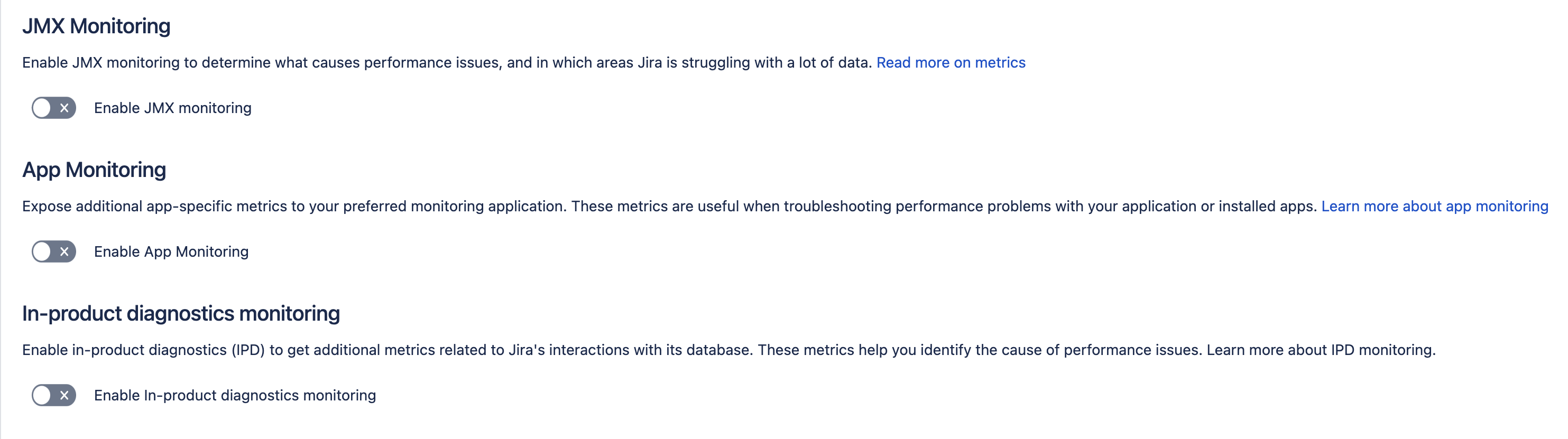Preparing for Jira 9.5
This documentation is intended for Jira developers who want to ensure that their existing apps are compatible with Jira 9.5
Quick info
Latest version
Here you can find information about the latest EAPs.
Application / Date | EAP number | Version (Maven) | Downloads |
|---|---|---|---|
Jira Core/Software | 9.5.0-RC01 | 9.5.0-m0006 | Source files (Core) Source files (Software) |
Jira Service Management | 5.5.0-RC01 | 5.5.0-m0006 |
Summary of the changes
In this section we'll provide an overview of the changes we intend to make, so you can start thinking how it might impact your apps. Once they're ready, we'll indicate when a change has been implemented, and in which milestone.
With this upcoming release, we’re providing you with an extra EAP due to the upgrade of Log4j to version 2.17.2. We’re letting you know about this so that you have enough time for testing your apps and sharing feedback. More information about the features and fixes that’ll become part of this release will be available at a later stage.
A Jira EAP delivered so soon doesn’t mean we’re skipping release 9.4. It’s on our roadmap. Stay tuned!
Jira migrates to Log4j 2.x
Status: IMPLEMENTED (eap 01)
Apps: JIRA SOFTWARE JIRA SERVICE MANAGEMENT
In order to take the extra step to ensure continued compliance, we’ve upgraded Log4j to version 2.17.2.
Since this is a breaking change, some effort may be required to ensure that any existing custom Log4j 1.x configurations are compatible with this release of Jira:
- If you’re an app vendor and your app uses a custom Log4j 1.x configuration, you’ll need to update your code. For more information on what this means for you, see Log4j upgrade details for third-party app vendors.
- If you’re an admin using a custom Log4j 1.x configuration with your Jira instance, you’ll need to adjust the new log4j2.xml file to include those customizations. For more information about configuring Log4j 2, see Migrating from Log4j 1.x to 2.x and Configuring Log4j 2 in the official documentation.
If you want to test your app with the latest Jira EAP release, check out the download links at the top of this page.
Audit log improvements
Status: IMPLEMENTED (eap 02)
Apps: JIRA SOFTWARE JIRA SERVICE MANAGEMENT
We’ve updated the Audit log feature for a faster loading experience.
The issue was that the Audit log page in Jira loaded slowly for a site and project admin if the database contained more than a few million events. This mostly affected the PostgresSQL and MySQL (including MariaDB) database types.
We’ve fixed this performance issue by incrementally caching the categories and summaries in new smaller database tables. The tables are used to provide options in the categories and summaries filters. The tables are also used for the excluded events selector in the settings.
How does it work?
A background task to create the new tables starts when you upgrade your Jira instance. The tables are also kept up-to-date as new audit events come in. The upgrade will be successful even if the tables build fails so you have zero or minimal downtime
If something goes wrong during the upgrade (for example, the database goes offline when creating or updating the tables), the new tables may be out of sync with the actual audit events stored in the database. To sync the tables with the actual audit events, trigger a manual rebuild of these tables by sending the following REST request:
POST <BASE_URL>/rest/auditing/1.0/cache/rebuild
headers:
Content-Type: 'application/json' # prevents an XSRF check
Authorization: Basic <system admin user> <system admin password>This request should schedule a rebuild of these tables that should take no longer than 15 minutes.
The audit events table won’t be modified, so you can always perform the rebuild.
Other improvements
Here’s what else the Audit log update provides:
- The width of the summaries filter has increased so they can be read.
- The inconsistent translation of controls on the Audit log page has been fixed. Audit events, affected objects, categories, and summaries continue to be based on the system locale at the time.
- The issue with the Audit log page loading has been fixed. The page couldn’t load if a CDN that forced JavaScript deferring was used.
Learn more about auditing in Jira
In-product diagnostics updates: new user interface, REST API, and performance metrics
Status: IMPLEMENTED (eap 02)
Apps: JIRA SOFTWARE JIRA SERVICE MANAGEMENT
We’ve made a bunch of updates and improvements to the In-product diagnostics (IPD) tool to help you monitor and maintain your instance performance. Check out more details about:
User interface update
You can now manage the IPD monitoring manually in the user interface. By default, the feature is enabled.
To manage the IPD monitoring, go to Administration > System > System Support > Monitoring. You’ll see the new In-product diagnostics monitoring toggle.
When switching between the related monitoring enablement toggles, you’ll also see new confirmation dialogs, notifying you about your action and the consequent system behavior.
New REST API endpoint /rest/api/2/monitoring/ipd
We’ve added a new REST API endpoint for managing the IPD monitoring, specifically the In-product diagnostics monitoring toggle in the user interface: /rest/api/2/monitoring/ipd.
New IPD metrics for HTTP connection and mail queue
We’ve added new metrics for instance diagnostics to the In-product diagnostics tool: HTTP connection metrics and mail queue metrics. The metrics are available through JMX and the log file atlassian-jira-ipd-monitoring.log.
The log file is available in the {jira_home}\log folder where you can find all the existing log files. The log file is also included in the Support Zip file.
To use the metrics, make sure you’ve enabled JMX. Read more about JMX in Jira
Support for Java 17 added
Status: IMPLEMENTED (eap 02)
Apps: JIRA SOFTWARE JIRA SERVICE MANAGEMENT
We’ve added support for Java 17 to boost Jira performance and strengthen instance stability.
Make sure your Jira apps are updated to work on Java 17 and feel free to set up a new environment for Jira deployment.
Because of the added support for Java 17, you might get errors when installing Jira 9.5. Here's how to prevent this
The H2 database upgraded from 1.4.200 to 2.1.214
Status: IMPLEMENTED (eap 02)
Apps: JIRA SOFTWARE JIRA SERVICE MANAGEMENT
We’ve upgraded the embedded database H2 from version 1.4.200 to version 2.1.214. The upgrade has fixed a bunch of vulnerability issues.
Make sure you’ve migrated your data to version 2.1.214 manually.
Learn more about how to migrate the data for the smooth upgrade
Jira Temporary Directory Cleaner introduced
Status: IMPLEMENTED (eap 03)
Apps: JIRA SOFTWARE JIRA SERVICE MANAGEMENT
We’re introducing Jira Temporary Directory Cleaner to solve the issue of instances running out of space. With the help of the feature, during startup, Jira will automatically clean its temporary directory defined by the java.io.tmpdir property.
The Cleaner is disabled by default. To enable it, set the tmpdir.clean.on.startup property to true. You can do it by adding a new argument in the setenv.sh script: -Dtmpdir.clean.on.startup=true.
Due to safety reasons, Jira will attempt to remove files from this directory only when the temporary directory is a subdirectory of one of the following:
- Jira Home
- Catalina Base (defined by the
catalina.baseproperty) - Catalina Home (defined by the
catalina.homeproperty)
The feature impacts Jira Service Management if the Jira temporary directory defined by the java.io.tmpdir property stores temporary files.
Improved email filtering DATA CENTER ONLY
Status: IMPLEMENTED (eap 02)
Apps: JIRA SERVICE MANAGEMENT
Jira admins now have more control over how email requests that your customers send are filtered by Jira Service Management.
The first change we’re introducing is giving admins the option to turn the auto-generated email and bulk email filters on or off, depending on your preferences. The new settings are available in Administration > Applications > Email requests.
We’ve also added a global allowlist and blocklist for all of your service projects. The lists let you decide which requests should always be processed and help you get rid of spam.
Use the allowlist to make sure that all emails sent from a specific domain are always processed by Jira Service Management, regardless of your filter settings. When you add a domain to your allowlist, any messages that originate from that domain will always reach your queue—either as new requests or as comments in existing ones. To manage your allowlist, go to Administration > Applications > Email requests > Allowlist.
If you get emails that are unwanted and end up cluttering your queue, the blocklist is the answer to your woes. Add email addresses or domains to your blocklist and stop worrying about spam in your queue. To manage your blocklist, go to Administration > Applications > Email requests > Blocklist.
Last but not least, you can now view all email channels that are used in your service projects in one convenient location. Go to Administration > Applications > Email requests > Email channels.
Learn more about receiving requests by email
Auditing improvements for the customer portal and Assets DATA CENTER ONLY
Status: IMPLEMENTED (eap 02)
Apps: JIRA SERVICE MANAGEMENT
As part of our ongoing efforts to increase audit log coverage across Jira Service Management, we’ve added new logs for several events in Assets and in the customer portal. You’ll now be able to track when Assets object types, objects, and attributes were created, edited or deleted, as well as see logs related to custom field updates. Audit logs will also include information on changes to the customer portal permissions and the customer portal itself (including name, logo and announcement updates). See the full list of new audit logs in the following table.
User experience improvements in the customer portal
Status: IMPLEMENTED (eap 02)
Apps: JIRA SERVICE MANAGEMENT
We’re continuously enhancing the user experience of Jira Service Management to make it easier and faster to use for you and your customers. In 5.5 we tackled the Description field in the customer portal. In some cases, this field took a few seconds to load which meant that customers had to wait before they could start typing their request. We’ve made a few changes under the hood, and customers are now able to start entering text right after they select the request type.
Supported platforms and end-of-support announcements
- Removed support for the mobile browser Android 4.0
- Added support for the embedded database H2 version 2
- Added support for Java 17