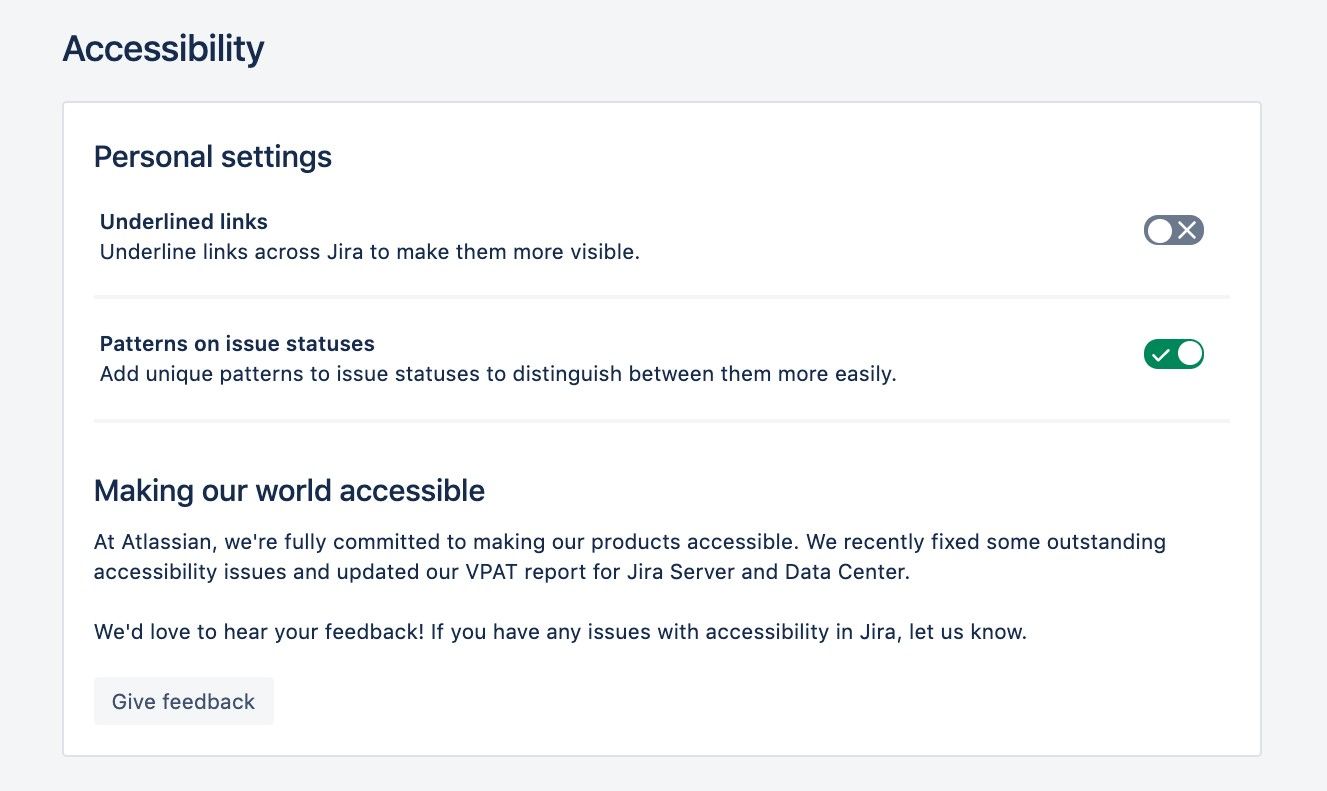Preparing for Jira 8.8
This documentation is intended for Jira developers who want to ensure that their existing apps are compatible with Jira 8.8.
Quick info
Latest version
Here you can find information about the latest EAPs.
| Application / Date | EAP number | Version (Maven) | Downloads |
|---|---|---|---|
Jira Core/Software | 8.8.0-RC02 | 8.8.0-m0004 | Source files (Core) Source files (Software) |
Jira Service Desk
| 4.8.0-RC02 | 4.8.0-m0004 |
Summary of changes
In this section we'll provide an overview of the changes we intend to make in Jira 8.8, so you can start thinking how it might impact your apps. Once they're ready, we'll indicate when a change has been implemented, and in which milestone.
Dates for future sprints
Status: IMPLEMENTED (eap 01)
Having shipped granular sprint management permissions in Jira 8.6, now, we are adding more sprint management options. As of Jira 8.8, you'll be able to set the start and end dates for sprints that begin in the future. This will help plan and organize your work short and long-term.
Planned and actual dates on reports
Status: IMPLEMENTED (eap 01)
We're adding planned sprint start and end dates and actual sprint start and end dates to sprint reports. Now you can use this data in future sprint planning and everyday reporting. Additionally, we'll be basing the guideline for burndown and burnup charts on the actual start date and the planned completion date of the sprint. That will prevent possible guideline errors.
Changes to Jira auditing
Status: IMPLEMENTED (eap 02)
The auditing feature tracks key activities on the Jira instance, allowing administrators to get an insight into the way the instance is being used. In Jira 8.8 we're introducing a number of changes to help admins manage their log more effectively.
The new audit log will curate events in coverage areas and allow admins to decide which of the coverage areas they want to audit. Additionally, for each area, admins can select how detailed they want their log to be.
The upcoming feature will offer an extended audit log functionality for Jira Data Center as it will have more coverage areas, various event volume levels and an option to integrate the audit log file with external tools. For more on the feature, see here.
New API for Jira auditing
Status: IMPLEMENTED (eap 01)
As a result of changes to the Audit log, we’ve added new REST API endpoints. See the list here.
Some platforms are no longer supported
Status: IMPLEMENTED (eap 01)
The following platforms have been deprecated since Jira 8.6, and we cease to support them in Jira 8.8:
SQL Server 2012
PostgreSQL 9.4
Solaris
Oracle 12c R1
PostgreSQL 9.5
All mail handlers supported
Status: IMPLEMENTED (eap 01)
In Jira 8.6 we decided to deprecate two email handlers that do not use regex: ”Add a comment from the non-quoted email body” and ”Create a new issue or add a comment to an existing issue” (see the announcement). We advised users to switch to the handlers which use regular expressions to get rid of unwanted content such as email footers or signatures.
Since then, we’ve received important feedback on our deprecation statement and, as a result, we decided to revert it.
We will not be deprecating the two mail handlers and instead will work on adding regular expression to the existing handlers to help admins manage the unwanted content added to Jira issues via email.
Change to archiving project events
Status: IMPLEMENTED (eap 01)
It used to be the case that when a project was being archived an event was sent for every issue in this project that was being archived together with the project even if some of the issues had already been archived individually. The same would happen when a project was being restored. In Jira 8.8 we're updating this behaviour so that project archiving and restoring does not generate any separate events for issues that are being archived or restored as part of the project. This is to limit the number of events and not to double the information. DAT
Accessibility
Status: IMPLEMENTED (eap 01)
Jira 8.8 brings accessibility improvements, allowing users to enable underlined links or unique patterns on issue statuses. These settings are personal, so whatever you choose will be visible only by you. To access accessibility settings, click your user profile and select Accessibility.
If you’d like to learn more about adjusting your app to work with these settings, or how to add new settings, see Accessibility.
Bulk actions in agent queues JIRA SERVICE DESK
Status: IMPLEMENTED (eap 01)
Agents can now select multiple issues and manage them in bulk. This should speed up their work and get those queues in order. The available actions are:
- Assign multiple issues to a different owner.
- Watch / Stop watching selected issues. This requires that watching is enabled in your Jira instance.
- Delete selected issues.
- Add an internal or external comment to your issues. Adding a comment to 50 issues at once might take some time, so watch out for this.
- Link selected issues to other issues.
How many issues can you select?
Agents can select the maximum of 50 issues at once because that’s what fits on a single page. When you switch to another page, your previous selections will be cleared.