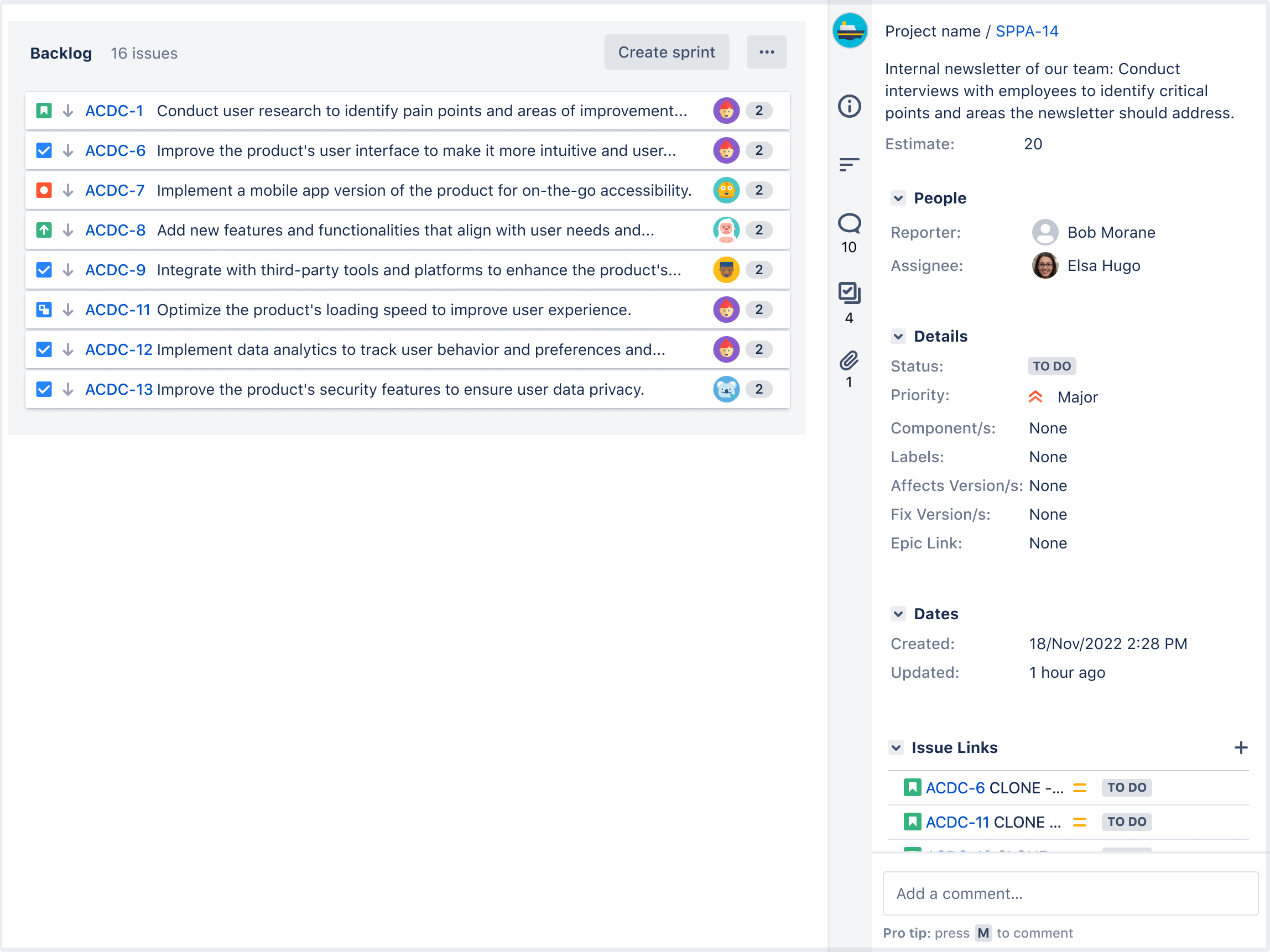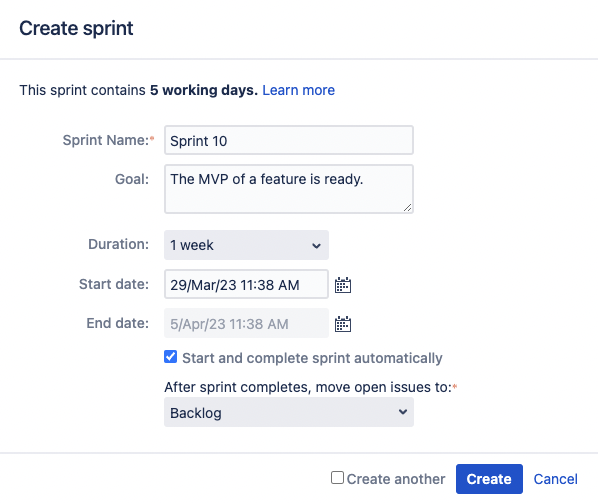Preparing for Jira 9.8
This documentation is intended for Jira developers who want to ensure that their existing apps are compatible with Jira 9.8
Upgrading from 8.x to 9.x triggers full Jira reindex that causes some downtime during the process. If you’re on 8.x now, make sure you’ve estimated the downtime and set the best time for the upgrade.
Learn more about how to handle full reindex and estimate downtime
Quick info
Latest version
Here you can find information about the latest EAPs.
| Application/Date | number | Version (Maven) | Downloads |
|---|---|---|---|
Jira Core/Software
| 9.8.0-RC01 | 9.8.0-m0005 | Source files (Core) Source files (Software) |
Jira Service Management
| 5.8.0-RC01 | 5.8.0-m0005 |
Known issue: Transactions don’t work properly for Marketplace Partners in Jira Server 9.8.0
We’ve discovered an issue in the 9.8.0 release: issue transactions are closed during the execution, and the results are not saved correctly in the database.
This issue is fixed in Jira 9.8.1. If you’re using transactions and you’re on Jira 9.8.0, we recommend upgrading to Jira 9.8 .1 instead.
While we’re working on this issue, you can track the resolution progress and learn more about the problem in this ticket: JRASERVER-75792 - Getting issue details... STATUS
Summary of changes
In this section we'll provide an overview of the changes we intend to make, so you can start thinking how it might impact your apps. Once they're ready, we'll indicate when a change has been implemented, and in which milestone.
Sticky comment footer
Status: IMPLEMENTED (eap02)
App: JIRA SOFTWARE JIRA SERVICE MANAGEMENT
This feature is enabled by default with the feature flag com.atlassian.jira.commentStickyFooter. You can disable the feature by turning off the feature flag.
We’ve improved the commenting experience in Jira by introducing a sticky comment footer in the issue view. No matter how many comments are added to the issue or what’s your scroll position, you can now start a conversation from any place on a page with a single click or press of a button (just press m to comment).
What has changed?
- The sticky comment footer is used instead of the Add comment button, both in the issue details view and in the full issue view.
- We’ve also changed the way mentions are displayed. The dropdown with a list of users now appears in the place where the cursor is, instead of being shown under the comment box.
Auto-managed sprints DATA CENTER
Status: IMPLEMENTED (eap01)
App: JIRA SOFTWARE
You no longer need to go over multiple boards to start a new sprint or close a completed sprint. Now, you can schedule an auto-start and auto-complete for a sprint when:
- creating a future sprint
- creating a new sprint that you want to start now
- editing an existing sprint
How do I do this?
Before scheduling an auto-start or auto-complete for a new sprint while another sprint is still in progress, make sure that Parallel sprints are enabled. The auto-managed sprints feature flag is enabled by default: com.atlassian.jira.agile.darkfeature.sprint.auto.management.enabled.
To schedule an auto-start and auto-complete for a sprint:
- Start creating or editing a sprint.
Select the dates when you want to start and end the sprint.
Make sure your Jira profile timezone matches your local timezone. If they’re different, Jira will use the profile timezone to schedule auto-managed sprints. Learn how to change your profile timezone
- Select Start and complete automatically.
- In the drop-down list, select the destination where the remaining open issues will move after the current sprint auto-completes. You have the following options:
- Backlog – the open issues will move to the backlog after the sprint auto-completes. The backlog is also a default destination for the cases where Jira can’t move open issues to a future sprint because it has been completed or deleted.
- New sprint – the open issues will move to a new sprint that Jira will create automatically. This sprint will have only a name. You can edit the sprint settings as needed.
Any existing future sprint – the open issues will move to an existing future sprint.
- Select Save.
The sprint will start and complete automatically on the dates you set. On the board, you’ll see the number of days left until the sprint auto-complete. The sprint will also be marked with the AUTO-MANAGED label in the backlog view.
Can I disable the feature?
You can disable auto-managed sprints in two ways:
- Disable the parallel sprints
- Manage the feature flags
To disable auto-managed sprints with the feature flags:
- Disable the following dark feature flag:
com.atlassian.jira.agile.darkfeature.sprint.auto.management.enabled - Add the following dark feature flag:
com.atlassian.jira.agile.darkfeature.sprint.auto.management.disabled
New mail queue metrics for in-product diagnostics DATA CENTER
Status: IMPLEMENTED (eap01)
App: JIRA SOFTWARE JIRA SERVICE MANAGEMENT
We’re introducing new mail queue metrics for more effective in-product diagnostics (IPD) available through JMX. The new metrics will allow you to get a more detailed picture of mail queue contents and to collect more data for better performance monitoring.
In the following table, you’ll find the new metrics and their descriptions. For more information on IPD metrics, go to Live monitoring using the JMX interface.
| MBean ObjectName | Metric description |
|---|---|
com.atlassian.jira:type=metrics,category00=mail,category01=queue,category02=numErrors,name=statistics | Aggregated statistics of the number of items in a mail queue |
com.atlassian.jira:type=metrics,category00=mail,category01=queue,category02=numItems,name=statistics | Aggregated statistics of the number of items in an error mail queue |
com.atlassian.jira:type=metrics, | The latest measure of the number of items added to a mail queue per minute |
com.atlassian.jira:type=metrics, | The latest measure of the number of items added to an error mail queue per minute |
| Aggregated statistics of the number of items added to a mail queue per minute |
com.atlassian.jira:type=metrics, | Aggregated statistics of the number of items added to an error mail queue per minute |
com.atlassian.jira:type=metrics, | The latest measure of the number of items processed by a mail queue per minute |
com.atlassian.jira:type=metrics, | Aggregated statistics of the number of items processed by a mail queue per minute |
com.atlassian.jira:type=metrics, | The latest measure of the number of emails sent by the SMTP server per minute |
com.atlassian.jira:type=metrics, | Aggregated statistics of the number of emails sent by the SMTP server per minute |
com.atlassian.jira:type=metrics, | The latest indicator of the state of a mail queue job
|
Xalan library removal
Status: IMPLEMENTED (eap01)
App: JIRA SOFTWARE JIRA SERVICE MANAGEMENT
We’ve removed the vulnerable xalan library from the Jira Core codebase. As xalan is no longer exported in OSGi, we've also removed OSGi import from the 8.1.51 version of jira-testkit-plugin.
What do you need to know?
Jira plugins (such as jira-testkit-plugin) can’t import library from Jira Core anymore. You need to update jira-testkit-plugin version in your codebase when testing the new Jira version. Otherwise, some tests and builds might start failing in Jira Software.
Required updates in plugins.
Here’s how you can fix failing builds and tests in your apps:
- If you’re using
jira-testkit-pluginonly, upgrade the library along with the Jira version in tests. Xalan won’t be imported in a new version ofjira-testkit. - If your app imports Xalan via , replace Xalan with a different solution or change the dependency scope to
compileto include it in app.
Accessibility improvements for low-vision and keyboard-only users DATA CENTER
Status: IMPLEMENTED (eap01)
App: JIRA SERVICE MANAGEMENT
We’re brining more accessibility updates for screen reader and keyboard-only users. The highlights for this release include:
- Fixed navigation in Queues
- Improved search and objects in Assets with new roles, labels, and keyboard navigation support
- Added labels and keyboard focus to the customer portal
Check out the full list of fixed issues
Integrate Jira Service Management with Microsoft Graph API
Status: IN PROGRESS (eap01)
App: JIRA SERVICE MANAGEMENT
Jira Service Management email channels are getting a new feature—Microsoft Graph API integration for incoming mail. To use Microsoft Graph API, you need to configure Azure Active Directory integration and then create an email channel in Jira Service Management. After you’re done with the configuration, your mailbox will be monitored and emails that you receive will be turned into requests.
Learn how to set up an email channel with Microsoft Graph API
Learn more about receiving request by email
Enhance your approvals with attachments DATA CENTER
Status: IN PROGRESS (eap01)
App: JIRA SERVICE MANAGEMENT
We’re rolling out an improvement to the approval comments feature that we released in Jira Service Management 5.7. Approvers can now add attachments to the comments that they leave when they approve or decline a request. If your organization needs additional documentation for any decisions that your approvers make, we have you covered.
We’re also adding new audit logs to help you track any changes to your approval workflow.
Learn more about adding comments to approvals
Security vulnerability fixes
JMX blocklist deserialization filter DATA CENTER
Status: IMPLEMENTED (eap01)
App: JIRA SOFTWARE JIRA SERVICE MANAGEMENT
We’ve discovered and provided a robust fix for a potential security vulnerability that may be caused by an (remote code execution) JMX attack. During this attack, a remote user with valid credentials for JMX monitoring can execute arbitrary code on Jira Data Center via Java Deserialization, even if this user’s account is readOnly (montiorRole).
To prevent fabricated data from getting into the system through requests, we're using a blocklist deserialization filter based on ObjectInputFilter from JVM.
If you use a custom JDK and miss appropriate classes in your classpath based on the Java version, your Jira node won’t be started. atlassian.jira.log will contain the following error: BlocklistDeserializationFilter has not been set up. It means that your Java environment has some security issues.
To eliminate the error and boost the security of your Jira instance, make sure your JDK contains the following classes:
- For JDK 8: the class
sun.misc.ObjectInputFiltermust be enabled in the classpath. - For JDK 11 and later: the class
java.io.ObjectInputFiltermust be enabled in the classpath.