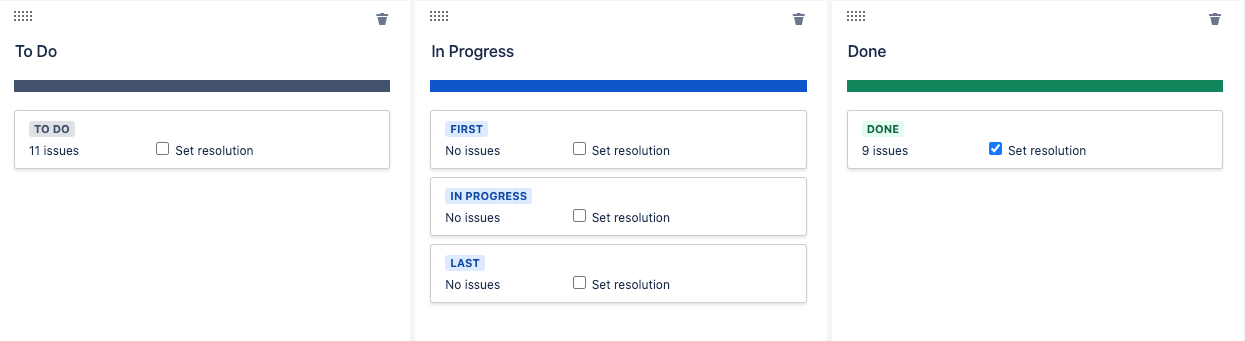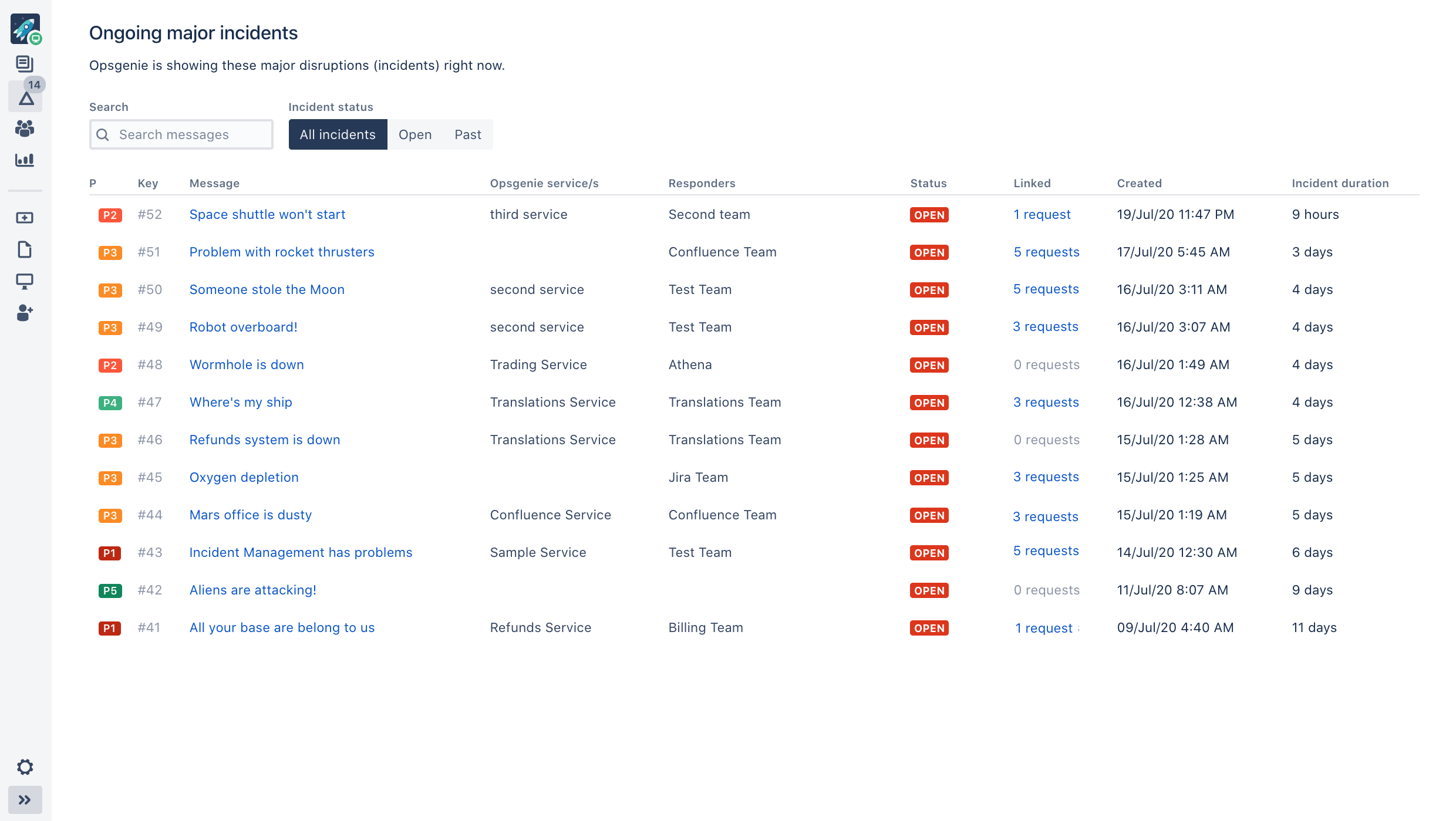Preparing for Jira 8.12
This documentation is intended for Jira developers who want to ensure that their existing apps are compatible with Jira 8.12.
Quick info
Latest version
Here you can find information about the latest EAPs.
Application / Date | EAP number | Version (Maven) | Downloads |
|---|---|---|---|
Jira Core/Software | 8.12.0-RC02 | 8.12.0-m0006 | Source files (Core) Source files (Software) |
Jira Service Desk
| 4.12.0-RC02 | 4.12.0-m0006 |
Summary of changes
In this section we'll provide an overview of the changes we intend to make in Jira 8.12, so you can start thinking how it might impact your apps. Once they're ready, we'll indicate when a change has been implemented, and in which milestone.
Atlassian User Interface (AUI) 9
Status: IMPLEMENTED (eap 01)
We’re working on a new major version of Atlassian User Interface (AUI) that will be released in Jira 8.12. This major version has two key features:
Accessibility - AUI 9 improves screen reader and keyboard support for some components.
Compatibility - AUI 9 drops support for IE 11 (Jira doesn't support IE11 since version 8.6)
Accessible navigation patterns for Jira Server and Data Center solve a few fundamental accessibility issues and unblock future work on accessibility. This mainly includes the AUI upgrade to version 9, along with applying recommended steps from the AUI upgrade guide.
In a nutshell, as a result of this work, Jira UI is more user-friendly and accessible, especially for keyboard and screen reader users.
Main changes
This upgrade brings updates to:
- Page layout (improving landmarks and supporting skip links)
- Focus rings (outlines)
- AUI components: the application header (top navigation), Dialog2, Dropdown2, and Inline dialog2
We aimed to introduce as minimal changes to the HTML markup and CSS as possible, however some changes were inevitable. Make sure to review your app, especially if it's tightly coupled with the Jira's implementation of the UI.
Probably the most impactful change is about where layered elements are present in the DOM: to achieve better accessibility experience, layered elements (e.g. a dropdown menu) stay in-place (no moving when opened, as they used to be attached to the end of <body>).
You may encounter the following practical issues in your app:
CSS styles leakage affecting layered elements: they can potentially look differently when there are some styles “above” them in the DOM that affects visuals of those layered elements
Clipping of layered elements: it’s possible that the opened layered elements (e.g. a dropdown menu) will be partially clipped by the container / box in some circumstances;
one way to solve that problem is to usedata-aui-alignment-containerattribute (docs)The app’s UI elements with some z-index values can be rendered incorrectly against the application header (more details); it’s worth reviewing whether the app uses too high z-index values or needs to create its own stacking context.
More resources
Here are some resources that you can use to learn more about what’s changing with this version:
The direction for AUI 9 – general info on our developer community, where you can also share your thoughts and ask questions.
https://testpreview-aui-docs.netlify.app/ – AUI’s documentation test preview site
https://testpreview-aui-flatapp.netlify.app/ – AUI’s test use cases site
AUI changelog – complete list of changes
AUI backlog – backlog where you can view and file bugs and requests
New events in the Advanced Audit log DATA CENTER
Status: IMPLEMENTED (eap 01)
We are adding new events to track priority, secure admin login (websudo), OAuth 2.0 integration and exported issues for you to have better insight into your application.
Improved user picker
Status: IMPLEMENTED (eap 01)
To help identify users in the single user picker, we're changing its behavior. Now, it will display user's full name and avatar. This way the custom field user picker will have the same look and feel as the user system fields such as Reporter and Assignee.
New filters available in the Advanced Audit log DATA CENTER
Status: IMPLEMENTED (eap 02)
We've introduced the Categories and Summaries filter to help you find the events you need in your Audit log. Additionally, you'll be able to decide how many log files you want to store.
MySQL 8 support
Status: IMPLEMENTED
We're planning to support MySQL 8. For more details, see Connecting Jira to MySQL 8.0.
Document-based replication
Status: IMPLEMENTED
The Document-Based Replication feature mitigates apps' impact on indexing time and prevents index inconsistencies in Jira Data Center regardless of the time apps need to index data. With the DBR feature on, Jira Data Center is much more horizontally scalable. As a result, the more nodes there are in the cluster, the better is the overall throughput while maintaining search consistency. For details, see Document-based replication in Jira Data Center.
Order of statuses on boards
Status: IMPLEMENTED (eap 02)
The order of statuses displayed in columns on your board now reflects the order that you set in the Board configuration.
OAuth 2.0 support for Microsoft JIRA SERVICE DESK
Status: IMPLEMENTED (eap 02)
In Jira Service Desk 4.10, we’ve added OAuth 2.0 support for incoming mail. In the case of Jira Service Desk’s email channels, this support included only Google. Now, we’re also adding Microsoft. For more info about OAuth 2.0, see Integrating with OAuth 2.0.
Integration with Opsgenie for incident management JIRA SERVICE DESK
Status: IMPLEMENTED (RC 01)
You can now integrate Jira Service Desk with Opsgenie to allow your agents to create, view, and link major incidents within their Service Desk projects. After integrating with Opsgenie, you'll get a new page in Jira Service Desk, Major incidents, where agents can stay up to date with ongoing Opsgenie incidents. Learn more
Setting up a knowledge base with Confluence Cloud JIRA SERVICE DESK
Status: IMPLEMENTED (RC 01)
You can now integrate Jira Service Desk with Confluence Cloud and use it as your knowledge base. Let your agents share expertise with their customers and build a rich database of knowledge base article and how-tos. All in Cloud. Learn more
AUI upgrade to 9.1.2
Status: PLANNED (8.12.3)
This change will be implemented in Jira 8.12.3 and Jira 8.13.1.
We're planning to upgrade Atlassian User Interface (AUI) from 9.1.0 to 9.2.0 The new version fixes a few bugs that we've discovered, you can read more about them below: