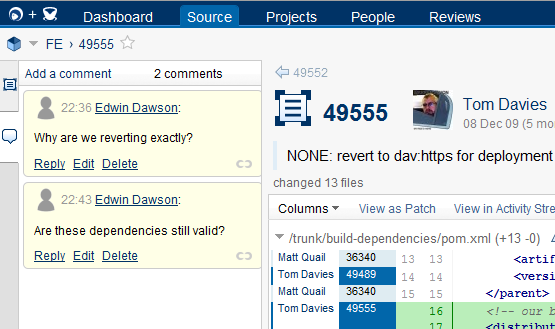Crucible 2.3 Release Notes
26 May 2010
For details on minor releases since Crucible 2.3, see the Crucible Changelog.
Atlassian presents Crucible 2.3
Crucible 2.3 is focused on the all-new lightweight Snippet Reviews and the innovative Review Coverage report, along with an enhanced installation wizard.Highlights of this release:
Thank you for your interest in Crucible 2.3.
See the documentation on Upgrading to this version.
Installing Crucible 2.3
Download Crucible 2.3 now. If upgrading from a previous version, please follow the Upgrade Guide.
Highlights of Crucible 2.3
Snippet Reviews
Snippet Reviews are a new feature of Crucible, providing ultra-lightweight, ad-hoc code reviews with zero configuration. Atlassian is listening, and some customers asked for reviews with no ceremony, permissions or red tape. Snippet Reviews are instant to create, require no SCM repository and can be reviewed by anyone.
Screenshot: Crucible Snippet Review
See the documentation for more.
Changeset Discussions
When using Crucible with FishEye, you can now leave comments on a changeset. Your colleagues will be able to read your comments and respond to them, creating a threaded discussion.
Screenshot: A Changeset Discussion
See the documentation for more.
Mercurial SCM Alpha
When using Crucible with FishEye, the Mercurial SCM can now be used. This release adds alpha support for Mercurial repositories. Atlassian is providing early access to the functionality for our customers; there are still a few kinks to be worked out, but it provides full access to FishEye.
Screenshot: A Mercurial Repository in Action
See the documentation for more details.
Review Coverage report
When using Crucible with FishEye, a new Review Coverage Report is now available. A new paradigm that shows you the percentage of code that has been peer-reviewed, this report lets you easily see what parts of your codebase haven't had many eyes scanning them for a sanity check. This forms another kind of quality check for your software projects, along with unit testing and code coverage analysis.
Screenshot: Crucible Review Coverage Report
See the documentation for more.
Revamped Installation Process
Crucible's installation process has been given a thorough revision and a visual facelift. It's now smoother, faster and provides a better experience.
Screenshot: Crucible's New Installation Screen
Gadgets
Crucible 2.3 includes a cluster of handy gadgets. These allow you to see Crucible data in other locations such as the JIRA or Confluence Dashboards.
These gadgets include the following:
- To Do Gadget
This gadget is a list of Crucible to-do items including reviews to do, comments to read or reviews to summarize.
- Hassle Gadget
This gadget shows you who you are still waiting on, in other words which reviewers haven't completed your reviews.
- Overdue Reviews Gadget
This gadget shows you reviews that are yet to be completed in the project, across all authors. This is useful for managers or team leads.
- Review Coverage Gadget
This gadget shows you information from the innovative Review Coverage Report, showing how much of your codebase has been subjected to code review.
These gadgets are published by default, and can be configured to appear on your JIRA or Confluence Dashboards.
Screenshot: The Hassle Gadget
See the documentation for more.
Plus numerous improvements and bug fixes
Visit our issue tracker to see the full list of improvements and bug fixes.