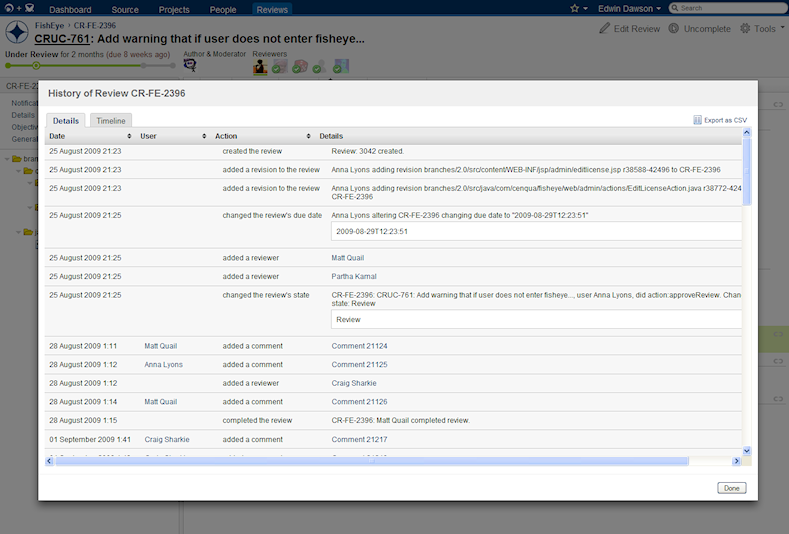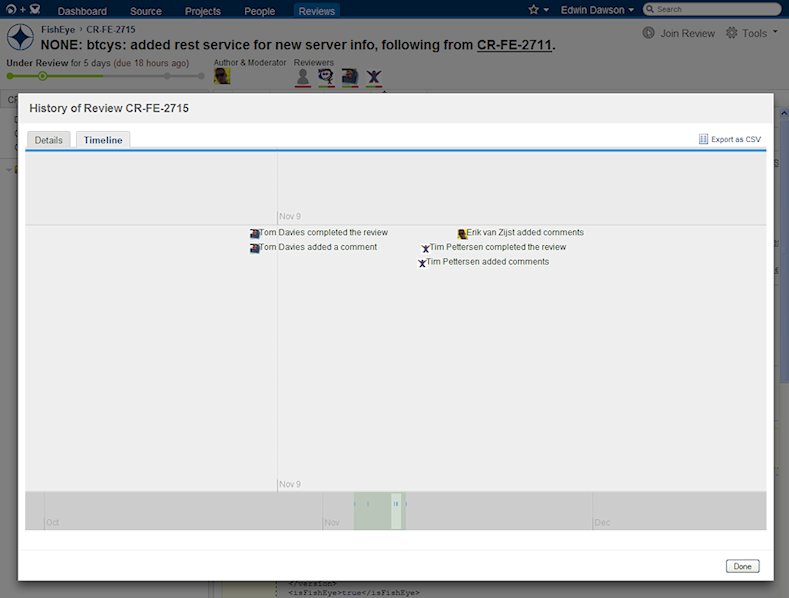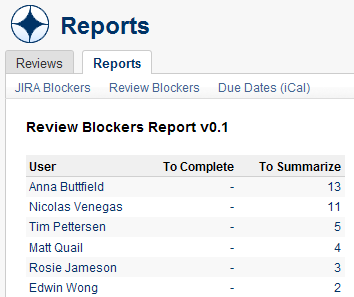Crucible 2.1 Release Notes
12 November 2009
For details on minor releases since Crucible 2.1, see the Crucible Changelog.
Atlassian presents Crucible 2.1
Crucible 2.1 adds Wiki Markup rendering, a new review history dialog, new review blockers report, and runs significantly faster.
Highlights of this release:
Thank you for your interest in Crucible 2.1.
See the documentation on Upgrading to this version.
Installing Crucible 2.1
If upgrading from a previous version, please follow the Upgrade Guide.
Highlights of Crucible 2.1
Wiki Markup Rendering
The Wiki Markup language that's used in Confluence and JIRA can now be rendered by Crucible. Review comments, review descriptions and commit messages will now be shown rendering Wiki Markup code, allowing insertion of images, diagrams and text formatting. See the documentation for more.
Screenshot: Wiki Markup Rendering in Crucible
Progress Tracking
While reviewing, Crucible will now automatically remember which files you've read and show this as a percentage in the Review Details panel. you no longer have to explicitly click a checkbox to mark a file as reviewed. If you've only skimmed the page and plan to revisit it, you can select that a file's status be left unread.
Screenshot: Crucible Progress Tracking
Usability and Productivity Updates
- User Interface Update
The user interface has also been improved, consolidating items from the left navigation bar into the centre, freeing up space for the directory tree and other menus. - Floating File Mastheads
When viewing a review, you now have a floating masthead that contains information about the file in context. This gives you access to more meta-data about the file, you'll also have more control of the file and how it interacts with its peers. Additionally, more relevant data can be kept in focus. - Inline Editing for Review Details
Sometimes you just want to tweak a review's title, objective or summary – you can now edit these inline. The title will give you a cue that its editable by turning yellow when you hover over it. Click it to start editing and save your changes. The other areas have an edit link for you to use, come with a preview and are Wiki Markup ready as you'd expect. - Default Review Objectives
You can pre-populate reviews with default text so that you can avoid manually entering the same objectives for many reviews, where the goals for each one are similar. - JIRA auto-linker
When you create a review now, the title and objectives are scanned, looking for a JIRA reference. And when we find one, that JIRA is automatically associated with the Review. - Performance
Performance was also enhanced. The team focused on the main review page, the users page and FishEye pages that display large changesets. - Simplified navigation
In reviews, you can now choose to navigate at comment, defect or file level. You can easily jump between these items using a new, universal navigation control.
Screenshot: Usability and Interface Updates
Screenshot: Simplified Review Navigation
Streamlined JIRA Integration
When you create a review, the title and objectives are now parsed in the hunt for a JIRA reference. When we find one, that JIRA issue is automatically associated with the review. And if we've been a little over eager in sourcing a reference, simply click to remove it. Creating JIRA issues from within Crucible has also been enhanced, with an 'Assignee' drop-down being added:
Screenshot: Streamlined JIRA Integration in Crucible
Review Time Tracking
Crucible now has time tracking for review participants. When you've got a review open in your browser, Crucible will track the time you have spent on that particular review. You can also click to change the amount of time recorded. Totals are displayed in the Review Details panel.
Screenshot: Crucible Time Tracking
Review History Dialog
The new History Dialog differentiates old and new states of your interactions with a review. The result is that now you get richer information about those interactions and more control. You can sort the information by date, actor, or action. This information can also be displayed in the new timeline mode.
Additionally, you can get access to the entire Review history through the CSV download link in the upper right corner, allowing for easy data import into a spreadsheet or other application.
Screenshot: Crucible Review History Dialog
Screenshot: Timeline Mode in the Crucible Review History Dialog
"Blockers" Reports
Every now and then, someone in the team can become a bottleneck in the review process. The new review blockers report helps by identifying team members that have a lot of reviews waiting in their inbox. Additionally, the JIRA blockers report accepts a JIRA feed, which you can find under the 'View' drop-down on your JIRA 4 Issue Navigator page. Add the URL to the report and you get an insight to which issues and participants you need to follow up. Both these reports are plugins that come bundled with Crucible.
Screenshot: Crucible Review Blockers Report
Screenshot: Crucible JIRA Blockers Report
Threaded Comments
Crucible comments now support fully threaded discussions. Threads can also be collapsed.
Screenshot: Crucible Threaded Comments
Plugin Developer Tools
This release adds Atlassian Plugin SDK support to Crucible and FishEye, simplifying build management for plugin developers. The developer documentation for FishEye and Crucible has been co-located into a new documentation space as well.
Screenshot: Plugin Developer Tools for Crucible
Plus numerous improvements and bug fixes
Visit our issue tracker to see the full list of improvements and bug fixes.