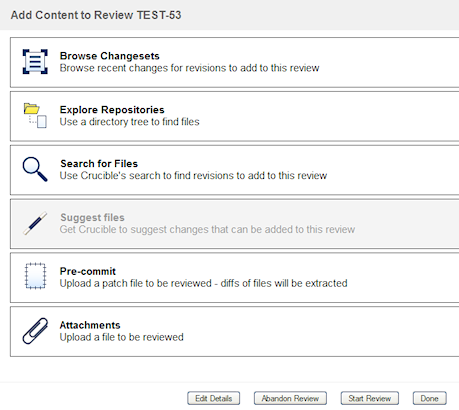Crucible 2.2 Release Notes
18 February 2010
For details on minor releases since Crucible 2.2, see the Crucible Changelog.
Atlassian presents Crucible 2.2
Crucible 2.2 is focused on improving the user experience, with its innovative pre-commit support, wizard-like review creation and JIRA time tracking integration.Highlights of this release:
Thank you for your interest in Crucible 2.2.
See the documentation on Upgrading to this version.
Installing Crucible 2.2
Download Crucible 2.2 now. If upgrading from a previous version, please follow the Upgrade Guide.
Highlights of Crucible 2.2
Smart Pre-Commit (Patch) Support
Previously, when viewing a patch in FishEye you could only see three lines of code around your code diffs (three lines of context). Sometimes, three lines is not enough. From Crucible 2.2, when creating a review from a patch file you can anchor it to revisions in your FishEye repository. FishEye will then automatically fetch more lines of code from the repository (beyond the default of three) and add them to the diff view. This gives reviewers direct access to the file's history and enables full context diffs, improving the review experience.
Screenshot: Crucible Patch Anchoring
See the documentation for more.
'No Moderator' Reviews
Crucible is a lightweight code review tool, so the Crucible developers are always working to make it lighter. In Crucible 2.2, they've removed the requirement for a moderator, or a single person as the judge on each review. Moderators are a part of the 1970's Fagan Inspection doctrine for code reviews (which Crucible fully supports), but may not be right for your code development processes in 2010. Now, reviews can be freely opened, closed, re-opened, summarized, joined, quit or abandoned by any of the participants involved. These free-form reviews especially suit Agile or self-organizing teams.
Screenshot: 'No Moderator' Reviews
See the documentation for more.
Wizard-Like Review Creation
Creating a review now follows a simple, wizard-like process where you make your content selections from a series of relevant sub-menus, allowing you to jump back and forth between steps, and edit any details right up until the review is launched.
Screenshot: Wizard-Like Review Creation
See the documentation for more.
Integrated Timetracking Between Crucible and JIRA
Crucible already has time tracking as an inline feature, but now you can also submit time worked in Crucible to your JIRA issues. When you hover your mouse over the time tracking control in the Crucible top navigation bar, a special window appears that allows you to instantly fire off time estimates to JIRA, with a single click.
Screenshot: Crucible Time Tracking
See the documentation for more.
Edit Mode for Reviews
With the new Edit Mode feature, you can now easily remove content from a review that has been started. You simply click the the 'Edit Review' button in the left nav to launch Edit Mode. In Edit mode, you can quickly click red cross icons to remove files from the review. A single click returns you to regular Crucible functions, so you can more easily tune the content inside your reviews. Another button opens a dialog for rapidly adding more content to the review.
Screenshot: Launching Edit Mode
Screenshot: Crucible Edit Mode for Review Content
See the documentation for more.
Plus numerous improvements and bug fixes
Visit our issue tracker to see the full list of improvements and bug fixes.