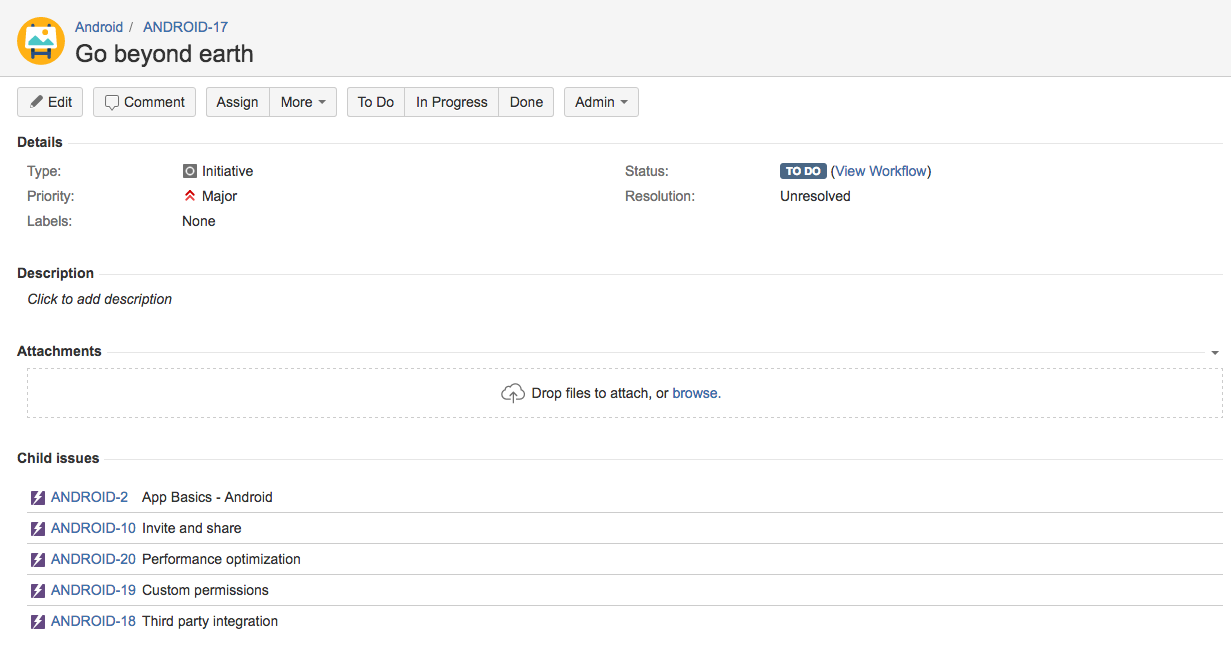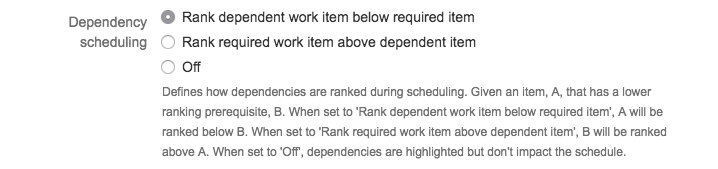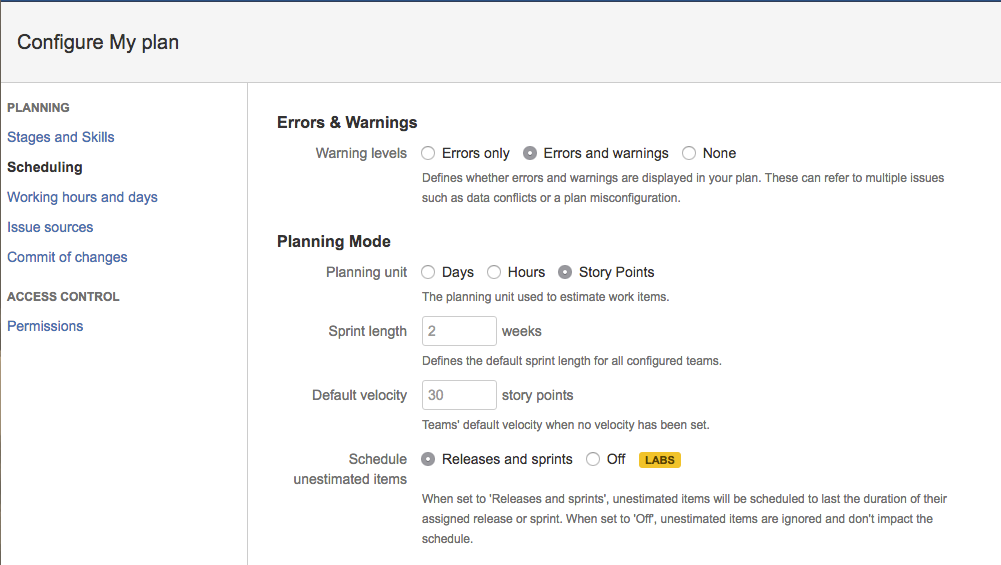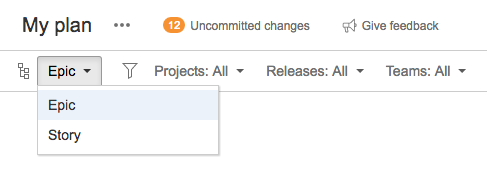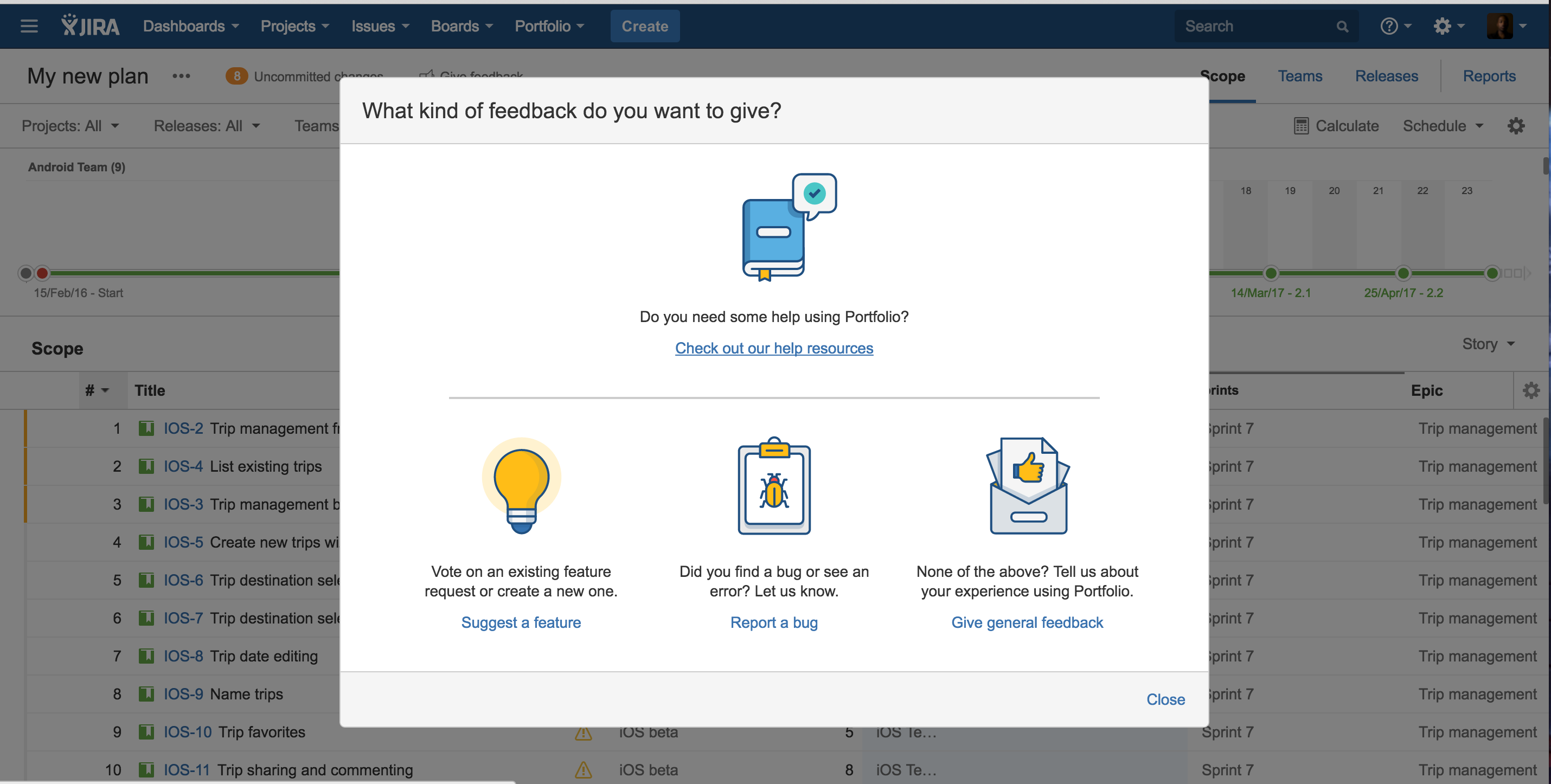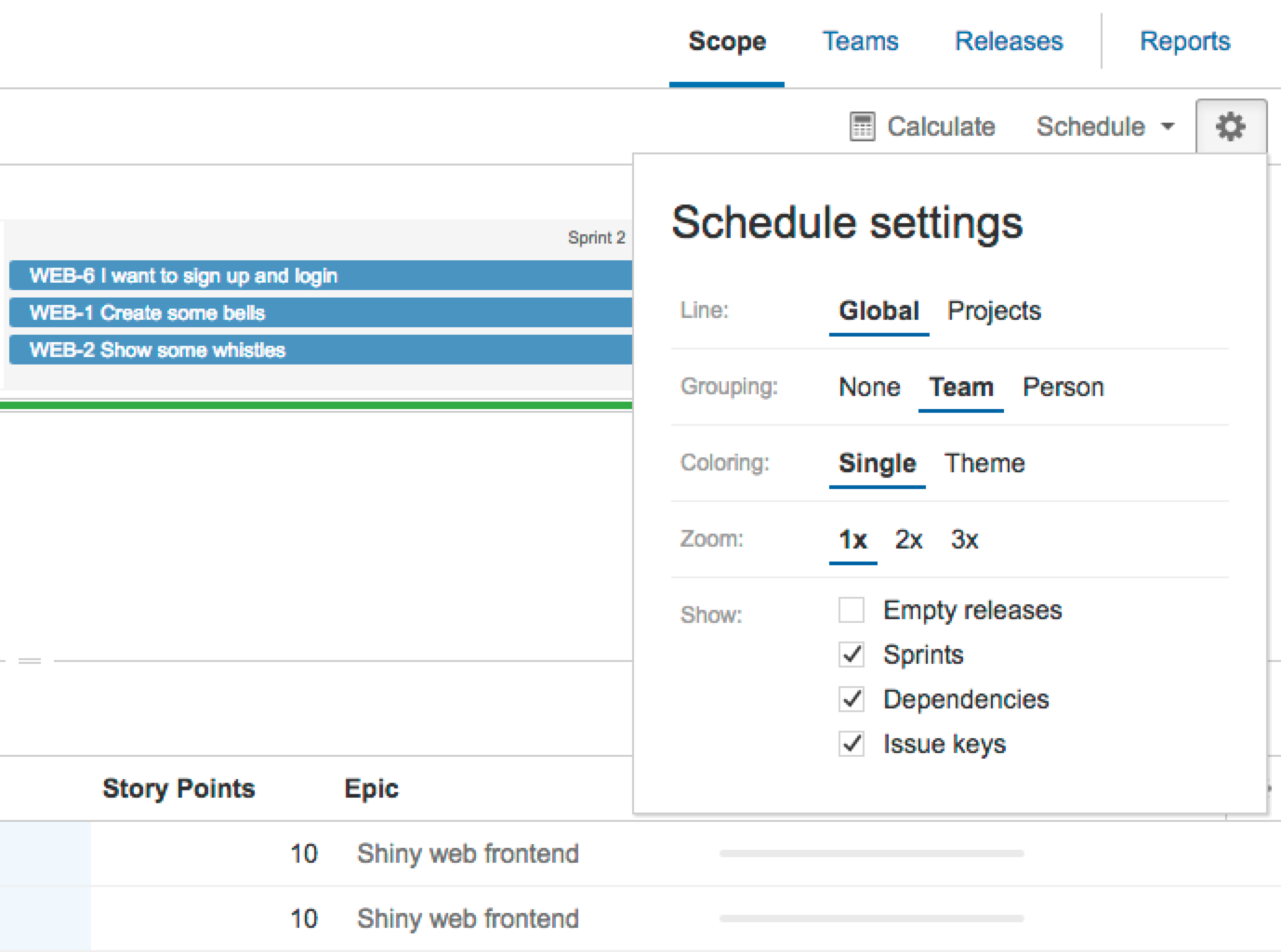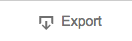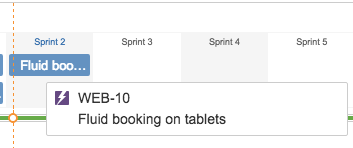Portfolio for JIRA 2.0 release notes
Expose the hierarchy information in JIRA Software
This feature allows you to show the parent link field within JIRA so you can easily access Portfolio's hierarchical relationships.
With this feature you can also see the child issue list within the parent issue in JIRA Software.
Learn to expose the field here.
Default estimates
We apply default estimates to unestimated issues if the respective hierarchy level is defined in the plan's planning unit.
Learn more about the default estimates here.
Define an estimate method conversion factor
Sometimes, you happen to have different issue sources with different estimation methods but you want to import them into one Portfolio plan. A plan can only have one estimation unit so you will have to convert estimates of the secondary planning unit to the primary planning unit. In this section, you'll learn how to select a conversion ratio that will convert time to story points once your plan has been created.
Learn more about the conversion factor here.
Dependencies schedule
This feature allows you to have more control on how things are scheduled.
You can now choose whether you want the schedule to rank the dependent items below the required items or to rank the required items above the dependent items. You can also force the schedule to ignore dependencies.
Learn more about the dependencies schedule here.
Scheduling unestimated items [LABS]
Long-term work has usually a higher level of uncertainty. If you want to draft a high-level roadmap without well-defined future estimates, you can use this feature with your future releases to have a better view of what's coming up.
Check out the latest documentation to learn more about the new feature.
New hierarchy switcher position
Rank improvements
We have made some visual improvements so you can easily drag and re-rank issues in the scope.
Feedback dialog
We've improved the feedback button in Portfolio for JIRA so you can easily access a variety of support resources such as documentation, demos and bug reporting.
Scope details view
- When you open an issue detailed view from Scope, you can set its parent issue.
- You can also set the earliest start date.
- Click an issue in the scope view to highlight it in the schedule.
See issue keys right in the graphical schedule
Allows you to display the issue keys of scheduled items right in the graphical schedule. This option can be toggled on and off in the settings.
Scope report
The scope gives you a read-only view of all your issue data.
CSV export
Allows you to download scope and release reports in CSV format.
Timeline tooltip
Hover over an issue on the timeline to see the issue details.
Find issues in the scope by clicking on the timeline
From now on, you can click on an issue in the timeline. It will scroll to the issue and will open the issue details in the scope view.
Check out the latest documentation to learn more about these features.
What's new in 2.0?
- Integration model / real-time syncing - Integration with JIRA Software has been redesigned from ground up. Your team's work in JIRA will automatically roll up into Portfolio so you can get visibility across all teams and projects.
- Getting started wizard - The new plan creation allows you get up and running in 4 steps, and in less than a minute.
- Sandbox planning - Now you can play with different scenarios before deciding to commit changes back to JIRA Software.
- Unlimited hierarchy levels - Portfolio for JIRA groups your issues in hierarchical levels. You can customize both name and hierarchy level to adapt it to your needs.
- Release model - Out-of-the-box grouping of releases by JIRA Software projects, and cross-project releases that are used to manage joint releases, dates and milestones across multiple individual projects.
- Team management - Share teams across multiple plans so you only have to define your teams in one place.
- Dependencies management - Use JIRA issue links to define scheduling dependencies between issues.
I've used the latest version of live plans in labs, is there any difference to 2.0?
Live plans are now the standard and graduated out of labs. Since the last labs release we've added capabilities to assign issues to sprints directly from the timeline and the scope view, and incorporated further feedback, bug fixes and performance improvements.