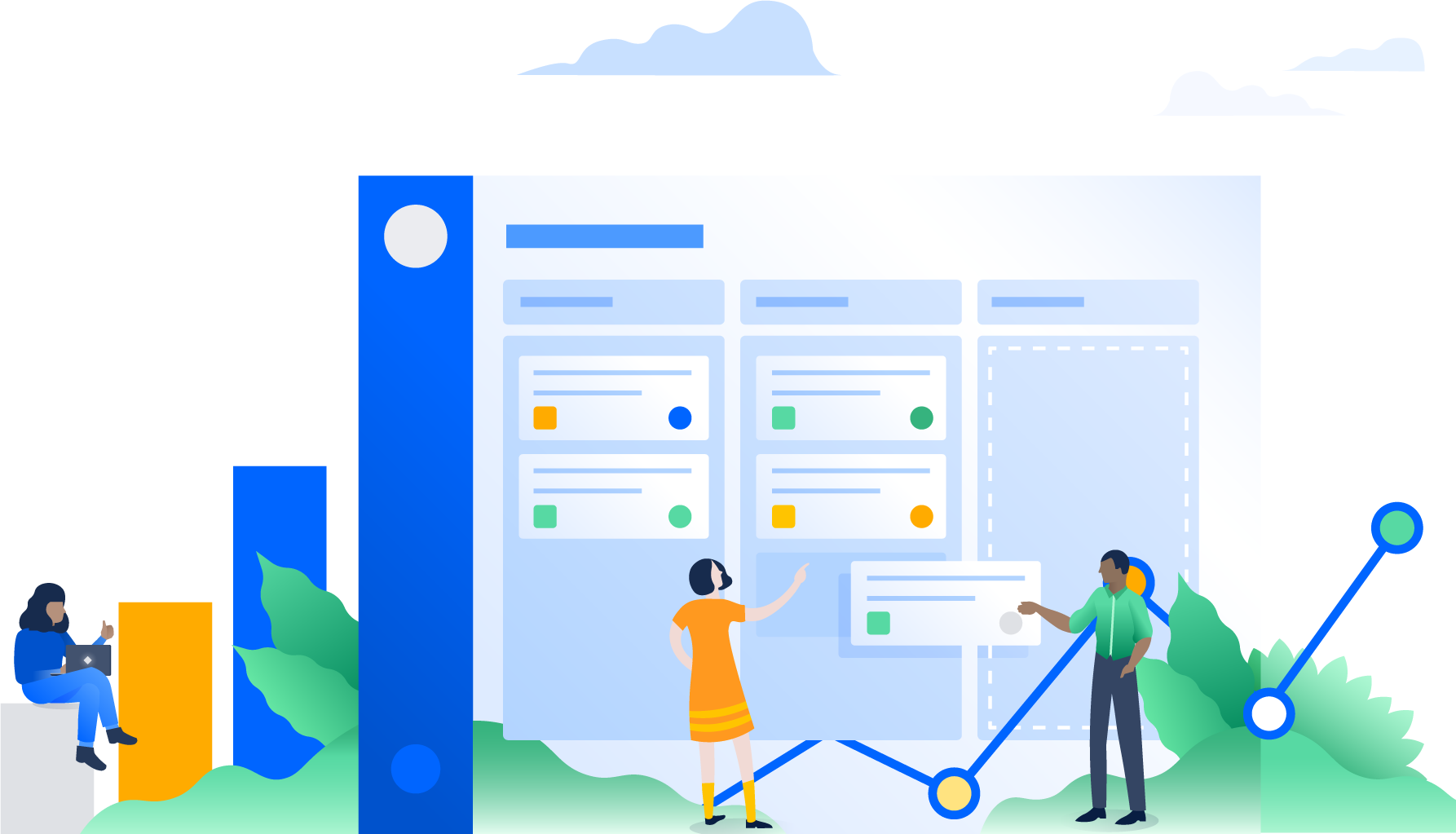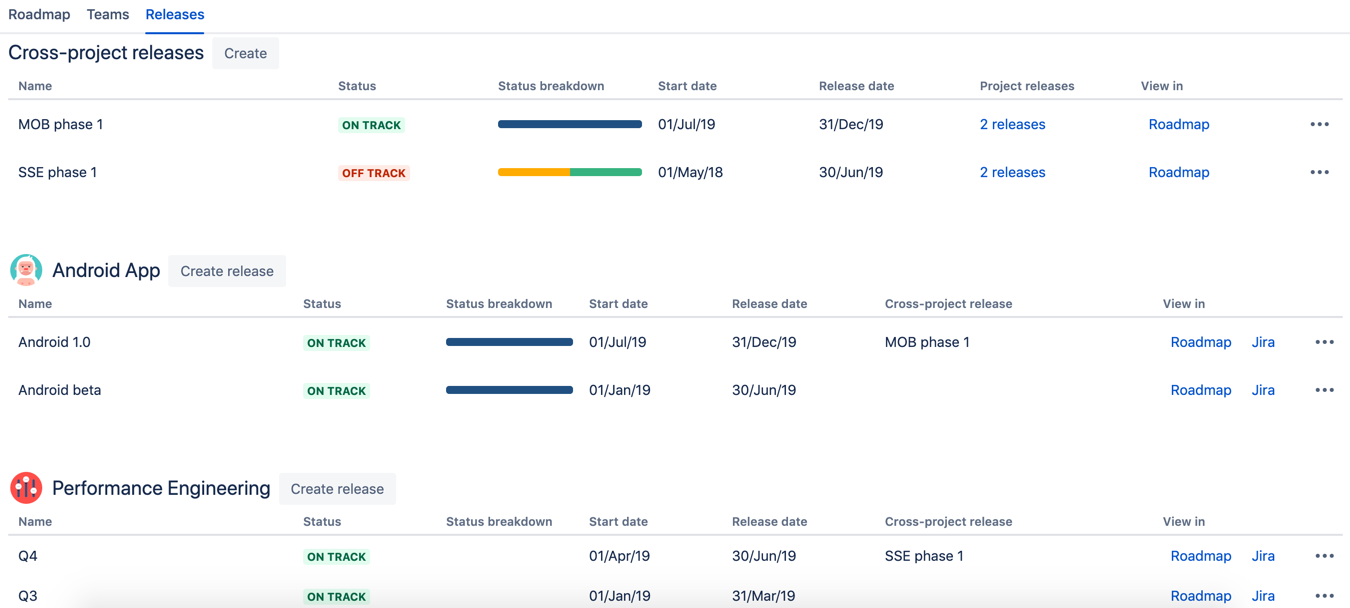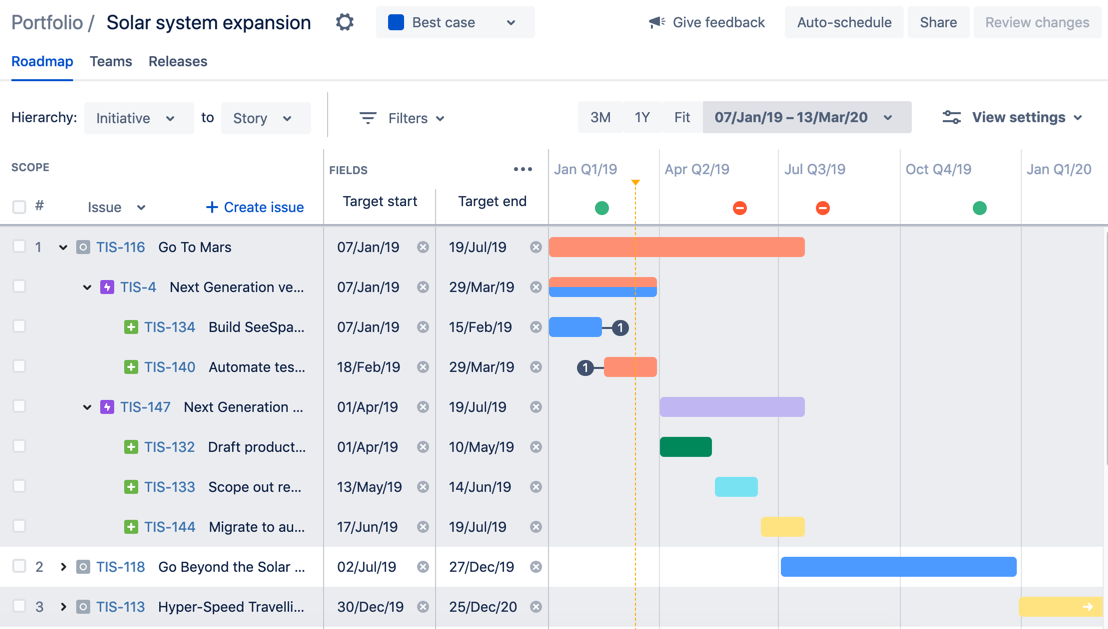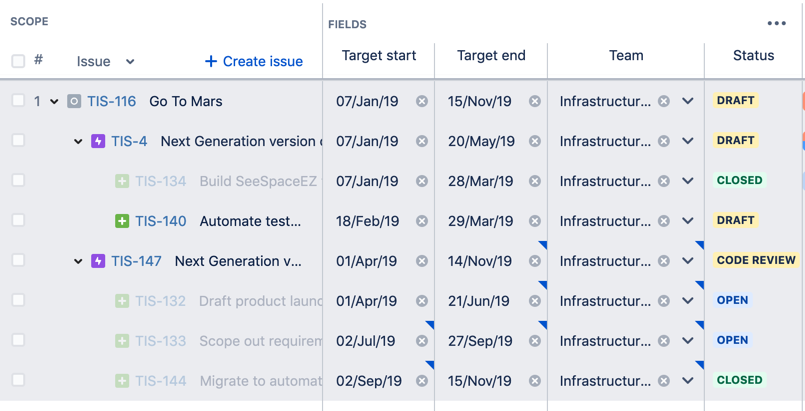Portfolio for Jira 2.27 release notes
26 March 2019
We're pleased to announce the release of Portfolio for Jira 2.27.
Since the release of Portfolio for Jira 2.18, we're iteratively releasing new features and improvements, as we continue building the new planning experience in our eventual release of Portfolio for Jira 3.0.
We're keen to know how you find working in the new experience. Send us your thoughts via the give feedback button in your plan.
Hold onto your hats — we're releasing heaps of new features in improvements in Portfolio for Jira 2.27.
New features
- Releases functionality
- New controls for auto-scheduling
- Capacity on the timeline
- Visible roll-ups
- Editing multi-select custom fields
- New filter to show full hierarchy
Improvements
Announcements
Upgrade now to plan work for your teams more efficiently in Portfolio for Jira.
Want to learn more about the new planning experience? Check out this article in Atlassian Community!
Cheers,
Portfolio for Jira Server team
New features
Releases functionality
We've completed the functionality of releases in the new experience.
Releases in the new experience
In this view, you can perform basic release management tasks, like viewing the releases in a plan, creating project and cross-project releases, and more.
As a bonus, you can even jump to the roadmap of your plan or to Jira itself, to view a release in its full context.
See Managing releases to learn more.
New controls for auto-scheduling
Based on feedback we've collected over time, we're changing the nomenclature of Optimize to Auto-schedule in the new experience. We believe this will help make clearer what the functionality is all about.
Not only that, we're also upping our game by giving you more controls to use when auto-scheduling issues.
See Auto-scheduling issues for more details.
Showing capacity on the timeline
Capacity has landed on the timeline in this release! You can now view the sprints of a team on the timeline — and yes, we're also now displaying parallel sprints more distinctly.
Click the capacity bar of a sprint, and view all the pertinent capacity details. What's more, we're making it easier for you to quickly browse your timeline for those red, unhealthy sprints.
Check out Grouping issues by teams to know more.
Visible roll-ups
Enable rolled-up values in your plan, so you can see the values of child issues rolling up to their parent issues. For this release, estimates, teams, and releases are now rolling upwards and onwards! See Customizing view settings for more details.
Editing multi-select custom fields
You can now edit the values of multi-select custom fields directly in your plan — no need to jump to Jira for this anymore!
New filter to show full hierarchy
When filtering issues and showing full hierarchy, all child issues of the parent issue that matches the filter will also be displayed. The child issues that do not match the filter will be slightly grayed out. See Filtering issues to know more.
Filtering for issues in progress, and showing full hierarchy
Improvements
Better release icons
We've aligned the design of the release icons with our design guidelines. What's more, you can now jump from one release to another directly on the timeline, to view each release in more detail.
See Monitoring releases for more information.
UI enhancements
We've made some usability improvements in the new experience:
- You can now quickly clear any dates from your plan by clicking the x icon.
- You can also click the down arrow in the scope section to expand and collapse all issues in the hierarchy.
Announcements
Coming soon — end of life for classic plans
With the future release of Portfolio for Jira 3.0 (Server/Data Center), Portfolio for Jira will no longer support the use of classic plans. When we release this version, you will no longer be able to access or update any of your classic plans.
We recommend that you start planning your migration to the new planning experience. Check out our migration guide for more details.