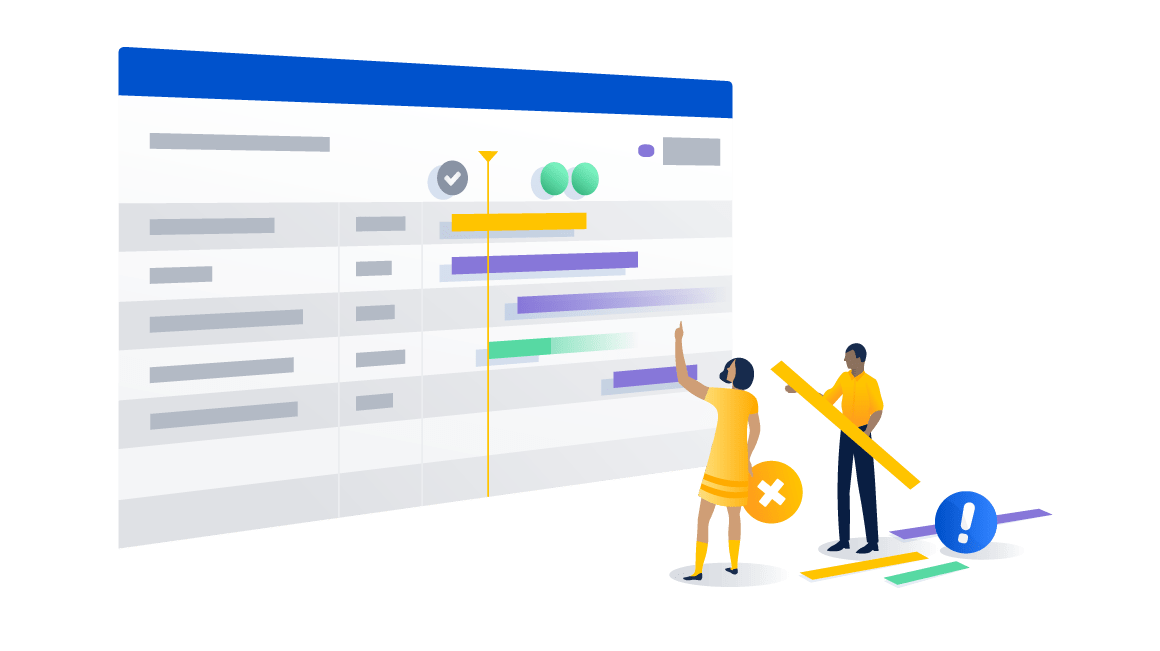Portfolio for Jira 3.19 release notes
The Portfolio for Jira 3.19 release has been canceled. Please install Portfolio for Jira 3.19.1 instead. If you require further assistance, please contact support.
January 28 2020
We're pleased to announce the release of Portfolio for Jira 3.19.
Highlights
Download the latest version
Get the latest and greatest features of Portfolio for Jira
More
Coming up on your maintenance or license renewal window? Check out our version history to see how far Portfolio has come, and let that weigh in on your decision. Click here to renew your active software maintenance.
Learn more about Portfolio for Jira 3.x
New to Portfolio 3.x? Check out this article to hear what it's all about. If you have any pressing questions you will get them answered in Community.
Roll-up dates in plans EARLY ACCESS
We've been sweating the details in making issue dates roll up in Portfolio plans, and we're nearly ready to roll them out — pun intended.
We're giving you early access to roll-up dates in Portfolio plans. By enabling this feature in Jira and setting it up in your plan, you can roll up and surface child issue dates onto their parent issues.
While it's in early access phase, we'd love for you to try it out and let us know your thoughts! Send us your feedback via the give feedback button in your plans.
Enhanced capacity distribution EARLY ACCESS
We're improving how sprint capacity is allocated for teams, to better reflect how capacity is distributed in real-life plans.
By enabling enhanced capacity distribution as an early access feature, sprint capacity will be distributed based on the following issue attributes:
- Sprint assignments
- End dates
- Hierarchy levels
- Issue ranking
Note that by enabling this feature, you're enabling it for the whole Jira instance. You no longer have to enable this in each Portfolio plan where you want to use it.
While it's in early access phase, we'd love for you to try it out and let us know your thoughts! Send us your feedback via the give feedback button in your plans.
Learn more at Understanding team capacity.
Perform a bulk change in Jira
You can select multiple issues in a plan and perform a bulk operation for these issues directly in Jira. This lets you edit, move, transition, delete, watch, and stop watching the issues in Jira while you're in the context of your plan.
Learn more at Editing multiple issues in bulk.
Auto-expand issues while filtering
Previously, when you're setting up issue filters in a plan, any issues that directly match these filters won't be automatically expanded, as shown in the sample below.
As an optional setting, you can now choose to automatically expand and display issues that match the filters you've selected.
Learn more at Filtering issues.
More custom fields to filter issues by
We've just added support for another two custom field types you can use when filtering issues in your plan. They are: multiple-choice select and checkbox.
To start using them for issue filtering, you first need to add the custom fields to your plan.