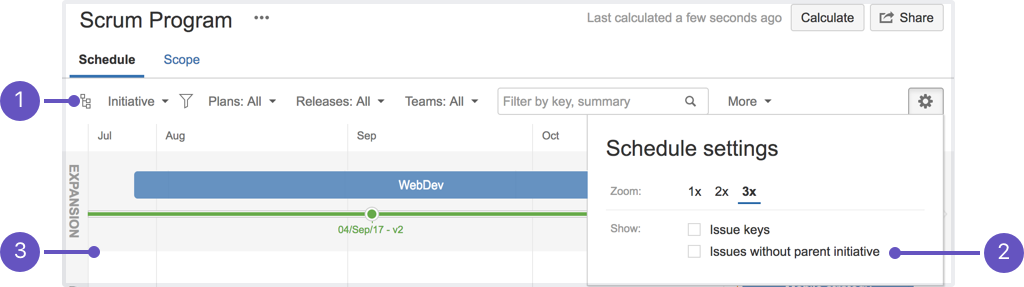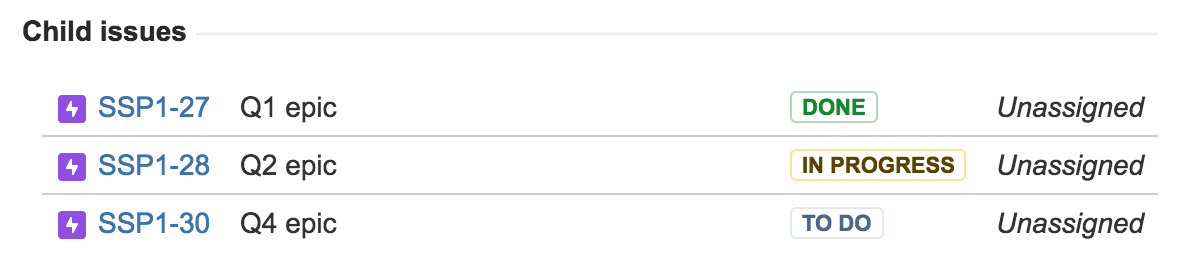Portfolio for Jira 2.9 release notes
Filter work by specific statuses or status category
You can now filter issues by status category in all views across plans and programs. This lets you quickly view issues that have the status category that's relevant to your work.
Hide issues without parent issues from programs
- Filter work by issue hierarchy, in this case, initiative
- Choose whether or not to display issues without parent initiative
- Program not displaying issues without parent initiative
See Using program views for more details.
More issue details in Jira
Previously, when viewing issues that are above the epic level in your hierarchy, Jira displayed just the issue keys and summaries in the Child issues section.
Now, we've added statuses and assignees for such issues in Jira.
Access Portfolio for Jira beta features
We're giving Portfolio users a sneak preview into beta features we're working on. In this release, we're ramping up the loading speed for scope tables, so you can interact with plan data faster. See Using Portfolio beta features for more details.