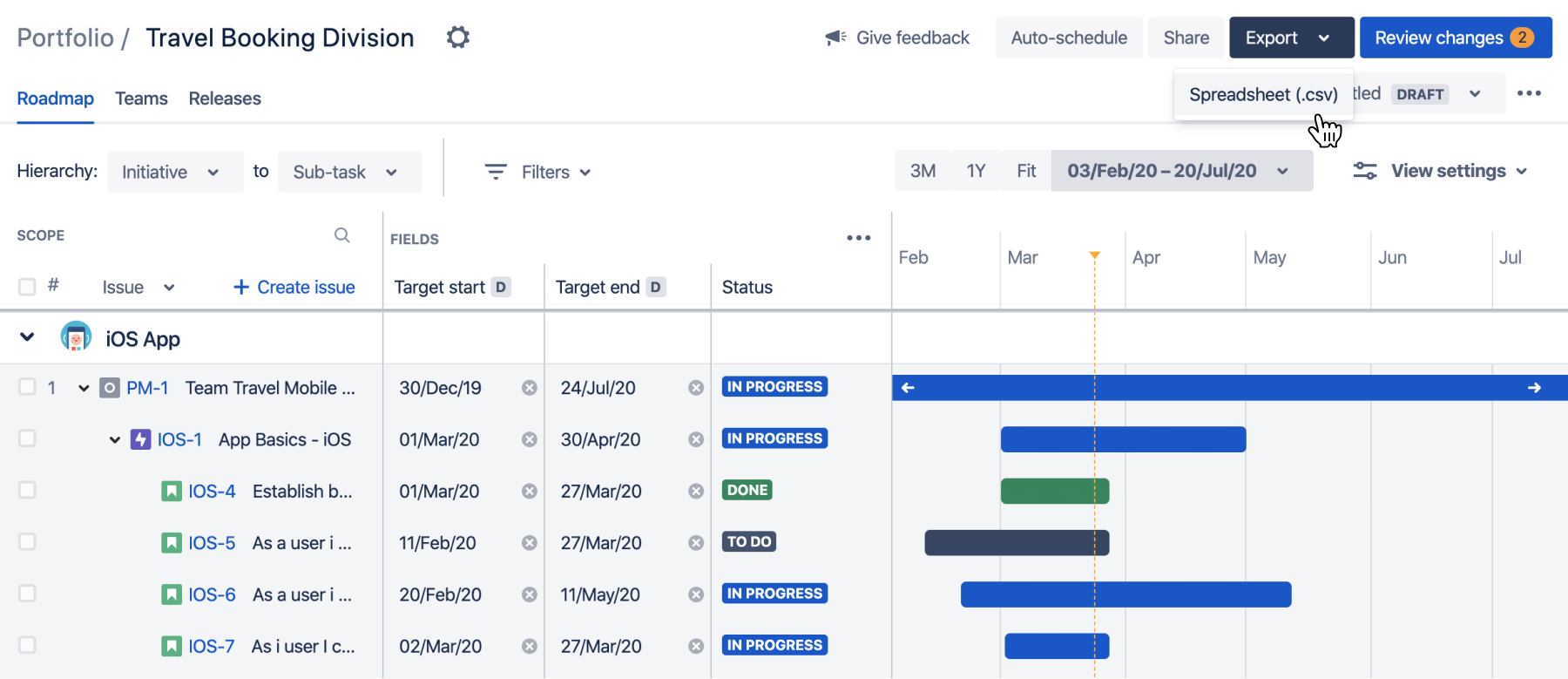Portfolio for Jira 3.23 release notes
March 24 2020
We're pleased to announce the release of Portfolio for Jira 3.23
Highlight
Download the latest version
Get the latest and greatest features of Portfolio for Jira
More
Coming up on your maintenance or license renewal window? Check out our version history to see how far Portfolio has come. If you like what you see, renew your active software maintenance here.
Learn more about Portfolio for Jira 3.x
New to Portfolio 3.x? Check out this article to learn more. If you have any pressing questions, get them answered in Community.
Save a view of your plan
Imagine that you could customize the settings of a plan and save those settings as a specific view of your plan. Now imagine that you could do this to create multiple views of your plan.
Well, there's no need to imagine these because you can do right now!
Below is a sample plan showing a saved view called Mobile team view, which has work displayed in a way that makes sense for... you guessed it, the mobile team.
And if you wanted to change it up so you can present your plan to your manager and his manager, you can easily switch to the Top-level planning view.
What's more, you can create more views and share them with your team so they can see your plan the way you intend for them to see it. Yep, it's that easy!
Let us know what you think of saved views by clicking the Give feedback button in your plan.
Export a plan to CSV
You now have the option to Export plan data, making it available to work with using external tools. For example, you might want to import to Microsoft Excel to analyze or visualize the data in ways that aren't currently available in Portfolio. The exported data can also be used to support third-party integrations.
Learn more about sharing and exporting plan data
Roll-up dates in plans
For some fields in a plan, you can choose to display a preview of rolled-up values from child issues, in the parent issue row. This is now available for dates. It was an early access feature, but is now fully enabled by default.
When switched on via View settings, rolled-up dates will appear with a roll-up arrow icon beside them to indicate that they're a preview of the child issue dates below.
Learn more about rolling up values to parent issues
Feature enhancement
Here's our latest improvement for you:
Releases grouped by unreleased and released
Releases are now displayed in unreleased and released to help you find the right release when updating multiple issues.
Releases in unreleased and released groupings