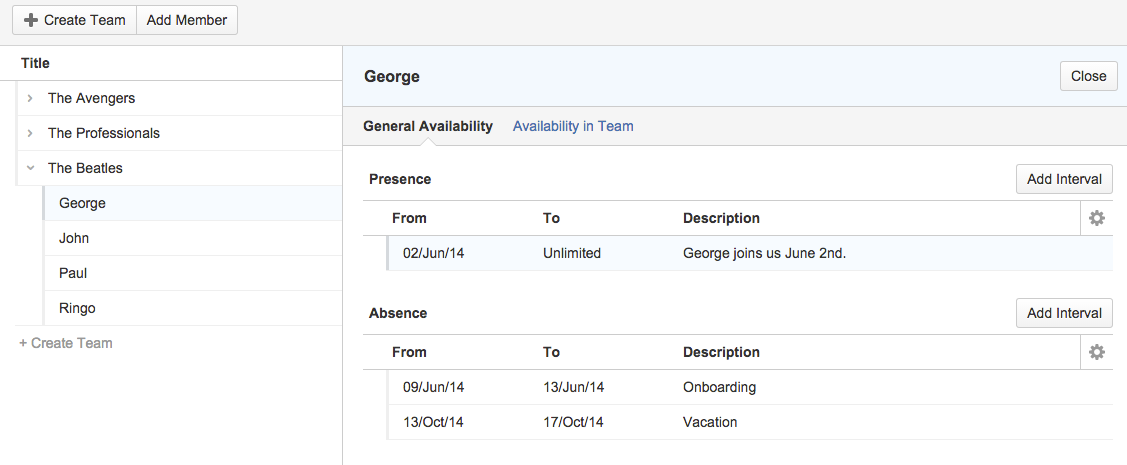JIRA Portfolio 1.6 Release Notes
15 October 2014
The Atlassian JIRA Portfolio team announces the release of JIRA Portfolio 1.6.2. This point release contains several updates and fixes. Upgrading to JIRA Portfolio 1.6.2 is free to all customers with active JIRA Portfolio software maintenance.
Don't have JIRA Portfolio yet?
Take a look at all the new features and see what you are missing out on!
Improve your workflow
If you have a lot of data in your portfolio plan, you know that it can be a challenge to see your information when you need it.
In JIRA Portfolio 1.6.2 we've introduced column resizing, so that you can adjust column width to easily see your data how and when you want. To resize a column, simply grab a column break in the column header and move to the left or right to resize as you see fit.
Estimation made easy
Does your team work exclusively in hours? In days? Do you have multiple teams that work in both? Now teams using JIRA Portfolio can use whatever format works for them. Simply enter the time spent followed by the appropriate unit, and JIRA Portfolio will automatically convert the estimate to the plan's default setting.
If you have a team working in hours, and your plan is set to days, that team can enter 16h; and JIRA Portfolio will automatically convert it to 2d in the estimate field.
Flexible control over data limits
You can now set the upper limit on the number of items (issues, stories or epics) that are transferred when importing from a JIRA project. Simply change the import item limit to set the upper limit on the number of items you can upload at once.
Updates and fixes in this release
JIRA 1.6.2 includes the following updates and bug fixes:
Introducing JIRA Portfolio - September 9, 2014
JIRA Portfolio allows you to put shared resources, dependencies and deliverables into one plan to get a consolidated view of the work going on across multiple JIRA projects. With all of your data in one place, you can quickly adjust variables to see the impact across all of your projects and adjust your plan accordingly.
Plan automatically
- Set priorities, estimates and target dates to instantly see when you can ship releases based on your commitments.
- Automatically optimize your plan and get suggestions on ideal resource allocation to create a realistic forecast.
- Account for dependencies, resources, parallel vs. sequential activities and the realistic number of people that can work on a single item to create an optimized roadmap.
- Use themes to categorize your backlog items by strategic focus areas, value streams, or investment categories to see relative resource allocation between themes.
Avoid bottlenecks
- Identify and avoid bottlenecks and potential holdups by accounting for dependencies across teams and projects.
- Model skills and define who can do which type of work to avoid unrealistic resource loads.
- Automatically account for team member availability including time off, training and inter-team commitments.
Keep up to date
- Keep the long term plan in sync with reality by adjusting delivery dates, team member resources and dependencies using up to date data.
- Changes are displayed in real-time across all projects, giving you a comprehensive view of your entire roadmap.
- Having an up-to-date schedule gives your team a transparent understanding of what's next, lending clarity to your decision-making.
Make realistic commitments
- Confidently make commitments for scope and ship dates by using your more reliable forecasts.
- Adjust dependencies to quickly check the impact across all of your projects, for example, if a critical feature is taking longer than expected.
Model changes
- Quickly visualize what different scenarios and decisions mean to your projects.
- Evaluate new change requests by seeing the impact on scope, dates, resources and cost commitments.
- Model different scenarios without affecting the underlying data in your JIRA projects.
Upgrade Information
JIRA Portfolio is supported on JIRA versions 6.0 and later.