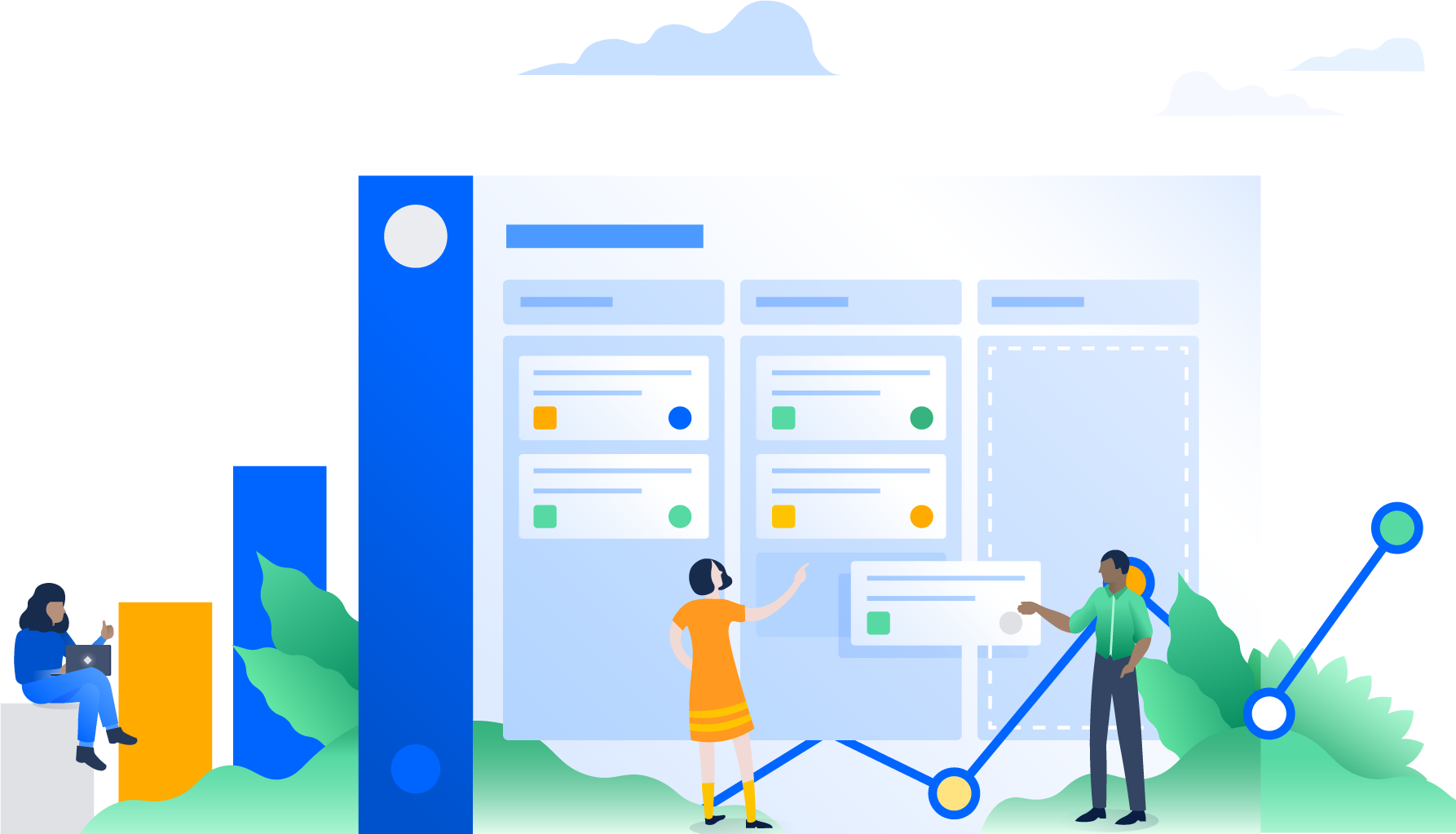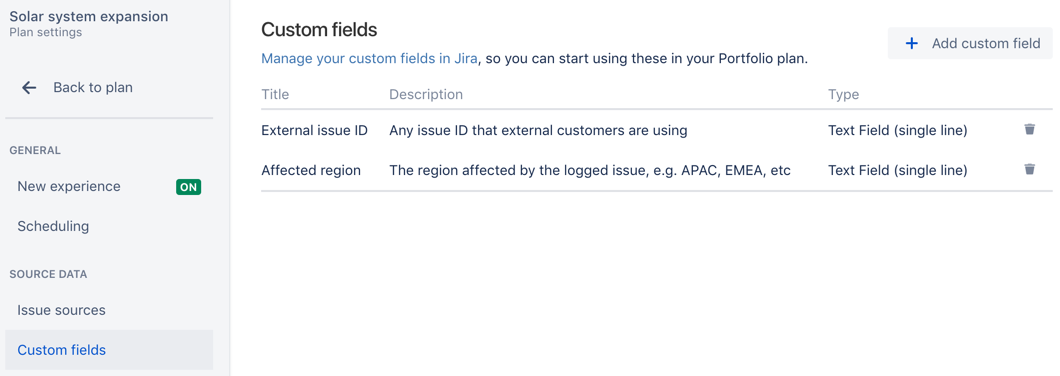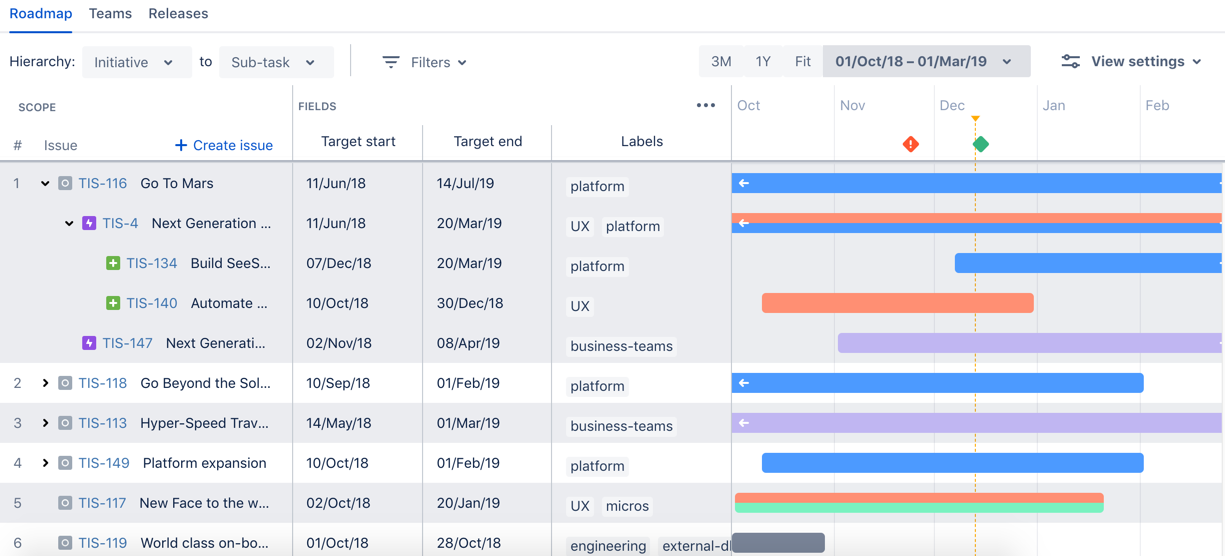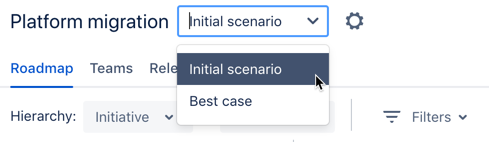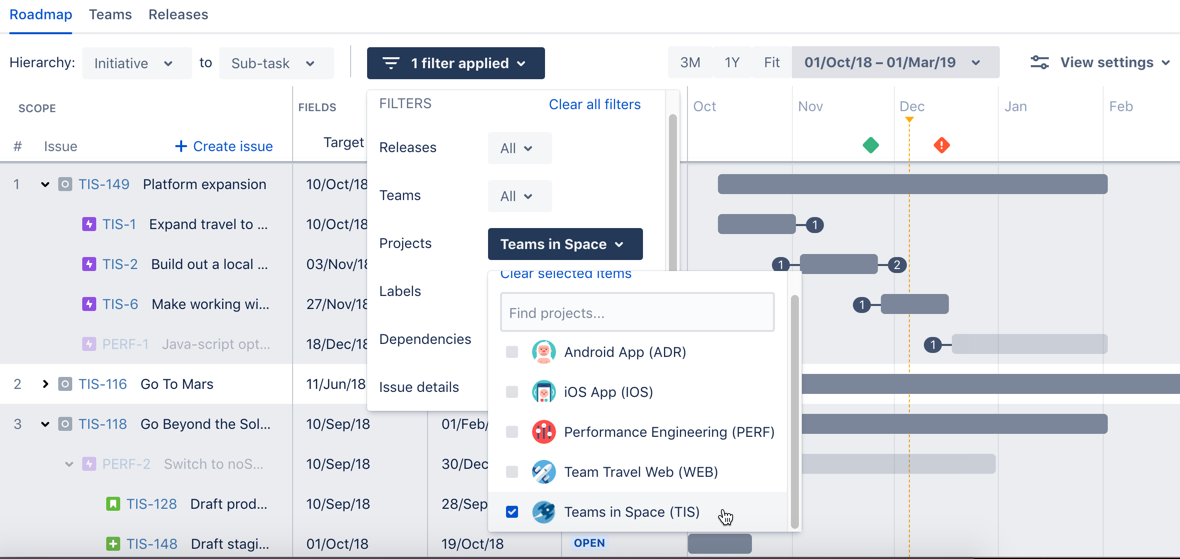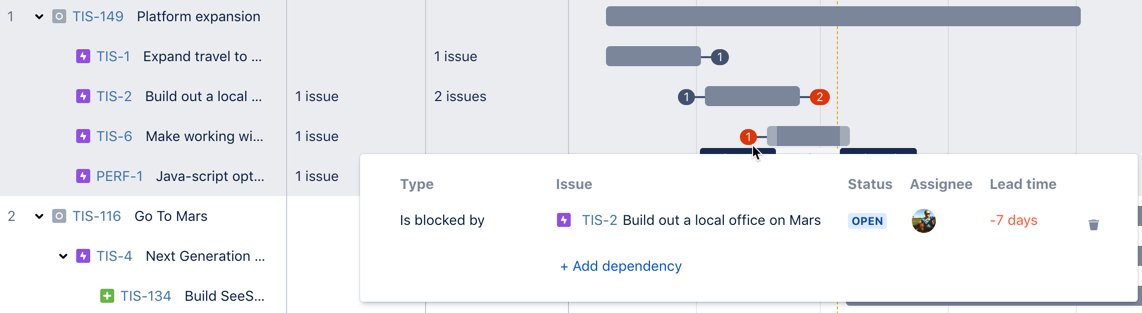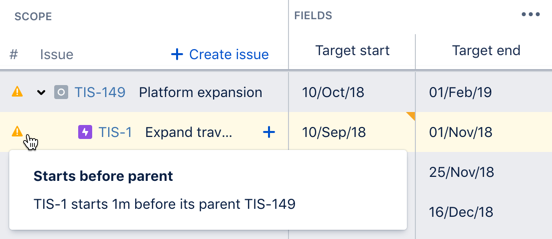Portfolio for Jira 2.21 release notes
18 December 2018
We're pleased to announce the release of Portfolio for Jira 2.21.
Since we released Portfolio for Jira 2.18, we're iteratively releasing new features and improvements, as we continue to build the new planning experience. This new experience is available for early access for all Portfolio for Jira users.
We're keen to know how you find working in the new experience. Send us your thoughts via the give feedback button in your plan, and help shape the future of Portfolio for Jira.
In Portfolio for Jira 2.21, we're releasing the following features and improvements in the new planning experience:
New features
Improvements
- Better visibility for filtered issues
- Warnings for conflicting dependencies
- Warnings for conflicting start and end dates of issues
Announcements
Upgrade now to plan work for your teams more efficiently in Portfolio for Jira.
Check out Introducing a new planning experience in Portfolio for Jira in Atlassian Community!
Cheers,
Portfolio for Jira Server team
New features
Configuration for custom fields
Recently, we introduced support for single-line text custom fields. Now, in version 2.21, we're upping our game a bit by letting you directly add these fields to your Portfolio plan.
Although we only support single-line text custom fields at the moment, this configuration enhancement opens doors for us to work with more custom field types. Check out Configuring plans to learn more.
Configuring custom fields in the new experience
'Color by label' view setting
We're introducing this nifty ability to color the issues in your plan by label. This is one of the flexible coloring options we've been working on to replace the main value of themes. Using this new feature, we're providing a visual way to distinguish different themes in a plan at a glance.
Sample plan, with issues colored by label
Support for multiple scenarios
You must already have scenarios set up in your plan before enabling the new experience. Once enabled, you can switch between the configured scenarios in the new experience.
Sample plan, with configured scenarios available
Check out Planning work to know more about using scenarios in the new experience.
Improvements
Better visibility for filtered issues
When you're filtering issues in a large plan, your results may comprise of direct and indirect matches with the filters applied.
We're making it easier to distinguish the direct matches from the indirect ones — by displaying the indirect matches in a lighter shade. Check out Filtering issues to learn more.
Sample plan, with direct and indirect matches of a filtered project
Warnings for conflicting dependencies
We know how important real-time warnings are when working with dependencies. This is why the number badges now turn red for any dependencies that have conflicting dates. Check out Managing dependencies for more details.
Red number badges, indicating conflicting dates for issues with dependencies
Warnings for conflicting start and end dates of issues
If you set dates for issues that conflict with the dates of their corresponding parent or child issues, you'll explicitly get a warning message for it. This makes it easy for you to quickly fix any dates that may have been mistakenly updated.
Sample warning, when a child issue starts before its parent
Announcements
Coming soon — changes to system requirements
Currently, Portfolio for Jira Server supports the use of Jira Core Server 6.3, Jira Software Server 6.3, and later versions, to allow the easy integration and data flow between these products. However, in an effort to align with the Atlassian End of Support Policy, Portfolio for Jira will soon be adjusting the minimum supported versions of both Jira products.
With the future release of Jira Core Server 8.0 and Jira Software Server 8.0, Portfolio for Jira will no longer support Jira product versions 7.2 and earlier. Moving forward, Portfolio for Jira Server will align its support with the versions listed in the Atlassian End of Support Policy.
For updates on the status of this change, keep an eye on Installing the Advanced Roadmaps app within our Server product documentation.
For version upgrade assistance, check out Upgrading Jira applications and the Best practices guide for upgrading Jira Software Server.