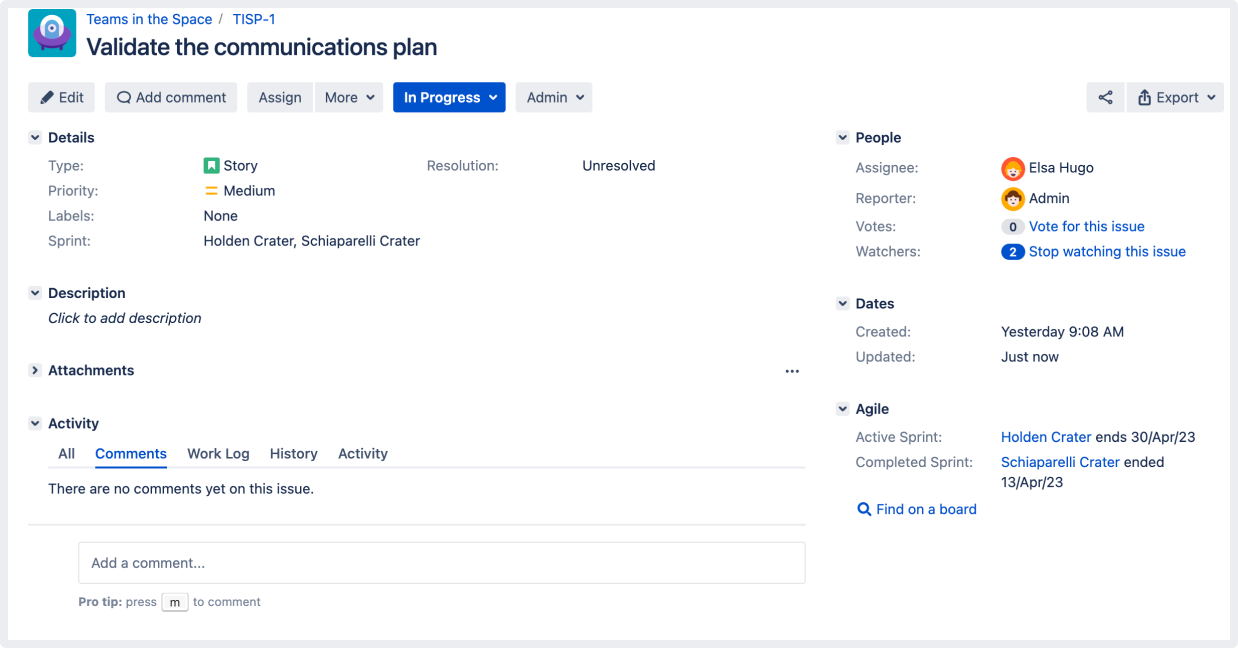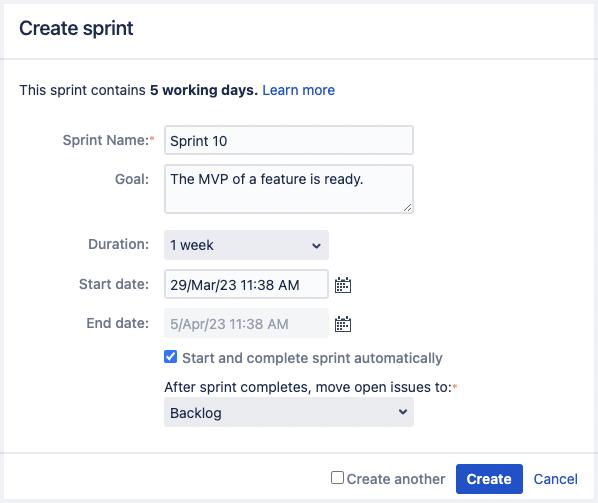Jira Software 9.8.x release notes
25 April 2023
We're pleased to present Jira Software 9.8.Highlights
Upgrading from 8.x to 9.x triggers full Jira reindex that causes some downtime during the process. If you’re on 8.x now, make sure you’ve estimated the downtime and set the best time for the upgrade.
Learn more about how to handle full reindex and estimate downtime
Known issues
This Jira version isn't compatible with Jira Cloud Migration Assistant (JCMA)
We've detected compatibility issues between Jira 9.8 and 1.9.x and earlier versions of JCMA. This causes the failure of some migration pre-flight checks, preventing any Server to Cloud migrations.
If you plan to start, test, or run the migration, we suggest not updating to Jira 9.8 and staying on earlier Jira versions (9.7.x) until we release a compatible version of JCMA.
As we're working on the resolution, we recommend using JCMA 1.9.0 for Server to Cloud migrations.
Transactions don’t work properly for Marketplace Partners in Jira Server 9.8.0
We’ve discovered an issue in 9.8.0 release: issue transactions are closed during the execution, and the results are not saved correctly in the database.
This issue is fixed in Jira 9.8.1. If you’re using transactions and you’re on Jira 9.8.0, we recommend upgrading to Jira 9.8.1 instead.
While we’re working on this issue, you can track the resolution progress and learn more about the problem in this ticket: JRASERVER-75792 - Getting issue details... STATUS
Read the upgrade notes for important info about this release and see the full list of issues resolved.
Compatible applications
If you're looking for compatible Jira applications, look no further:
Good to know
If you're thinking of moving to Data Center, check our recommendations first. See: Infrastructure recommendations for Jira.
Comment sorting updates coming your way!
The new sorting behavior is available in Jira 9.8.1 and later.
Over the past few months, you've shared a lot of feedback on the changes we made to comment sorting in Jira 9.0. Taking into account this feedback, we’ve revamped comment sorting behavior in Jira 9.8.1:
- As in Jira 8.x, now the sorting applies only to visible comments. You can check the recently added comments even if the sorting is set to “Oldest first”.
- Sort order doesn’t change after you add a new comment. Jira remembers your sorting preference over the course of your conversation.
Improved commenting experience in Jira
This feature is enabled by default with the feature flag com.atlassian.jira.commentStickyFooter. You can disable it by turning off the feature flag.
Adding comments to issues becomes quick and easy as we’re introducing a sticky comment footer. You can now start a conversation from any place in the issue view with a single click or press of a button (just press m to comment).
Here’s a closer look at the updates:
- Stay on top of a conversation without any context switching. Type a response as you read or browse through other comments.
- Remain focused as you type. When you mention “@” someone, the list of suggested users is displayed exactly where your cursor is.
Learn more about commenting in Jira
Auto-managed sprints
You no longer need to go over multiple boards to start a new sprint or close a completed sprint. Now, you can schedule a sprint to start and complete automatically. You can set up the configuration for sprint auto-management when:
- creating a future sprint
- creating a new sprint that you want to start now
- editing an existing sprint
Here’s a quick setting for an auto-managed sprint:
- Select the date and time when the sprint must start and be completed automatically.
- Enable auto-start and auto-complete for the sprint.
- Select the place where you want to move issues that will remain open after the sprint auto-completes. You can select from the backlog, a new sprint that Jira will create, or existing future sprints.
Learn more about sprint auto-management
Updates to the mail queue health check
We’re happy to announce that the mail queue health check that we introduced in Jira 9.7 is now fully functional. This means that you will now be able to see all results of the health check on the Troubleshooting and support tools page.
If you’re a Jira admin and want to verify the status of your mail queue, go to Administration > System > Troubleshooting and support tools > Instance health. If the health check fails, you’ll receive a notification.
For more information on how this check works, go to our Knowledge Base article on the mail queue health check.
Resolved issues
Issues resolved in 9.8.0
Released on 25 April 2023
Issues resolved in 9.8.1
Released on 12 May 2023
Issues resolved in 9.8.2
The Atlassian Jira team is pleased to announce the release of Jira Software 9.8.2.
Don't have Jira Software 9.8.x yet?
Check out the new features and other highlights in the Jira Software 9.8.x release notes.