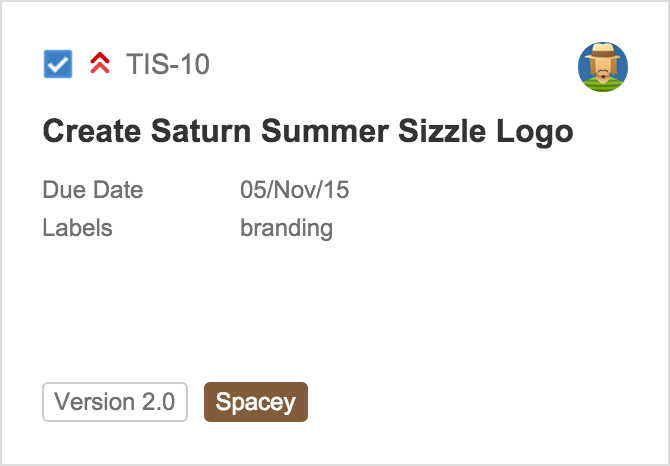JIRA Software 7.1.x release notes
These release notes are for JIRA Software Server. If you are using JIRA Software Cloud, you can read about the latest changes on the Atlassian Cloud release notes blog.
v7.1.0 - 11 February 2016
The Atlassian JIRA Software team is proud to announce the release of JIRA Software 7.1.0.
This release contains major updates and fixes, focused on providing purpose-built experience for software teams. Upgrading from JIRA or JIRA+JIRA Agile to JIRA Software is free for all customers with active JIRA Software maintenance.
Known bug
We've identified a bug with JIRA platform 7.1 which affects this release. If you've installed or upgraded to this version, and you attempt to install or update an add-on through the Add-ons page, JIRA will report an error. The add-on will be correctly installed, and you will need to perform a restart of JIRA to resume normal operation. The bug should not present itself again. Information on how to stop and restart JIRA can be found on the appropriate operating systems installation guide.
Sprint management permissions
In addressing GHS-5035, JIRA Software now has a new project permission — the 'Manage Sprints' permission. This new permission will be used instead of the 'Administer Project' permission for the following sprint-related actions:
Note that users will still need the 'Schedule Issue' permission and 'Edit Issue' permission to add issues to and remove issues from sprints.
JIRA Administrators can add users to have the 'Manage Sprints' permission in the Permission Schemes page.
Parallel Sprints out of Labs
Parallel Sprints are no longer just a Labs feature in JIRA Software. If you have two teams working from the same backlog, you can now enable Parallel Sprints in the new JIRA Software configuration page.
Reopening sprints
You can now reopen sprints that have been closed too early, by mistake, or for any other reason. All you need to do is click Reopen Sprint in the Sprint Report of the sprint you want to reopen.
Printing issue cards
Whether you're planning some work or working on some issues on a Scrum or Kanban board, you can now print your issue cards. You can use the printed cards on a physical board, which can be a replica of your board in JIRA Software.
You can print just one issue card, multiple cards, or even all of them in small-, medium-, and large-size prints.
Webhooks for Agile boards
You can now register board-related events for a webhook in JIRA Software. This lets JIRA Software notify your add-ons or web applications whenever a board is created, updated, deleted, or has its configuration changed. Just choose the desired events when creating or updating your webhooks.
Project issue view
The new "project issue view" for JIRA Software gives you an expanded view of any issue, from within the issue navigator of a project.
Just navigate to Issues in the project sidebar, open an issue, and click the icon or an issue link in an issue...
And the target issue will be displayed like this...
This new view works exactly like the regular issue view (e.g. keyboard shortcuts, pagination, inline editing, etc) but you'll get much more space without losing the project sidebar.
Changes for JIRA administrators
If you administer a JIRA Software instance, make sure you check out the JIRA 7.1.x platform release notes. We've introduced a number of new features and improvements to JIRA administration, which all affect JIRA Software 7.1.0.
Feature improvements
Of course, that's not everything we've done in this release. We also focused on enhancing existing JIRA Software features, to provide your software teams a more seamless experience.
Sprint Report and Velocity Chart changes
As stated above, we made some changes to the Sprint Report and Velocity Chart calculations. The changes fix inconsistencies in the way values are reported, depending on factors such as:
- estimated cards brought into a sprint after it had started,
- unestimated cards brought into a sprint late, and then estimated, and
- issues that were re-estimated during a sprint.
These changes ensure all the work your team completes in a sprint is counted in these key performance reports. The Velocity Chart now consistently reports these factors in the completed column for each sprint. The Sprint Report now shows initial values and updated values for each item, and the total completed will be accurate.
The fix applies retrospectively to all reports.
Diagnostics for application links
We've baked a new diagnostics experience right in to the Application Links plugin, so it's available straight out of the box – you don't have to install or maintain a separate plugin.
You now get instant visibility into the status of your integrations, and focused diagnostics when things stop working:
Read more about diagnostics for application links.
Smart Commits for Bitbucket Server
JIRA Software now supports Smart Commits for Bitbucket Server. You can now process your JIRA Software issues from Bitbucket Server using Smart Commits.
With Smart Commits, you embed specific commands into your Bitbucket Server commit messages that allow you to:
- Comment on issues
- Record time tracking information against issues
- Transition issues to any status defined in the JIRA Software project's workflow
Read more about using Smart Commits.
And here are more enhancements that we added to existing JIRA Software features, which now give you the ability to:
- Add comments when flagging issues
- Select the destination of incomplete issues when completing sprints
- View and create boards faster
v7.1.1 - 2 March 2016
This is a minor feature improvement and bug fix release.
v7.1.2 - 16 March 2016
This is a minor feature improvement and bug fix release.
v7.1.4 - 6 April 2016
This is a minor feature improvement and bug fix release. Note, 7.1.3 was not released to the public.
Known bug
We've identified a bug which affects this release. If you've installed or upgraded to this version, you may encounter problems if you're currently using the Road Map gadget in your dashboard. You won't be able to add the Road Map gadget to your dashboard as well. For more information, please refer to JSW-13503 - Getting issue details... STATUS .
v7.1.5 - 22 April 2016 - Canceled
This release has been canceled due to a bug that affects MySQL and Microsoft SQL Server databases. We are working on resolving this issue for our next release. For more information on the bug you can view JRA-60729 - Getting issue details... STATUS .
This bug only affects customers using Microsoft SQL Server and MySQL databases. If you are not using either of these databases, you will not be affected by this bug. Should you need further assistance please do reach out to us at https://support.atlassian.com.
v7.1.6 - 5 May 2016
This release contains an update to our analytics. The update includes an option which allows Atlassian to present a Net Promoter Score (NPS) question and a short survey to users regarding their JIRA application experience. When you first install this release, you'll be presented with a statement regarding the update to the analytics, and you'll be able to decide whether to enable or disable this feature. If you'd prefer to enable or disable the feature at a later date, you can do so by selecting > System, and then selecting Analytics in the Advanced section of the sidebar. The feedback we gather will be used to help us improve the user experience for all our customers.
This is a minor feature improvement and bug fix release.
v7.1.7 - 18 May 2016
This is a minor release and does not include any fixes or features.
v7.1.8 - 20 June 2016
This is a minor feature improvement and bug fix release.
If you update JIRA Software 7.1.8 through the Application page in JIRA, you will only have access to the bugfixes listed above. If you upgrade your instance to JIRA Software 7.1.8 using the full installer, this will include the JIRA Core 7.1.8 update.
v7.1.9 - 06 July 2016
This is a minor feature improvement and bug fix release.
If you update JIRA Software 7.1.9 through the Application page in JIRA, you will only have access to the bugfixes listed above. If you upgrade your instance to JIRA Software 7.1.9 using the full installer, this will include the JIRA Core 7.1.9 update.
v7.1.10 - 16 September 2016
This release includes a fix for the critical security vulnerability advised in JIRA and HipChat for JIRA plugin Security Advisory 2016-09-21.