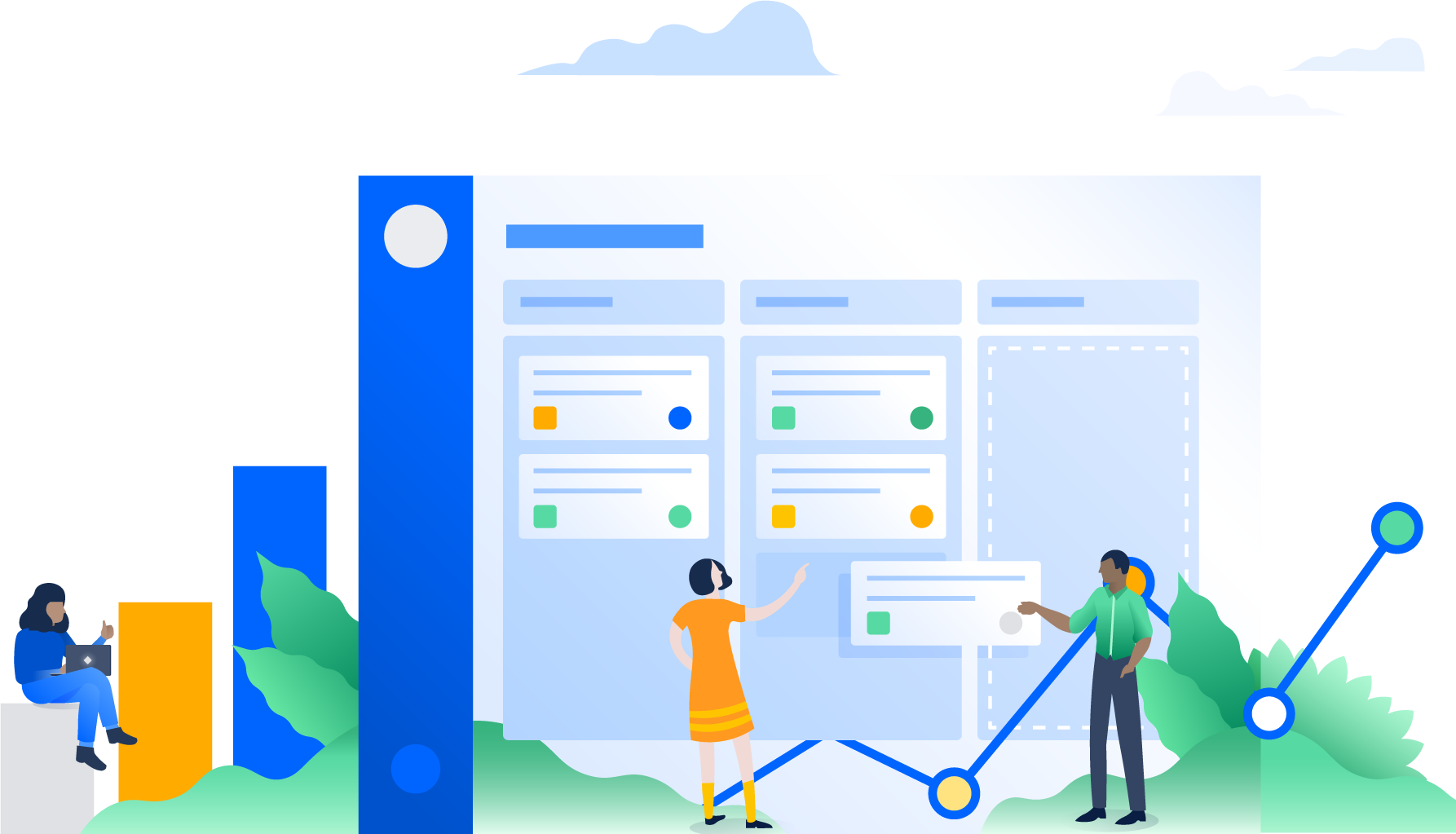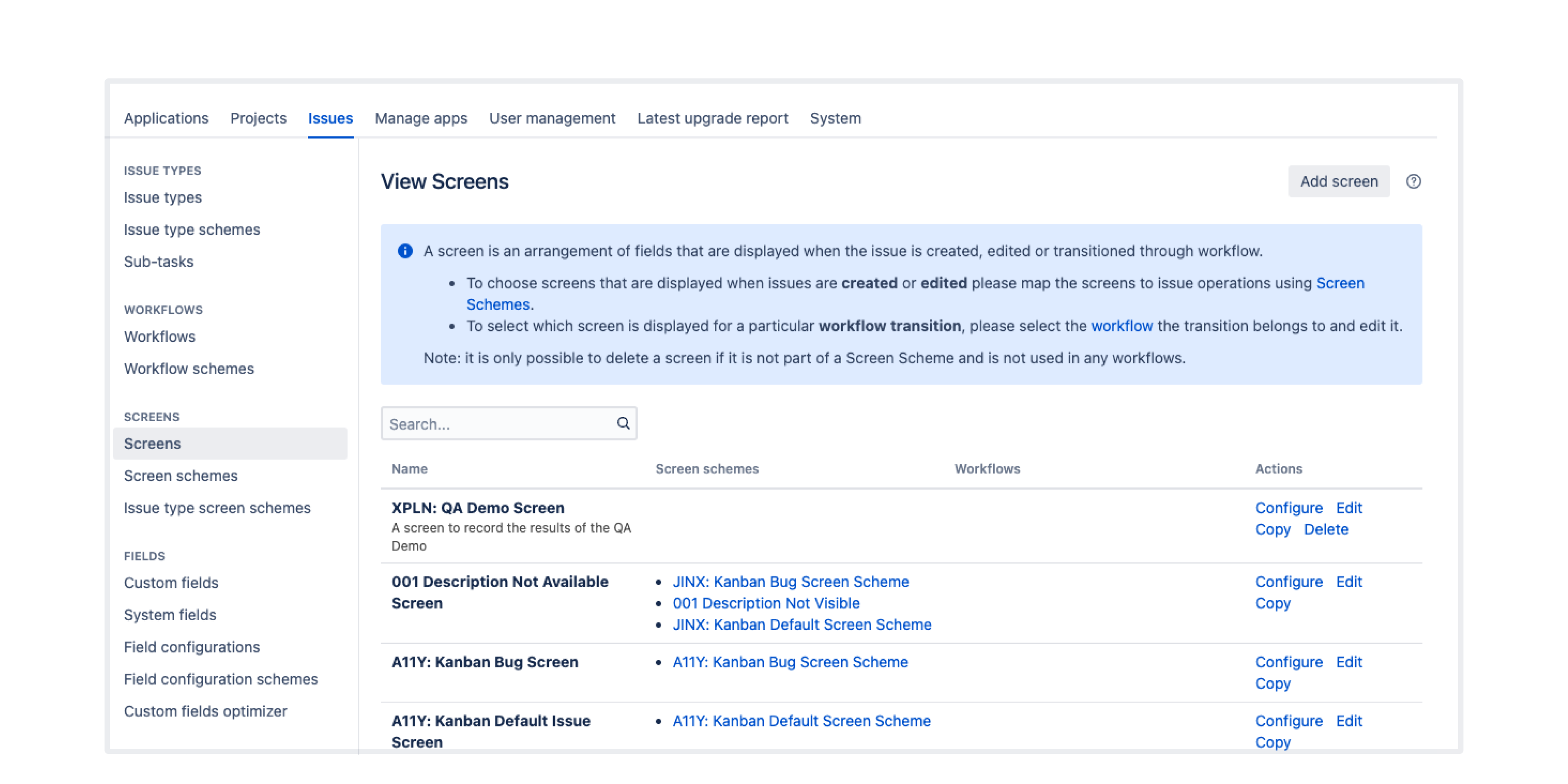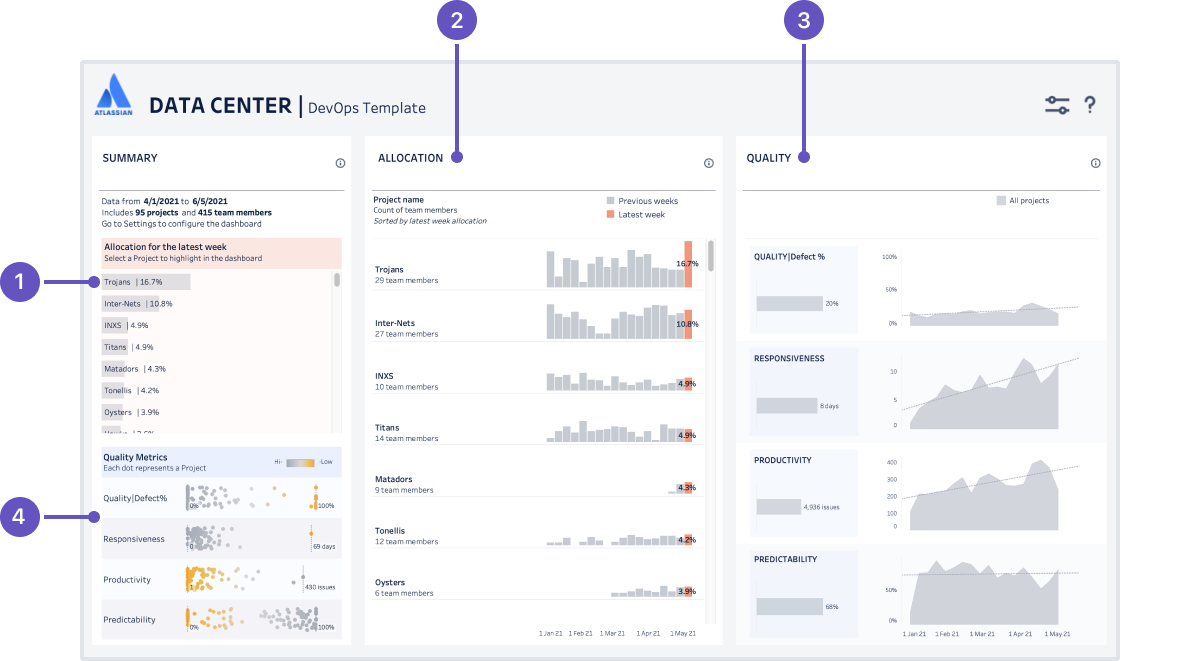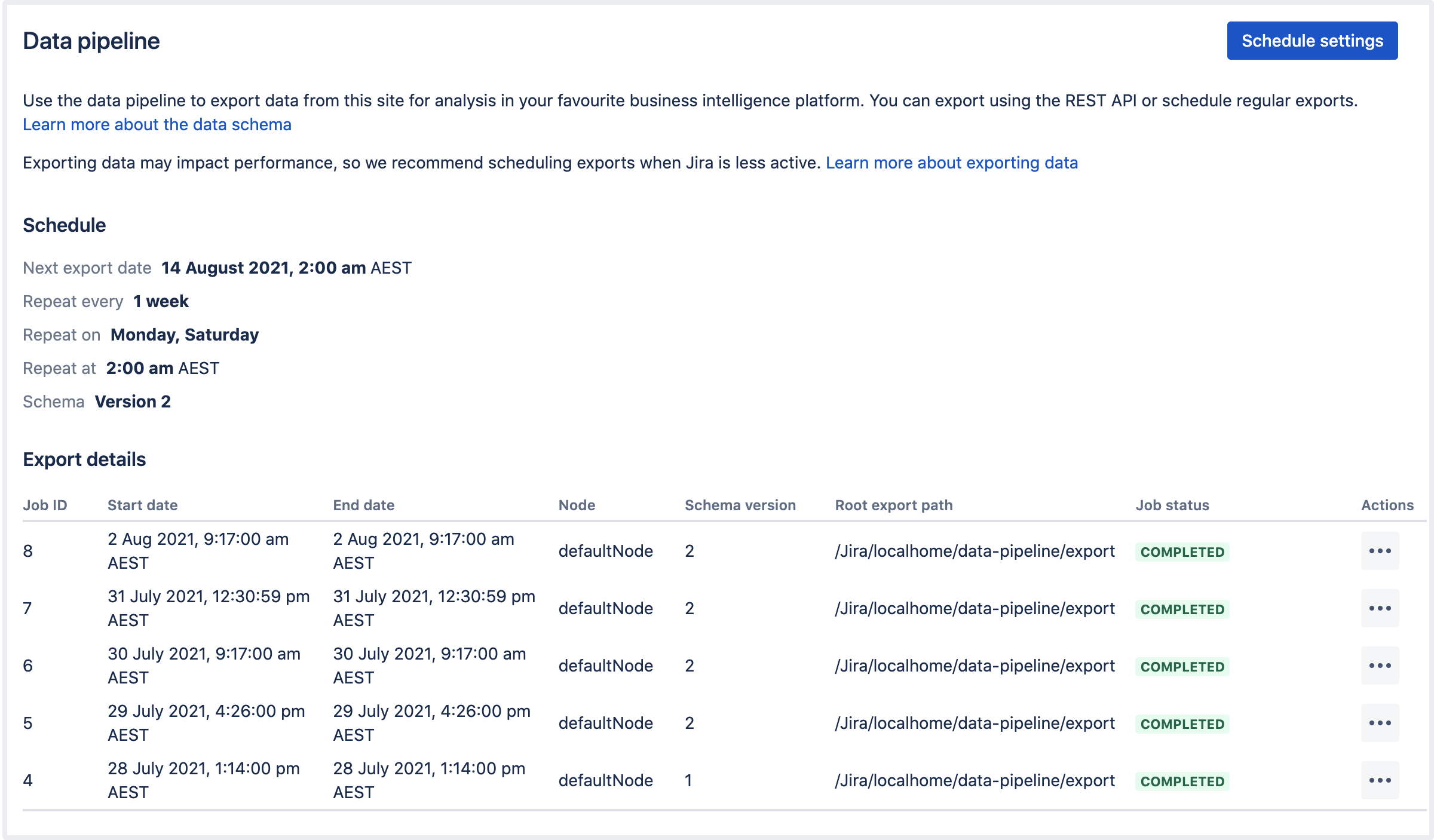Jira Software 8.19.x release notes
26 August 2021
We're pleased to present Jira Software 8.19.
Highlights
Read the upgrade notes for important info about this release and see the full list of issues resolved.
If you're looking for compatible Jira applications, look no further:
If you're thinking to move to Data Center, check our recommendations first. See: Infrastructure recommendations for Jira.
Find duplicate user accounts more easily
With administrators in mind, we’ve expanded the Jira Server platform REST API with new methods that make it much easier for admins to keep tabs on which accounts are duplicated and where they’re stored. To learn more, see Finding duplicate user accounts.
Navigate to your screens faster
We’ve introduced a search field and pagination on the View Screens page. Thanks to that results are loading much faster and it’s easier to find screens you are looking for.
New in Advanced Roadmaps - The dependencies report and the plan creation wizard
In this version, we've introduced two features from Advanced Roadmaps Cloud to Data Center: the dependencies report and the new, improved plan creation
The dependencies report
With the dependencies report, you can view the dependencies in your plan in a visual layout. Issues from your plan are shown as tiles with arrows to illustrate which issues are dependent on others.
This view-only tool helps you focus and present issues that need to be done first in your plan.
New plan creation wizard
We wanted to make creating a meaningful plan in Advanced Roadmaps easier for users, which is why we developed a new plan creation wizard. We’ve streamlined the process so you can easily import relevant issues into your plan and edit the plan’s scope.
See what’s possible with the data pipeline DATA CENTER
Successful organizations sit on the shoulders of great teams, and great teams continually improve the way they work to deliver better outcomes. The data pipeline provides you with the necessary tools and capabilities to understand, optimize, and unlock the full potential of your organization.
Turn data and insights into competitive advantage
The data pipeline provides more than just data, it gives you the ability to turn your Jira data into actionable insights and trends.
To get you started, we’ve developed a DevOps dashboard that offers insights into the engineering health of your team. The dashboard is available for Tableau and Microsoft PowerBI. You can connect it up to your own data source or use it as a jumping off point for creating your own dashboards.
Project summary lists the projects featured in the dashboard, and shows the percentage of resources directed towards a project. This list also acts as a filter, so you can drill down and see data for a specific project, and compare it to all projects.
Allocation metrics shows the percentage of resources directed towards each project each week during the reporting period (measured by issues closed by team members).
Quality metrics charts the quality, responsiveness, productivity and predictability metrics for all projects or the selected project.
Quality summary shows aggregate values for each of the four quality metrics by project, to help you identify outliers or systemic problems (or successes)
The dashboard is configurable. The user viewing the dashboard can choose to aggregate the data by project or project category, and can control things like the date range, and the projects, people, and types of issues to include.
To learn more about the dashboard, and what the metrics indicate about your teams, see Make the most of the data pipeline with the DevOps dashboard
Schedule regular exports
Once you’ve created a dashboard, and decided how to ingest and transform your data, the next step is to decide how you will refresh the data on a regular basis.
To make this as easy as possible, you can now schedule regular exports from the Data Pipeline admin screen. You can choose to export as frequently or as infrequently as you need.
You can also see when the next export job is scheduled to run, and details of recent export jobs.
More data points to help build a picture of your team’s work
Jira is a treasure trove of useful data, just waiting to be explored. The data pipeline now exports:
User details
User details are now exported to a single file. This makes it easier for you to cross reference user IDs with a single set of team member names and email addresses. It also helps if you need to anonymise your data because the issues file, for example, will no longer contain people’s full names.Issue links
The relationship between issues can be very important. We now export issue links to its own file, so you can map issues that are duplicated by or blocked by for example.Archived issues
You can now choose to include archived issues in your export. The Issues file includes two new fields, Archived by and Archived date, which are only populated for archived issues.
Searching for epics and versions becomes easier
Need to quickly find a particular epic or version? Take advantage of the improved searching experience in the Backlog view. We’ve introduced a filtering logic to the Versions and Epics sections—they now include new search fields that let you filter as you type.
Stepping up Jira security
We’ve always taken the security of our Server and Data Center products seriously. Our vulnerability management program uses an array of approaches for finding and fixing security issues, and we’re now doubling down in this space to make more improvements faster, especially with security attacks becoming more common and sophisticated.
Upgraded components and libraries
We’ve identified the core components and third-party libraries that we want to upgrade to the newest, most secure versions, and are focusing on this effort over the next few releases. In Jira 8.19, we’ve fixed another bunch of vulnerabilities by upgrading different components and libraries or improving Jira’s codebase, and we’re not stopping at that—more fixes are already waiting for a bugfix release or the next Jira version. If you’d like to learn more about some of the most important libraries we’ve upgraded, see Preparing for Jira 8.19.
Backporting to LTS releases
The stability of our LTS releases is our top priority, but that’s exactly what makes it difficult to backport all these fixes to them. Although we’re focusing on latest versions, we’re doing our best to review, test, test again, and backport critical fixes as we complete them. You can also expect those in the bugfix releases for Jira 8.5 LTS and Jira 8.13 LTS.
Email notifications now require application access for better security
Up to release 8.18.x, Jira users could receive email notifications about issue updates without having proper application access. This posed a security risk in situations where an issue watcher had their application access revoked but would still receive email notifications.
Starting with release 8.19.0, Jira applications must be appropriately licensed and users need to have relevant application access to receive Jira notifications (both batched and non-batched).
Learn more about licensing and application access
Resolved issues
Issues resolved in 8.19.0
Released on 26 August 2021
This release has a known issue in the DVCS connector that affects customers whose Jira instances run on databases other than the Oracle Database and are linked to GitHub or GitLab accounts. We will deliver a fix for this problem in Jira 8.20.
If you have already installed this version of Jira and are affected by the issue, you can disable the DVCS connector as a temporary workaround.
Issues resolved in 8.19.1
Released on 16 September 2021
This release has a known issue in the DVCS connector that affects customers whose Jira instances run on databases other than the Oracle Database and are linked to GitHub or GitLab accounts. We will deliver a fix for this problem in Jira 8.20.
If you have already installed this version of Jira and are affected by the issue, you can disable the DVCS connector as a temporary workaround.