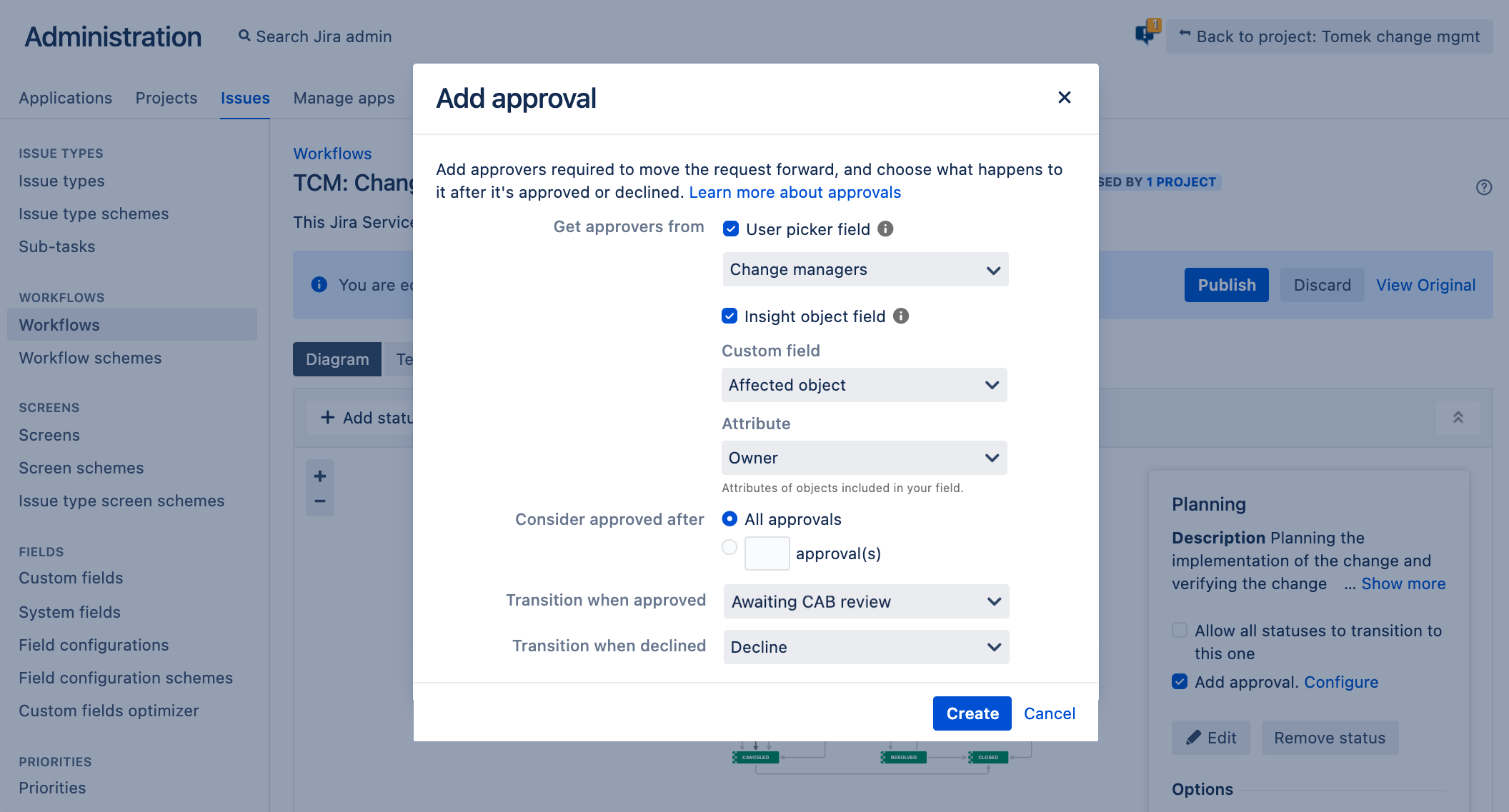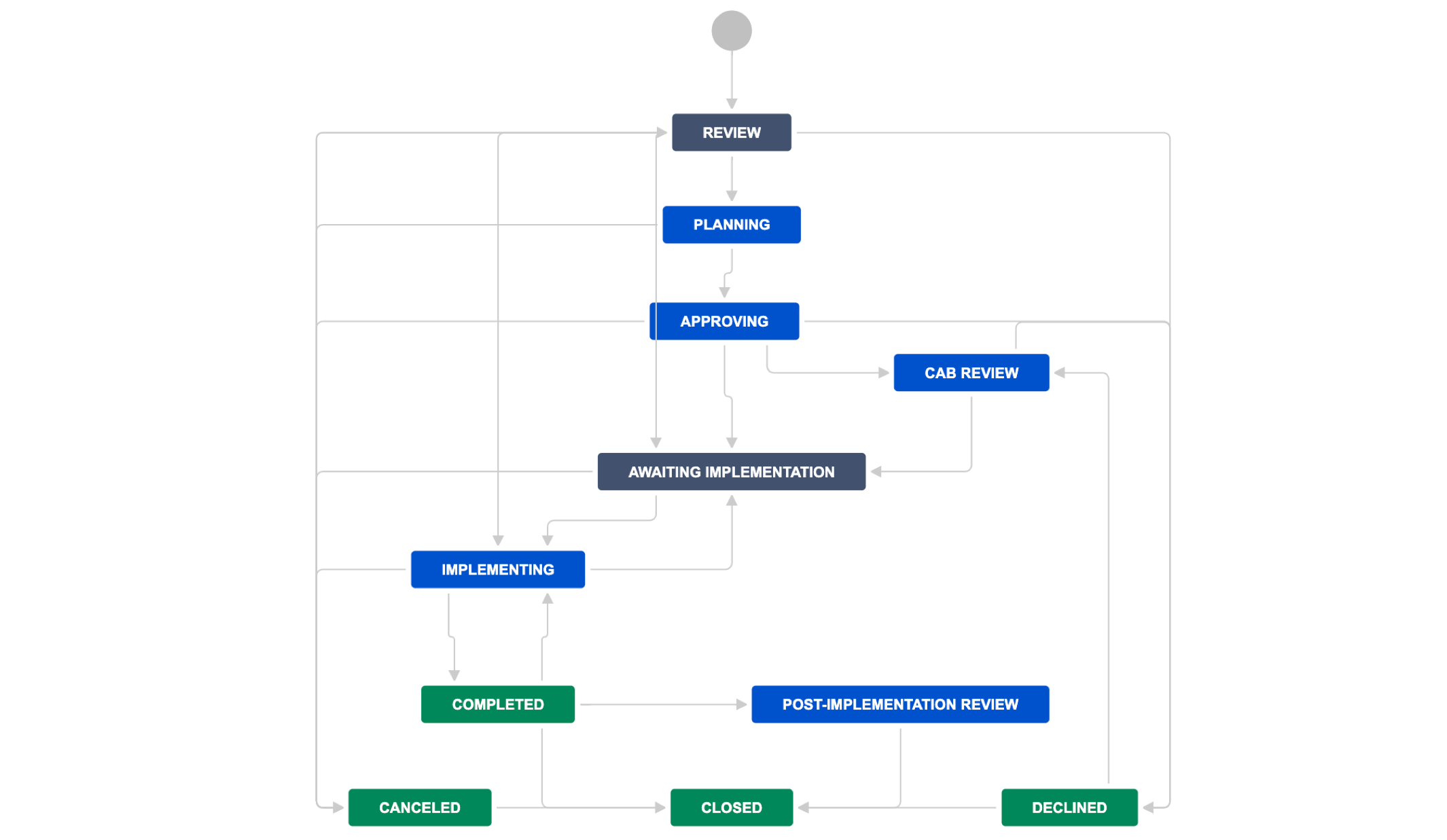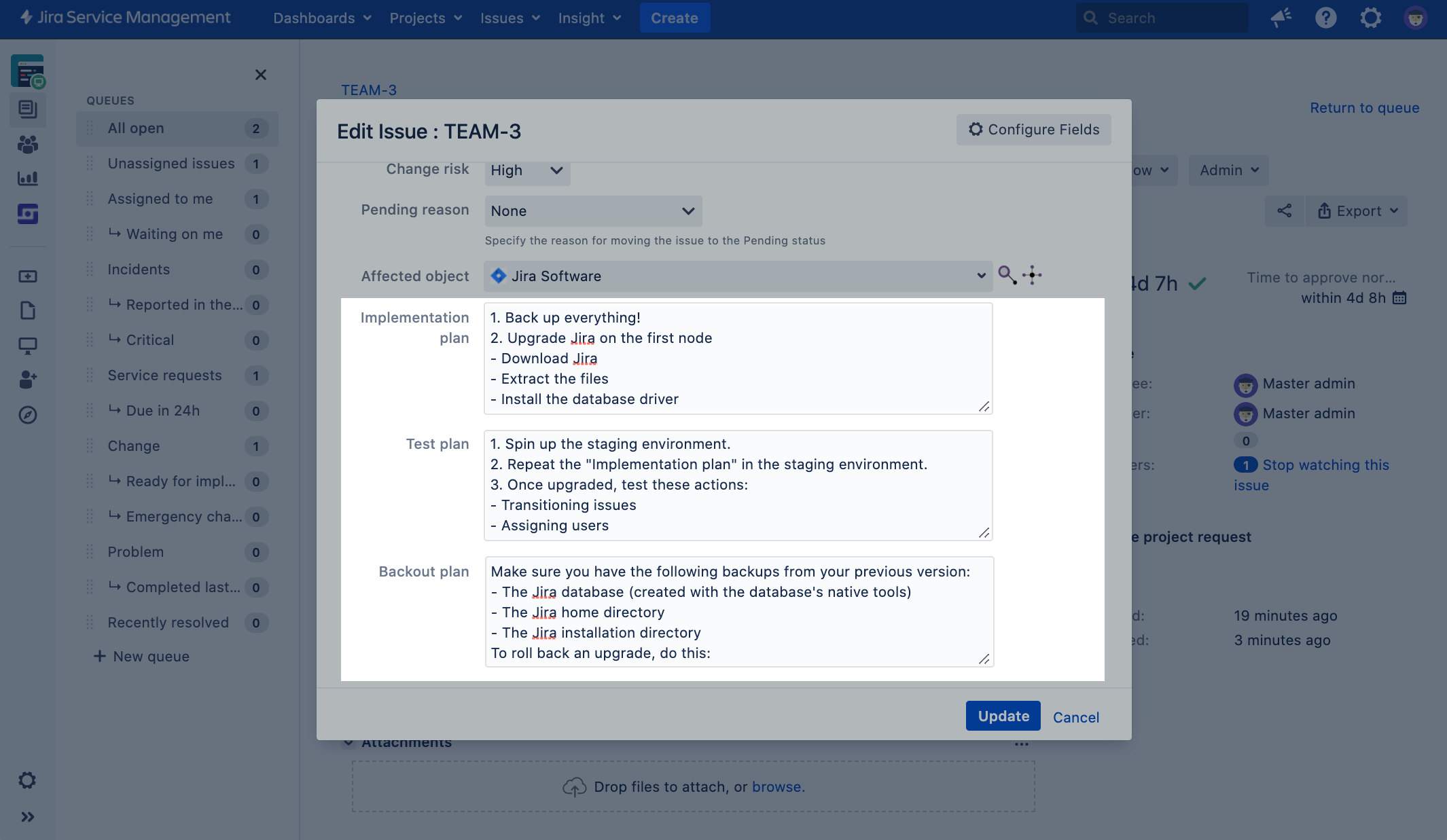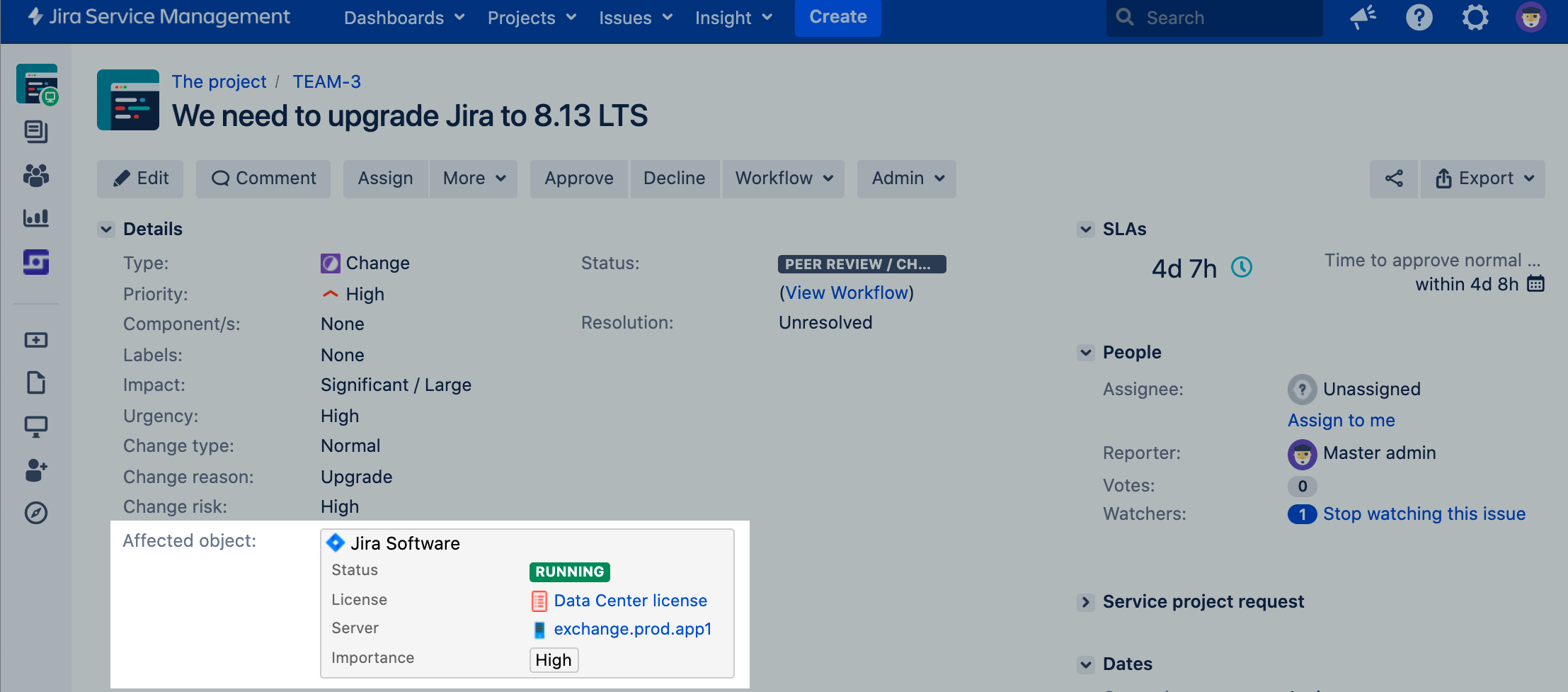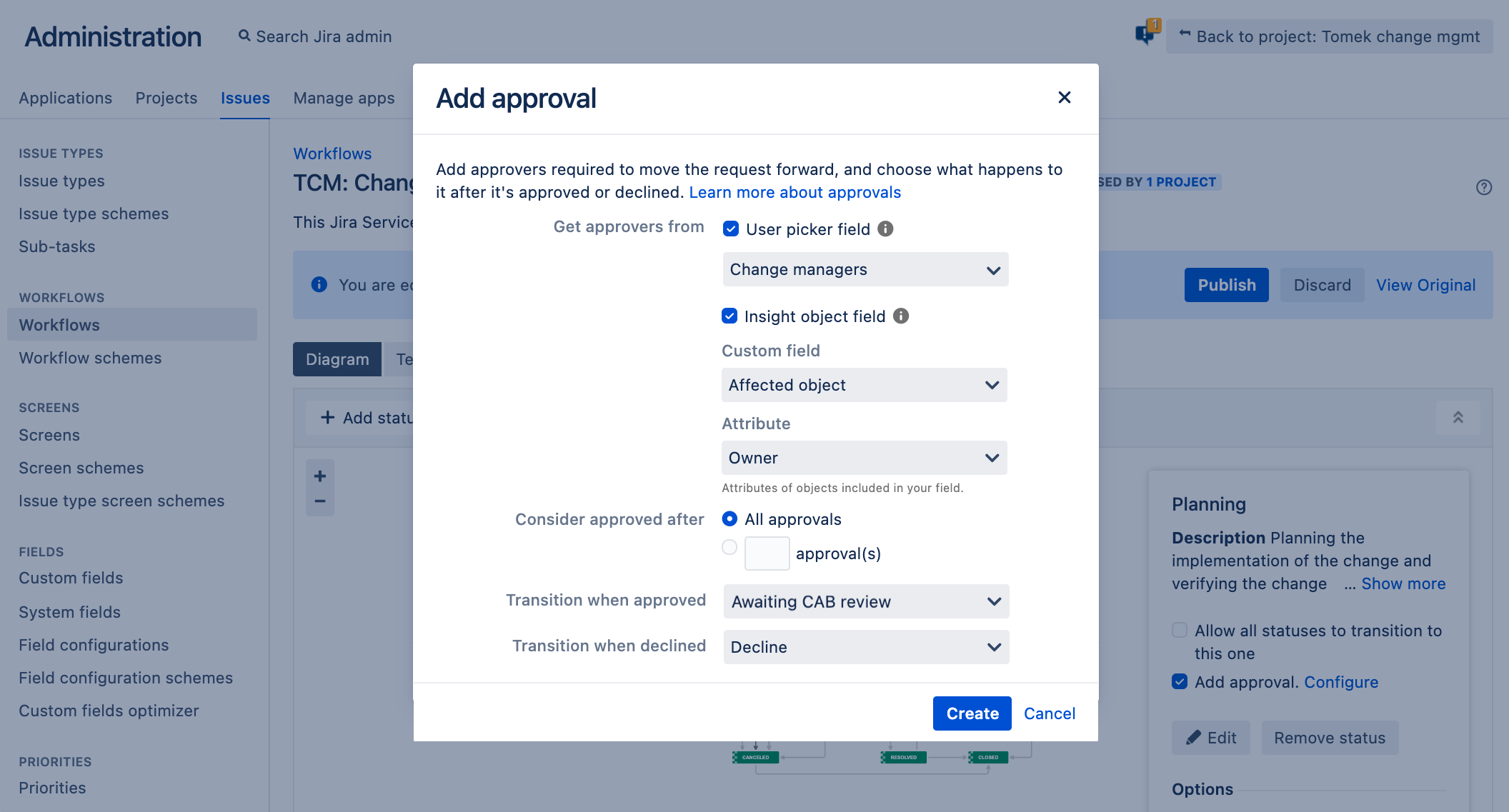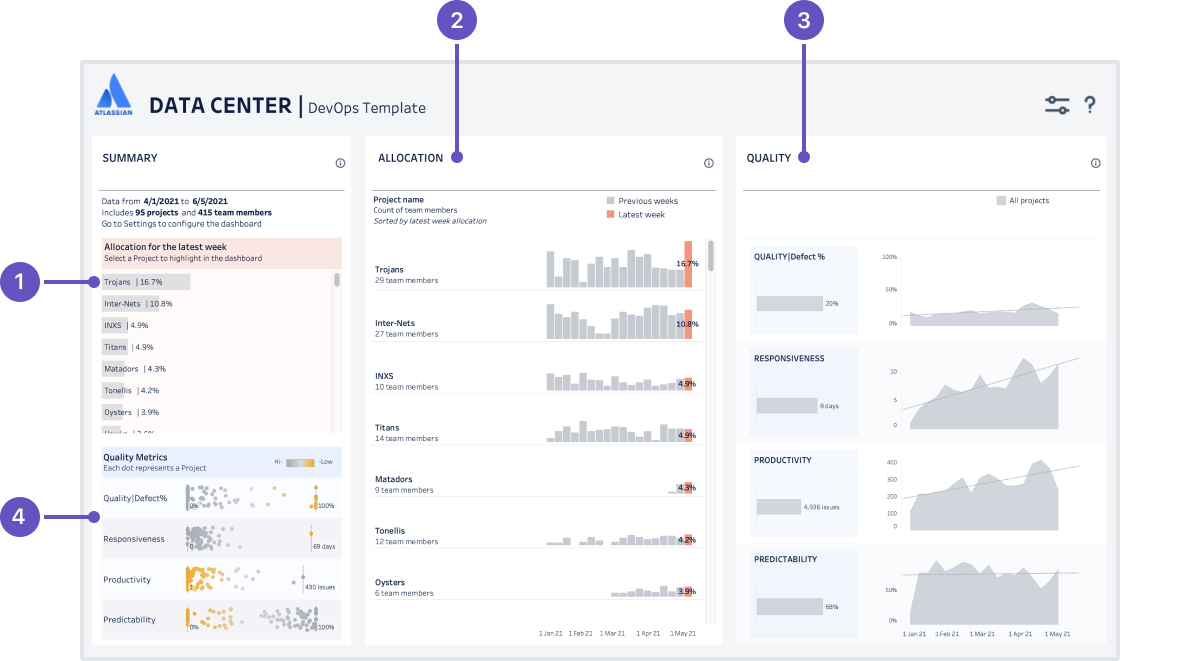Jira Service Management 4.19.x release notes
26 August 2021
We're excited to present Jira Service Management 4.19.
Highlights
- Stepping up Jira security
- Approvers related to Insight assets (Data Center)
- Better change management for your projects (Data Center)
- Better language support in Insight asset management
- See what's possible with data pipeline (Data Center)
- Navigate to your screens faster
- Find duplicate user accounts more easily
- New supported platforms
More
Read the upgrade notes for important details about this release and see the full list of issues resolved.
Compatible applications
If you're looking for compatible Jira applications, look no further:
Uninstalling or disabling Insight causes dependency issues
Due to dependencies introduced in Jira Service Management Data Center and Server 4.19 regarding Insight, you can no longer safely uninstall or remove Insight or related tables. Learn more
Stepping up Jira security
We’ve always taken the security of our Data Center and Server products seriously. Our vulnerability management program uses an array of approaches for finding and fixing security issues, and we’re now doubling down in this space to make more improvements, faster.
Upgrading components and libraries
We’ve identified core components and third-party libraries that we’d like to upgrade to the newest, more secure versions. This will help us fix more vulnerabilities and issues than usual, and keep Jira secure. We are focusing on this effort over the next few releases.
In this release, we've fixed another bunch of vulnerabilities in these areas:
- Jira platform
- Jira Service Management
- Internal tools, which will make our work easier
Approvers related to Insight assets DATA CENTER
Setting approvals on a workflow step is specific to Jira Service Management. Until now, you could source approvers from Jira user picker fields, and as helpful as it was—it was always limited to fixed approvers. And when it comes to assets… it’s better to find people who know them inside out.
Building on our asset management functionality, we’ve now added a way to source approvers directly related to your assets—the right people at the right time. It will always be the people with the most expertise on a particular asset, so you can be sure they know what they’re doing. Learn more about Insight approvals
Better change management for your projects DATA CENTER
We wanted to take advantage of the recent features and include them in change management to bring it to another level. To do it fast, we’ve created a guide that will help you manually adjust your projects to use the new workflow, asset management, automation rules, and more.
Here’s a summary of what you can expect:
We’ve also included other details, such as resolutions, post-functions, and calendars to help you coordinate your changes. To learn more and get started, see Managing changes in IT service projects.
Better language support in Insight asset management
Jira Service Management is used by teams around the globe and we always strive to make everyone feel at home. As much as we’d like to color the top navigation to match your country’s flag, we’ve decided to go with something more subtle—better language support.
We’ve now added the following languages to the asset management functionality in Jira Service Management, as well as the equivalent Insight app on Atlassian Marketplace:
Danish
Dutch
Finnish
Hungarian
Italian
Korean
Norwegian
Polish
Swedish
The following features live in the Jira platform, which means they’re available for the whole Jira family — Jira Core, Jira Software, and Jira Service Management.
See what’s possible with the data pipeline DATA CENTER
Successful organizations sit on the shoulders of great teams, and great teams continually improve the way they work to deliver better outcomes. The data pipeline provides you with the necessary tools and capabilities to understand, optimize, and unlock the full potential of your organization.
Turn data and insights into competitive advantage
The data pipeline provides more than just data, it gives you the ability to turn your Jira data into actionable insights and trends.
To get you started, we’ve developed a DevOps dashboard that offers insights into the engineering health of your team. The dashboard is available for Tableau and Microsoft PowerBI. You can connect it up to your own data source or use it as a jumping off point for creating your own dashboards.
The DevOps dashboard, with sample data included to get you started
Project summary lists the projects featured in the dashboard, and shows the percentage of resources directed towards a project. This list also acts as a filter, so you can drill down and see data for a specific project, and compare it to all projects.
Allocation metrics show the percentage of resources directed towards each project each week during the reporting period (measured by issues closed by team members).
Quality metrics chart the quality, responsiveness, productivity, and predictability metrics for all projects or the selected project.
Quality summary shows aggregate values for each of the four quality metrics by project, to help you identify outliers or systemic problems (or successes).
The dashboard is configurable. The user viewing the dashboard can choose to aggregate the data by project or project category, and can control things like the date range, and the projects, people, and types of issues to include.
To learn more about the dashboard, and what the metrics indicate about your teams, see Make the most of the data pipeline with the DevOps dashboard.
Schedule regular exports
Once you’ve created a dashboard, and decided how to ingest and transform your data, the next step is to decide how you will refresh the data on a regular basis.
To make this as easy as possible, you can now schedule regular exports from the Data Pipeline admin screen. You can choose to export as frequently or as infrequently as you need.
The data pipeline screen
You can also see when the next export job is scheduled to run, and details of recent export jobs.
More data points to help build a picture of your team’s work
Jira is a treasure trove of useful data, just waiting to be explored. The data pipeline now exports:
User details
User details are now exported to a single file. This makes it easier for you to cross-reference user IDs with a single set of team member names and email addresses. It also helps if you need to anonymize your data because the issues file, for example, will no longer contain people’s full names.Issue links
The relationship between issues can be very important. We now export issue links to its own file, so you can map issues that are duplicated by or blocked by for example.Archived issues
You can now choose to include archived issues in your export. The Issues file includes two new fields, Archived by and Archived date, which are only populated for archived issues.
Navigate to your screens faster DATA CENTER
We’ve introduced a search field and pagination on the View Screens page. Thanks to that results are loading much faster and it’s easier to find screens you are looking for.
Find duplicate user accounts more easily DATA CENTER
With administrators in mind, we’ve expanded the Jira Server platform REST API with new methods that make it much easier for admins to keep tabs on which accounts are duplicated and where they’re stored. To learn more, see Finding duplicate user accounts.
New supported platforms
In this release, we’ve added support for the PostgreSQL 12 database platform.
For the list of supported platforms, see Supported platforms.
Resolved issues
Issues resolved in 4.19.0
Released on 26 August 2021
Issues resolved in 4.19.1
Released on 16 September 2021