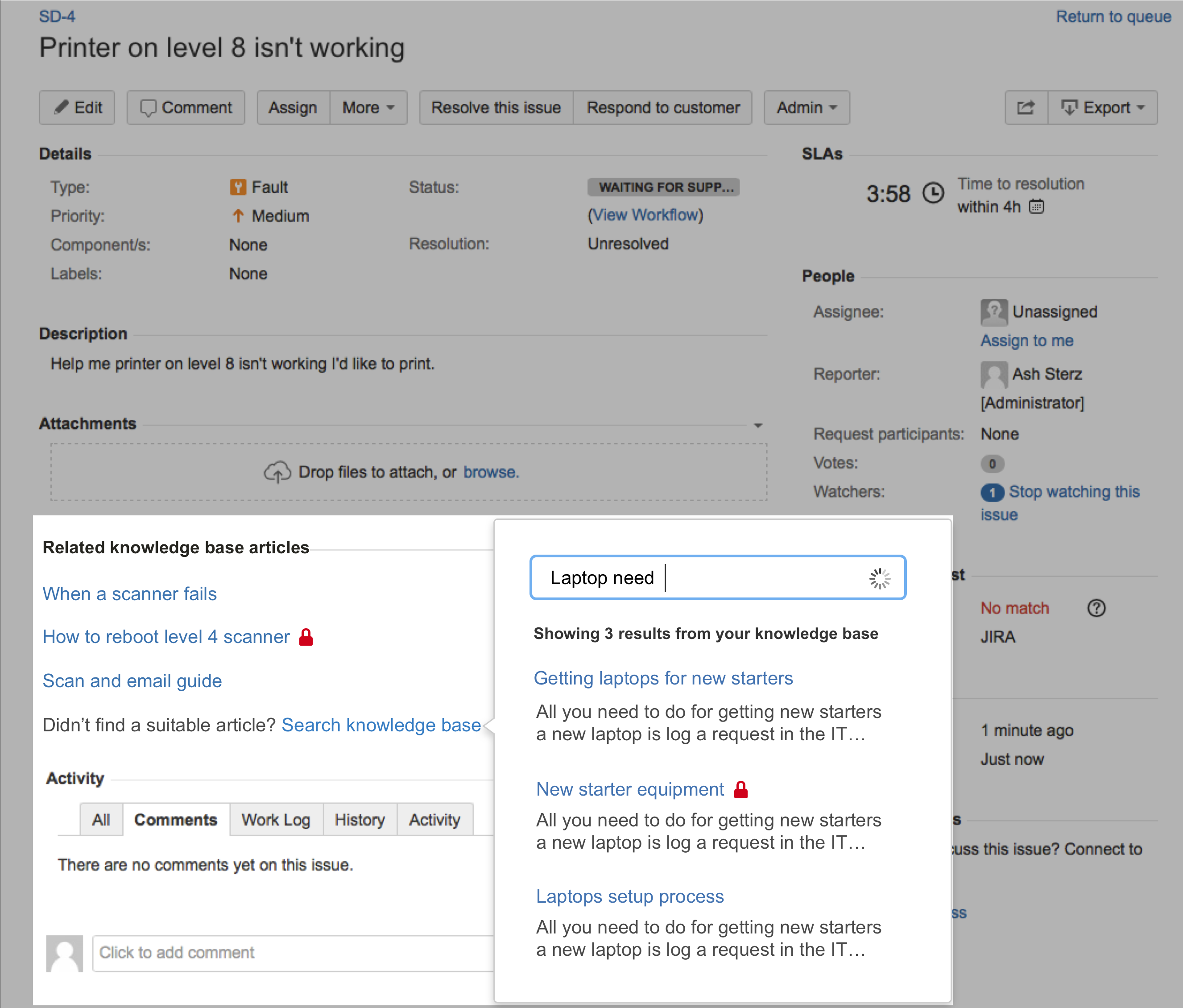JIRA Service Desk 3.2.x release notes
Upgrade notes
JIRA Service Desk 3.2.0 includes JIRA platform changes. For the full list of changes for JIRA platform, see the JIRA 7.2.x platform release notes.
Minimum upgrade version
| If you already have JIRA Service Desk | If you're adding JIRA Service Desk to JIRA |
|---|---|
| Make sure you have JIRA 7.0. Then, upgrade to JIRA 7.2 and JIRA Service Desk 3.2. |
Add approvals to workflows
You can add an approval step to workflows so customers can choose approvers for their requests. For example, a customer who submits a request for a new laptop might need a manger to approve the purchase.
Here's how it works:
- A customer creates a request in the customer portal and chooses an approver
- When the request transitions to the status that requires approval, JIRA Service Desk notifies the approver that there is a pending approval
- In the customer portal, the approver approves or declines the request
- The request moves to the next status in the workflow
When admins add an approval step to a workflow, they can add multiple approval steps, define a list of approvers, and choose what happens when the request is approved or declined.
For more information and best practices for approvals, read about setting up approvals.
Transition requests from the portal
You can allow customers to resolve, reopen, or perform another transition on an issue from the portal. For example, if an agent shares a helpful knowledge base article with a customer, the customer can find their own solution to the problem and resolve the request. Or, if a request is resolved but the problem returns, the customer can reopen the original request instead of creating a new one. Learn how to add transitions to the portal.
Silence notifications
If your customers are looking for a little peace and quiet: rejoice. Customers can now turn off notifications about requests from the portal or via email.
Solve issues faster with an integrated knowledge base
Creating and sharing knowledge is faster than ever in 3.2. We've integrating knowledge with issues so you can view suggested articles, search the knowledge base, and share articles - all from the same browser tab.
Share requests and remove participants
There are a couple of changes to how customers involve people in their requests. First, Add participants is now called Share on the customer portal. Second, customers can now remove participants from their requests.
Send events to 3rd party applications
You can use automation rules to send Service Desk events to third-party applications and add-ons. For example, when you resolve an issue, you can push a status update to your CRM application. You can also trigger SMS alerts when a critical issue comes into the queue, or alert a remote application when an SLA is about to breach.
To send events to third-party applications, add a webhook THEN action to an automation rule. Read more about how to add webhooks to your service desk.
Trigger events for resolutions, approvals, and participants
You can create automation rules for the following scenarios:
- An issue changes resolution
- An approval is required
- A participant is added to a request
- An issue changes status
Drill deeper into custom reports
We've enhanced reports in JIRA Service Desk to give you more insight into your customer interactions and the impact of your services. You can now click on data points in a report to see more details about what's going on in your project. If you want to analyze your data further, you can also export the results to a CSV file.
Navigate faster with quick links in the sidebar
We put some common tasks in the project sidebar so you can find them faster:
Customize request type icons and more
You can now customize request types by uploading your own icons. We've also made it easier to work with request types: you can drag and drop groups to rearrange how they appear in the portal, and you can hide request types from the portal for debugging or sandboxing. If you have a lot of request types, we've made things easier for your customers, too: they can now search for request types in the portal.
Explore and play with sample data
Want to try something new without affecting your queues? You can create a project with sample data to try new settings or explore new features. Learn how to create a sample project.
Other improvements and updates
- Wiki markup such as tables, panels, and code blocks display in the customer portal.
- Comments getting too long? You can strip quoted text from emailed replies. You can turn on this setting from JIRA Administration > Applications > JIRA Service Desk > Email requests.
- Prepopulated greetings have been removed from the comments box. If you liked the pre-populated content, we recommend voting for ticket JSD-631 Auto reply template. This feature would allow you to create canned response templates and customize the pre-populated content.
- We've implemented a honeypot technique that helps prevent spambots from creating accounts on the customer portal when public signup is enabled.
For the full list, check out the Service Desk project on jira.atlassian.com.
Resolved issues
Performance issues
We’ve noticed that versions 3.2.9 and 3.2.10 have performance issues and show errors while opening pages or finishing some actions. This applies only if you’re using postgreSQL and have more than 500k users. To work around it, increase the heap size by 1GB per million users. We’ll release a fix for this in the next bugfix release.
Issues resolved in 3.2.0
Released on 23 August 2016
Issues resolved in 3.2.1
Released on 6 September 2016
Issues resolved in 3.2.2
Released on 27 September 2016
Issues resolved in 3.2.3
Released on 13 October 2016
Issues resolved in 3.2.4
Released on 2 November 2016
Issues resolved in 3.2.5
This release has been canceled due to a bug that affects the JIRA installers, specifically the JIRA Software installers.
More info is available here: JSW-15235 - Getting issue details... STATUS
This bug only affects customers using the JIRA Software installers. If you have a JIRA instance running JIRA Software and JIRA Service Desk, and you upgraded or installed using the JIRA Software 7.2.5 installer, please contact Support if you require assistance.
Issues resolved in 3.2.6
Released on 7 December 2016
Issues resolved in 3.2.7
Released on 29 December 2016
Issues resolved in 3.2.8
Released on 14 March 2017
Issues resolved in 3.2.9
Released on 25 May 2017
Issues resolved in 3.2.10
Released on 19 July 2017
In this release, we’ve introduced an automatic recovery of corrupted indexes in JIRA. Although it saves a lot of manual work, the broken documents will be deleted from the indexes, which might result in e.g. JQL not being able to find some issues. All documents can be recreated with a reindex. For more info, see Lucene index corruption.
Issues resolved in 3.2.11
Released on 26 September 2017
Issues resolved in 3.2.12
Released on 4 December 2017
Issues resolved in 3.2.13
Released on 7 March 2018
Issues resolved in 3.2.14
Released on 17 May 2018
Issues resolved in 3.2.15
Released on 6 June 2018