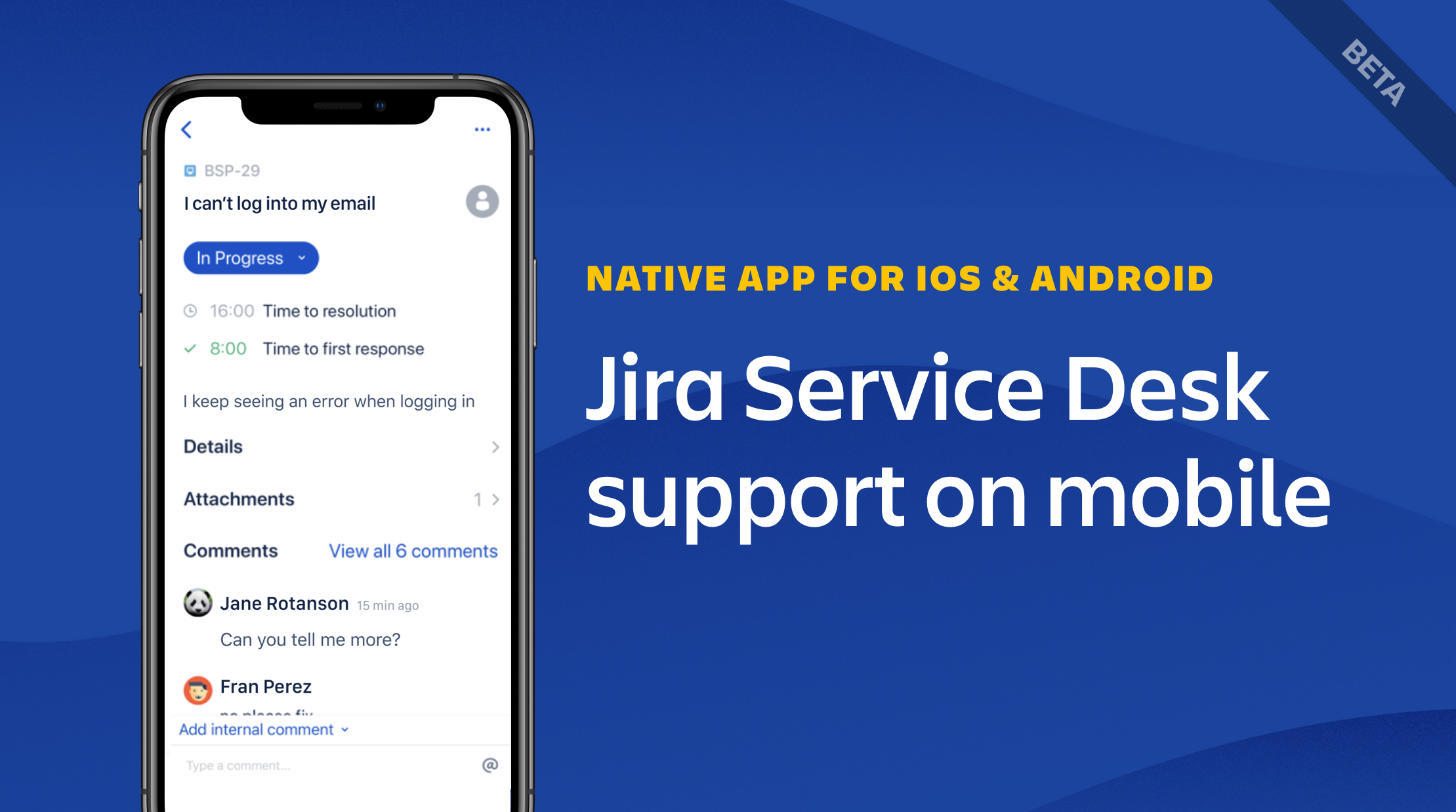Jira Service Desk 4.12.x release notes
26 August 2020
We're excited to present Jira Service Desk 4.12.
Highlights
- Managing Opsgenie incidents in Jira Service Desk
- Using Confluence Cloud as your knowledge base
- OAuth 2.0 support for Microsoft
- Jira Service Desk support on mobile (Beta)
- MySQL 8.0 is coming to Jira
- Changes to how users are displayed in the user picker
- Accessibility: Background in subtle buttons
- More control over your advanced audit log
- Less app impact on Jira indexing
- Just-in-time user provisioning
- Resolved issues
More
Read the upgrade notes for important details about this release and see the full list of issues resolved.
Compatible applications
If you're looking for compatible Jira applications, look no further:
Managing Opsgenie incidents in Jira Service Desk
Incidents happen, it’s how you respond to them that matters. Now, you can integrate Jira Service Desk with Opsgenie, and set up incident management for individual projects. This brings a new view to your service desk where agents can view ongoing incidents, create new ones to alert the Opsgenie teams right away, and link incidents to related requests to give everyone involved more context.
Agents are the closest link to customers and their problems, and are the first to know that something isn’t right. With this feature, you can decrease the time needed from identifying the problem to having it fixed, putting both your agents and customers at ease. Learn more
Using Confluence Cloud as your knowledge base
A knowledge base is an invaluable resource and one of the key features of Jira Service Desk. Knowledge base articles and how-tos written by more experienced agents allow newbies in your organization to quickly get up to speed with the most common problems and requests, and above all help customers to solve their problems without actually asking for help.
We know that a lot of our users are using Confluence Cloud, so we decided to bring some Cloud love to Jira Service Desk. If you’re one of these users, you can now integrate your service desk with Confluence Cloud, and have all your knowledge and resources safely stored behind the heavenly gates. Learn more
OAuth 2.0 support for Microsoft
In Jira Service Desk 4.10, we introduced OAuth 2.0 support for incoming mail, as Google and Microsoft are planning to deprecate basic authentication. For Jira Service Desk, the first iteration of this support included only emails from Google. Now, we’re also bringing Microsoft into the picture. If you’re using Microsoft as your email provider, make sure to create your OAuth 2.0 integration and update the email channels your customers are using to create requests.
Jira Service Desk support on mobile (Beta)
We’re excited to share that we’ve started the Beta program for the Jira Service Desk support on mobile. You can now view your service desk projects in the same Jira Server mobile app you’ve been using for Jira Core and Software, and stay up-to-date with anything that’s going on with your requests, wherever you go.
Right now, Jira Service Desk support is hidden behind a dark feature, so your Jira admin will need to enable it to give you access. Once that’s done, you’re good to go—no need to sign up anywhere, you can just watch the service desk magic happen on your mobile device. Learn more
The following features live in the Jira platform, which means they’re available for the whole Jira family — Jira Core, Jira Software, and Jira Service Desk.
MySQL 8.0 is coming to Jira
We’re adding another database to the list of supported platforms—MySQL 8.0. Learn more
Changes to how users are displayed in the user picker
Until now, there was a small discrepancy between system fields, like Reporter and Assignee, and custom field user pickers that displayed only the username. With similar usernames, or creative ones like codewizard12345, it was difficult to identify and find the right person.
Now, custom field user pickers behave just like the system fields, showing the user’s full name and avatar. Hopefully, this will save you some time when looking for your teammates.
Accessibility: Background in subtle buttons
We’ve added a new accessibility option that lets you add a gray background to subtle buttons (normally displayed on hover) to make them more prominent. As with all other accessibility settings, you can view them by going to Profile > Accessibility. Learn more
More control over your advanced audit log DATA CENTER
The audit log in Jira Data Center keeps getting better.
We've also added new events to track priority, secure admin login (websudo), issue export and OAuth 2.0 integration for you to have better insight into your application. Learn more
Less app impact on Jira indexing DATA CENTER
Worried about your indexing times? Read on, as this feature can change that. The Document-Based Replication feature we've introduced mitigates apps' impact on indexing time and prevents index inconsistencies in Jira Data Center. This is regardless of the time apps need to index data. With this feature on, Jira Data Center is much more horizontally scalable. As a result, the more nodes there are in the cluster, the better is the overall throughput while maintaining search consistency. Learn more
Users created automatically with Just-in-time user provisioning DATA CENTER
Just-in-time user provisioning (JIT provisioning) allows users to be created and updated automatically when they log in through SAML SSO or OpenID Connect (OIDC) SSO to Atlassian Data Center applications such as Jira, Confluence, or Bitbucket.
Without JIT, logging in using SSO will fail if the user is not present in one of the user directories (be it a remote LDAP or the internal directory). With JIT enabled, a user can be created just-in-time, which allows for an instant login without the need for the user to have been manually created in the product beforehand. The data required to provision the user comes from the SSO response after the user is authenticated, which must be configured in your chosen identity provider (IdP). Learn more
Resolved issues
Issues resolved in 4.12.0
Released on 26 August 2020
Issues resolved in 4.12.1
Released on 7 September 2020
Issues resolved in 4.12.2
Released on 21 September 2020
Issues resolved in 4.12.3
Released on 7 October 2020