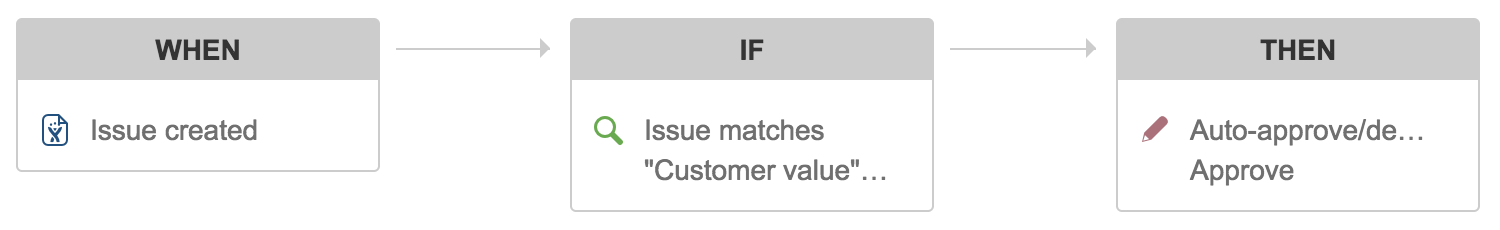JIRA Service Desk 3.9.x release notes
This JIRA Service Desk release will reach its end of life on November 16, 2019. See End of life policy.
16 November 2017
We're pleased to announce the release of JIRA Service Desk 3.9.In this release, we've worked on improving existing features, and introduced some new functionality around monitoring your instance.
Highlights
- Priorities per project (from 3.9.4 only)
- Better canned responses
- Auto approvals
- Live monitoring with JMX
- Small improvements to make your day
- Resolved issues
We also made changes to priority schemes for JIRA Core and JIRA Software 7.6. These changes are only available in JIRA Service Desk from 3.9.4.
JIRA Service Desk 3.9 is a Long Term Support release
This means we'll provide bug fix releases until 3.9 reaches end of life, to address critical security, stability, data integrity, and performance issues. See our bug fix and security bug fix policies for more information.
Compatible applications
If you're looking for compatible JIRA applications, look no further:
JIRA Service Desk 3.9 will reach End of Life soon
JIRA Service Desk 3.9 will reach End of Life on 16 November, 2019. After this date, Atlassian will no longer support it, and we will stop providing new bug fix releases. If you’d like to continue receiving updates and fixes, you can upgrade to our latest Jira Service Desk 3.16 Long Term Support release. This version will be supported until 28 November, 2020.
As for the future, Jira Service Desk 4.5 will be our next Long Term Support release, coming around Q3 this year. If you’d like to jump on the latest and greatest Jira 8, start planning for your upgrade by targeting this time frame.
Priorities per project from 3.9.4
We know that no two projects are ever the same, and no two teams could ever tackle a problem in the exact same way. This is why we're introducing priority schemes in JIRA Service Desk 3.9.4, to let your teams handle their projects with the diversity that they need.
You can set up priority schemes pretty much like mappings — you choose or create the priorities you need in a scheme, and then you map the projects that will use that scheme. You can reuse a priority scheme across multiple projects, or create as many of them as you want — it's all up to you and your teams!
For more information, see Priority schemes.
Canned responses are now even more awesome!
We introduced canned responses back in 3.7, and we've worked on improving them so they're more awesome than ever before. How? Well we now let you add variables to your response, allowing you to set up more powerful responses. Want to add the issue key? Go ahead, and while you're at it why not personalize the response by adding the reporters name?
This flexibility allows you to create more powerful canned responses that really help your agents become more effective and efficient.
For more information, see Editing and collaborating on issues.
Approve or decline, the choice is yours
Efficiency is key to running a good service desk, and we've improved on our automation to help you with this. We've implemented a THEN clause which allows you to automatically approve (or decline) requests when they meet a certain criteria. For example, you may decide that any hardware requests created for an item that costs less than $20 are automatically approved, or any software requests over $10,000 are automatically declined. This frees up your agents to deal with the more important requests that need attention. In the example below, we've set up a rule for our customer reimbursement requests, and if the Customer value is under $50, the request is automatically approved.
For more information, see Automating your service project.
Live monitoring with JMX
JMX lets you monitor your JIRA instance in real time. It uses objects called MBeans to expose data and resources about your application. You can check the number of requests JIRA has to deal with, the total response time, details about your license, or even the number of issues your users have created since the beginning of time.
It can help you make better decisions about how to optimize your resources, or troubleshoot an issue that's been bugging you about your instance.
For more information, see Live monitoring.
Small improvements to make your day
Better security with X-Frame-Options
If you haven’t heard of clickjacking, it’s a malicious technique of tricking the users into clicking something different from what they think they’re clicking, mostly by embedding some ‘hidden’ content into iframes. To prevent that, we’ve introduced security headers (X-Frame-Options and CSP) that either block embedding, or require some extra rules to do it.
More languages
We've added JIRA Service Desk support for all the languages supported by the JIRA platform, which now brings the total number of languages supported by JIRA Service Desk to 20. While JIRA admins can set the default language for your instance, users also can select their preferred language in their user profile. This helps JIRA Service Desk be more flexible for organizations with a diverse workforce.
Performance and stability fixes
Fixes are always great, but apart from regular ones that we introduce with each release, this time we've also focused on the special ones that improve the performance and stability of both JIRA Server and JIRA Data Center. Here's the list:
Resolved issues
Issues resolved in 3.9.0
Released on 16 November 2017
Issues resolved in 3.9.1
Released on 6 December 2017
Issues resolved in 3.9.2
Released on 20 December 2017
Issues resolved in 3.9.3
Released on 9 January 2018
Issues resolved in 3.9.4
Released on 6 March 2018
Issues resolved in 3.9.5
Released on 24 April 2018, removed on 7 May 2018.
This release has been removed because of this bug, and should not be used.
Issues resolved in 3.9.6
Released on 29 May 2018
We have made changes to our BTF analytics plugin to improve the quality and accuracy of information we collect.
Upgrade your JIRA Server/Data Center instance to this version to get the improvements.
Issues resolved in 3.9.7
Released on 12 July 2018
Issues resolved in 3.9.8
Released on 23 August 2018
Issues resolved in 3.9.9
Released on 4 October 2018
Issues resolved in 3.9.10
Released on 27 November 2018
Issues resolved in 3.9.11
Released on 24 January 2019
Issues resolved in 3.9.12
Released on 6 March 2019
Issues resolved in 3.9.13
Released on 18 April 2019
Issues resolved in 3.9.14
Released on 9 July 2019
Issues resolved in 3.9.15
Released on 15 September 2019
Issues resolved in 3.9.16
Released on 16 September 2019
Issues resolved in 3.9.17
Released on 6 November 2019