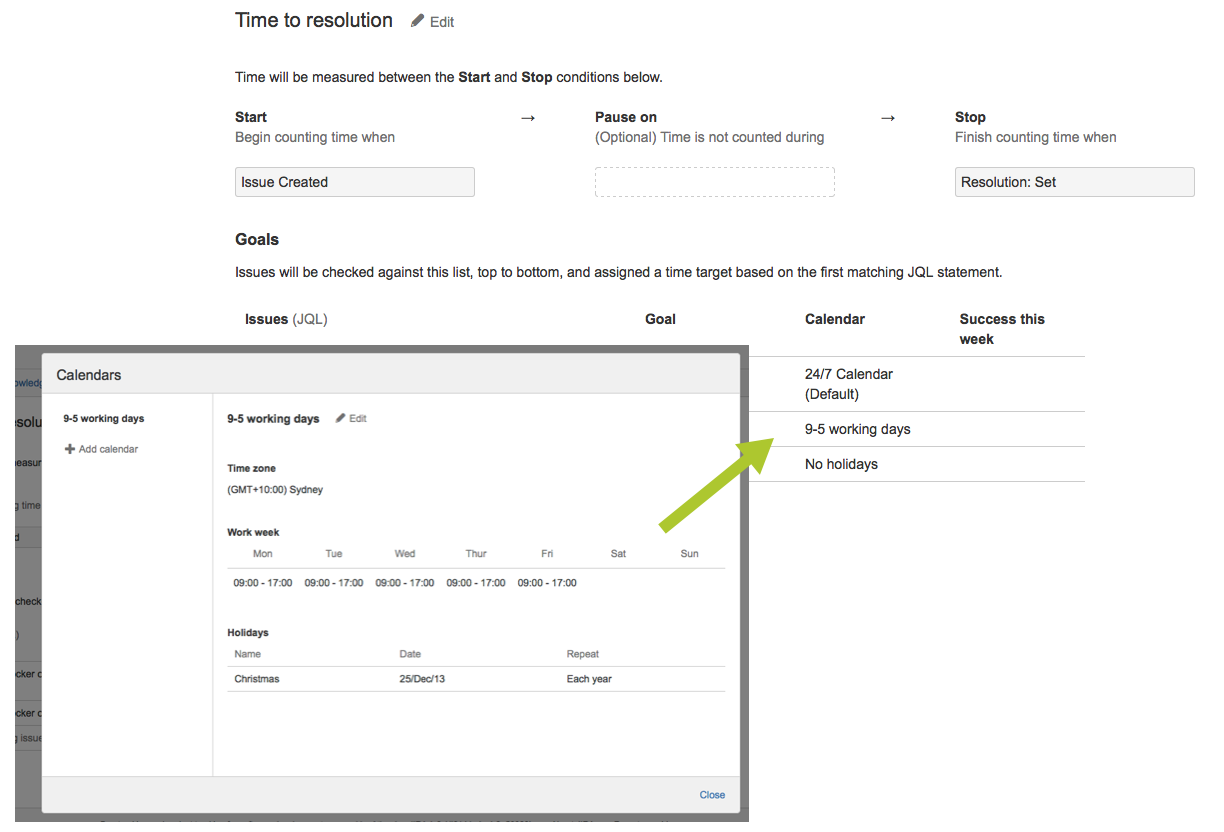JIRA Service Desk 1.1 Release Notes
Additional language support
- JIRA Service Desk now ships with language packs for Spanish, French, German, and Japanese.
Upgrade Information
- All your existing SLAs will be assigned a default calendar of 24/7. If you create a new custom calendar and associate it with an SLA, all affected issues will be recalculated against the new SLA criteria.
- All existing request types will be assigned to a group called "General." The appearance of the Customer Portal won't change unless you create a new group for request types; then request types will be grouped according to your groups in the Customer Portal.
- Because Unable to render {include} The included page could not be found.is built on the JIRA platform, for any release after 1.1, support forUnable to render {include} The included page could not be found.wil be limited to JIRA 6.0 and later. This allows us to provide world class support forUnable to render {include} The included page could not be found., deliver bug fixes as quickly as possible, and to take full advantage of the features continually being released in JIRA.
JIRA Service Desk Point Releases
1.1.6
JSD-110 - Getting issue details... STATUS - You can now set a service desk as your JIRA home.
1.1.4
Last modified on Jan 5, 2019
Powered by Confluence and Scroll Viewport.