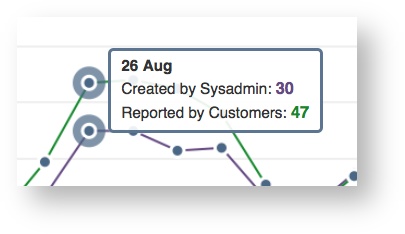JIRA Service Desk 1.0 Release Notes
JIRA Service Desk 1.0 Features
JIRA Service Desk is a JIRA add-on that can turn JIRA into a fully-featured service desk for IT teams. Out of the box features include request forms designed for the most common types of IT requests and workflows, as well as JQL-based reports for tracking your team's progress. Read on for details about the features provided in JIRA Service Desk:
JIRA Service Desk Point Releases
1.0.3
This was the first point release after 1.0. It contains a number of bug fixes.
Last modified on Jan 5, 2019
Powered by Confluence and Scroll Viewport.