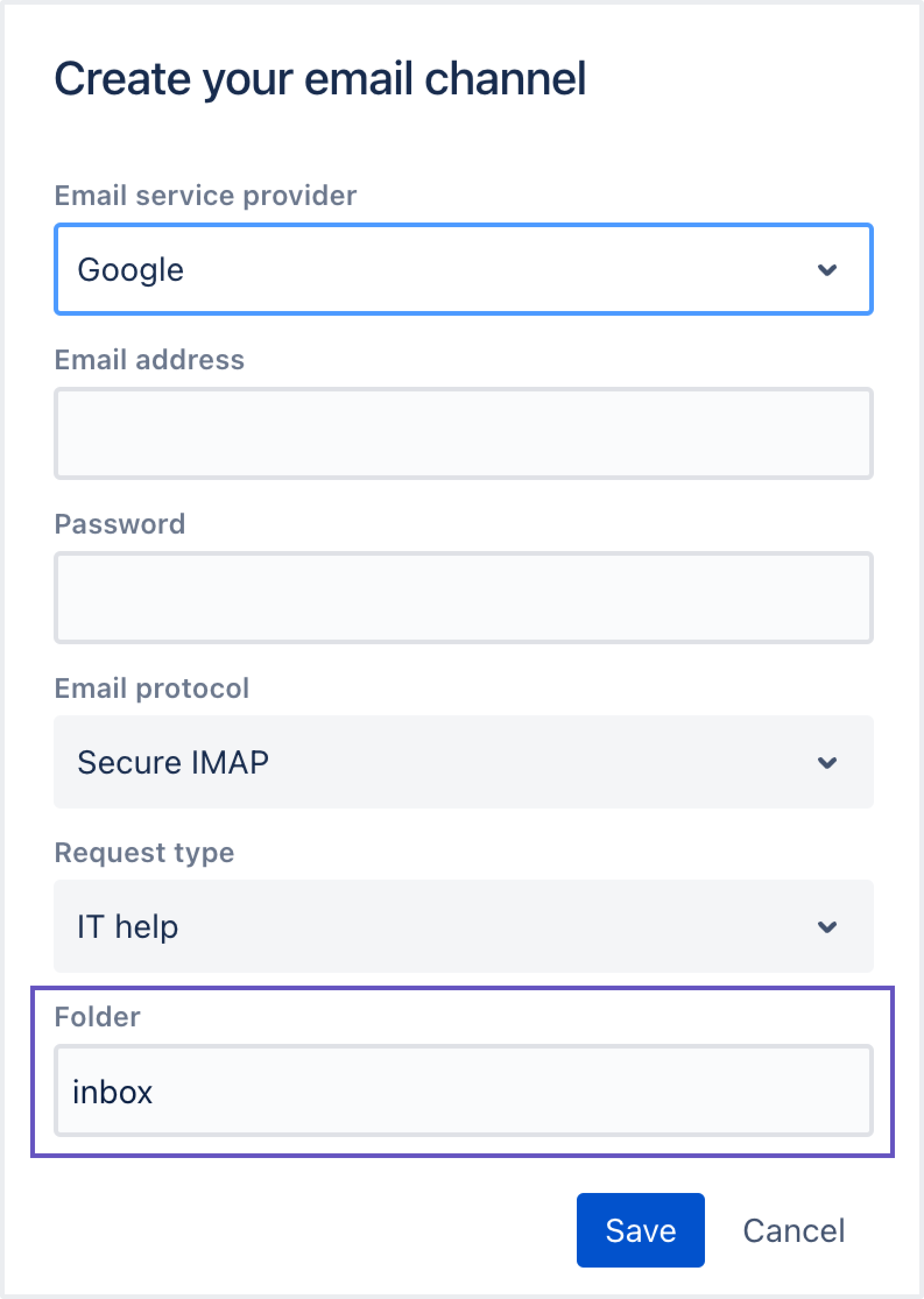Jira Service Management 5.4.x release notes
15 November 2022
We're excited to present Jira Service Management 5.4.
Highlights
More
Read the Jira Service Management 5.4.x upgrade notes for important details about this release and see the full list of issues resolved.
Whether you’re upgrading from Jira Service Management 4.x or Jira Service Management 5.x, see our Long Term Support release upgrade guide for all the necessary steps.
Compatible applications
If you're looking for compatible Jira applications, look no further:
Jira Service Management 5.4 is a Long Term Support release
This means we'll provide bug fix releases until 5.4 reaches end of life, to address critical security, stability, data integrity, and performance issues. See our bug fix and security bug fix policies for more information.
Jira Service Management 5.4.0 and 5.4.1 are affected by CVE-2023-22501. We've delivered a fix for this vulnerability in Jira Service Management 5.3.3, 5.4.2, 5.5.1, and 5.6.0, which are available for download. We recommend upgrading to a version of Jira Service Management that includes the fix for this issue.
Read the full security advisory for more information on this vulnerability
What's changed since the last LTS release
A lot has changed since we released Jira Service Management 4.20 and Jira Software 8.20, which were the last Long Term Support releases. Have a look at our change logs to get a quick roll-up of the most important changes.
- Jira Service Management 5.4 LTS release change log
- Jira Software 9.4 Long Term Support release change log
Performance reports
We run extensive performance tests to compare our Long Term Support releases to see how the new features affect Jira, and to make sure we’re not introducing any performance regressions. LTS releases are usually a few versions apart, so the improvements in performance are much more visible than between smaller, feature releases.
5.4.2: Email channels support mailbox folders DATA CENTER
In Jira Service Management 5.4.2 we’ve improved the way email channels are set up. You can now specify the name of the folder in your mailbox that you want Jira Service Management to monitor for incoming emails. This means that the mailbox that you’re using doesn’t have to have a folder named “inbox” and even if it does — you don’t have to use it for your email channel needs. To use these new settings, head over to your project settings, then go to Email channels and either set up a brand new channel or update an existing one.
Learn more about receiving requests by email
Resolved issues
Issues resolved in 5.4.0
Released on 8 November 2022
Issues resolved in 5.4.1
Released on 14 December 2022
Issues resolved in 5.4.2
Released on 19 January 2023
This release includes security updates and is recommended for all users.
Issues resolved in 5.4.3
Released on 14 February 2023
Issues resolved in 5.4.4
Released on 16 March 2023
Issues resolved in 5.4.5
Released on 11 April 2023
Issues resolved in 5.4.6
Released on 09 May 2023
Issues resolved in 5.4.7
Released on 7 June 2023
Issues resolved in 5.4.8
Released on 27 June 2023
Issues resolved in 5.4.9
Released on 2 August 2023
Issues resolved in 5.4.10
Released on 6 September 2023
Issues resolved in 5.4.11
Released on 5 October 2023
Issues resolved in 5.4.12
Released on 8 November 2023
Issues resolved in 5.4.13
Released on
This release has been removed because of a problem related to Jira Automation and shouldn't be installed. We've delivered a fix for this problem in Jira Service Management 5.4.14, which is available for download.
Issues resolved in 5.4.14
Released on
Issues resolved in 5.4.15
Released on
Issues resolved in 5.4.16
Released on
Issues resolved in 5.4.17
Released on
Issues resolved in 5.4.18
Released on
Issues resolved in 5.4.19
Released on
Issues resolved in 5.4.20
Released on
This release patches security vulnerabilities and doesn't resolve any public issues. For more information, visit Security Advisories & Bulletins.
Issues resolved in 5.4.21
Released on
Issues resolved in 5.4.22
Released on
Issues resolved in 5.4.23
Released on
Issues resolved in 5.4.24
Released on
This bugfix release doesn't contain any public issues. At the same time, it contains internal improvements that are restricted to Atlassian for security reasons.
Issues resolved in 5.4.25
Released on 30 July 2024
Issues resolved in 5.4.26
Released on 3 September 2024
Issues resolved in 5.4.27
Released on 1 October 2024
Issues resolved in 5.4.28
Released on 5 November 2024
Issues resolved in 5.4.29
Released on 3 December 2024
Issues resolved in 5.4.30
Released on 7 January 2025