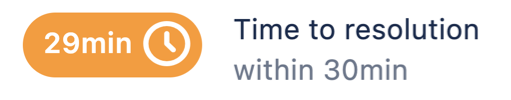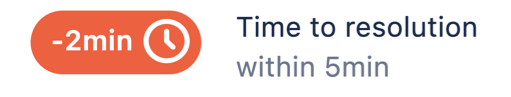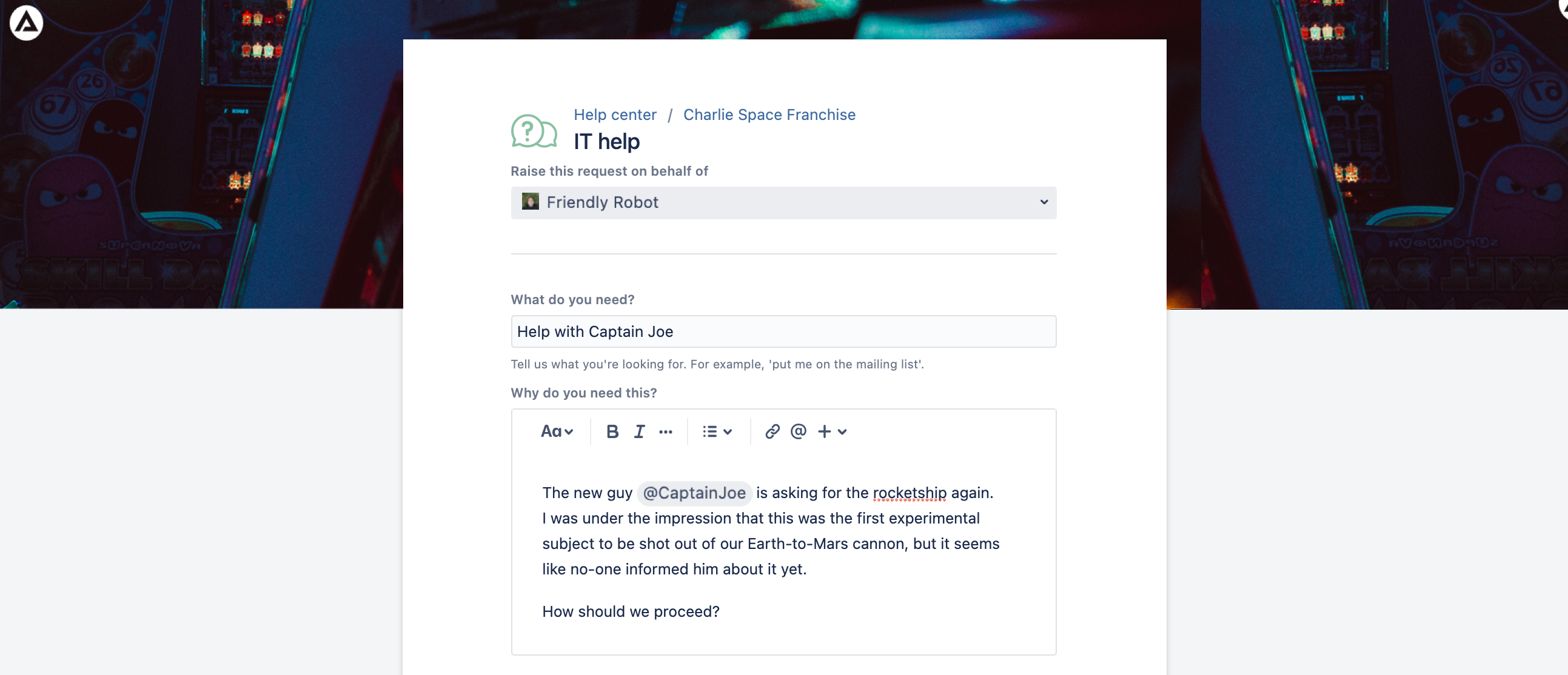Jira Service Management 4.18.x release notes
1 July 2021
We're excited to present Jira Service Management 4.18.
Highlights
More
Read the upgrade notes for important details about this release and see the full list of issues resolved.
Compatible applications
If you're looking for compatible Jira applications, look no further:
Stepping up Jira security
We’ve always taken the security of our Data Center and Server products seriously. Our vulnerability management program uses an array of approaches for finding and fixing security issues, and we’re now doubling down in this space to make more improvements, faster.
Upgrading components and libraries
We’ve identified core components and third-party libraries that we’d like to upgrade to the newest, more secure versions. This will help us fix more vulnerabilities and issues than usual, and keep Jira secure. We are focusing on this effort over the next few releases.
In this release, we've fixed another bunch of vulnerabilities in these areas:
- Jira platform
- Jira Service Management
- Internal tools, which will make our work easier
Backporting to LTS releases
The stability of our LTS releases is our top priority, but that’s exactly what makes it difficult to backport the fixes quickly. We’re focusing on backporting critical fixes as we complete them, so you can also expect those in our LTS versions.
Showing SLAs on customer portals DATA CENTER
Good service is what keeps customers coming back and a key ingredient of good service is responsiveness. Also, nothing makes you keep your word like SLAs. Now, you can show individual SLAs on the customer portal, which keeps your customers in the loop and confident that their request is being worked on.
Customers will see SLAs in a similar way that agents do, but they won’t see the actual goal (for example, within 5d). They will see the clock ticking, the time left, and the resolution status. You can choose to show SLAs on your customer portal in the project settings, while creating or editing an SLA. Learn more about setting up SLAs
SLAs get a new look and feel
While riding this wave, we’ve also changed the look and feel of SLAs, just to make them more consistent and easier to understand. Here’s a sample of how they look in the agent view:
To see more statuses and their descriptions, go to How teams see SLAs.
Customer portal improvements DATA CENTER
Ah, and here’s some more goodness for your customer portals.
Turn off the portal search bar
The search bar can be confusing for customers when there’s no knowledge base linked to your service project. You can now disable the search bar for individual customer portals in project settings. Learn more about portal settings
@Mentions are here!
Mentions are a great way to collaborate with your teammates, but they were never available on customer portals. Now, you can mention users in comments and issue descriptions in the same way as you would mention them in Jira, for example by typing @captainjoe. Mentioned people will also be added as request participants. Learn more about request participants
Multiple incoming email channels for different requests BETA DATA CENTER
We're working on increasing the number of email channels you can configure in Jira Service Management so your customers can send emails to different addresses and get them turned into requests or comments. This will let you use different channels for different request types, or just have more personalized email addresses for your customers.
This feature is still in development, but you can enable and test it, and share your feedback to make it even better. Learn more about configuring multiple email channels
Mobile app is getting better with every tap
Since adding the support for service projects in our mobile app, we’ve been working hard on fixes and improvements. Managing your requests on the go has never been better and we’re definitely not stopping at that. Here’s a summary of the most recent changes:
Approving and declining requests
Multi-user picker custom fields (iOS only)
Replying to customers through the comment field in transitions
Viewing JSM-specific fields: Request type, Request participants, and Organizations
Editing JSM-specific fields: Organizations
If you’d like to get these features but aren’t ready to upgrade, you can upgrade the Jira mobile plugin. Learn more about the mobile app
The following features live in the Jira platform, which means they’re available for the whole Jira family — Jira Core, Jira Software, and Jira Service Management.
Analyze how your issues change over time DATA CENTER
We’re continuing to improve the data pipeline, which allows you to export Jira data for analysis in your favorite business intelligence tool.
Export issue history
To help you dive even deeper into your data, we now export historical issue data. The new Issue history file contains all the information you see in the history tab.
Changes that happened before the scope of the export (before the fromDate, or more than 12 months ago if you did not set a fromDate) are not included.
Exporting the history for all issues will significantly increase the export duration, so you may want to perform the export over a weekend or during a quieter time. If you don’t need this data, you can also choose to exclude it.
Learn more about the data pipeline
Change the export location
You can now use the REST API to set a custom location for the data pipeline to export files to. This is particularly useful if you want to send files directly to the relevant storage for your data lake, such as Amazon S3 or Azure Blob Storage.
Learn how to change the export location
Resolved issues
Issues resolved in 4.18.0
Released on 1 July 2021, removed on 15 July 2021
This release has been removed because of this bug and should not be installed. We have delivered a fix for this problem in Jira Service Management 4.18.1, which is ready for download.
Issues resolved in 4.18.1
Released on 22 July 2021
The binary installers for this version of Jira Service Management are bundled with JRE 8u291, which prevents secure connections with MySQL Community Edition 5.7.27 or older over TLS versions 1 and 1.1. For more information, see Jira Service Management 4.18.x upgrade notes.
Issues resolved in 4.18.2
Released on 18 August 2021