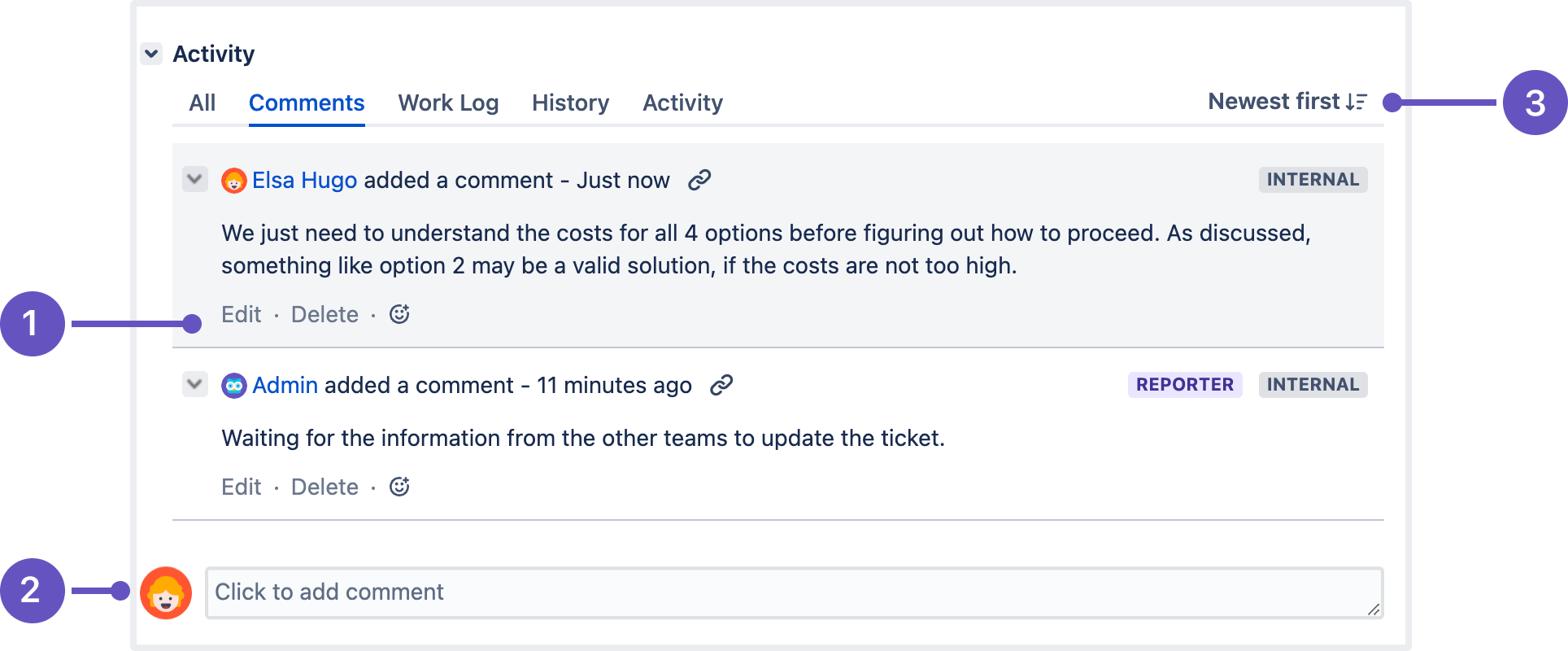Jira Service Management 5.8.x upgrade notes
Below are some important notes on upgrading to Jira Service Management 5.8.x. For details on the new features and improvements in this release, see:
Known issue: this Jira version isn't compatible with Jira Cloud Migration Assistant (JCMA)
We've detected compatibility issues between Jira 5.8 and 1.9.x and earlier versions of JCMA. This causes the failure of some migration pre-flight checks, preventing any Server to Cloud migrations.
If you plan to start, test, or run the migration, we suggest not updating to Jira 5.8 and staying on earlier Jira versions (5.7.x) until we release a compatible version of JCMA.
As we're working on the resolution, we recommend using JCMA 1.9.0 for Server to Cloud migrations.
Upgrade notes
Integrate Jira Service Management with Microsoft Graph API
Jira Service Management email channels are getting a new feature—Microsoft Graph API integration for incoming mail. To use Microsoft Graph API, you need to configure Azure Active Directory integration and then create an email channel in Jira Service Management. After you’re done with the configuration, your mailbox will be monitored and emails that you receive will be turned into requests.
Learn how to set up an email channel with Microsoft Graph API
Learn more about receiving request by email
Performance improvements in Assets
We’re continuing our work on improving Assets performance. In this release, we focused on the Assets object index. Our changes help improve consistency between nodes in a Data Center cluster. This reduces the load on the database using direct node2node communication. As a result of our efforts, nodes in the cluster are able to maintain consistency during large imports and bulk actions faster than in previous releases.
We've also added JMX monitoring to object replication to enable monitoring of performance. Check out the metrics we collect.
New mail queue metrics for in-product diagnostics
We’re introducing new mail queue metrics for more effective in-product diagnostics (IPD) available through JMX. The new metrics will allow you to get a more detailed picture of mail queue contents and to collect more data for better performance monitoring.
In the following table, you’ll find the new metrics and their descriptions. For more information on IPD metrics, go to Live monitoring using the JMX interface.
MBean ObjectName | Metric description |
|---|---|
| Aggregated statistics of the number of items in a mail queue |
| Aggregated statistics of the number of items in an error mail queue |
| The latest measure of the number of items added to a mail queue per minute |
| The latest measure of the number of items added to an error mail queue per minute |
| Aggregated statistics of the number of items added to a mail queue per minute |
| Aggregated statistics of the number of items added to an error mail queue per minute |
| The latest measure of the number of items processed by a mail queue per minute |
| Aggregated statistics of the number of items processed by a mail queue per minute |
category02=numEmailsSentPerMin, name=value | The latest measure of the number of emails sent by the SMTP server per minute |
| Aggregated statistics of the number of emails sent by the SMTP server per minute |
| The latest indicator of the state of a mail queue job
|
Introducing the sticky comment footer
This feature is enabled by default with the feature flag com.atlassian.jira.commentStickyFooter. You can disable it by turning off the feature flag.
Adding comments to issues is now quick and easy as we’re introducing a sticky comment footer. Start a conversation from any place in the issue view with a single click.
Here’s a closer look at the updates:
- Stay on top of the conversation without any context switching. Type a response as you read or browse through other comments.
- Remain focused as you type. When you mention someone, the list of suggested users is displayed exactly where your cursor is.
- Edit, or delete comments.
- Sticky comment footer: Add a new comment to an issue.
- Sort comments: display comments from newest or oldest first, or vice versa.
End of support announcements
SQL Server 2016
In Jira 9.7, we’re permanently removing support for SQL Server 2016. End of support means that we won’t fix bugs related to this platform in Jira 9.7 and later.
We're still supporting SQL Server 2017 and SQL Server 2019.
Java 8
We’re planning to stop supporting Java 8 in upcoming releases. You can use it with Jira 9.7 until we announce the deprecation of Java 8.
For the list of supported platforms, see Supported platforms.
App developers
See Preparing for Jira 9.7 for any important changes regarding apps.
Upgrade procedure
To help you upgrade to the latest and greatest:
- See Upgrading Jira applications for complete upgrade procedures, including all available upgrade methods and pre-upgrade steps.
- For a more tailored upgrade, go to Jira administration > Applications > Plan your upgrade. We’ll recommend a version to upgrade to, run pre-upgrade checks, and provide you with a custom upgrade guide with step-by-step instructions.