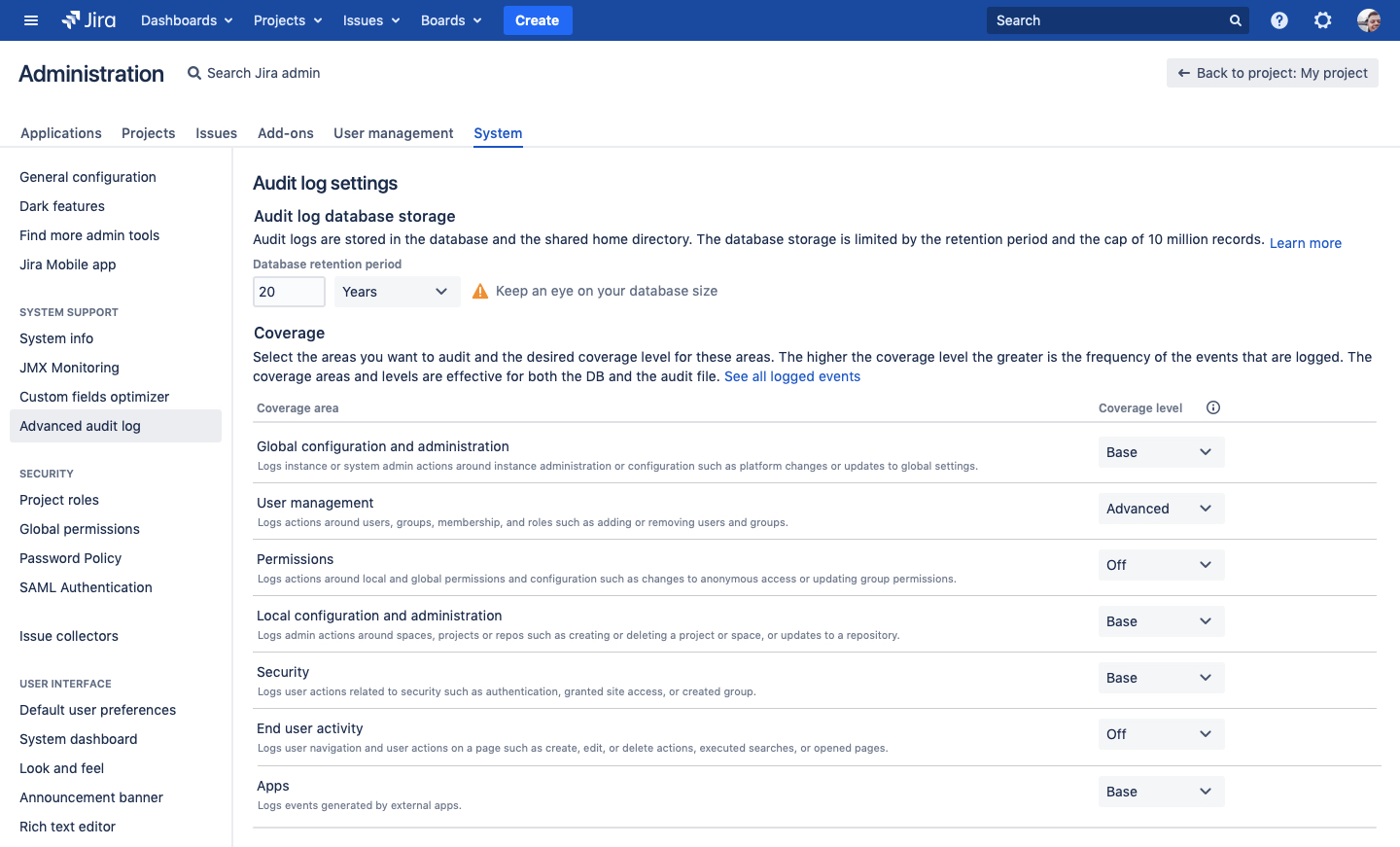Jira Service Desk 4.8.x release notes
19 March 2020
We're excited to present Jira Service Desk 4.8.
Highlights
More
Read the upgrade notes for important details about this release and see the full list of issues resolved.
Compatible applications
If you're looking for compatible Jira applications, look no further:
Managing multiple issues at once with bulk actions
Ever wanted to select all issues at once, delete, and just go for a coffee? Well, now you can! (please don’t.) With the latest bulk actions in Jira Service Desk, you can manage and groom your queues like a pro, and get them in order in no time.
Whether it’s deleting, reassigning, leaving a quick comment, or adding a blocker here and there, you can complete a single action for 50 issues at once, saving yourself plenty of time and actually having that afternoon espresso you wanted. Available for all agents, in all queues, in the one and only Jira Service Desk. Learn more
No more duplicate attachments
When customers raise requests over email, the email body is added to the request’s description. This often includes some unwanted media like marketing images, company logos, and everything else from the email’s footer. With every new comment or update, these images get duplicated until the request looks like the million dollar homepage, making it difficult to find anything important. We’ve heard your feedback and changed it—Jira Service Desk will now detect and ignore any duplicates, leaving your requests nice and clean. Learn more
The following features live in the Jira platform, which means they’re available for the whole Jira family — Jira Core, Jira Software, and Jira Service Desk.
Jira  accessibility
accessibility
We want every team around the globe to be able to use Jira with the least amount of trouble, and our new accessibility improvements are the next step towards this goal. Whether your vision is impaired, you can’t really tell colors apart, or just strongly believe that blue, azure, and sapphire are the same thing—we’ve got you covered.
This release brings accessibility settings that every user can personalize. After going to User profile > Accessibility, you can opt in for two options: underlined links and unique patterns on issue statuses, which—frankly speaking—look so awesome that half of our office is using them, although most of us are perfectly fine with greens and blues. Learn more
Audit like a pro with our revamped audit log
Can audit logs be fun to work with? Our revamped audit log sure is. First of all, it’s the way it looks. With the clear, user-friendly interface, you can easily find your way around it, adjust the settings, and filter the events. But as usual, it’s not all about the looks. It’s also what you can do with it. And there is plenty to talk about:
You are now in control: you can decide which events are logged and how long you want to keep them
You get full transparency: you can filter the events, expand each for further details, and export the audit log if necessary
You free up your auditing schedule: by getting an audit log that’s clear and categorized, you don’t need to spend time browsing through piles of events.
DATA CENTER You have more insight: we’ve added plenty of new events for you to know exactly what’s happening on your instance. The new events are available in the Advanced and Full coverage level
DATA CENTER You can delegate some tasks: project admins now get access to the audit log for a specific space to monitor what’s going on there
DATA CENTER You can integrate with 3rd party tools: events are logged to a database and to a file in the local home directory. You can use this file to integrate with SumoLogic, ELK, Amazon CloudWatch and Splunk
Check it out yourself by going to Administration > System > Audit log (Jira Server) or Advanced audit log (Jira Data Center) and experience the new era of auditing. Learn more
Access Data Center features on your current Server infrastructure
Data Center was originally designed as a clustered deployment option to help enterprises improve application uptime, and maintain consistent performance at scale. Since then, we’d added more security, compliance, and administration features exclusive to Jira Data Center, many of which are available on non-clustered architecture. See the full list of features
To make it easier to access these features on your current Server infrastructure, we’ve created new guides to support deploying Jira Data Center on a single node. In most cases, moving from Jira Server to non-clustered Data Center is as simple as updating your license. Learn how it works
Check our Data Center deployment options guide to see if non-clustered architecture is right for your organization.
Resolved issues
Issues resolved in 4.8.0
Released on 19 March 2020
Issues resolved in 4.8.1
Released on 22 April 2020