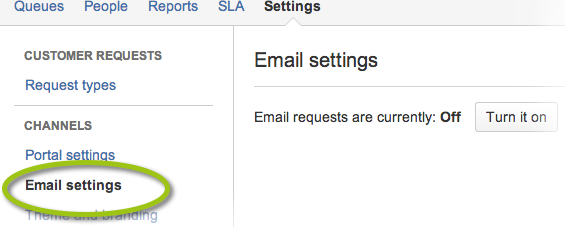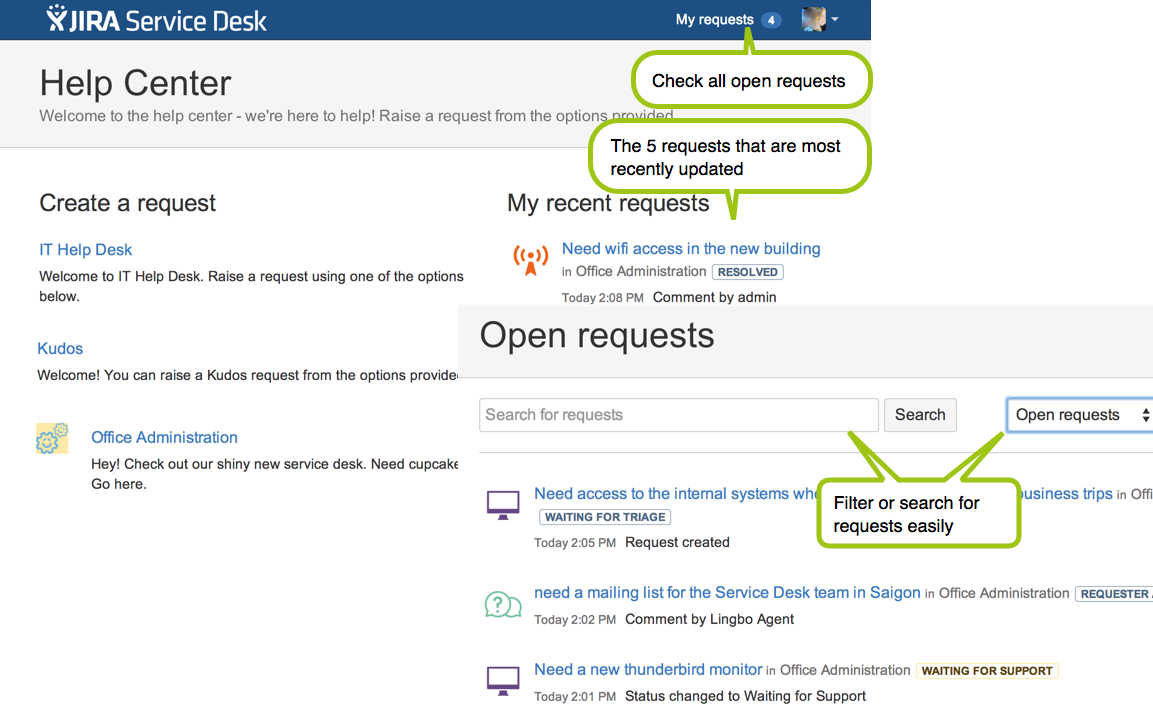JIRA Service Desk 2.0 Release Notes
A new channel for your customers to send in requests: email
Your customers can now open requests and communicate with your service team by working from their familiar email box.
With the email channel in place, it is now also possible to create requests in multiple service desks in one go. Just send an email to the email addresses associated with the service desks and a request will be created in each of them.
Read more...
Streamlined menus
The menus have been streamlined in this version and here's a quick summary of the changes:
- The People tab is now the second menu from the left.
- We've added the Settings tab to group all the settings for your service desk together. The name and the introduction of a Customer Portal is now defined in the Portal settings section. The configuration of request types is managed in the Request types section.
- Look & Feel has been renamed to Theme and branding.
- It's now easier to view your Customer Portal. The link to it is available at the top of the service desk interface.
A new People tab
If you are on the new pricing, you'll notice that the People tab has got a new look too! More importantly, new functionalities are available as well.
- JIRA administrators can create user accounts for agents directly on the Agents page. Project administrators can add existing agents to their service desk. Read more...
- You can now customize the access level for the Customer Portal so that it can be as open or restricted as needed. Read more...
- Since customers do not need to be licensed any more, you have the choice to enable public signup for your service desk and ask your customers to sign up for accounts. Read more...
(This new People tab is only available in JIRA Service Desk on the new pricing model.)
One place to access multiple portals and requests
If you have multiple service desk projects running, e.g. an IT desk and an office administration desk, your customers now only need to remember one URL and can see the list of all the Customer Portals they have access to in one place.
- The 5 requests that are most recently updated appear on the global customer portal by default.
- To check details and updates of other requests, use the My requests menu in the header. The number there indicates the number of open requests from all service desks. After clicking My requests, you will also get the option to filter requests by their status or search for a specific request.
The URL to the list of portals is: http://<computer_name_or_IP_address>:<HTTP_port_number>/jira/servicedesk/customer/portals
Managing SLA custom fields
Two more options for managing SLA data are now available for JIRA administrators.
- Set whether project administrators can create new SLA metric names
- Clean up unused custom fields
Easier access to help information
We've built more help information for service desk administrators into the user interface of JIRA Service Desk. When help is turned on, you can click See how and learn about the functionalities on a screen in more detail.
Fix list
See Issues resolved in JIRA Service Desk 2.0.