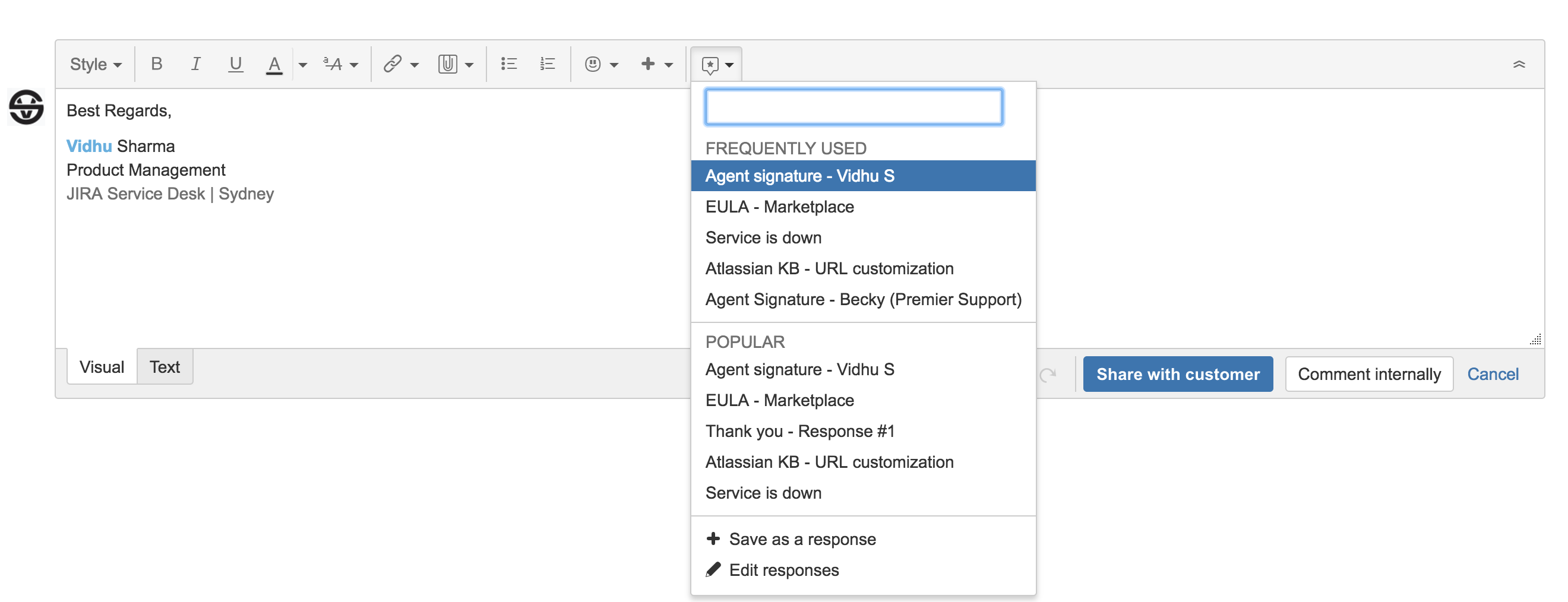JIRA Service Desk 3.7.x release notes
This JIRA Service Desk release will reach its end of life on September 4, 2019. See End of life policy.
4 September 2017
The Atlassian JIRA Service Desk team is proud to announce the release of JIRA Service Desk 3.7, and the introduction of a much requested feature, canned responses!
Canned responses allow your team to reuse saved responses, much like a template for your response. This will save time and make your team more efficient in dealing with their customer's requests.
We've also made a few minor improvements around performance and stability, making sure that your JIRA Service Desk experience is as fast as we can make it.
We believe we've been working on the right things to improve the JIRA Service Desk experience for our full customer base. Of course, we can't do that without your comments and suggestions, so please feel free to send them directly to us in our JIRA instance.
We hope you enjoy JIRA Service Desk 3.7, and just so you know, JIRA Service Desk 3.8 is just around the corner, featuring the ability to import SLAs from one project to another.
Warren Thompson,
JIRA Service Desk technical writer
On this page:
Or upgrade your existing JIRA Service Desk application.
Compatible applications
If you're looking for compatible JIRA applications, look no further:
Canned responses
Does your team work on a Service Desk project that requires a lot of similar, or even exactly the same, responses to be used repeatedly? Do you wish you had a way of easily reusing responses in your requests? If the answer is yes, then you're going to love our new feature, canned responses!
Canned responses allow you to create, edit and manage responses that you can then use at any time, directly from the view issue screen. All agents in your project have access to the canned responses saved, so your colleagues can take advantage of your saved responses, and you can take advantage of theirs. Some typical examples of canned responses could be:
- a request for more information from the customer,
- an short message confirming work in ongoing and the next update will be in 24 hours, or
- a lengthy response asking a customer to accept terms and agreements before you continue with the work.
You can easily manage your canned responses too, and get stats on usage, so you'll always know what responses are popular, and what responses may need some attention.
Bonus pro tip: You can use canned responses to add a degree of personalization to your response by saving a signature as a canned response!
Gone are the days of keeping separate files or documents of commonly used responses that you need to copy from and the paste into your request, simply set them up as canned responses and use them from directly within your requests.
Resolved issues
Issues resolved in 3.7.0
Released on 4 September 2017
Issues resolved in 3.7.1
Released on 25 October 2017
Issues resolved in 3.7.2
Released on 16 January 2018