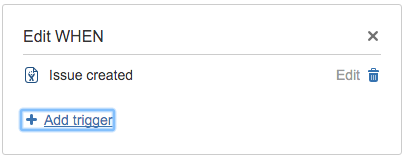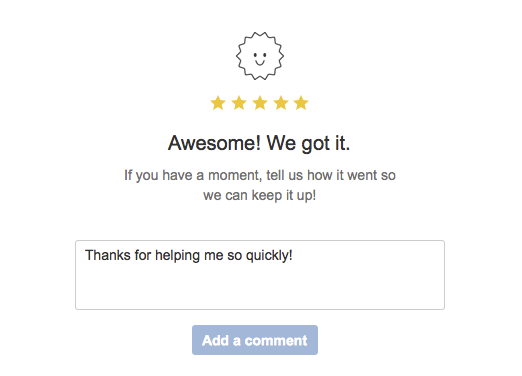JIRA Service Desk 3.1.x release notes
These release notes are for JIRA Service Desk Server. If you're using JIRA Service Desk Cloud, you can read about the latest changes on the JIRA Service Desk Cloud blog.
v3.1.10 - 16 September 2016
This release includes a fix for the critical security vulnerability advised in JIRA and HipChat for JIRA plugin Security Advisory 2016-09-21.
v3.1.9 - 06 July 2016
This is a minor release and does not include any fixes or features.
If you update JIRA Service Desk 3.1.9 through the Application page in JIRA, you won't notice any difference. If you upgrade your instance to JIRA Service Desk 3.1.9 using the full installer, this will include the JIRA Core 7.1.9 update.
v3.1.8 - 20 June 2016
This is a minor feature improvement and bug fix release.
v3.1.7 - 18 May 2016
This is a minor feature improvement and bug fix release.
v3.1.6 - 5 May 2016
This release contains an update to our analytics. The update includes an option which allows Atlassian to present a Net Promoter Score (NPS) question and a short survey to users regarding their JIRA application experience. When you first install this release, you'll be presented with a statement regarding the update to the analytics, and you'll be able to decide whether to enable or disable this feature. If you'd prefer to enable or disable the feature at a later date, you can do so by selecting > System, and then selecting Analytics in the Advanced section of the sidebar. The feedback we gather will be used to help us improve the user experience for all our customers.
This is a minor feature improvement and bug fix release.
v3.1.5 - 22 April 2016 - Cancelled
This release has been cancelled due to a bug that affects MySQL and Microsoft SQL Server databases. We are working on resolving this issue for our next release. For more information on the bug you can view JRA-60729 - Getting issue details... STATUS .
This bug only affects customers using Microsoft SQL Server and MySQL databases. If you are not using either of these databases, you will not be affected by this bug. Should you need further assistance please do reach out to us at https://support.atlassian.com.
v3.1.4 - 06 April 2016
This is a minor feature improvement and bug fix release.
v3.1.2 - 15 March 2016
This is a minor feature improvement and bug fix release.
v3.1.1 - 2 March 2016
This is a minor feature improvement and bug fix release.
v3.1.0 - 11 February 2016
This release contains major updates and fixes focused on providing a purpose-built experience for IT and service management teams. Customers with an active JIRA Service Desk server license can upgrade to the latest version at no extra charge.
Known bug
We've identified a bug with JIRA platform 7.1 which affects this release. If you've installed or upgraded to this version, and you attempt to install or update an add-on through the Add-ons page, JIRA will report an error. The add-on will be correctly installed, and you will need to perform a restart of JIRA to resume normal operation. The bug should not present itself again. Information on how to stop and restart JIRA can be found on the appropriate operating systems installation guide.
Knowledge base enhancements
If you have linked JIRA Service Desk with Confluence Server, keep an eye out for the next major Confluence release so you can make use of this new unlicensed user option.
Use Knowledge base reports
If you’ve already got your knowledge base up and running, it’s time to take a look at the brand new knowledge base reports available in JIRA Service Desk. To view knowledge base reports for your service desk project, click Reports to list the reports available in the Reports pane.
- The Article usage report shows how many times customers viewed knowledge base articles and how many said that an article helped solve their problems.
- The Article effectiveness report compares the number of customers that were self-served through knowledge base articles and the number that ended up creating a request.
If you haven’t yet set up a knowledge base, read this blog post to understand why and how you should.
| WHEN: Issue is created | IF: Check for specific keywords or field values | THEN: Update Request type on the issue |
This speeds up the triaging process, saving time and improving efficiency. Your agents can begin working on queued requests as soon as they appear in the queue.
Keep on top of problem resolution
Use this new automation blueprint to notify agents and customers about a core problem affecting the issues or incidents that they're involved in.
Consider an example of several customers who are unable to access the office network during an outage and submit requests to your team. Typically, agents working on these requests need to manually keep track of the network outage problem, so they can notify customers when it's resolved. You can now automate this workflow to save your agents time and improve problem resolution feedback. In your service desk project, select Project administration > Automation and create a rule with the Update incident when linked problem transitions blueprint.
You can use simple WHEN, IF, and THEN statements to configure this rule. For example:
- The WHEN trigger starts when a problem linked to one or more issues is transitioned
- IF conditions check that the problem's status is now Resolved, and look for other issues linked to it with the is caused by link type
- THEN actions can transition the linked issues, notify specific users on linked issues, or update the linked issues with a comment about the resolved problem.
Hints and tips are provided to guide you through the automation rule configuration. Go ahead and give it a whirl!
Create linked issues
You can now link issues in a service desk project to an issue in a JIRA project or vice versa. Use Create linked issue to quickly create and link a new issue from an existing issue across service desk and JIRA projects. The linked issues are updated and people involved are notified when the issue or problem is resolved.
Let’s look at a scenario where several service desk customers have reported a bug in a software application. You need the software team to fix this but they are using a JIRA Software project to track issues. No problem!
From your service desk issue, create a new linked issue in the JIRA Software project. You can also reference other service desk issues related to the software bug. Last but not least, you can also create a rule with the Update incident when linked problem transitions blueprint to update all linked issues and notify people involved when the JIRA issue is resolved.
Customer portal enhancements
Search smarter on the global Help Center
We've redesigned the Help Center to focus on what matters most to customers. Customers can now use the global Help Center to view popular service desks, and search for request types and knowledge base articles across all service desks they have access to. This means customers no longer have to remember whether they need to submit a request for a new laptop in the IT Service Desk or Purchasing Service Desk. Simply searching for "new laptop" will display the correct request type automatically.
The improved smart search algorithm learns from past requests, so if customers have previously raised hardware requests for a laptop and monitor, they can search for "laptop" or "monitor" in the future to find the hardware request type. As your customers create more requests, the search algorithm gets smarter!
Improved My Requests page
Note that the ability to drag and drop attachments to the customer portal only applies to request types with a visible attachment field.
Copy and paste screenshots on the customer portal
Customers can also take screenshots and immediately paste them into their requests on the customer portal. Note that this feature is only supported for customers accessing the customer portal through Chrome, Edge, Firefox, or IE11. Safari and earlier versions of Internet Explorer are not supported.
Collect and analyze customer satisfaction
According to a survey we ran in 2015, roughly 70% of JIRA Service Desk customers use CSAT (customer satisfaction) as a key metric to measure their team's success. This release of JIRA Service Desk can help your team measure CSAT out of the box.
Your customers can now provide feedback via email with a single click, and agents will be able to view this feedback in service desk issues and reports. Here's how it works:
- A customer feedback rating scale is included in service desk email notifications about resolved issues.
- When customers provide feedback, they are shown a confirmation message on the customer portal where they can change or confirm their satisfaction rating and optionally provide a comment.
This feature is available out of the box and requires zero configuration. To begin collecting feedback, log in as a service desk project administrator and proceed to Project administration > Satisfaction settings. Once you start collecting customer feedback, you can evaluate it using your project's default Satisfaction report. Learn more about this feature here.
Announcements
Announcements are a convenient way to alert your customers about outages or events. You can use announcements to communicate anything of importance to your customers. It's super simple to create a service desk announcement on the fly.
- Go to > Applications > JIRA Service Desk Configuration.
- Complete the Announcement subject and message. Changes made here apply to all service desk project portals and the global help center.
You can also display a different announcement for each of your service desk projects.
- In the project view for a specific service desk project, click Project administration > Portal settings.
- On the Portal settings page, complete the Subject and Message fields in the Announcement section. The message is displayed on the customer portal for the selected service desk project.
Want to add that human touch to your service desk? Go ahead and get creative ‒‒ share a productivity tip or just say hello to improve their service desk experience.
Changes for JIRA administrators
If you administer a JIRA Service Desk instance, make sure you check out the JIRA 7.1.x platform release notes . We've introduced a number of new features and improvements to JIRA administration, which all affect JIRA Service Desk 3.1.0.
Additional improvements and bug fixes
Upgrade information
Please check the full list of Supported platforms and refer to Upgrading Jira applications before upgrading to the magic that is JIRA Service Desk 3.1.0.