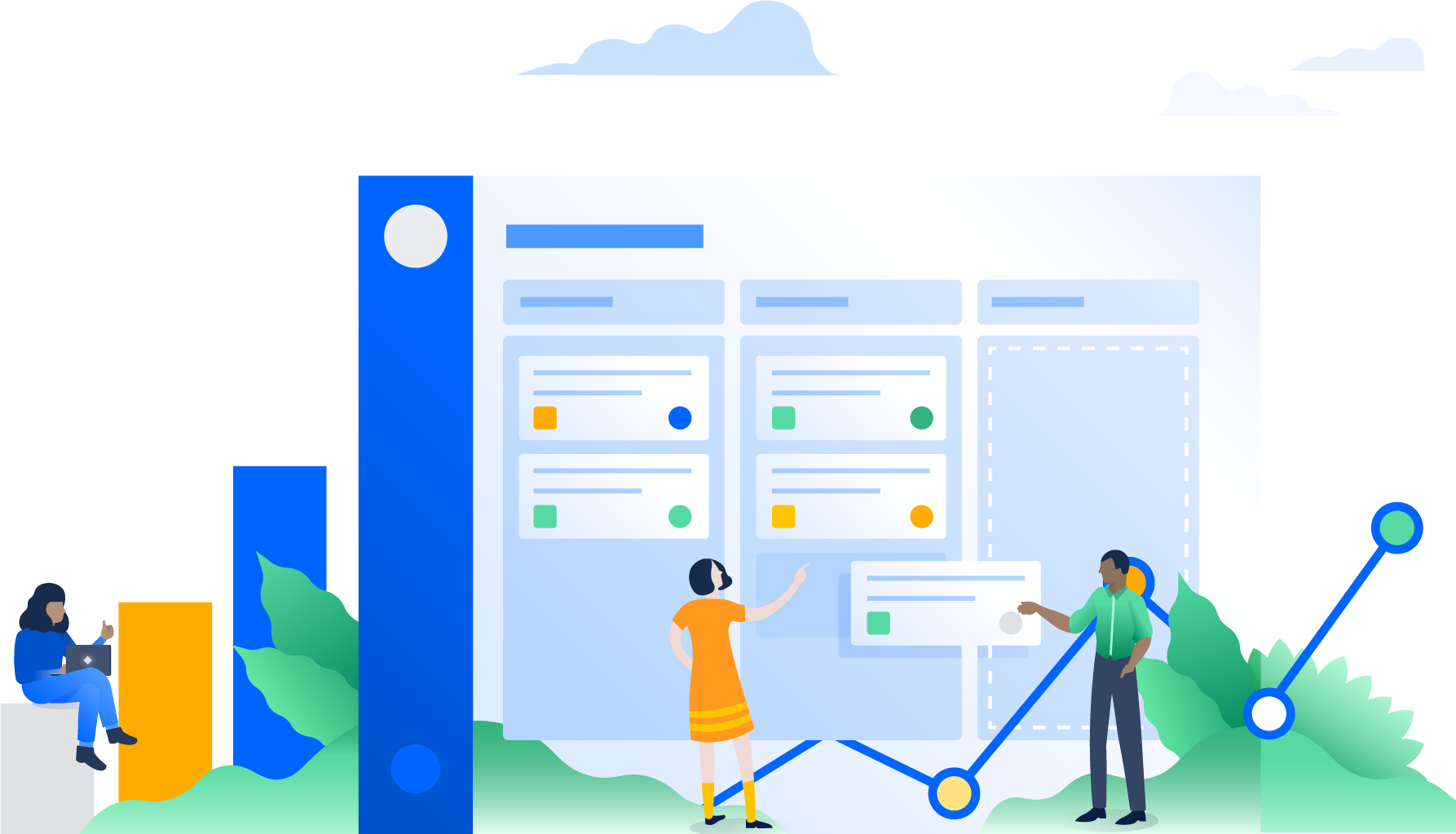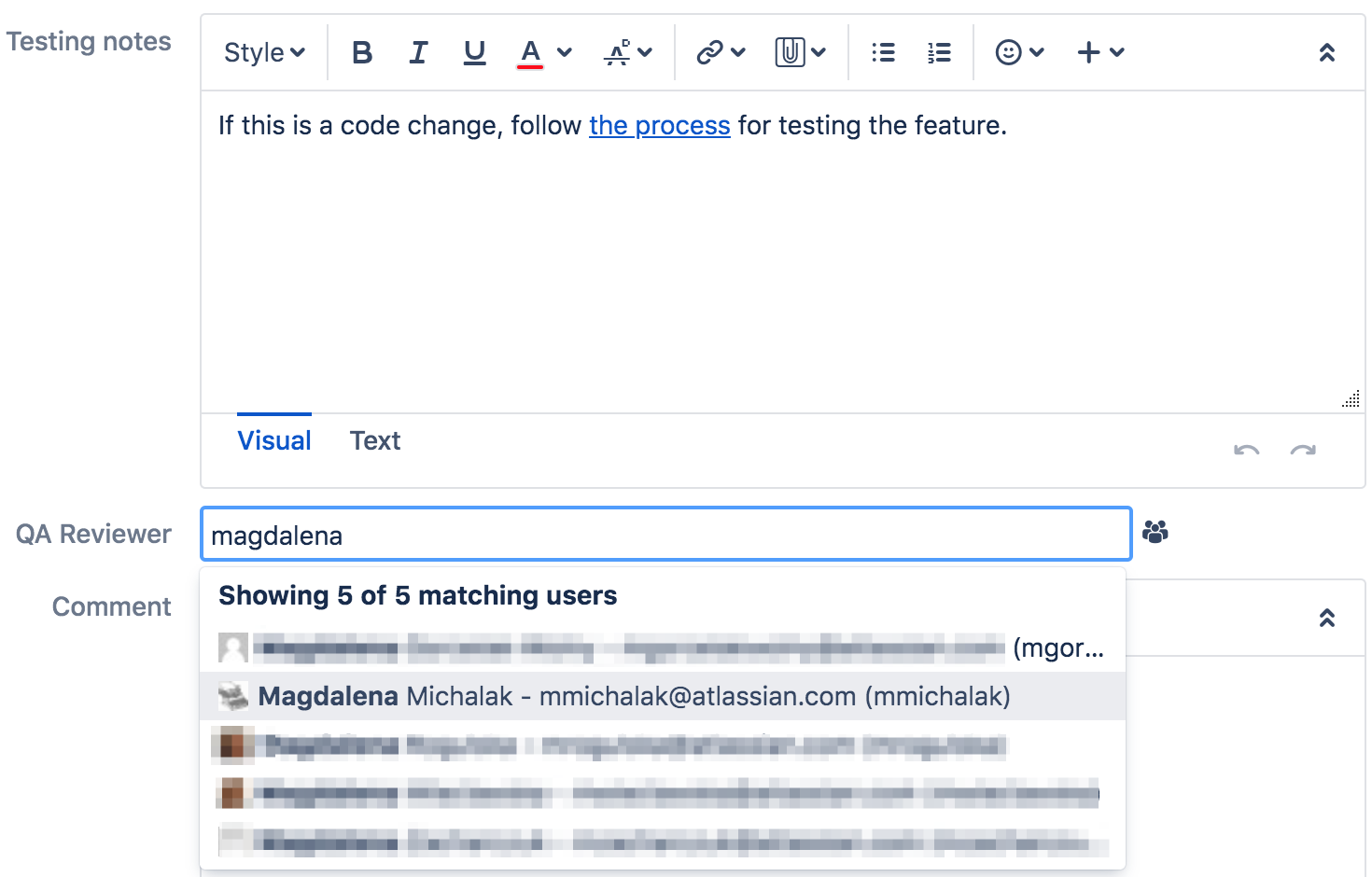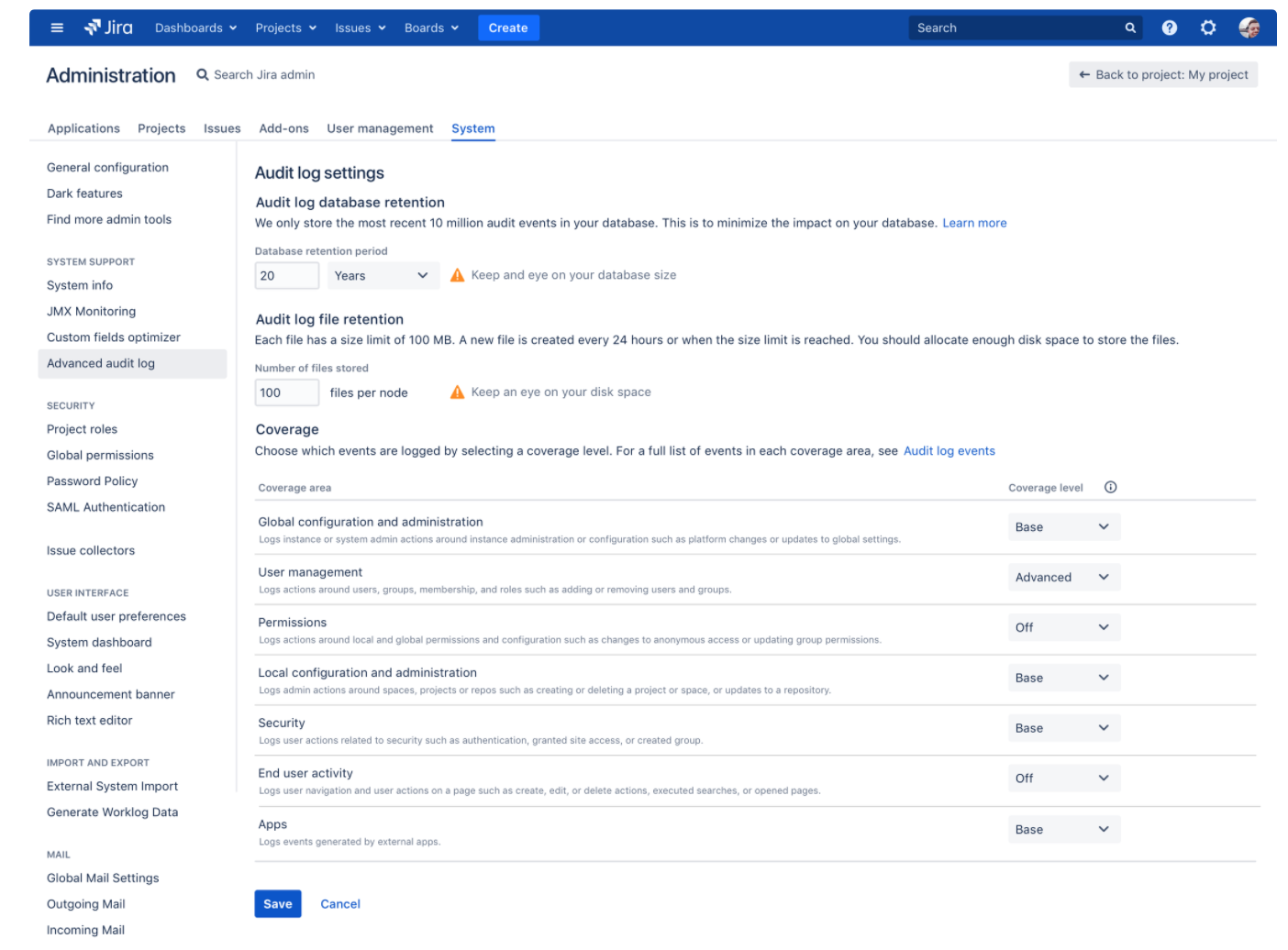Jira Software 8.12.x release notes
26 August 2020
We're pleased to present Jira Software 8.12.
Highlights
Interested in trying a shiny new version? Don't forget to renew your active software maintenance! Renew now.
If you're looking for compatible Jira applications, look no further:
If you're thinking to move to Data Center, check our recommendations first. See: Infrastructure recommendations for Jira.
Our Jira Pro Tip for this release
Did you know you can you troubleshoot OAuth integration? Get some useful tips. Learn more...
Improved user picker
We've optimized the single user picker behavior to help identify users. Now, the picker displays user's full name and avatar. This way the custom field user picker has the same look and feel as the user system fields such as Reporter and Assignee.
More control over your Advanced Audit log
DATA CENTER
The audit log in Jira Data Center keeps getting better.
Filter by category
Audit log events are organised into categories. With a Jira Data Center license, you can now filter the log by one or more categories. This is particularly useful if you want to see just security and authentication events, for example.
Filter by summary
Get even more specific by filtering by summary. This allows you to drill down to specific events, such as group created or project created.
Change log file retention settings
In Jira Data Center, we write events to an audit log file in your local home directory. This file can be used as an additional record, and when integrating with third-party logging aggregation tools.
Previously the number of log files stored was limited to 100. This is now configurable, so you can store more, or less as you need. The maximum size of each file is 100 MB, so make sure you've provisioned enough disk space on each node.
New events
We've added new events to track priority, secure admin login (websudo), issue export and OAuth 2.0 integration for you to have better insight into your application.
Support for MySQL 8.0
We’re adding another database to the list of supported platforms—MySQL 8.0. Learn more
Less app impact on Jira indexing DATA CENTER
Worried about your indexing times? Read on, as this feature can change that. The Document-Based Replication feature we've introduced mitigates apps' impact on indexing time and prevents index inconsistencies in Jira Data Center. This is regardless of the time apps need to index data. With the DBR feature on, Jira Data Center is much more horizontally scalable. As a result, the more nodes there are in the cluster, the better is the overall throughput while maintaining search consistency. For details, see Document-based replication in Jira Data Center.
Users created automatically with Just-in-time user provisioning DATA CENTER
Just-in-time user provisioning (JIT provisioning) allows users to be created and updated automatically when they log in through SAML SSO or OpenID Connect (OIDC) SSO to Atlassian Data Center applications such as Jira, Confluence, or Bitbucket.
Without JIT, logging in using SSO will fail if the user is not present in one of the user directories (be it a remote LDAP or the internal directory). With JIT enabled, a user can be created just-in-time, which allows for an instant login without the need for the user to have been manually created in the product beforehand. The data required to provision the user comes from the SSO response after the user is authenticated, which must be configured in your chosen identity provider (IdP). Learn more
Small improvements to make your day
- Order of statuses on boards
The order of statuses displayed in columns on your board now reflects the order that you set in the board configuration. If you don't like Chosen for development always staying behind To do, go to Board > Configure, and reshuffle the statuses as you see fit.
Accessibility: Background in subtle buttons
We’ve added a new accessibility option that lets you add a gray background to subtle buttons (normally displayed on hover) to make them more prominent. As with all other accessibility settings, you can view them by going to Profile > Accessibility. Learn more
Resolved issues
Issues resolved in 8.12.0
Released on 26 August 2020
Issues resolved in 8.12.1
Released on 7 September 2020
Issues resolved in 8.12.2
Released on 21 September 2020
Issues resolved in 8.12.3
Released on 7 October 2020