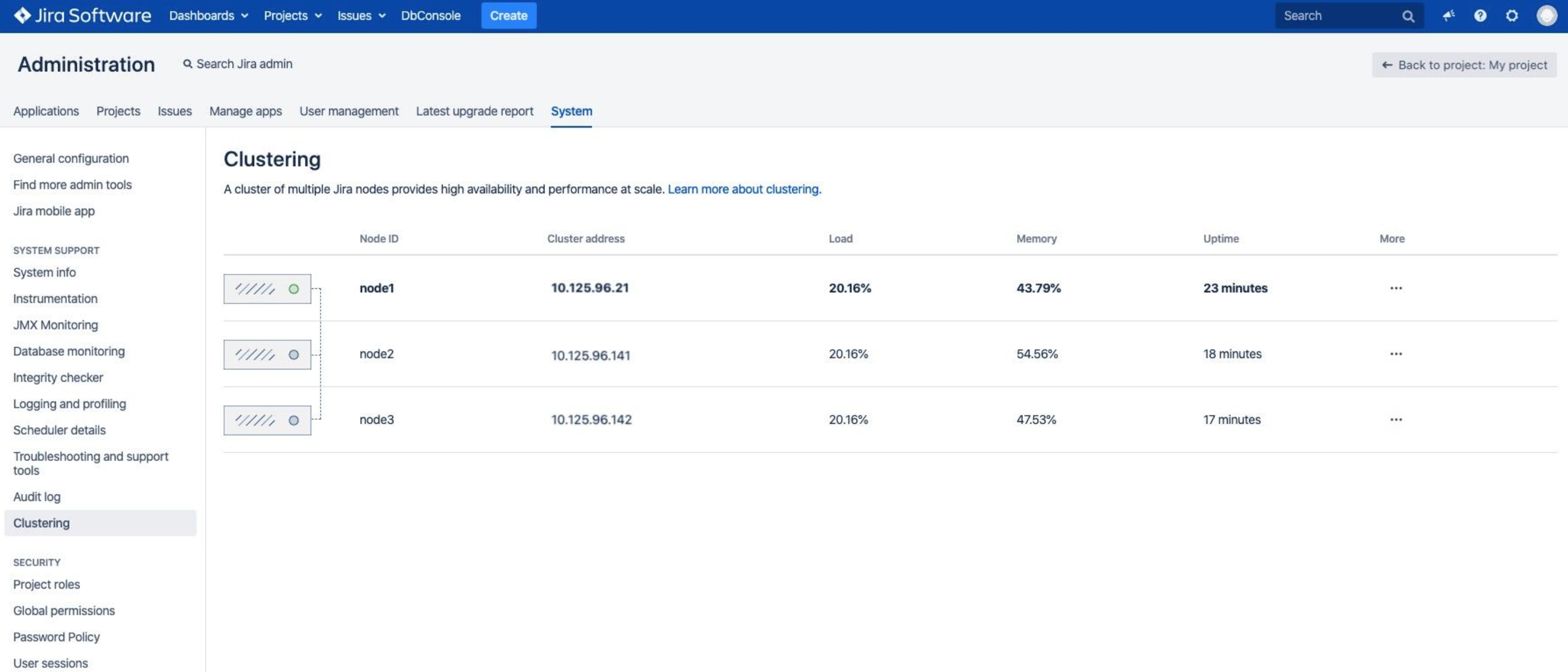Jira Software 8.6.x upgrade notes
Here are some important notes on upgrading to Jira Software 8.6.
For details on the new features and improvements in this release, see the Jira Software 8.6.x release notes.
Upgrade notes
Fetching updates to be fixed for Jira in version 8.6.3
If you use Jira with other Atlassian products such as Bamboo, Bitbucket or Fisheye/Crucible, you might have experienced it getting stuck paging over issue updates. This happens when the collective number of results to fetch is bigger than 50. We have worked on a fix and will bundle it in Jira version 8.6.3. Make sure you upgrade to this version for Jira to update without further issues.
Increase pool-max-size on upgrade
If you're upgrading from Jira 7.x to Jira 8.x we recommend changing the pool-max-size parameter to 40 in your dbconfig.xml before the upgrade. Leaving the default of 20 can sometimes lead to “ResultSet Closed” errors during re-indexing on 8.x. For information on implementing the change, see Tuning database connections.
API change for JXM monitoring
To make sure no unauthorised users can tamper with JMX monitoring, we have changed these two GET endpoints to POST:
http://jjira2.com:8080/rest/api/2/monitoring/jmx/startExposing http://jjira2.com:8080/rest/api/2/monitoring/jmx/stopExposing
Support for PostgreSQL 10
We’ve added PostgreSQL 10 to our supported platforms. For more info on how to connect Jira to this database, see Connecting Jira to PostgreSQL.
Configurable scheme parameters in Jira REST API for projects creation
Now you can fully automate creating new projects with specific workflowSchemes. We have extended Jira REST API and added a new endpoint and a new parameter:
POST /rest/api/2/projectwith a new optionalworkflowSchemeIdfield to create a project and assign a worflowSchemeGET /rest/api/2/project/{projectKeyOrId}/workflowscheme- get info aboutworkflowSchemeconfigured for a project
New information in the audit log DATA CENTER
This new check verifies that you’re using the recommended JVM configuration for code cache memory. Insufficient code cache memory can impact performance. This check is already available to customers who manually update the ATST app to 1.30.0. It will run automatically. Learn more
As an admin, you have now more insights into what's going on on your instance. We've added several important pieces of information to help you get a full set of info you can track and manage.
These are the new available items:
- Dark feature enabled/disabled
- Jira service deleted
- Project role created
- JMX monitoring enabled/disabled
New JVM code cache check DATA CENTER
This new check verifies that you’re using the recommended JVM configuration for code cache memory. Insufficient code cache memory can impact performance. This check is already available to customers who manually update the ATST app to 1.30.0. It will run automatically. Learn more
Cluster monitoring DATA CENTER
We've extended the capabilities of the Atlassian Cluster Monitoring plugin that was so far bundled with Confluence and Crowd to monitor Jira clusters as well.
This way you have now more tools to manage your data center nodes. We're displaying all your clustered nodes on a separate page with the information on node uptime (since last restart), ID, load and memory. The list will only show active nodes so a node which is down will not be displayed. The information available on the page can also help you decide if a node you've just added to the cluster has been configured correctly.
To see the clustering information, go to Jira Administration > System > Clustering. To drill down and see runtime and system information, click More for a specific node.
End of support announcements
In Jira 8.6, we're making the following changes:
End of support for Internet Explorer 11
To allow us to continue to take advantage of modern web standards to deliver improved functionality and the best possible user experience across all of our products, we have decided to end support for Internet Explorer 11.
Jira 8.6 will no longer support Internet Explorer.
Advance notice: Several platforms no longer supported in Jira 8.8
We're planning to end support for the following platforms in Jira 8.8:
Microsoft SQL Server 2012
PostgreSQL 9.4, 9.5
Solaris
Oracle 12c R1
MySQL 5.6 (Jira 8.11)
- Microsoft SQL Server 2014 (Jira 8.11)
For more details, see End of support announcements.
App developers
See Preparing for Jira 8.6 for any important changes regarding apps.
Upgrade procedure
Upgrading from a Jira version 8.x.x?
See Upgrading Jira applications for complete upgrade procedures, including all available upgrade methods and pre-upgrade steps. For a more tailored upgrade, go to > Applications > Plan your upgrade. We’ll recommend a version to upgrade to, run pre-upgrade checks, and provide you with a custom upgrade guide with step-by-step instructions.