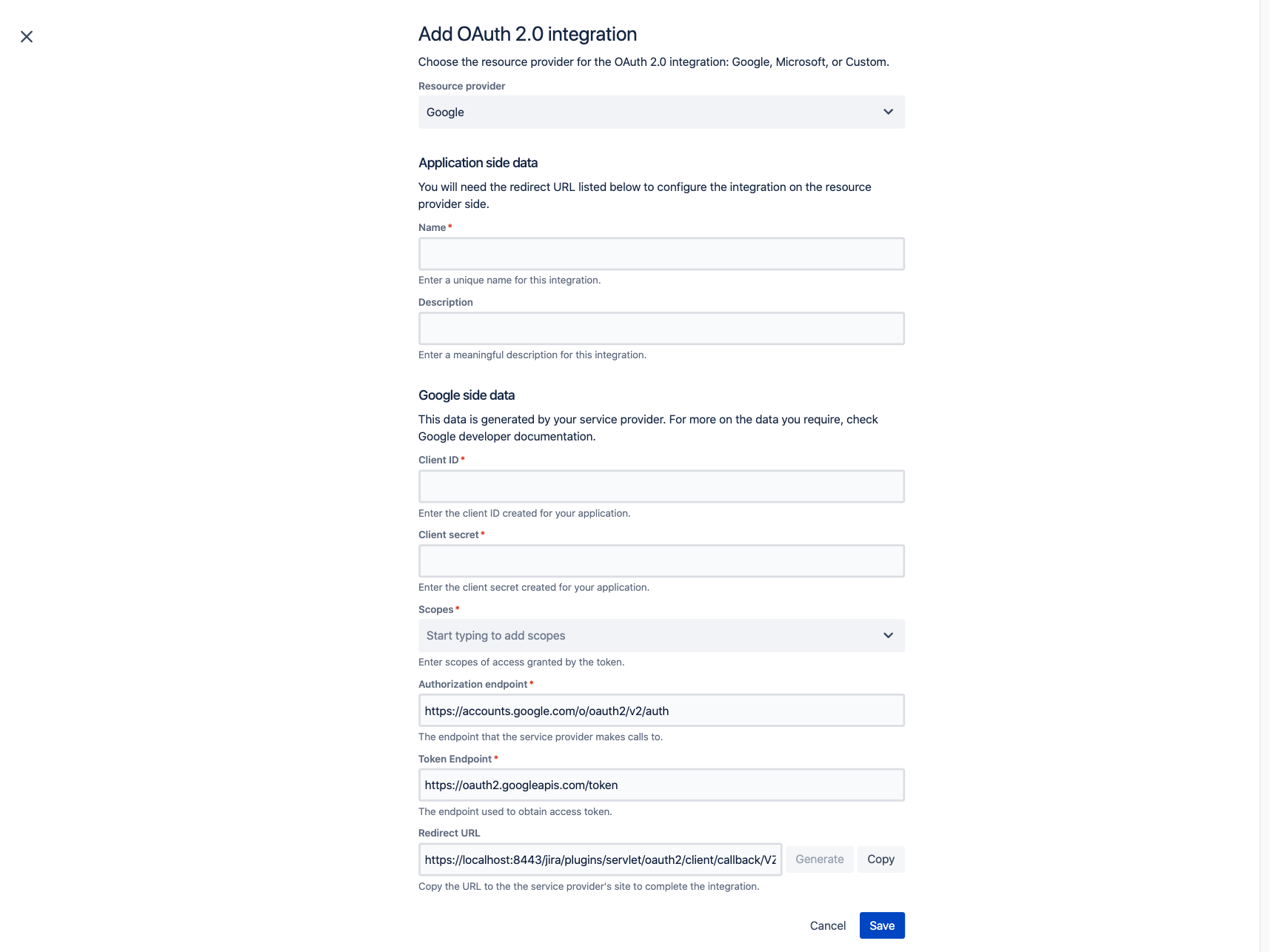Jira Software 8.5.x upgrade notes
Here are some important notes on upgrading to Jira Software 8.5.
For details on the new features and improvements in this release, see the Jira Software 8.5.x release notes.
Upgrade notes
We normally do not introduce new features in the Long Term Support release but rather consolidate the ones we've introduced since the last Long Term Support releases (Jira 7.6 and Jira 7.13). See our change log for all the features and fixes between the last LTSs. Learn more
If you use our REST API, make sure to look up our REST API change log for an overview of changes.
8.5.17: Bundled JRE disables secure connections to MySQL Community Edition 5.7.27 or older over TLS versions 1 and 1.1
Jira Software 8.5.17 binary installers are bundled with the AdoptOpenJDK 8u291 JRE, which ships with TLS versions 1 and 1.1 disabled by default. This prevents secure connections with MySQL Community Edition 5.7.27 or older compiled with yaSSL.
You're not affected by this issue if:
- You’re running MySQL Enterprise Edition
- You’re running MySQL Community Edition 5.7.27 compiled with OpenSSL
- You haven’t enabled secure connections in MySQL Community Edition
- You’re running Jira using a JRE version lower than 8u291 or 11.0.11
To ensure that Jira can establish a secure connection with your MySQL database after the upgrade, switch to a version of MySQL Community Edition that supports TLS 1.2. You can choose one of the following solutions:
Recommended solution: Upgrade to MySQL Community Edition 5.7.28 or newer
Because the binary distributions of MySQL Community Edition 5.7.27 and older are compiled with yaSSL, they do not support TLS 1.2 by default. We recommend that you upgrade to MySQL Community Edition 5.7.28 or newer (this version uses the OpenSSL library), and then allow secure connections over TLS 1.2 by either:
- Upgrading the MySQL Connector/J driver to version 8.0.19 or newer.
- Adding the
enabledTLSProtocols=TLSv1.2parameter to the MySQL JDBC connection string indbconfig.xml.
For more information, see:
Solution 2: Recompile MySQL Community Edition 5.7.27 or older with OpenSSL
Alternatively, you can recompile version MySQL Community Edition 5.7.27 or older with OpenSSL, and then allow secure connections over TLS 1.2 by either:
- Upgrading the MySQL Connector/J driver to version 8.0.19 or newer.
- Adding the
enabledTLSProtocols=TLSv1.2parameter to the MySQL JDBC connection string indbconfig.xml.
For more information, see:
- MySQL 5.7 Reference Manual — 2.9.6 Configuring SSL Library Support
- Connecting Jira applications to MySQL 5.7
Solution 3: Re-enable TLS 1 and 1.1 in Java
The TLS 1 and 1.1 protocols are insecure. Atlassian does not recommend using this solution in the long term.
If required, you can re-enable support for TLS 1 and TLS 1.1 in Java by removing the TLSv1 and TLSv1.1 entries from the jdk.tls.disabledAlgorithms property in <JAVA_HOME>/lib/security/java.security.
8.5.15: Changes in startup files
We've changed several startup files to change the format of GC logs produced by Jira while running with Java 11. Without the change, the logs are impossible to parse with the GCViewer tool and can be frustrating for an admin to work with.
We've changed the time,uptime to tags,time,uptime,level in the following files:
bin/set-gc-params.shfile on Linuxbin/set-gc-params.batfile on Windowsbin/set-gc-params-service.batfile on Windows
If you don't have any custom changes in those files, you don't need to take any cation. If you do, you'll need to copy your changes to the new files on upgrade.
8.5.4: Support for PostgreSQL 10
We've added PostgreSQL 10 to the list of supported platforms. For more info, see Supported platforms.
8.5.4: G1 GC enabled by default for Java 11
If you’re running Jira with Java 11, Garbage First Garbage Collection (G1 GC) will be enabled by default. We’ve already been recommending this method when tuning garbage collection, so now you’ll get it out of the box. G1 GC is more efficient and improves performance, especially in environments with large Java heap.
Java version | Default GC | Recommended GC |
|---|---|---|
| Java 11 | G1 GC |
|
| Java 8 | ParallelGC | ParallelGC |
*Our performance tests have shown that you might benefit from ParallelGC if you have a relatively small Java heap. The difference is not big, but you can consider switching back to ParallelGC if you’re having problems with performance.
8.5.4: Changes in the issue collector
The upcoming update of the Chrome browser introduces new cookie security features, which would essentially break the issue collectors embedded on separate domains. We’ve fixed this problem, but this brought some changes to how issue collectors work:
You can no longer match the submitter’s user session to make them the issue reporter. You can still match them by using their email address.
You don’t have to enable 3rd party cookies to make the issue collector work. We’ve removed this requirement, also dropping some error messages that reminded about it.
The project and issue key will no longer be displayed in the success message after submitting feedback (unless the project is open to Anyone on the web). We did this to improve security by not disclosing information about projects and issues.
For more info on the issue collector, see Using the issue collector.
Known vulnerability in the BKS-V1 keystore format
If you’re running Jira over SSL, we’d like to bring your attention to a security vulnerability of the BKS-V1 keystore format, provided by the BouncyCastle library. We strongly recommend that you don’t use it in your Jira instance. Learn more
8.5.5: New API to help the Versions view load faster
To help the Versions view in project settings load faster and avoid possible timeouts on large instances, we have changed the endpoint it called.
Now, instead of .../release/allversions we use GET /rest/projects/1.0/project/<project_key>/release/allversions-nodetails to return the list of all project versions together with their data such as their name, status, or description (except the progress data). Archived versions are also returned.
We also changed the way the information about the number of issues in each status category (To do, In progress, Done) related to each version is returned. This data, collectively known as Progress, is now lazy-loaded as the page is scrolled and uses a separate new endpoint.
The old endpoint is still working however, is not used by the releases after and including Jira 7.13.
| New endpoint | Data it retrieves |
|---|---|
GET
| List of project versions and their data |
POST /rest/projects/1.0/project/<project_key>/release/details/progress | Progress for each version |
This is not a breaking change.
Fetching updates to be fixed for Jira in version 8.5.7
If you use Jira with other Atlassian products such as Bamboo, Bitbucket or Fisheye/Crucible, you might have experienced it getting stuck paging over issue updates. This happens when the collective number of results to fetch is bigger than 50. We have worked on a fix and will bundle it in Jira version 8.5.7. Make sure you upgrade to this version for Jira to update without further issues.
Displaying statuses and loading versions to be fixed in Jira 8.5.7
We've implemented a fix to help all project versions load properly in the Versions panel even if the number of versions is large. Additionally, we solved the problem of statuses not displaying properly on the Sprint report.
OAuth 2.0 support for incoming mail available in Jira 8.5.9
With Google and Microsoft planning to disable Basic Authentication, we want to make sure you can still add your comments to Jira and create issues using email. We're adding OAuth 2.0 support so that you can use it as an authentication method for Gmail or Microsoft Exchange online instead of password.
Create your OAuth integration, then update your incoming mail server and leave the rest to us. We'll make sure the connection with your mail server works seamlessly. Learn more
End of support announcements
In Jira 8.5, we're making the following changes:
Advance notice: end of support for Internet Explorer 11
To allow us to continue to take advantage of modern web standards to deliver improved functionality and the best possible user experience across all of our products, we have decided to end support for Internet Explorer 11.
Jira 8.5 will be the last version to support Internet Explorer.
See End of support announcements for full details.
App developers
See Preparing for Jira 8.5 for any important changes regarding apps.
Upgrade procedure
Upgrading from a previous Long Term Support release?
See our dedicated upgrade guide.
Upgrading from a Jira version 8.x.x?
See Upgrading Jira applications for complete upgrade procedures, including all available upgrade methods and pre-upgrade steps.