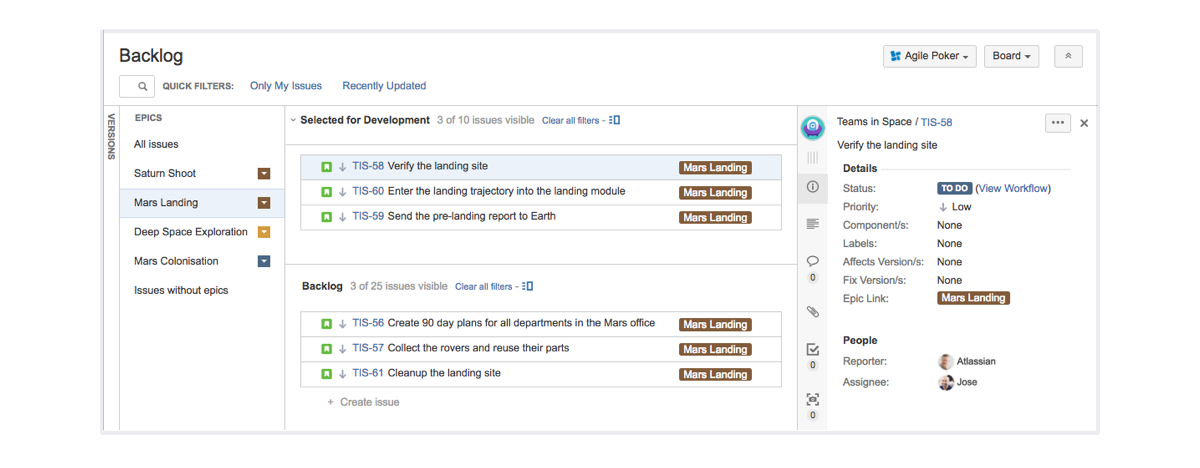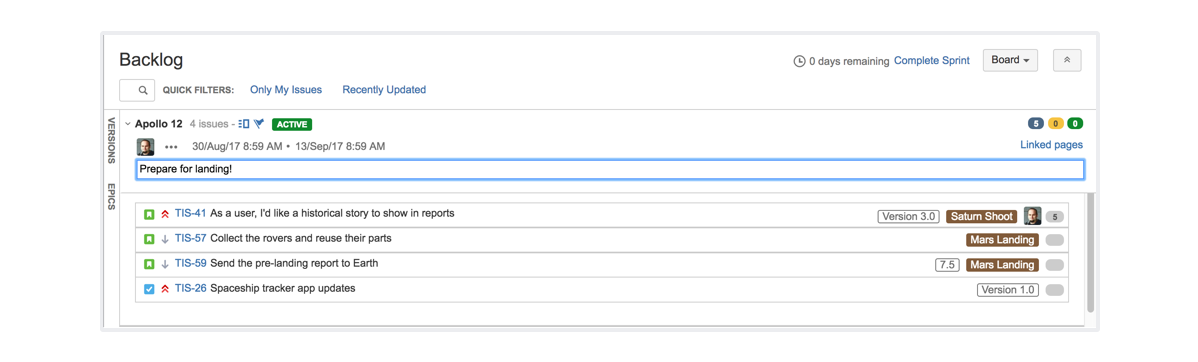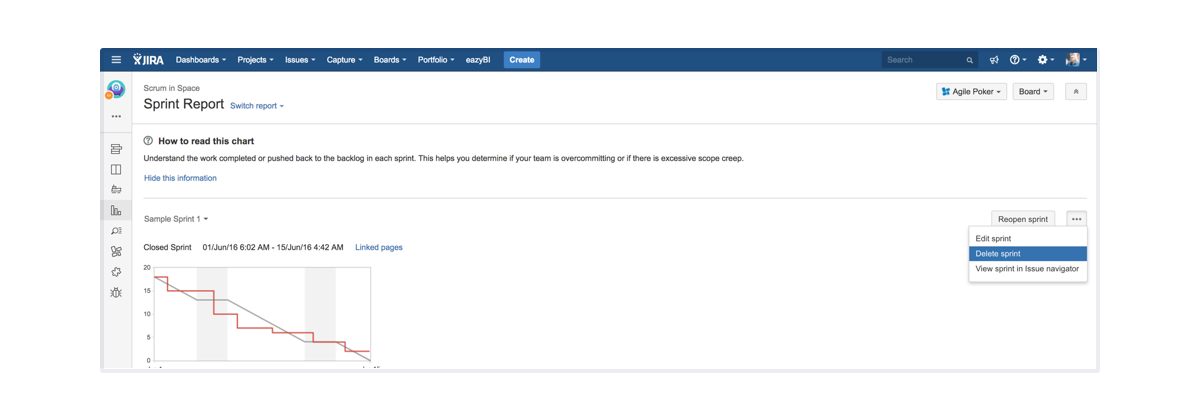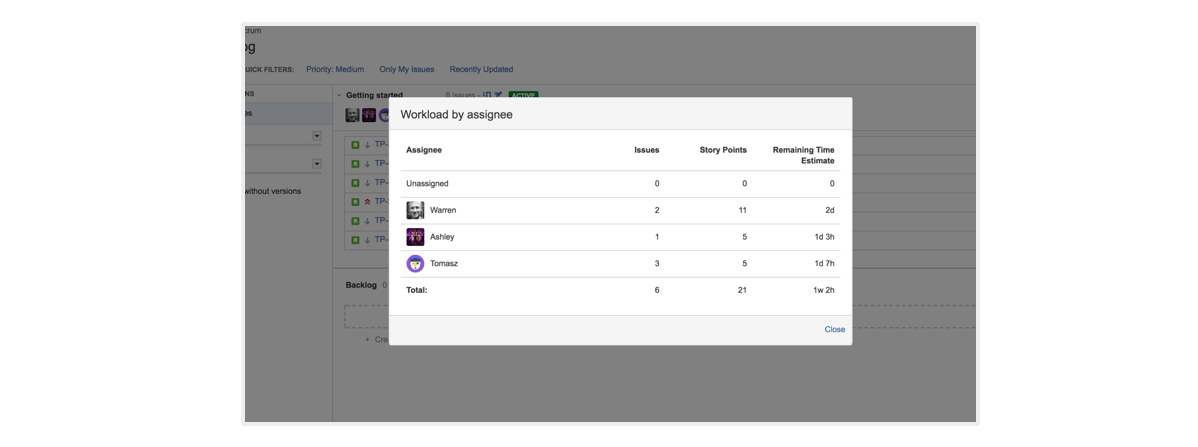JIRA Software 7.5.x release notes
Compatible applications
If you're looking for compatible JIRA applications, look no further:
Kanban backlog, the Scrum way
We've introduced two new panels that will help you refine your backlog and better plan your future work. The epics and versions panels are enabled after the upgrade, and you can expand or hide them in the Kanban backlog. The panels group all your versions and epics allowing you to use them as filters to quickly browse through the associated issues, and to see exactly what needs to be done.
To see the panels, go to your Kanban backlog.
Drag and drop
Drag your issues onto your epics to associate them. Wrong epic? No worries, just drag an issue onto a different one to quickly reassign it. There's a separate category for unassigned issues, so that nothing gets lost. Ever.
Epics as cards
This also changes how epics are displayed on your board. All of them are moved to the epics panel, so you won't see them as cards (like all other issues). If you can't get used to it, your board admin can disable the epics panel in the board settings.
Setting your goals
It's important that you and your team are on the same page when it comes to work that needs to be done. Now, you can add a goal for each of your sprints to keep your team focused. Improving performance, fixing bugs, or perhaps reaching for the stars? It's all up to you. Whatever goal you choose, it will be displayed below the sprint name in the backlog, and on your board and reports.
To add a goal to a sprint, go to your Scrum backlog, and select > Add sprint goal.
Renaming and deleting sprints
We've also added some options to let you better manage your sprints. Whether it's because of a typo, a scope change, or a sudden outburst of creativity, you can now change a sprint's name, or even delete a sprint completely. This will be most useful for users who created various sample sprints to experiment with JIRA Software's features. Instead of keeping these sprints in your project, which might affect your reports and future planning, just delete them and never look back.
If you haven't started the sprint yet, you can delete it in the Scrum backlog by selecting > Delete sprint. As for the completed sprints, you can delete or rename them in the Sprint Report by selecting > Delete sprint, or > Edit sprint. Once you delete a sprint, it's gone forever.
JIRA Software Data Center ♥ Microsoft Azure
We know a lot of our customers are adopting Microsoft Azure, so we've introduced a deployment reference template to the Azure marketplace for JIRA Software Data Center. This reference template lets you get JIRA Software Data Center up and running, and can be used as a reference implementation for a production deployment.
What's the time?
We always believed that running around and asking your team members about their work is an important part of networking and team-building (blink). Nevertheless, we’ve decided to make life a bit easier for those who need to quickly check whether the team is on schedule to complete a sprint, or way behind it.
Now, in addition to viewing the workload by assignee, you can also check the time required to complete this workload. It's easy to see whether you can squeeze an extra bug into a sprint, or rather need an extra pair of hands.
To see the remaining time, go to your Scrum backlog, and click ... next to the avatars below the sprint name. If you can’t see the column, take a look at Scrum backlog, you might need to complete some extra steps.
More improvements
Long awaited, events for creating and deleting issue links are finally here. You can use them while building your plugins, or to create webhooks to get informed about changes to your issue links.
Code, code everywhere! We’ve added syntax highlighting for 25 more languages. Whether it’s python, C++, or Ruby you’re writing in, we’ll help you make it more visible.
- You can now split an issue into several ones, with a simple right-click on the issue and selecting Split issue. This feature applies to issues in the Scrum and Kanban backlogs.
- We've also included the following languages:
Czech
Estonian
Danish
Icelandic
Norwegian
Romanian
Slovak
Polish
Resolved issues
Issues resolved in 7.5.0
Released on 6 September 2017
Issues resolved in 7.5.1
Released on 17 October 2017
Issues resolved in 7.5.2
Released on 31 October 2017
Issues resolved in 7.5.3
Released on 31 October 2017
Issues resolved in 7.5.4
Released on 18 January 2018