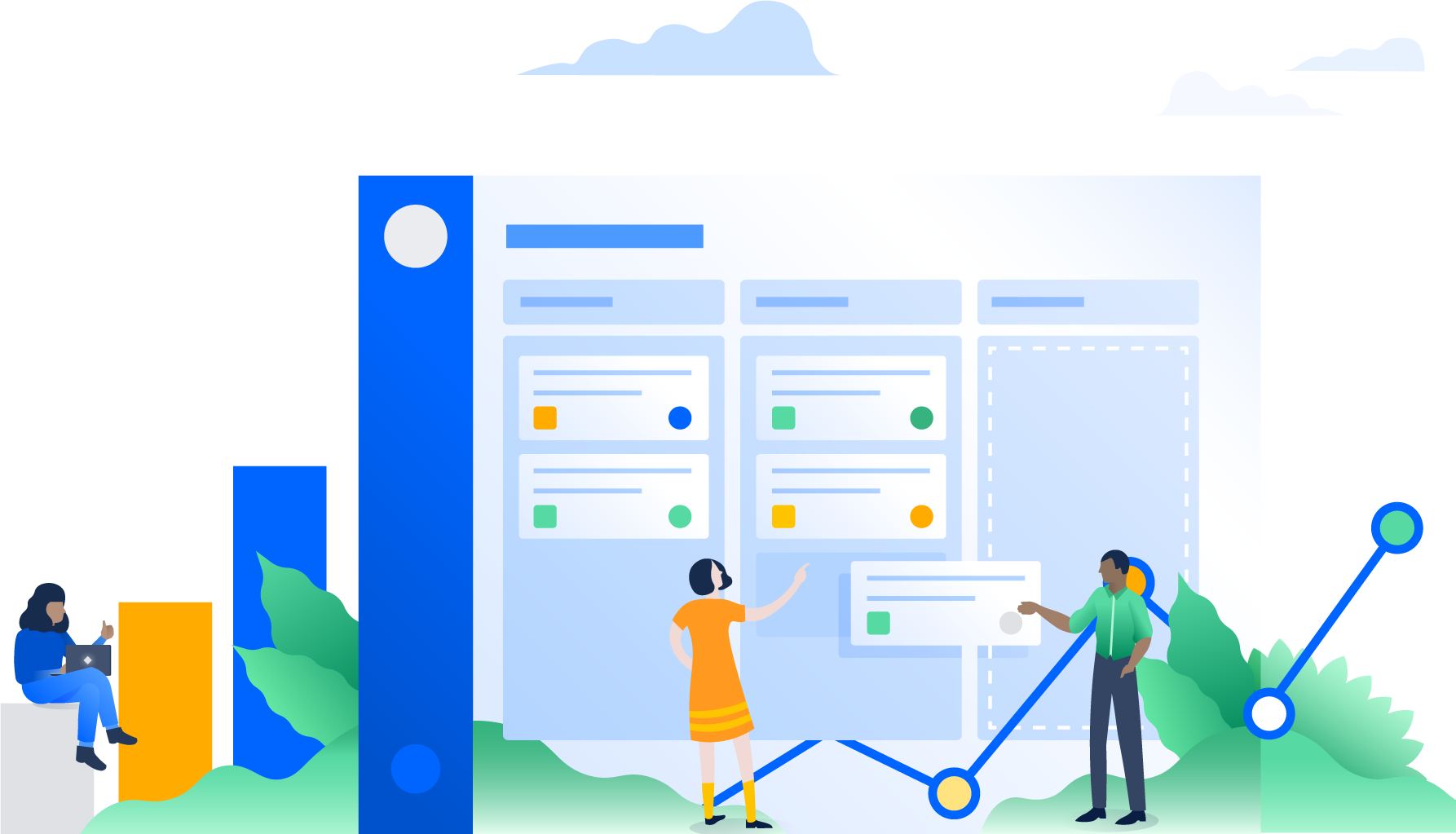Jira Software 8.22.x release notes
16 February 2022
We're pleased to present Jira Software 8.22.
Highlights
Read the upgrade notes for important info about this release and see the full list of issues resolved.
If you're looking for compatible Jira applications, look no further:
If you're thinking of moving to Data Center, check our recommendations first. See: Infrastructure recommendations for Jira.
Make your integrations more secure with OAuth 2.0
To complete our OAuth 2.0 functionality, we’ve now added a way to configure Jira as an OAuth 2.0 provider, allowing you to exchange data with external applications in both directions – either by giving external applications access to Jira data or letting Jira request data from these applications. OAuth 2.0 also paves the way for popular 3rd party apps to create their own connectors to be used specifically with Jira.
To make it simple and to keep your integrations in one place, we’ve merged the whole OAuth 2.0 functionality into application links. This includes your OAuth 2.0 client integrations that you could previously find in Administration > OAuth 2.0 . Learn more about using application links
Login performance improvements for basic authentication
The performance of basic authentication is now greatly improved. We achieved this by delaying the storage of user login counters and timestamps and increasing the time of storing user sessions in the cache to 15 minutes. This brings the additional benefit of reducing the resource strain on external user directories.
If you’d like to recycle login sessions faster, you can configure the com.atlassian.jira.user.crowd.service.authenticate.cache.minutes system property according to your needs. Learn how to set properties and options on startup
Exclude projects from the data pipeline
The data pipeline allows you to export Jira data for analysis in your favorite business intelligence tool.
You can now exclude projects from the export by adding them to an opt-out list. This is useful if you don’t need to report on particular projects, or if they contain sensitive content that you’d prefer not to export.
For more information on how to add and remove projects from the opt-out list, see the API documentation.
Updated API endpoint for Advanced Roadmaps
Jira 8.22.0 comes with API updates to the "Team" custom field. We've modified the fields attribute and the API response now includes the TEAM_NAME field in addition to the TEAM_ID:
{
"expand":"xyz",
"id":"<ISSUE_ID>",
"self":"<BASE_URL>/rest/api/latest/issue/<ISSUE_ID>",
"key":"<ISSUE_KEY>",
"fields":{
"customfield_<TEAM_CUSTOMFIELD_ID>":{
"id":<TEAM_ID>,
"name":"<TEAM_NAME>"
}
}
}If you're using this API response structure, make sure to aplly the corresponding changes.
Resolved issues
Issues resolved in 8.22.0
Released on 16 February 2022
Issues resolved in 8.22.1
Released on 16 March 2022
Issues resolved in 8.22.2
Released on 20 April 2022
Issues resolved in 8.22.3
Released on 25 May 2022
Issues resolved in 8.22.4
Released on 27 June 2022
Issues resolved in 8.22.5
Released on 13 July 2022. Removed on 15 July 2022.
Issues resolved in 8.22.6
Released on 20 July 2022