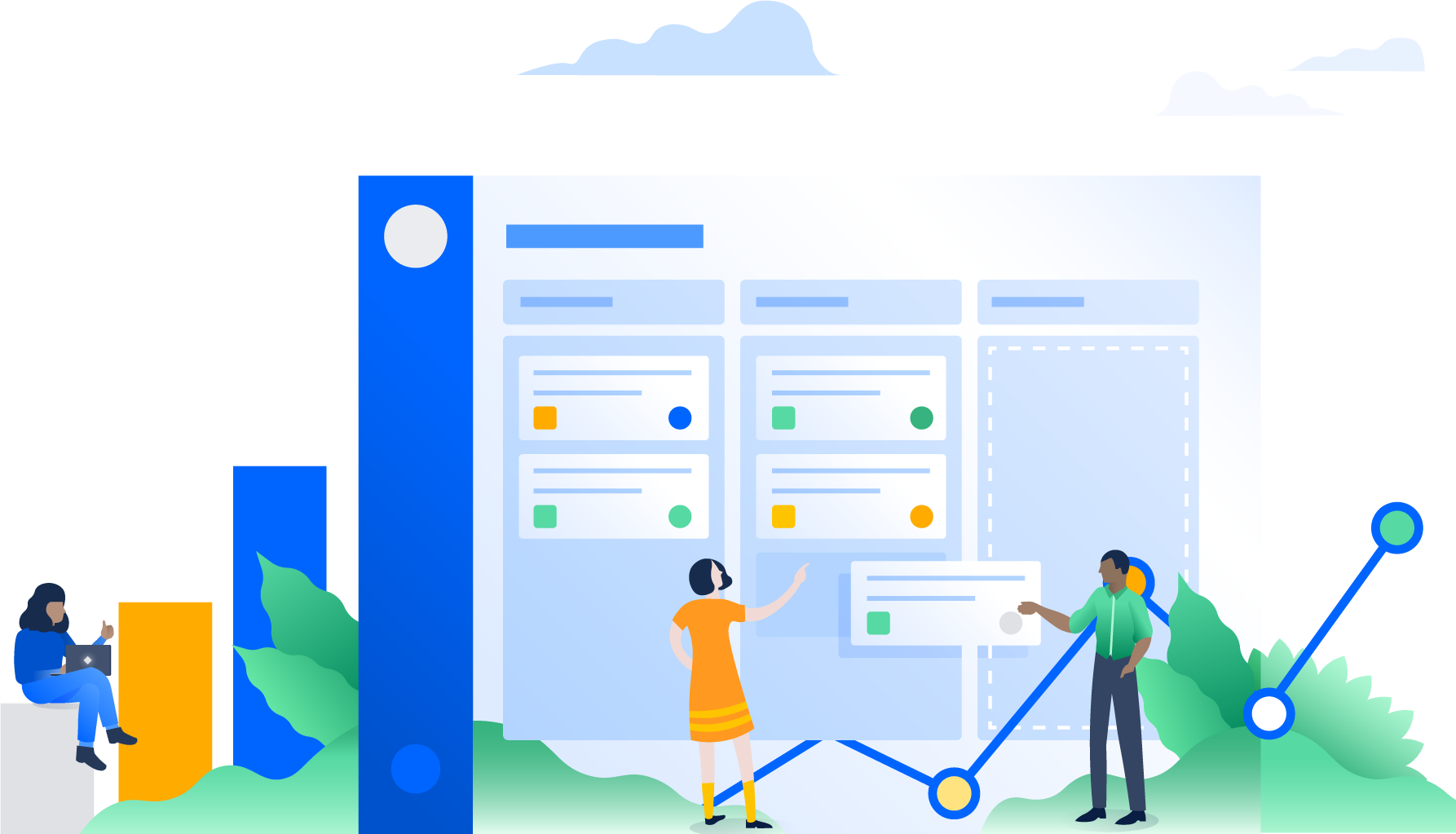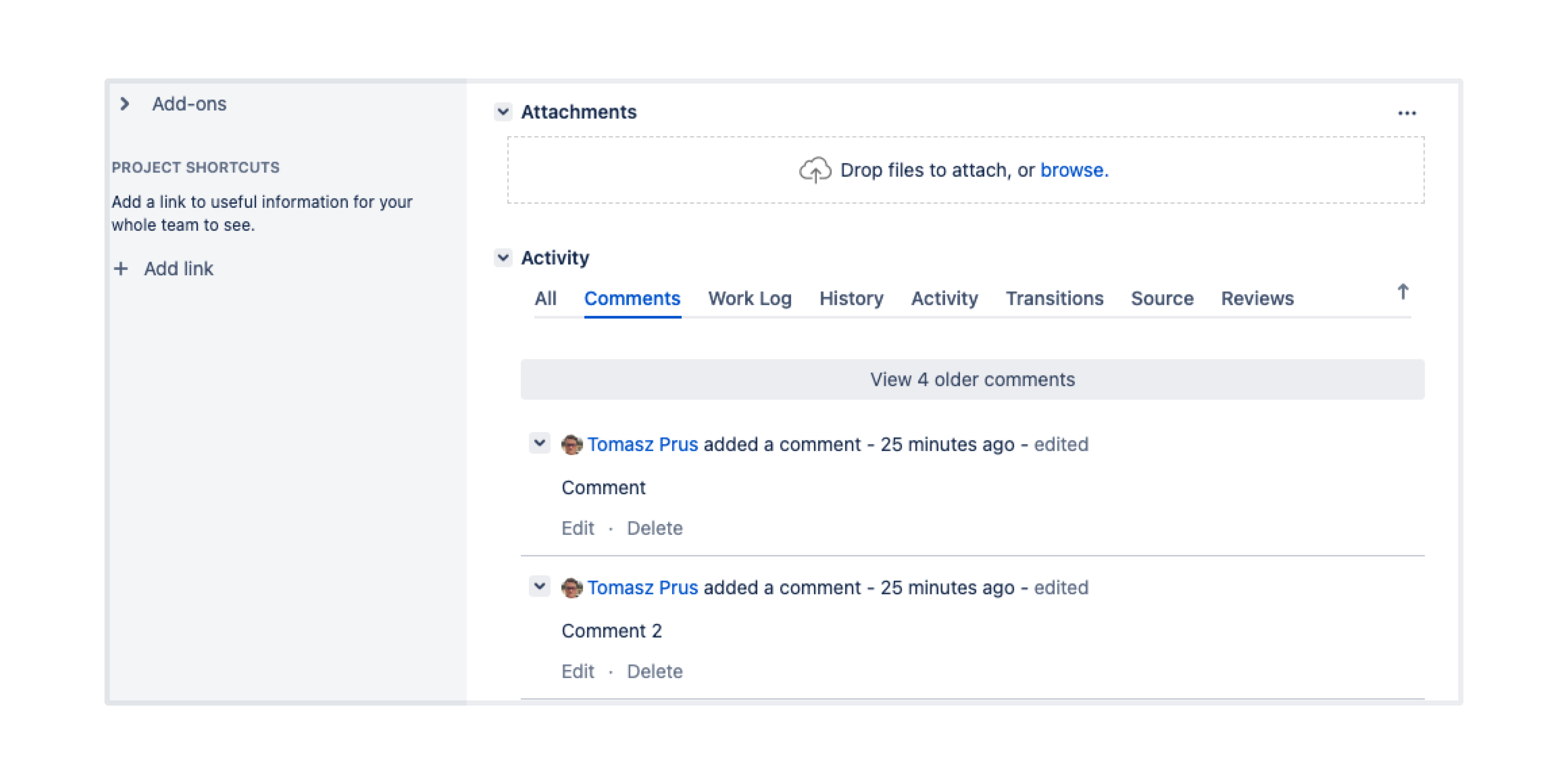Jira Software 8.17.x release notes
18 May 2021
We're pleased to present Jira Software 8.17.
Highlights
Read the upgrade notes for important info about this release and see the full list of issues resolved.
If you're looking for compatible Jira applications, look no further:
If you're thinking to move to Data Center, check our recommendations first. See: Infrastructure recommendations for Jira.
Flexible Terminology for Jira DATA CENTER
We’ve enabled admins to change generic Jira terms. With this functionality, you can keep consistent naming of sprints and epics between Jira and the Agile at Scale Frameworks including SAFe and LeSS. Terminology changes apply to any variant of English. Advanced Roadmaps and Jira Align admins can easily apply new Jira terms in their instances.
With this functionality, terms will also be replaced in custom field names and issue types, and everywhere else in Jira, for example in reports, issues, and search results. Jira will keep capitalization of original terms whenever it's possible.
We’ve added a new page to help admins define new terms. Regardless of the framework you follow, or the terminology you choose, you can quickly implement changes across your instance.
You can define singular and plural forms of your new terms according to the following rules:
- You can’t swap names of epics and sprints.
- There is a 40-character limit.
- Terms must be unique (e.g., epics and sprints can’t both be called “Potatoes”) and can contain only letters, numbers, and spaces.
- All fields must have a value (at least one character).
If you need to revert to the original names just enter the original names in text fields. Learn more.
Refreshed commenting experience
We keep accessibility in mind. In this release, we’ve improved the keyboard navigation and the support of assistive technologies around comments. We’ve also refreshed the look of the comments area.
Custom fields now included in data pipeline exports DATA CENTER
User-generated custom fields and fields provided by apps are now included in the data pipeline export, as long as they are an exportable type (fields that implement ExportableCustomFieldsType).
If a custom field contains no data, it won’t be exported.
Stepping up Jira security
We’ve always taken the security of our Server and Data Center products seriously. Our vulnerability management program uses an array of approaches for finding and fixing security issues, and we’re now doubling down in this space to make more improvements faster, especially with security attacks becoming more common and sophisticated.
Upgraded components and libraries
We’ve identified the core components and third-party libraries that we want to upgrade to the newest, most secure versions, and are focusing on this effort over the next few releases. In Jira 8.17, we’ve fixed around 100 vulnerabilities by upgrading different components and libraries or improving Jira’s codebase, and we’re not stopping at that—more fixes are already waiting for a bugfix release or the next Jira version. If you’d like to learn more about some of the most important libraries we’ve upgraded, see Preparing for Jira 8.17.
Backporting to LTS releases
The stability of our LTS releases is our top priority, but that’s exactly what makes it difficult to backport all these fixes to them. Although we’re focusing on latest versions, we’re doing our best to review, test, test again, and backport critical fixes as we complete them. You can also expect those in the bugfix releases for Jira 8.5 LTS and Jira 8.13 LTS.
New supported platforms
We're welcoming a new database and browser to the list of our supported platforms:
- Database: Microsoft SQL Server 2019
- Browser: Microsoft Edge (Chromium)
For more information on what's supported in this Jira version, see Supported platforms.