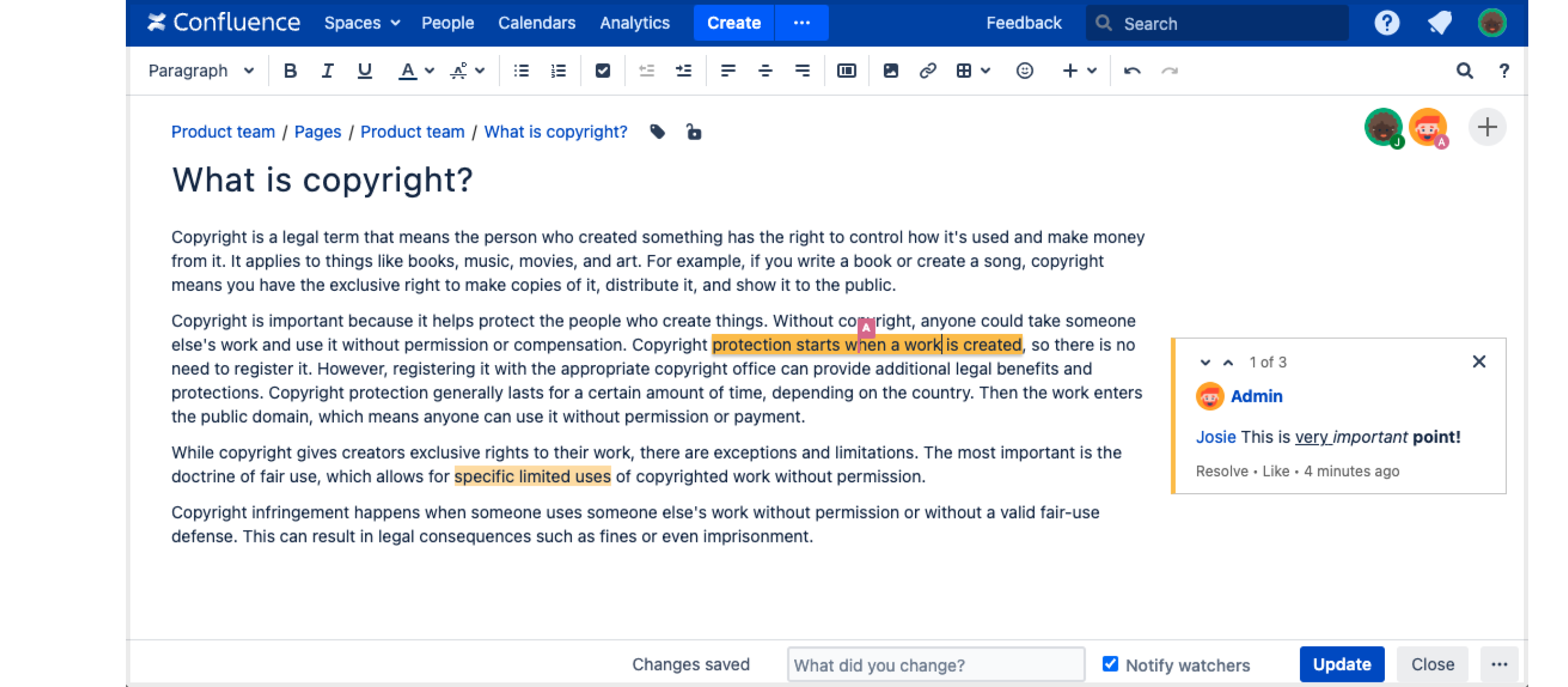Confluence 8.3 beta release notes
Development releases are not production ready. Development releases are snapshots of the ongoing Confluence development process. While we try to keep these releases stable, they have not undergone the same degree of testing as a full release, and could contain features that are incomplete or may change or be removed before the next full release.
No upgrade path. Because development releases represent work in progress, we cannot provide a supported upgrade path between development releases, or from any development release to a final release. You may not be able to migrate any data you store in a Confluence development release to a future Confluence release.
Atlassian does not provide support for development releases.
Issues with this beta?
Please raise an issue to tell us about it.
Highlights of 8.3.0-rc2
Released
Contains:
- Minor bug fixes
Highlights of 8.3.0-rc1
Released
Contains:
- Minor bug fixes
- Fixes for some known issues
Highlights of 8.3.0-beta1
Released
Manage inline comments in the editor
For DATA CENTER SERVER
Action feedback swiftly with the ability to view, resolve, delete, close/hide, like, and quickly navigate inline comments within the editor! Additionally, if someone viewing the page adds, resolves, or deletes an inline comment, the changes will be reflected in the editor – thanks to our Polling API – without you needing to refresh the page.
This highly-requested feature has been a long time coming, and now that it's out in the wild we're excited to see this streamline and accelerate the editing process for teams everywhere.
See Comment on pages and blog posts to learn more about these changes.
Screenshot: Interacting with inline comments in the editor
Never miss an inline page comment again
For DATA CENTER SERVER
Easily discover inline comments on the page you’re viewing by selecting View inline comments from page tools, or by hitting 'v' on your keyboard. This feature is great for long pages or pages that use the Expand macro where content is hidden. Never miss an inline comment again!
Screenshot: No inline comments on a page.
Major improvements to backup and restore process
For DATA CENTER SERVER
Confluence's backup and restore system has undergone a complete upgrade with visible improvements to performance, stability, functionality, and appearance.
What's new?
- Enjoy 10 to 50 times faster performance - our tests show the new system will run backup and restore tasks up to 10 times faster for medium instances, and up to 50 times faster for very large instances.
Multi-space backup and restore - you can now select multiple spaces to export as a single XML file and restore this to another Confluence site.
Recent activity table - keep track of backup and restore jobs, and view details such as creator, status, date started, issues found and more – without having to access the working logs.
- Download XML backups from the admin console - once the backup is finished, you can download the zip file to your local drive. This is great for small sites or multi-space backups.
User-friendly workflow - the user interface and functionality of backup and restore has been modernized to make a complex process simpler and more efficient.
Screenshot: New backup and restore user interface
Screenshot: New functionality to backup multiple spaces as a single XML export.
Screenshot: Backup complete UI
See all of these new features at Backup and restore in the Confluence administration console. See Backup and restore pages for more information.
Be sure to read our upgrade notes for key changes to backup and restore before upgrading your site.
Copy space app bundled and improved
For DATA CENTER SERVER
Confluence 8.3 comes with a new-look Copy Space app bundled in. The app will include additional accessibility and UI upgrades to make it look and feel closer to the other space settings available in Space tools.
Space admins can use copy space to duplicate pages, blog posts, attachments, and specific metadata in their spaces, or simply copy their space settings in Confluence. This provides a scalable and convenient way to replicate permissions, templates and themes or create a copy of an internal space without comments for public view.
See Copy a Space to learn more about these changes.
Screenshot: (1) Choose what you want to copy and (2) customize further by selecting what metadata you want to duplicate.
Screenshot: (3) Admins can also now replicate their space themes, templates, permissions and more by selecting to copy Space settings only.
If you currently use Confluence 8.2 or earlier, you should download the latest version of the app, but it won't include all the improvements we've made to the version bundled in Confluence 8.3.
Upgrade notes
No option to Restore from Backup in Confluence setup wizard
For DATA CENTER SERVER
The option to Restore from Backup directly from Confluence setup wizard has been removed. This method of restoring your site isn't compatible with the latest upgrades to the backup and restore system. Instead, you'll now be instructed to finish the setup, and then go to Backup and restore in the Confluence administration console to perform a site restore from an XML export file in your local drive or the Restore directory.
We will provide updated documentation on this shortly.
Changes to space XML exports in Space tools
For DATA CENTER SERVER
The upgrades to our backup and restore system will also impact XML exports performed via Space tools. The option to export an XML space has been removed from Space tools > Content tools > Export. Instead, we’ve introduced a new menu in Space tools > Content tools > Backup for you to export your space as an XML (see screenshot).
If you have System Administrator permissions, you can also export a single or multiple spaces via Backup and restore in the Confluence administration console.
Known issues with editor upgrade
In Confluence 8.3, the editor has been upgraded from TinyMCE 5 to TinyMCE 6 as part of our typical maintenance effort for third-party components. As a result of this upgrade, we’ve encountered the following known issues in the editor:
There is an issue with creating a line break (next line) after a table when pressing enter or return key. The workaround is to select the space under the table and press the enter or return key. RESOLVED This has been resolved in 8.3.0-rc1
There is an issue when pressing the backspace key in a series of emojis or images, which causes the object in front of the cursor to be deleted instead of the object before the cursor. Track this issue at CONFSERVER-83354 - Getting issue details... STATUS
There is an issue when collaborative editing is on and a user selects all content on the page with cmd+A or ctrl+A, and then selects the List button in the editor toolbar, where the list button does not work. The workaround is to select specific content, and not use select all. Track this issue at CONFSERVER-83356 - Getting issue details... STATUS
These pre-existing issues are on TinyMCE's roadmap to be fixed and are expected to be resolved in an upcoming Confluence 8.x bug fix release.
For details about editor API deprecations we've made during the upgrade, see TinyMCE 6 editor API changes.
Known issue with page load time warning
For DATA CENTER SERVER
Confluence 8.3 contains a known issue where an error message appears when trying to edit some pages. The error message indicates longer load times than usual and and causes an exception to be thrown in atlassian-confluence.log. There is currently no workaround. RESOLVED - This has been resolved in 8.3.0-rc1.
Removed character encoding configuration in UI
For DATA CENTER SERVER
To improve Confluence's security posture, we have removed the ability for admins to configure character encoding via the Confluence administration console. This change is effective from Confluence 8.3 and later. Admins can still change the character encoding configuration directly via their database, however, this is not recommended and may cause problems if the character encoding is not set up correctly.
This security fix has also been backported to 7.13.17 LTS and 7.19.9 LTS.
See Configuring Character Encoding for updated instructions.
Re-authenticate mail apps with OAuth 2.0
For DATA CENTER SERVER
These mail apps now provide full support for OAuth 2.0:
Confluence Reply to Email (partial support provided in 8.1)
Confluence Email to Page (partial support provided in 8.1)
Confluence Email Gateway (partial support provided in 8.1)
While the apps are considered experimental and are disabled by default, if you had them enabled with Exchange Online or Office 365, they would've stopped working after Microsoft's end of life for basic authentication on December 31, 2022. After upgrading to this release, you should re-authenticate with OAuth 2.0. Learn how to configure these apps correctly at Create Content with Email.
We also extended OAuth 2.0 support for the Mail Archiving app and partial support for the apps above in Confluence 8.1. See Confluence 8.1 Upgrade Notes.
Supported platforms changes
Java 17 bundled with Confluence
For DATA CENTER SERVER
Confluence now comes with Eclipse Temurin Java 17. This is used when you install or upgrade Confluence using the installer. If you've installed Confluence manually you can continue to use Java 11 or switch to Java 17. See Change the Java vendor or version Confluence uses to find out how to switch your Java version.
Infrastructure changes
Confluence 8.3 contains changes that may affect apps. Head to Preparing for Confluence 8.3 to find out how these changes will impact app developers.