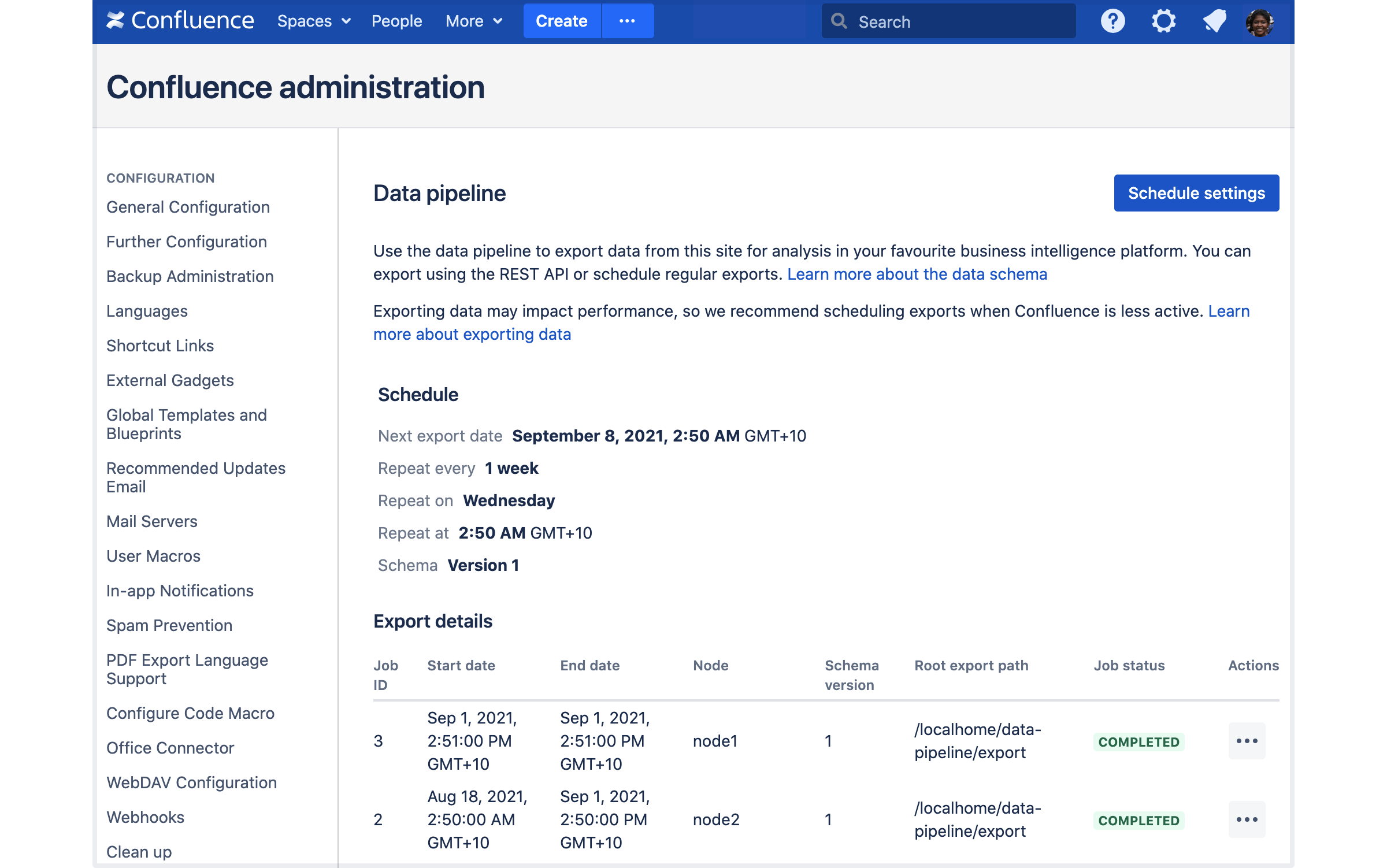Confluence 7.14 beta release notes
Development releases are not production ready. Development releases are snapshots of the ongoing Confluence development process. While we try to keep these releases stable, they have not undergone the same degree of testing as a full release, and could contain features that are incomplete or may change or be removed before the next full release.
No upgrade path. Because development releases represent work in progress, we cannot provide a supported upgrade path between development releases, or from any development release to a final release. You may not be able to migrate any data you store in a Confluence development release to a future Confluence release.
Atlassian does not provide support for development releases.
Issues with this beta?
Please raise an issue to tell us about it.
Highlights of 7.14.0-rc1
Released 14 September 2021
No significant changes in this release candidate. There was one change we forgot to mention when we released the beta.
Import events into an existing calendar
You can now import an iCalendar (.ics) file into an existing team calendar.
This is useful if you want to add events from an external calendar, or merge existing team calendars.
Highlights of 7.14.0-beta1
Released 8 September 2021
Upgrade to the next Confluence version without downtime
When Confluence becomes mission critical to your organization, scheduling downtime to perform a major upgrade can be difficult.
In Confluence 7.9 we introduced rolling upgrades for bug fix releases. Now you can upgrade to the next compatible Confluence feature version without downtime, and get your weekends back.
How does it work?
The rolling upgrade process is basically the same as for a bug fix upgrade, except that we may need to run some upgrade tasks to transform or move your data. Upgrade tasks are fairly common in feature releases.
Some upgrade tasks are run just prior to the application starting up on each node, and other cluster-wide upgrade tasks are run once all nodes are running the new version, and you choose to finalize the upgrade. The cluster overview keeps you in the loop throughout the whole process.
Compatible versions
At this stage you can perform a rolling upgrade from one feature version to the next one in line. For example if you were running 7.14.2, you could upgrade to 7.15.1 with no downtime. Go to Administration menu , then General Configuration> Plan you upgrade to check which versions are compatible.
Learn how to upgrade Confluence without downtime
Data pipeline improvements
Schedule regular exports
Schedule regular data pipeline exports from the data pipeline screen. You can choose to export as frequently or as infrequently as you need.
Change the export location
You can now use the REST API to set a custom location for the data pipeline to export files to. This is particularly useful if you want to send files directly to the relevant storage for your data lake, such as Amazon S3 or Azure Blob Storage.
Learn more about the data pipeline
Upgrade notes
Changed connection pool provider
As part of our work to resolve some performance issues, we have changed the default connection pool provider from c3p0 to Hikari. An upgrade task will make the required changes. Both c3p0 and Hikari properties will remain in your confluence.cfg.xml file for now. After upgrading, Confluence will continue to use c3p0 until you restart. From that point onwards, it will use Hikari by default.
If you previously specified a different provider in the hibernate.connection.provider_class property (in confluence.cfg.xml), we won't change your current configuration. However, if after upgrading you would like to switch to Hikari, you can update the following in the <local-home>/confluence.cfg.xml file.
<property name="hibernate.connection.provider_class">com.atlassian.confluence.impl.hibernate.DelegatingHikariConnectionProvider</property>
<property name="hibernate.hikari.idleTimeout">30000</property>
<property name="hibernate.hikari.maximumPoolSize">60</property>
<property name="hibernate.hikari.minimumIdle">20</property>
<property name="hibernate.hikari.registerMbeans">true</property>There's a known issue on PostGreSQL where you may see the following error in your logs on startup. You can safely ignore this warning, this will be resolved in a future release.
WARN [Catalina-utility-1] [zaxxer.hikari.pool.ProxyConnection] checkException HikariPool-1 - Connection org.postgresql.jdbc.PgConnection@907892d marked as broken because of SQLSTATE(0A000), ErrorCode(0)
java.sql.SQLFeatureNotSupportedException: Method org.postgresql.jdbc.PgConnection.createClob() is not yet implemented.Deleted date now appears in trash
We now store the date an item is deleted, and display it in the trash screen. We hope this will help space admins make confident decisions about purging the trash.
Because we didn't previously store the deleted date, any page or file already in the trash at the point you upgrade will get the upgrade date as its deleted date. We decided that this would be safer than trying to derive a date from the data we had available, such as created or modified date.
Similarly, if you import a space from an older Confluence version, we'll use the import date for any items that were in the trash at the point the space was exported to XML.
Data pipeline next export date display problem
There's a known issue where the next export date does not display correctly after the first scheduled export. The next export will still happen at the scheduled time. A fix for this issue should be available in 7.4.1. See CONFSERVER-69246 - Getting issue details... STATUS for details.
Supported platforms changes
As previously announced, the following database is no longer supported:
- PostgreSQL 9.6.
See End of Support Announcements for Confluence for more information.
Infrastructure changes
Confluence 7.14 contains changes that may affect apps. Head to Preparing for Confluence 7.14 to find out how these changes will impact app developers.