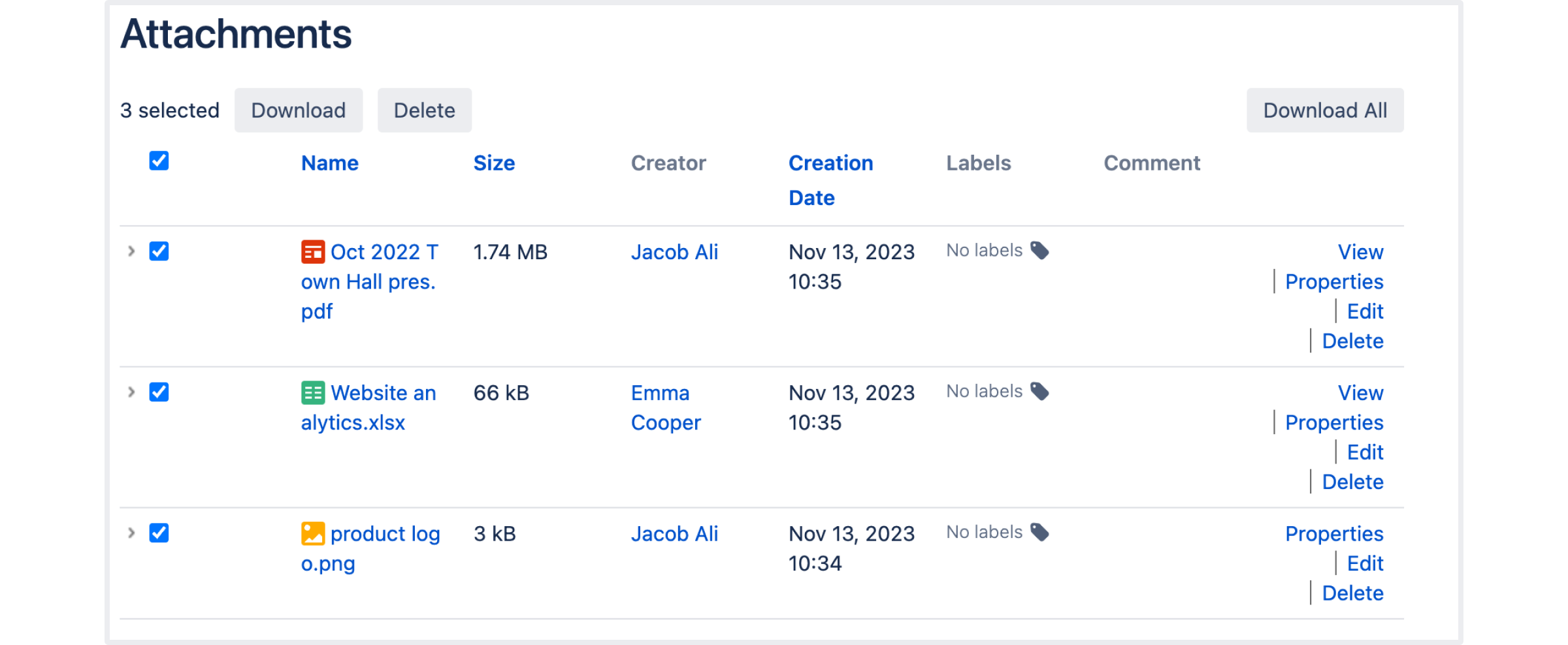Confluence 8.8 beta release notes
Development releases are not production ready. Development releases are snapshots of the ongoing Confluence development process. While we try to keep these releases stable, they have not undergone the same degree of testing as a full release, and could contain features that are incomplete or may change or be removed before the next full release.
No upgrade path. Because development releases represent work in progress, we cannot provide a supported upgrade path between development releases, or from any development release to a final release. You may not be able to migrate any data you store in a Confluence development release to a future Confluence release.
Atlassian does not provide support for development releases.
Issues with this development release?
Please raise an issue to tell us about it.
Highlights of 8.8.0-rc1
Released 2 February 2024
Contains:
- Minor bug fixes
Highlights of 8.8.0-beta1
Released 24 January 2024
This Confluence release supports only Data Center licenses. If you have a Server license, check out your options for upgrading.
Delete multiple attachments at once
For: END USERS ADMINS
Deleting attachments one at a time is fine if your page only has a handful of attachments, but for organizations working with countless attachments on a page, it's manual and time-consuming. We’ve heard this feedback, and we're excited to add the ability to bulk delete attachments in this release.
With great power comes great responsibility, so for now, you can delete a maximum of 20 attachments at a time. You can also download the selected attachments.
Screenshot: New Delete button to bulk delete selected attachments.
New REST APIs to make content management easier
For: ADMINS
Access more REST APIs to help you automate, script, and scale the following content management tasks:
update permissions for a page
archive and restore spaces
See the REST API documentation for the new methods to use.
Say ‘G0oD8y3’ to plaintext user directory server passwords
For: ADMINS
Secret manager now includes support for user directory password encryption. When configuring user directories, the supplied server password will be automatically AES encrypted. For existing instances that have user directories already configured, passwords will be encrypted automatically upon upgrade to Confluence 8.8.0. Confluence will automatically generate encryption keys and store them in the keys directory. The directory is not included in site exports, so you must manually back up this directory. To locate it, look in:
- the
shared homedirectory for clustered instances - the
local homedirectory for single-node instances
See Backup and Restore for more information.
The ATST app health checks
For: ADMINS
The Atlassian Troubleshooting and Support app (ATST) has been upgraded to version 1.54.0, and will be available by default in Confluence Data Center 8.8. Checks include:
If you’re using Confluence 8.7 or earlier, you can still upgrade the ATST app to 1.54.0 manually through Atlassian Marketplace and start using the newest health checks right away.
New infrastructure metrics for in-product diagnostics
For: ADMINS
We’re adding a number of new metrics for monitoring the health and performance of your instance infrastructure:
outgoing and incoming mail servers
user directories
shared and local home directories
node communication
Synchrony connectivity
Learn more about the new infrastructure metrics
More accessibility improvements
For: END USERS
We've continued to focus on remediating critical accessibility issues and upgrading to the latest Atlassian User interface (AUI), providing improvements for screen reader and keyboard users across Team Calendars, the space sidebar, the editor toolbar, avatars, dropdown menus, inline comments and more!
See the list of resolved tickets for further information.
Upgrade notes
Questions for Confluence upgrade required
Customers who use the Questions for Confluence app should note that Confluence 8.8 has a breaking change that will require you to upgrade from Questions for Confluence 4.5.3 or earlier as soon as you upgrade to Confluence 8.8. Once Confluence is upgraded to 8.8, Questions for Confluence won’t load until it is upgraded to a more recent version.
Startup error: database attachment storage
If you're still storing attachments in the database (we deprecated this method in Confluence 5.4), you must migrate these to the file system before upgrading to Confluence 8.8 or later, otherwise Confluence will not start up successfully.
Learn how to migrate your attachments from database storage to file system storage
Changes to app uploads via the Universal Plugin Manager
To enhance security, we’ve changed how Data Center products, including Confluence, handle app installation through the Universal Plugin Manager (UPM) and REST APIs. The Upload App button of UPM is now disabled by default. System admins can still enable app installation via two possible workarounds:
Re-enable the UI upload button and API. Setting the system property
upm.plugin.upload.enabledto true. For security reasons, do not leave this setting on permanently. We recommend turning it off once plugin upload is complete.Load custom plugins from your Confluence file system. Set the system property
atlassian.confluence.plugin.scan.directoryto a target location of your custom plugins, which will be loaded into the system upon restart. We recommend a directory within the Confluence home directory, such as$CONFLUENCE_HOME/plugins/installed-plugins. Make sure you restart Confluence after setting this property.
**If you run a Confluence cluster, a rolling restart is enough to pick up the configuration properties you set to enable the features.
This change doesn’t affect the installation of apps from the Atlassian Marketplace. Note that the UPM upload option is still enabled for instances running in dev mode.
Removal of rarely used rendering methods in Confluence
This release required the unplanned removal of a number of rarely used rendering methods. In some very rare circumstances this may result in customer-developed plugins or user macros failing to render. If you encounter broken user macros after this upgrade, please contact Atlassian Support.
End of support for Server licenses
Confluence 8.7.x is a Data Center-only release and won't support Server licenses. With Atlassian Server end of support, make sure you have a valid Data Center license before upgrading to Confluence 8.6.x or later versions.
To update your license:
Go to Administration menu , then General Configuration > License Details
Under Update license, enter your Data Center license key
Select Save
Confluence 8.5.x Long Term Support release will continue to support Server licenses until February 15, 2024. Check out your options for upgrading
Supported platforms changes
Advance Notice: End of support for PostgreSQL 12
Confluence 8.8 is the last release to support PostgreSQL 12.
PostgreSQL 12 will not be supported in Confluence 8.9 and later versions.
Advance Notice: End of support for Java 11
Confluence 8.9 will be the last release to support Java 11.
Java 11 will not be supported in Confluence 9.0 and later versions.
For more information on these notices, see End of Support Announcements for Confluence.
See full list of supported platforms
Infrastructure changes
Confluence 8.8 contains changes that may affect apps. Head to Preparing for Confluence 8.8 to find out how these changes will impact app developers.