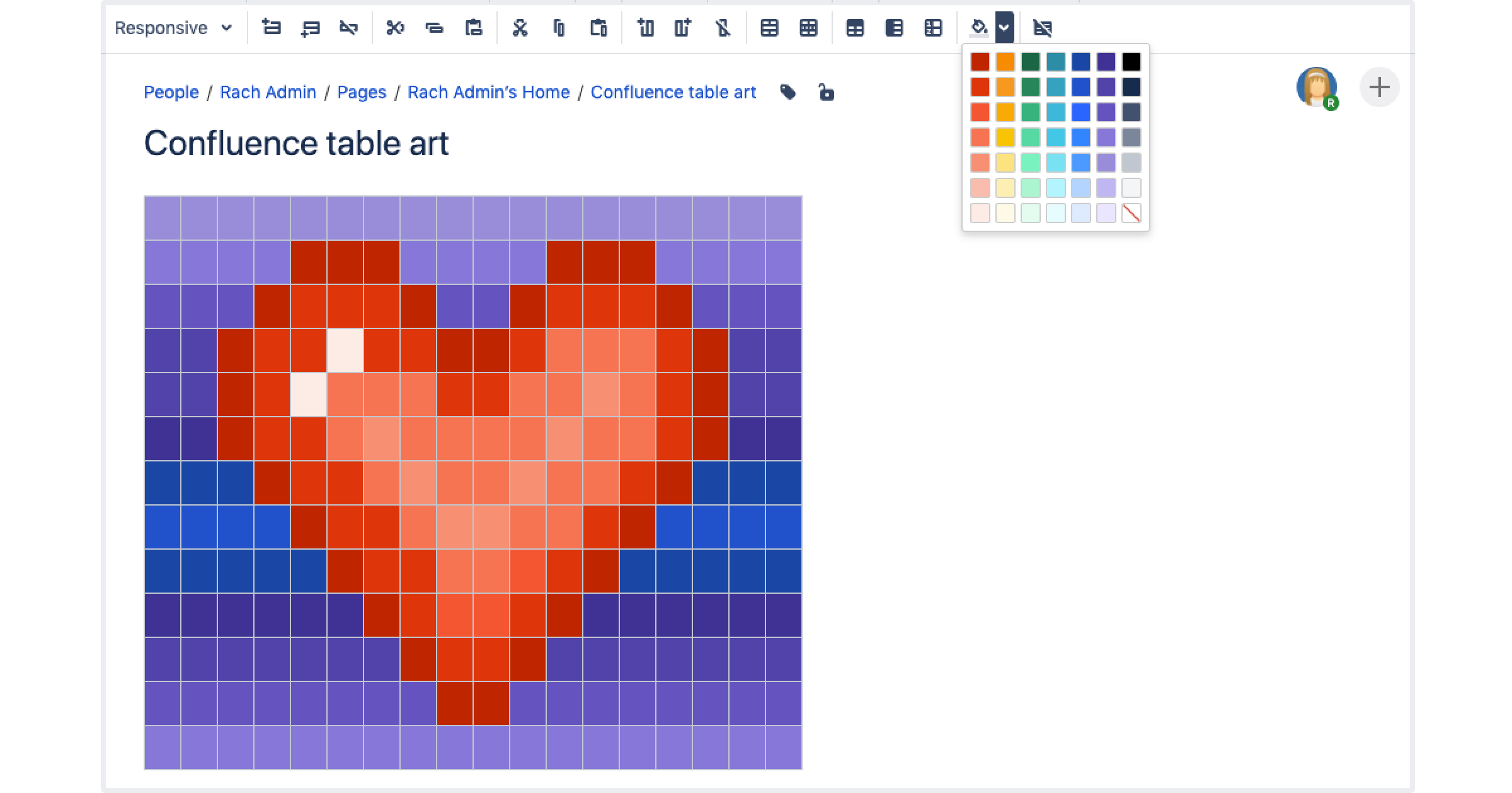Confluence 7.5 beta release notes
Development releases are not production ready. Development releases are snapshots of the ongoing Confluence development process. While we try to keep these releases stable, they have not undergone the same degree of testing as a full release, and could contain features that are incomplete or may change or be removed before the next full release.
No upgrade path. Because development releases represent work in progress, we cannot provide a supported upgrade path between development releases, or from any development release to a final release. You may not be able to migrate any data you store in a Confluence development release to a future Confluence release.
Atlassian does not provide support for development releases.
Issues with this beta?
Please raise an issue to tell us about it.
Highlights of 7.5.0-rc1
Released 14 May 2020
No significant changes in this release candidate.
Highlights of 7.5.0-beta2
Released 6 May 2020
Audit like a Pro with our new Audit log
For SERVER DATA CENTER
Can audit logs be fun to work with? Our revamped Audit log sure is. First of all, it’s the way it looks. With the clear, user-friendly interface, you can easily find your way around it, adjust the settings, and filter the events. But it’s not just about the looks. It’s also what you can do with it:
- You’re in control: you decide which events are logged and how long you want to keep them.
- Full transparency: filter events, expand to see further details, and export the audit log if necessary.
- Free up your auditing schedule: events are clear and well categorized, so you don’t need to spend time browsing through piles of events.
- Delegate some tasks: space admins can now access the audit log for a specific spaces to monitor what’s going on there DATA CENTER
- Integrate with 3rd party tools: events are logged to your database and to a file in the local home directory. Use this file to integrate with SumoLogic, ELK, Amazon CloudWatch and Splunk DATA CENTER
Check it out yourself. Go to Administration menu , then General Configuration > Audit log to experience the new era of auditing.
Single sign-on with OpenID Connect IdPs
For DATA CENTER
Some time ago we added SAML single sign-on support to all of our Data Center products. Now we've added the option to authenticate with identity providers (IdPs) that use the OpenID Connect protocol.
Go to Administration menu , then General Configuration > SSO 2.0.
Bring some colour to your tables
For SERVER DATA CENTER
You can now choose from 49 different table cell colours, including pure black and all the colours of the rainbow. The old colours are still available, so your existing tables will look just fine.
Forgive us for making you wait so long for this highly requested change, and we hope you enjoy making table art as much as we have.
Widget connector gets a modern makeover
For SERVER DATA CENTER
It's now easier to keep all your work in one place, and bridge the gap between Confluence and other sites and services your team uses to get work done. You can now use the Widget Connector macro to share media, designs, work in progress, or the latest news from:
- Figma
- Microsoft Stream
- Prezi
- Spotify
The Widget Connector also improved how content is displayed from:
- Google Calendar
- Google Maps
- Google Docs, Sheets, and Slides
- Twitter (now displays Profiles, Lists, and Moments)
Upgrade notes
Audit log migration
When you upgrade to Confluence 7.5, we’ll migrate your existing audit log (up to 10 million records). Depending on the database you're using and the size of your current audit log, it may take several minutes to migrate all the data to the database. The migration runs as an upgrade task before Confluence starts up.
Once Confluence restarts, we’ll run an additional heath check via the Atlassian Troubleshooting and Support Tools app to check you have enough free disk space available to the local home directory to accommodate the new audit log file.
Page properties report page limit
The Page Properties Report macro displays a maximum of 500 pages. If there are more pages to display, we now show a message to let the user know that we're showing the 500 pages most recently created or edited, and provide a link to Advanced Search so they can see all matching pages.
Limited mode has been removed from the collaborative editing admin screen
Since the introduction of Collaborative Editing in Confluence 6.0 we've made a lot of improvements to make it easier for you to get up and running with collaborative editing with less effort.
Limited mode was intended to be used as an emergency stop-gap when a Synchrony problem prevented your users from editing. It provided a very poor editing experience for end-users, and we've found that few customers have used it. To simplify the administration of collaborative editing even further, we've decided to remove limited mode. From now on, collaborative editing is either on (shared drafts, multiple people on the same page) or off (multiple personal drafts with basic merging for conflicts).
If you need to turn collaborative editing off, your users will be able to access the content of any shared drafts that they had not yet published from the Drafts page in their profile. Once collaborative editing is turned back on, they'll be able to resume editing these shared drafts.
Import from Word file size limit
In order to prevent out of memory errors, we now limit the uncompressed size of files imported into Confluence using the Import from Word feature to 20 MB. You can use the confluence.word.import.maxsize system property to increase or decrease this limit.
Supported platforms changes
End of support for several databases
As previously announced, the following databases are no longer supported:
- Microsoft SQL Server 2014
- PostgreSQL 9.5
End of support for Internet Explorer 11
As previously announced, to allow us to continue to take advantage of modern web standards to deliver improved functionality and the best possible user experience across all of our products, we have ended support for Internet Explorer 11.
For more information on all of these notices, see End of Support Announcements for Confluence.
Infrastructure changes
Confluence 7.5 contains changes that may affect apps. Head to Preparing for Confluence 7.5 to find out how these changes will impact app developers.